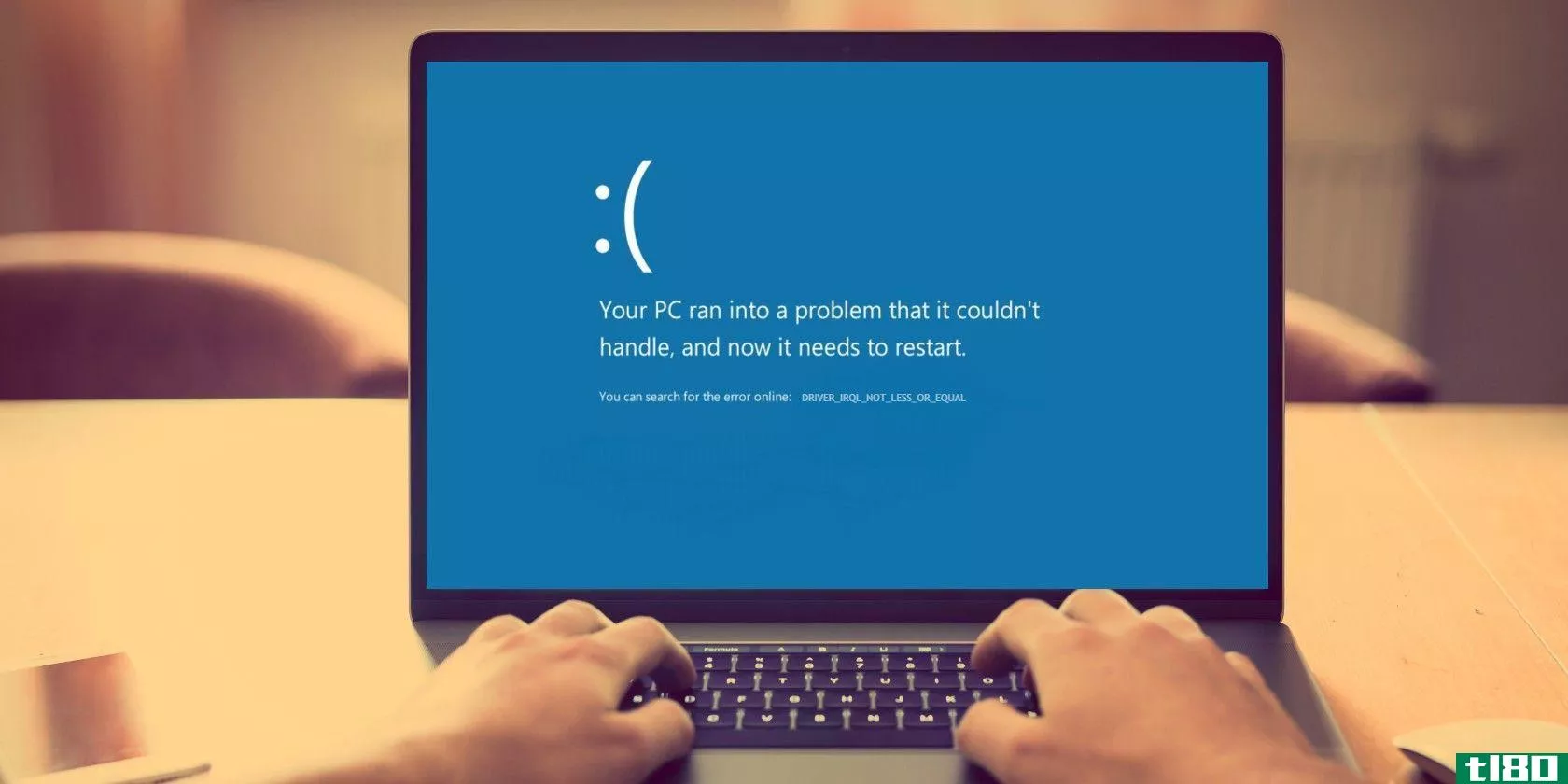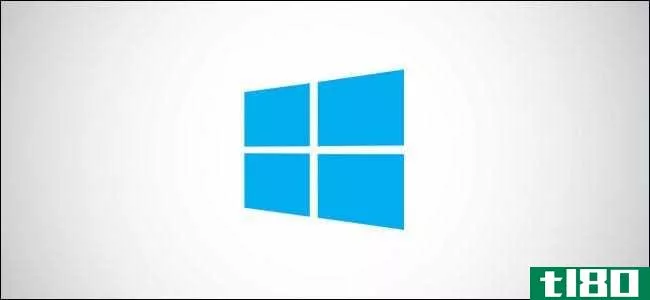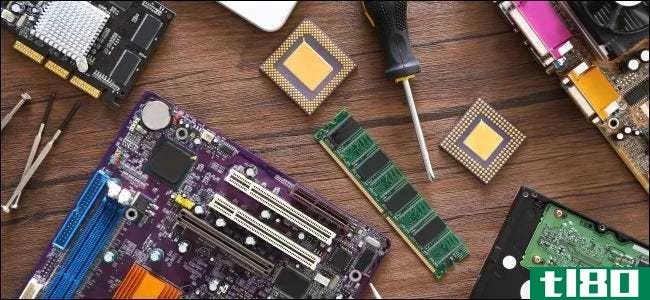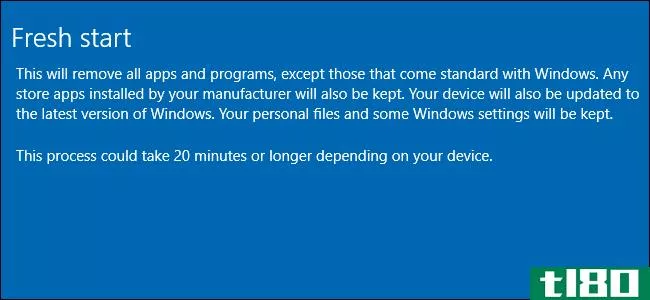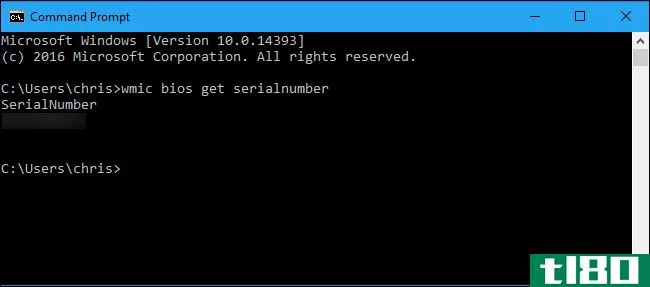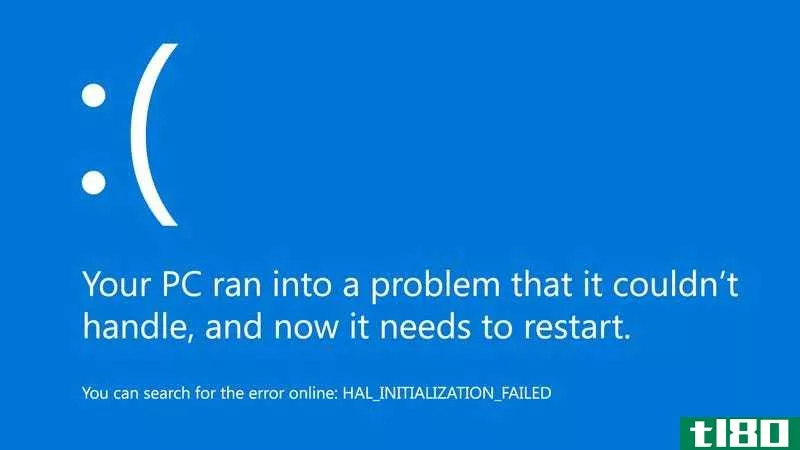如果你不能更新Windows10,那就怪你的realtek驱动程序

好消息是:如果你有一段时间没有更新你的Realtek蓝牙驱动程序,或者你甚至不知道这是一件事,你最终可以更新到Windows10版本1909最新和最伟大的迭代操作系统时,我们发表了这篇文章。
据Bleeping Computer称,由于旧版本的Realtek驱动程序导致新版本操作系统上的设备连接出现问题,Microsoft已删除一个阻止您升级到此版本,甚至Windows 10版本1903和1809的块。
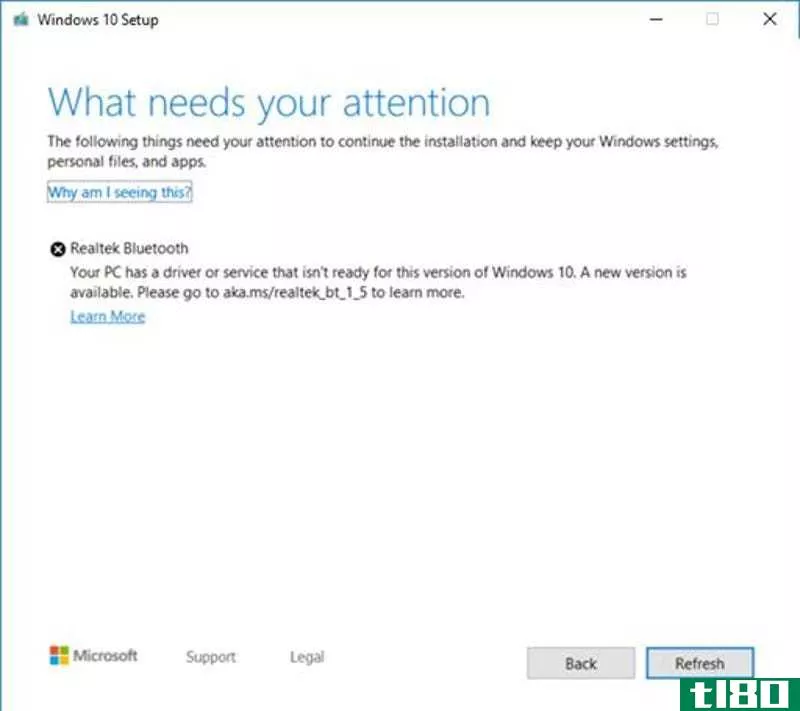
不管这个问题是什么,它已经被更新版本的Realtek驱动程序修复了。从理论上讲,您应该能够通过Windows update本身1.5.1012或更高版本(也就是说)更新到这些文件的最新版本。打开“设备管理器”,展开“蓝牙”部分,右键单击并选择“属性”,然后单击“驱动程序”选项卡,可以查看正在运行的内容:

如果您运行的是较旧的驱动程序,并且Windows update没有更新可用,则可以尝试手动安装Realtek的蓝牙驱动程序。这看起来是一个非常复杂的过程,但你会没事的。正如Microsoft所描述的:
- Download both of the Realtek Bluetooth radio drivers to your preferred folder: Driver 1, Driver 2. Note We recommend downloading them to your Documents folder.
- Open File Explorer. If there is no file explorer icon in the task bar, select the search box and enter file explorer and select it.
- Within File Explorer, go the the Documents folder or the folder you downloaded the drivers to.
- Find and double click or double tap on the file named 068de0d6-6ac2-473a-8cbd-bd449cd5c97c_942eec5828662eecc6b98cc2706658bf2433717c.cab
- Select CTRL+a on the keyboard. This should select all of the files
- Right click or long press on any of the files and select Extract.
- Select the New folder button and rename it Realtek Bluetooth.
- Select the Extract button.
- In File Explorer, select the back button to go to the location you downloaded the drivers into.
- Find and double click or double tap on the file named f2748416-7753-49c6-9185-56f4986f490b_e98e0d664b7e874011b8e3752046ca61f3475295.cab
- Select CTRL+a on the keyboard. This should select all of the files
- Right click or long press on any of the files and select Extract.
- If you are in the folder named Realtek Bluetooth, then select the New folder button and type Realtek Bluetooth 2.
- Select the Extract button.
- In the search box on the taskbar, enter device manager, then select Device Manager.
- Find Bluetooth and expand it.
- Find the Realtek device and right-click or long press on it.
- Select Update Driver from the context menu.
- Select the Browse my computer for driver software button.
- It should default to your Documents folder, if this is where you saved the drivers then just select the Next button. If you did not save the drivers to your Documents folder, select the Browse button and find the folder you downloaded the drivers to and select OK.
- It should now find the updated drivers and install them. Wait for this to complete and select Close.
一旦你做到了这一点,在等待windows10更新到最新版本的同时,你可以尽情地想一杯清爽的饮料。然而,我不会开始倒它,直到你有确认更新准备好下载和安装;微软表示,在你更新了蓝牙驱动程序后,可能需要48个小时左右的时间才能使用Windows更新。
- 发表于 2021-05-13 10:17
- 阅读 ( 287 )
- 分类:IT
你可能感兴趣的文章
这个隐藏的Windows10功能可以给你虚拟环绕声
windows10creators更新包含一些你可能还没有找到的隐藏宝石。WindowsSonic就是这样一颗宝石,它是Windows10的一种新的空间环绕声工具。 ...
- 发布于 2021-03-13 04:24
- 阅读 ( 281 )
Windows7生命周期结束和支持的6个提示
Windows7的生命即将终结。如今已有十年历史的操作系统正在如虎添翼。您可能需要或希望继续使用Windows7有几个原因。然而,一旦微软终止对Windows7的支持,操作系统将变得脆弱。 ...
- 发布于 2021-03-18 02:59
- 阅读 ( 294 )
如何在iphone上使用热点功能
...现你的iPhone被列为USB网络接口(Windows机器可能会先安装驱动程序)。 假设这是您当前唯一的活动连接,您的计算机将自动连接。 ...
- 发布于 2021-03-25 19:14
- 阅读 ( 296 )
如何在Windows10中修复驱动程序不小于等于的错误
windows10有大量的错误消息,驱动程序IRQL NOT LESS error就是其中之一。 ...
- 发布于 2021-03-29 00:21
- 阅读 ( 263 )
如何解决windows10中的声音问题
...能源于windows10本身或底层硬件。可能的修复包括安装新的驱动程序,调整设置,甚至恢复到以前的还原点。 本指南从简单的步骤开始,如果您继续面临音频问题,请深入了解Windows10。 首先检查简单的修复 没有什么比因为无意中...
- 发布于 2021-04-03 01:47
- 阅读 ( 257 )
如何找到任何设备的官方windows驱动程序
所有的计算机硬件,从主板到网络摄像头,都需要驱动程序才能正常工作。以下是如何为您的硬件下载官方设备驱动程序,无论您使用的是Windows10还是Windows7。 windows自动下载驱动程序 如果你的电脑和它连接的设备工作正常,...
- 发布于 2021-04-06 08:10
- 阅读 ( 267 )
微软在命名产品方面很差劲
微软不善于给事物命名。他们最近将“Windows商店”改名为“Microsoft商店”,这只是一长串令人困惑和愚蠢的产品名称中的最新一个。 只需看看Windows的用户版本名称:Windows 3.1、Windows 95、Windows 98、Windows 2000、Windows ME、Windows XP...
- 发布于 2021-04-06 21:41
- 阅读 ( 259 )
如何在没有臃肿软件的情况下轻松地重新安装Windows10
...最初安装在你的电脑上。从恼人的臃肿软件到有用的软件驱动程序,它都会回来。你要么忍受垃圾,要么花时间卸载它。 相关:如何支付电脑**商使你的笔记本电脑更糟 为了摆脱臃肿的微软视窗10系统干净,新鲜,你以前必须下...
- 发布于 2021-04-08 00:01
- 阅读 ( 213 )