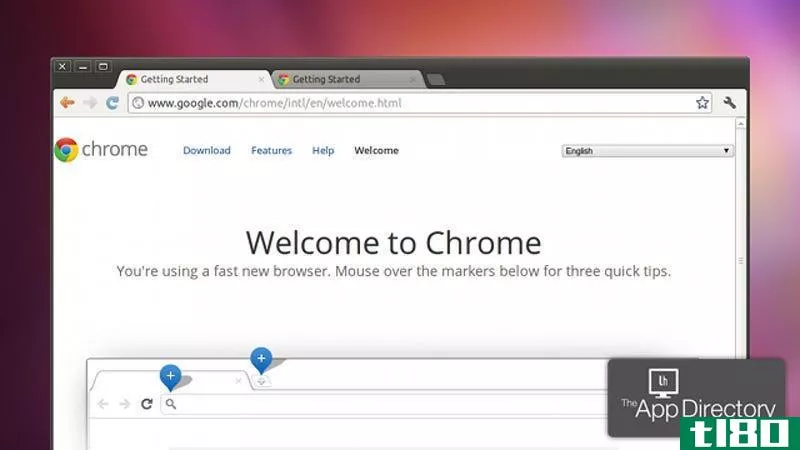使用userchrome.css定制firefox

编辑Firefox配置文件的userChrome.css文件可以对fox的chrome、菜单、对话框和工具栏进行各种有趣和有用的更改。
例如,我禁用了“前进”、“后退”和“停止”按钮,除非有要返回、前进或停止的内容,我将书签工具栏设置为多行以显示所有“我的”标记,并将书签关键字包括在“添加书签”对话框中。这只是一些可以做到的例子。跳转后,找出如何跳转。
首先,您必须在文本编辑器中打开userChrome.css文件。有时它并不存在,所以你必须自己创造它;我的Mac有一个userChrome-example.css文件,我把它复制到一个userChrome.css文件中。位置因操作系统而异:
Windows 95/98/ME c:\Windows\Application Data\Phoenix\Profiles\[配置文件名]\[\s].slt\chrome\Windows NT%UserProfile%\Application Data\Phoenix\Profiles\[配置文件名]\[\s].slt\chrome\Windows 2000/XP c:\Documents and Settings\[用户]\Application Data\Mozilla\Firefox\Profiles\default.tea\chrome\*NIX~/.Phoenix/[配置文件名]/[\s].slt/chrome/MacOS X~/Library/Application Support/Firefox/Profiles/[profile name]/chrome/
然后,添加对“fox”进行更改的行。我的建议是:
/* Add a keyword when adding a bookmark */ #keywordRow { display: -moz-grid-line !important; } /* Remove Stop button when there's nothing to Stop */ #stop-button[disabled="true"] { display: none; } /* Remove Back button when there's nothing to go Back to */ #back-button[disabled="true"] { display: none; } /* Remove Forward button when there's nothing to go Forward to */ #forward-button[disabled="true"] { display: none; } /* Multi-row bookmarks toolbar */ #bookmarks-ptf {display:block} #bookmarks-ptf toolbarseparator { display:inline }Firefox Tips&Tricks网站提供了更多定制CSS代码。谢谢,提西瓦!
userChrome.css[Firefox提示和;技巧]
- 发表于 2021-08-01 23:53
- 阅读 ( 140 )
- 分类:互联网
你可能感兴趣的文章
linux的最佳web浏览器
...选项卡。即使无视火狐的超级强大about:config and 可定制的userChrome.css,Chrome可以有更多的选择。竞争Chrome最明显的竞争对手是Firefox,它仍然是许多Linux发行版的默认浏览器。Firefox在可定制性方面扼杀了Chrome,但在其他领域却落后...
- 发布于 2021-05-27 02:16
- 阅读 ( 186 )
firefox的最新高级用户指南
...可以用高级CSS编辑来实现。您可以将代码添加到Firefox的userChrome.css文件中,或者,如果您想要更简单的东西,可以使用像style这样的扩展来安装您想要的任何UI调整(有关style的更多信息,请参阅附加组件部分)。最省时的捷径通...
- 发布于 2021-07-22 23:13
- 阅读 ( 210 )
适用于windows的最佳web浏览器
...该选项卡。即使不考虑Firefox强大的about:config和可定制的userChrome.css,Chrome也可以有更多的选择。竞争Chrome最明显的竞争对手是Firefox,它在可定制性方面扼杀了Chrome,但在其他领域却落在了后面。几乎所有的Firefox扩展仍然需要重...
- 发布于 2021-07-23 19:23
- 阅读 ( 192 )
在firefox中加宽active标签,使其更易于阅读
...。只需安装以下带有时尚扩展名的userstyle(或将其添加到userChrome.css文件中): @namespace url("http://www.mozilla.org/keymaster/gatekeeper/there.is.only.xul"); .tabbrowser-tab[selected]:not([pinned])[fadein] { min-width: 200px !important; } 这会将活动选项卡的宽...
- 发布于 2021-07-24 21:39
- 阅读 ( 87 )
从提示框:电视剧集,网址预览,乱七八糟的触摸屏
...-moz转换持续时间:1000ms!重要;}您可以将其添加到您的userChrome.css中,也可以通过“时尚”添加。对于时尚的一键式安装,我把它也变成了一个用户风格。我个人发现100毫秒的延迟和200毫秒的过渡是一个近乎完美的组合。它足...
- 发布于 2021-07-24 23:26
- 阅读 ( 129 )
不使用时自动隐藏firefox书签栏
...city: 9; -moz-transition: visibility !important; } 您可以将其添加到userChrome.css文件中,也可以从下面的链接将其作为时尚脚本安装。事实上,它会逐渐“淡出”你的书签栏30秒,然后完全消失。如果你想让它消失得更快一点,你可以把上...
- 发布于 2021-07-25 00:19
- 阅读 ( 96 )
为什么我从chrome切换到Firefox4
...但是Firefox已经具备了这一切。此外,Firefox有一个方便的userChrome.css文件,可以让你真正地挖掘和调整界面的每一个像素。我们一直在为userChrome文件做一些调整,比如最近的URL预览黑客Lifehacker,还有一个让Firefox按钮不那么烦人...
- 发布于 2021-07-25 00:36
- 阅读 ( 122 )
阻止Firefox4在状态栏中修剪url预览
...想让Firefox把整个URL都显示出来,不管有多长,你只需在userChrome.css文件中添加以下几行代码: statuspanel { max-width: 100% !important; } 这告诉Firefox,如果必须的话,让状态面板占据Firefox窗口的整个宽度。如果您只想将其扩展到Firefox宽...
- 发布于 2021-07-25 00:41
- 阅读 ( 104 )
来自提示框:被屏蔽的youtube视频、凌乱的汽车和firefox的附加条
...X。。。我一直不小心点击它!为了解决这个问题,我在userChrome.css中添加了以下内容:#addonbar closebutton{显示:无!重要;}如果需要,我仍然可以通过右键单击任何工具栏并取消选中“附加栏”来隐藏附加栏双击q退出google chrome...
- 发布于 2021-07-25 01:29
- 阅读 ( 144 )
从地址栏向firefox添加书签关键字
...书签管理器并编辑书签。然而,在Guiding Tech,他们发现在userChrome.css文件中添加几行可以让你直接从地址栏向书签添加关键字。进入Firefox安装的profile文件夹并编辑userChrome.css文件。如果您有一个名为userChrome-example.css的文件,请...
- 发布于 2021-07-25 10:00
- 阅读 ( 168 )