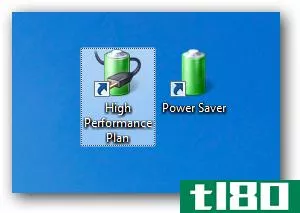从提示框:探险家热键,钻刨花,携带衣服
读者们提供了他们的最佳技巧:在Windows资源管理器中为当前选定的项目使用高级热键,管理钻孔时四处飞舞的刨花,以及短距离运输衣服而不掉落任何东西。
不喜欢画廊的布局?单击此处查看一页上的所有内容。
关于Tips Box:我们每天都会在收件箱里收到一大堆很棒的读者提示,但由于各种原因,也许这些提示太过小众,也许我们找不到一个好的方式来展示,或者我们只是无法将其放在tip中,而没有登上头版。我们从小费箱中收集了一些我们的最爱,供您自助餐式消费。有你自己的小贴士要分享吗?将其添加到评论中,在此处共享,或通过电子邮件发送到lifehacker.com的tips。

结合stexbar和自动热键可获得高级快捷方式
Josh分享了一个程序组合,为他提供了强大的快捷方式:
AutoHotkey和StExBar都曾在Lifehacker上出现过,但我似乎是唯一一个以我将要描述的方式同时使用它们的人。简单地说,StExBar允许您访问活动资源管理器窗口中当前选定项目的列表。我通常只是使用StExBar将这个列表传递给我自己的AHK脚本。曾经有一种方法可以直接在AHK中实现这一点,但是在windows7中不起作用,StExBar的效果更好。
流量通常为:
-热键触发StExBar-StExBar调用助手脚本-助手脚本调用目标脚本-目标脚本执行操作
在标准库中需要SKAN的ShellFileOperation函数。
我使用helper脚本是因为它可以使StExBar命令更短,而不必编译每个脚本(我只需要编译helper脚本):
/* StExBar Script Takes instructi*** from StExBar and passes them along to the intended AHK script. PARAMETERS: 1 - name of the AHK script to be run (don't include the extension, script must be in %A_ScriptDir% 2 - argument to pass to the target script (typically the path to a temporary file listing all of the currently selected items in the explorer window at the time StExBar called this script) Joshua A. Kinnison 2010-01-30, 13:45 */ #NoEnv SetWorkingDir %A_ScriptDir% OutputDebug StExBar - %1%.ahk %2% Run G:\Workspace\Programs\AutoHotKey\AutoHotKey.exe "%1%.ahk" "%2%"我最喜欢的创作是“enfolder”脚本(参见链接的AHK帖子)。通过在资源管理器菜单中按Ctrl-Shift-f,所有选定的项目都会放入新创建的文件夹中。出现一个输入框,询问新文件夹的名称:
/* StExBar Script Takes all the items listed in the given text file (first argument) and puts them in a new folder. A popup prompt will ask for the name of the folder, with the first file name provided as the default name. Joshua A. Kinnison 2010-03-14, 17:35 */ #NoEnv SendMode Input SetWorkingDir %A_ScriptDir% ; some standard values for use with ShellFileOperation() FO_MOVE := 0x1 FO_COPY := 0x2 FO_DELETE := 0x3 FO_RENAME := 0x4 FOF_MULTIDESTFILES := 0x1 ; Indicates that the to member specifies multiple destination files (one for each source file) rather than one directory where all source files are to be deposited. FOF_SILENT := 0x4 ; Does not display a progress dialog box. FOF_RENAMEONCOLLISION := 0x8 ; Gives the file being operated on a new name (such as "Copy #1 of...") in a move, copy, or rename operation if a file of the target name already exists. FOF_NOCONFIRMATION := 0x10 ; Responds with "yes to all" for any dialog box that is displayed. FOF_ALLOWUNDO := 0x40 ; Preserves undo information, if possible. With del, uses recycle bin. FOF_FILESONLY := 0x80 ; Performs the operation only on files if a wildcard filename (*.*) is specified. FOF_SIMPLEPROGRESS := 0x100 ; Displays a progress dialog box, but does not show the filenames. FOF_NOCONFIRMMKDIR := 0x200 ; Does not confirm the creation of a new directory if the operation requires one to be created. FOF_NOERRORUI := 0x400 ; don't put up error UI FOF_NOCOPYSECURITYATTRIBS := 0x800 ; dont copy file security attributes FOF_NORECURSION := 0x1000 ; Only operate in the specified directory. Don't operate recursively into subdirectories. FOF_NO_CONNECTED_ELEMENTS := 0x2000 ; Do not move connected files as a group (e.g. html file together with images). Only move the specified files. FOF_WANTNUKEWARNING := 0x4000 ; Send a warning if a file is being destroyed during a delete operation rather than recycled. This flag partially overrides FOF_NOCONFIRMATION. ;======================================================================================================================= items = name = ; use the name of the first listed item as a suggestion for the new folder. better suggesti*** could be made, but I never got around to it. FileReadLine, item, %1%, 1 SplitPath, item, name, dir, ext, name_no_ext, drive ; remove underlines from the suggestion, because it annoys me so very much StringReplace, suggestion, name_no_ext, _, %A_Space%, A ; title case the suggestion (most often what I want) suggestion := RegExReplace(suggestion,".*","$T0") ; read in the list of items to be enfoldered Loop Read, %1% source = %A_LoopReadLine%`n%source% OutputDebug, enfolder - source is %source% ; allow the user to specify the new folder's name InputBox,fname,Folder Name?, Please enter the folder name. The path will be relative to "%dir%" unless a full path is given,,,,,,,,%suggestion% if ErrorLevel return ;no need for trailing slashes StringRight test, fname, 1 if test = \ StringTrimRight, fname, fname, 1 ;check if user provided path is relative or not IfInString fname, : destination = %fname% else destination = %dir%\%fname% ; try to create the new folder FileCreateDir %destination% if ErrorLevel { Msgbox there was some error in creating the folder "%dir%\%fname%" return } ; prepare the shell file operation flags := FOF_ALLOWUNDO|FOF_SIMPLEPROGRESS source := "" Loop Read, %1% source .= A_LoopReadLine . "|" StringTrimRight, source, source, 1 ; remove the trailing | ; move the files/folders into the new folder OutputDebug, enfolder - %FO_MOVE%,%source%, %destination%, %flags% res := ShellFileOperation( FO_MOVE, source, destination, flags) OutputDebug, enfolder - %res%Josh还在AutoHotkey论坛上分享了其他一些有用的StExBar脚本,所以如果你喜欢这个组合的想法,也可以去看看。

钻穿dvd的情况下,以尽量减少剃须清理
莱赫·卡罗尔·帕尔阿斯泽克摄。
DaveyNC向我们展示了如何防止钻屑四处飞扬:
只是想出了一个很小但很有用的方法。我需要在台面上钻一个1.25英寸的孔,以便把一些电缆穿过。我在无聊的前2秒学到的,桨式钻头把刨花扔得到处都是。所以,为了不让刨花飞得到处都是,我在一个50叠空白DVD的盖子上切了一个小孔,然后把划片头推过这个孔。我只是举行了DVD封面下来,而我钻的洞,它非常整齐地包含所有的刨花。我所要做的就是用吸尘器把它们吸起来,花了大约2秒钟,所有的刨花都堆得那么整齐。

出门前用皮带套住衣服
贾斯汀·赛尔夫告诉我们他是如何在去更衣室的时候不掉衣服的,比如:
在淋浴前抓起衣服的时候,我突发奇想(因为天气寒冷,我穿了几层衣服,所以比平常多了一点),我决定把衣服叠起来,把皮带取下来,把叠好的整齐的一堆衣服放在皮带上(平放着)。然后“做”腰带,就好像你戴着它,这样它就紧紧地裹在一堆衣服上。现在你可以用一只手拿你所有的衣服,用另一只手拿你可能需要的任何东西,而不必担心一件或两件衣服滑出来。

用宜家的大袋子代替箱子搬家
chudified让我们知道了一种更容易搬运大量物品的方法:
上次搬家时,我决定不浪费时间搬箱子。相反,我选择用蓝色的宜家大袋子来运送我所有的物品。事实证明,这使得搬家变得容易多了,因为一个宜家包可以装的东西和一个大箱子差不多,但多个袋子比多个箱子容易多了。我把装有毯子和衣服的袋子放在底部,装有易碎物品的袋子放在上面。我有点害怕袋子被撕破,但它们都撑起来了(甚至那些被书堆到上面,用两只手抬起来的袋子)。而且,在搬家的时候要戴上手套,因为过了一会儿把手就开始伸进你的手了。
- 发表于 2021-07-27 13:02
- 阅读 ( 114 )
- 分类:互联网
你可能感兴趣的文章
如何修复windows中hp软件框架未安装错误
... 当弹出错误消息时,系统会提示用户从提供的链接安装HP软件框架。很遗憾,此链接不再受支持,无法工作。好消息是,HP支持助手将代替它工作。 ...
- 发布于 2021-03-29 09:03
- 阅读 ( 438 )
如何在Windows7快速启动栏中将快捷方式分组
...,其中的快捷方式由标题分隔。 注意上图菜单上显示的提示。您可以选择提示的样式或完全关闭它们。除了提示,还有很多其他的设置你可以改变自定义免费启动栏。要访问设置,请右键单击快速启动栏的任何部分,然后从弹...
- 发布于 2021-04-12 11:37
- 阅读 ( 183 )
创建快捷方式或热键以切换电源计划
...powercfg命令 windows7和Vista附带了powercfg命令,您可以在命令提示符下使用它,我们必须使用这个工具来计算GUID,即Windows用于计划本身的内部ID。 要查找电源方案GUID,只需打开命令提示符并键入以下内容: powercfg –list 这将为您...
- 发布于 2021-04-14 06:16
- 阅读 ( 107 )
在vista或xp中查找注册表项的简单方法
...注册表项,也可以在“属性”对话框中为其指定热键。 提示:如果将快捷方式添加到Windows Vista快速启动栏,则可以使用内置热键,而不必费心手动分配热键。 键的全文搜索 如果知道要更改的注册表项的名称,则可以通过打开...
- 发布于 2021-04-14 10:27
- 阅读 ( 102 )
从提示框:智能手机游戏,包装困境,并返回电话
...有内容。每天我们的收件箱里都会收到一大堆很棒的读者提示,但由于种种原因,也许这些提示太过小众,也许我们找不到一个好的方式来展示,或者我们只是无法将其放在提示中,而没有登上头版。我们从小费箱中收集了一些...
- 发布于 2021-05-27 04:12
- 阅读 ( 155 )
从提示框:闪光灯资源,后视镜,屏幕保护程序热键
...有内容。每天我们的收件箱里都会收到一大堆很棒的读者提示,但由于种种原因,也许这些提示太过小众,也许我们找不到一个好的方式来展示,或者我们只是无法将其放在提示中,而没有登上头版。我们从小费箱中收集了一些...
- 发布于 2021-07-24 06:38
- 阅读 ( 88 )
从提示框:简洁的电子邮件,固定标签,和usb端口
读者提供了他们的最佳提示,让您的电子邮件保持简短,导航到其他网页在固定标签,并安装在您的办公桌上的USB端口。不喜欢画廊的布局?单击此处查看一页上的所有内容。关于Tips Box:我们每天都会在收件箱里收到一大堆很...
- 发布于 2021-07-24 17:53
- 阅读 ( 171 )
从提示框:安全漏洞、windows库搜索和esc键
...Tips Box:我们每天都会在收件箱里收到一大堆很棒的读者提示,但由于各种原因,也许这些提示太过小众,也许我们找不到一个好的方式来展示,或者我们只是无法将其放在tip中,而没有登上头版。我们从小费箱中收集了一些我...
- 发布于 2021-07-24 22:59
- 阅读 ( 125 )
从提示框:ios上的flash、bittorrent中断和ipad折扣
...Tips Box:我们每天都会在收件箱里收到一大堆很棒的读者提示,但由于各种原因,也许这些提示太过小众,也许我们找不到一个好的方式来展示,或者我们只是无法将其放在tip中,而没有登上头版。我们从小费箱中收集了一些我...
- 发布于 2021-07-25 03:24
- 阅读 ( 105 )
从提示框:多监视器窗口,回收磁盘空间,并通过应用程序循环
...Tips Box:我们每天都会在收件箱里收到一大堆很棒的读者提示,但由于各种原因,也许这些提示太过小众,也许我们找不到一个好的方式来展示,或者我们只是无法将其放在tip中,而没有登上头版。我们从小费箱中收集了一些我...
- 发布于 2021-07-25 03:42
- 阅读 ( 98 )