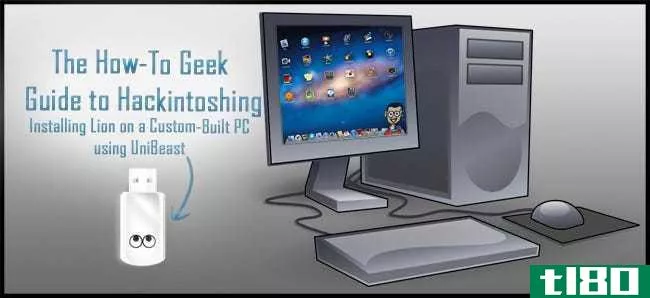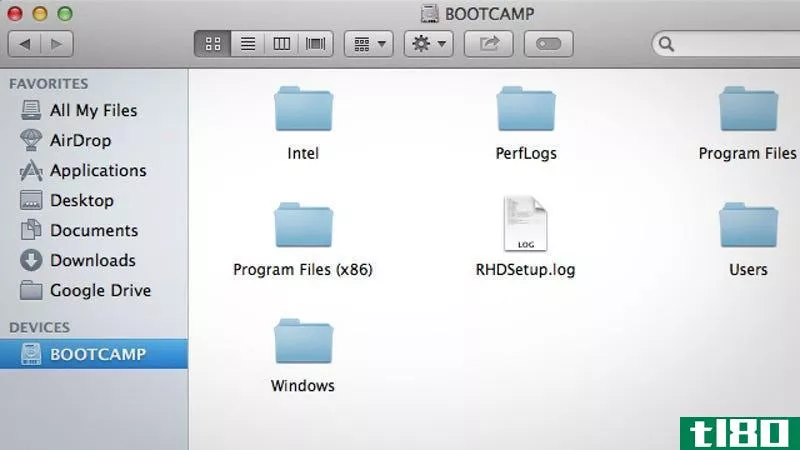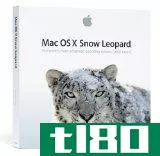为leopard准备mac

Macworld说,在你跳到OSX10.5Leopard之前,你可以做一些事情来清理和准备你的Mac电脑。安装当前应用程序的最新版本(许多应用程序正在推出Leopard更新),清理硬盘,卸载不需要的软件,运行Apple硬件测试,并使用Disk Utility修复硬盘。文件和文件夹删除候选列表尤其令人印象深刻。首先是常见的罪魁祸首,如文档和应用程序,但要深入挖掘并摆脱积垢,请查看:
- In /Library, /Library/Application Support, ~/Library, and ~/Library/Application Support, look for folder names matching applicati*** you no longer use, and delete them.
- Your /Library and ~/Library folders may contain other folders that store components of third-party utilities. Look in Application Enhancers, Bundles, Contextual Menu Items, InputManagers, and PreferencePanes for any system enhancements you no longer use, and drag them to the Trash.
- Third-party Dashboard widgets live in ~/Library/Widgets. Any widgets you don't use can go.
- Applicati*** use cache files to increase their speed and efficiency, and rebuild them automatically if necessary, so you can delete them safely:
- The contents of /Library/Caches and ~/Library/Caches, can sometimes occupy hundreds of megabytes of valuable disk space. Drag these files to the Trash.
- You can empty Safari's cache by choosing Safari -> Empty Cache (Command-Option-E).
- Safari stores favic*** (those tiny ic*** that appear next to a site's URL in the address bar) separately from its main cache. To remove them, quit Safari and drag the folder ~/Library/Safari/Ic*** to the Trash.
- Software that requires some component to be running in the background all the time may install folders in /Library/StartupItems. In most cases, you should leave this folder alone, but if you see anything there from software you're sure you don't use, delete it.
别忘了,你也可以使用免费的DiskInventoryX来识别占用Mac硬盘的内容。至于Leopard升级,就我个人而言,我计划彻底清理我的Mac电脑,然后完全重新安装我的应用程序。这将是一个很好的清理和升级,作为一个Windows用户,干净安装的想法将使我更容易入睡。
让您的Mac为OS X 10.5[Macworld]做好准备
- 发表于 2021-07-31 13:10
- 阅读 ( 67 )
- 分类:互联网
你可能感兴趣的文章
如何使用unibeast在hackintosh上升级或安装mac os x lion
...hackintosh上完成macosxlion的干净安装,或者升级现有的Snow Leopard安装(这是您的个人喜好)。只有一件事要记住。您将需要访问运行macosx的系统(雪豹或狮子,无所谓),只需准备USB驱动器的步骤。这个系统可以是一个真正的Mac,...
- 发布于 2021-04-12 17:36
- 阅读 ( 172 )
paragon ntfs与windows共享文件,现在在snow leopard上是免费的
...麻烦。Paragon NTFS是一个更好的工具,如果你还在使用Snow Leopard,你现在可以****它了。Paragon NTFS使您可以轻松地访问Windows分区,从而可以传输文件、删除文件以及其他所有您期望的内容。它也很快,一旦设置好,看起来就像一个...
- 发布于 2021-05-22 18:40
- 阅读 ( 147 )
豹纹os x(leopard os x)和leopard os x服务器(leopard os x server)的区别
Leopard OS X vs Leopard OS X服务器 苹果的台式电脑运行的是Leopard OS X,这是Macs的最新操作系统,预装了所有最新型号。但一个鲜为人知的事实是,苹果还生产一系列名为Xserve的服务器电脑。这些服务器计算机运行的是针对服务器的Ma...
- 发布于 2021-06-22 13:29
- 阅读 ( 144 )
豹子(leopard)和雪豹(snow leopard)的区别
...文章是关于动物的。有关苹果Mac OS X操作系统的代号为“Leopard”和“Snow Leopard”的版本,请参阅Leopard(Mac OS X)vs Snow Leopard(Mac OS X)。 对比图 Leopard versus Snow Leopard comparison chart ...
- 发布于 2021-07-07 09:57
- 阅读 ( 414 )
豹子(leopard)和雪豹(snow leopard)的区别
关键区别:MacOSXLeopard(10.5版)是苹果公司2007年10月发布的第六款主要操作系统,是苹果用于Macintosh电脑的桌面和服务器操作系统。MacOSXSnowLeopard(10.6版)是苹果发布的第七款主要操作系统。它是对原Leopard版本10.5的升级。 如...
- 发布于 2021-07-12 07:45
- 阅读 ( 200 )
vmware fusion 4为lion重新设计,允许您虚拟化mac os x
...,增加了性能提升,并最终支持在虚拟机中运行Lion或Snow Leopard。这90项新的和改进的功能中有几个亮点:您可以在虚拟机中运行Lion、Lion Server、Snow Leopard、Snow Leopard Server和Leopard Server。将Windows程序添加到启动板、全屏视图或任...
- 发布于 2021-07-23 12:17
- 阅读 ( 111 )
苹果为雪豹发布迁移助手更新以确保兼容性
如果你有一台运行Snow Leopard的Mac电脑,并且打算在不久的将来购买一台新的运行Lion的Mac电脑,那么你需要更新你的迁移助手软件。更新修复了一个问题,防止雪豹系统迁移到另一个运行Lion的系统。如果你只是将一台机器从雪豹...
- 发布于 2021-07-24 02:15
- 阅读 ( 116 )
在你的hackintosh电脑上安装雪豹,无需黑客攻击
...令行黑客,现在只需点击几下就可以在Hackintosh上安装Snow Leopard。我上一个指南和这个指南有什么不同?简而言之,上次帮助我完成安装过程的一位非常乐于助人、慷慨大方的人非常友好,他把所有繁琐的终端工作都打包成了一...
- 发布于 2021-07-28 11:56
- 阅读 ( 196 )
如何用雪豹建立一个黑客世界,从开始到结束
...个简单得多的方法取代了:在你的Hackintosh电脑上安装Snow Leopard,不需要黑客攻击。对于那些渴望尝试Mac但又不想低价购买的人来说,Hackintosh,也就是一台运行osx的普通PC,一直是一个很有吸引力的选择。也就是说,这不是你应...
- 发布于 2021-07-28 13:20
- 阅读 ( 147 )
雪豹的四大改进(平民)
...推荐Ars Technica的23页评论。首先也是最重要的一点,Snow Leopard最大的好处是它甚至在较老的Mac电脑上也能提高速度。*Gizmodo对运行Leopard和Snow Leopard的几款Mac电脑的常见操作进行了详尽的基准测试,结果始终显示Snow Leopard的性能更...
- 发布于 2021-07-28 13:44
- 阅读 ( 95 )