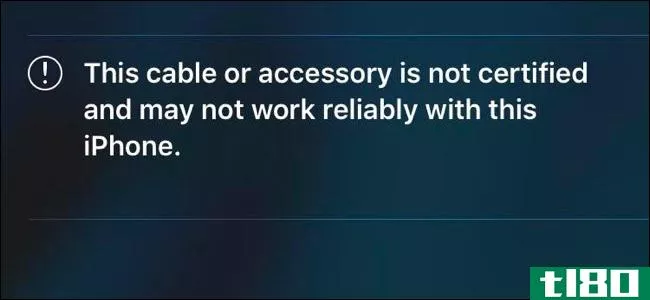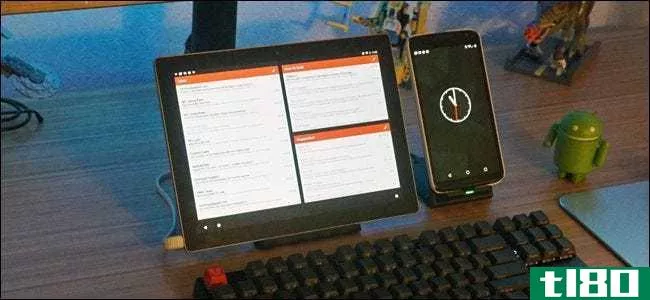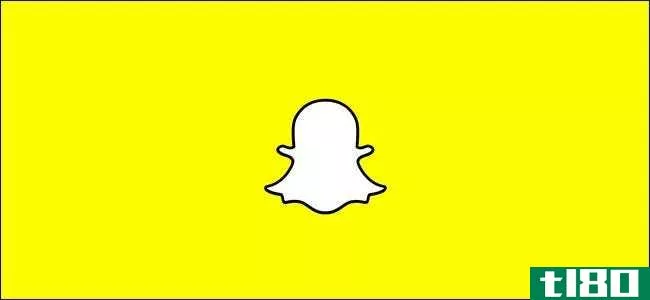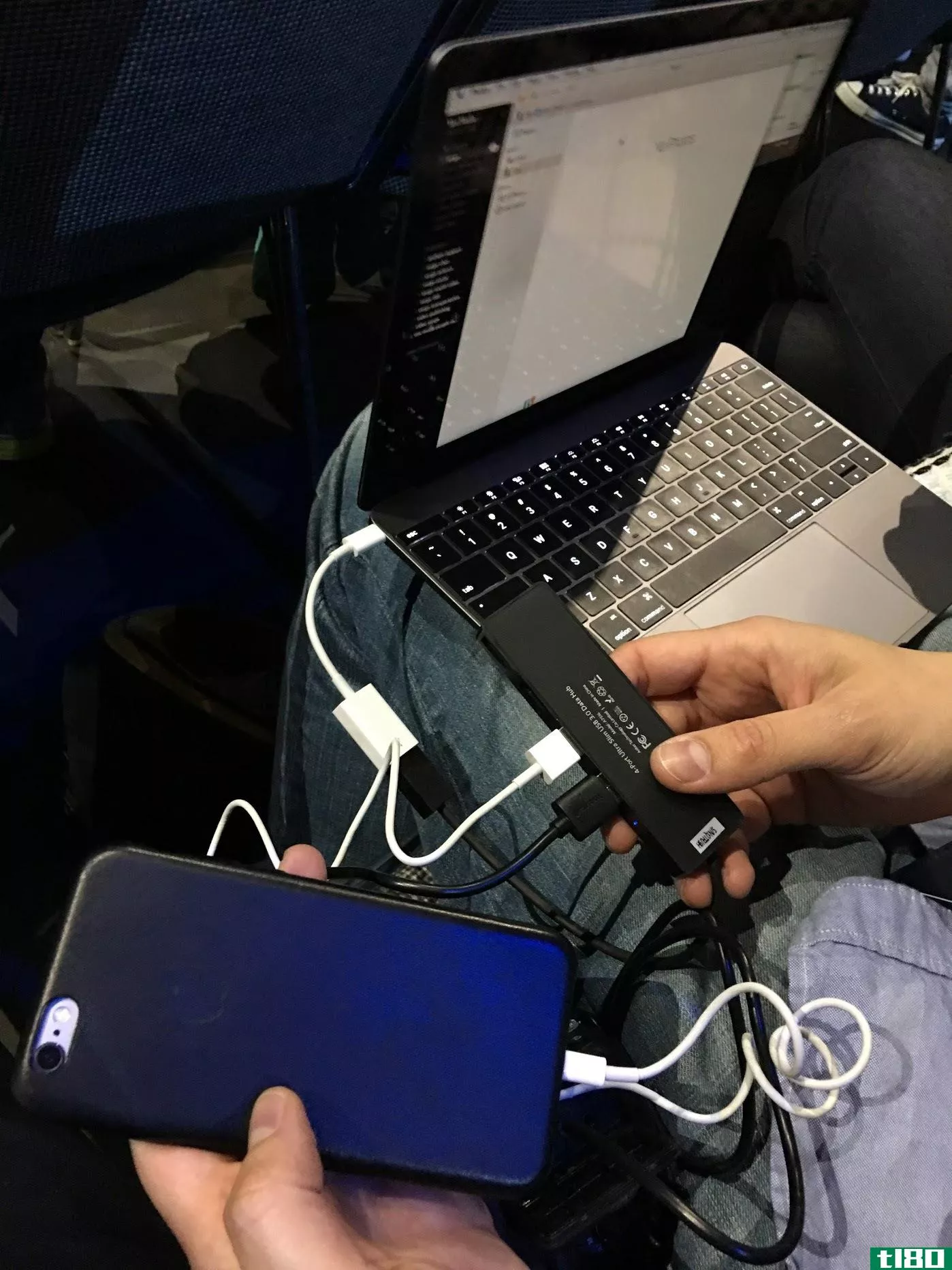我的usb-c端口旁边的d形图标是什么意思?

大多数时候,我们很容易就知道计算机上的各种端口和旁边的打印符号是用来做什么的,但偶尔会出现一些新的或不同的符号。有鉴于此,今天的超级用户问答帖子回答了一位好奇读者的问题。
今天的问答环节是由SuperUser提供的,SuperUser是Stack Exchange的一个分支,是一个由社区驱动的问答网站分组。
问题
超级用户读者BloodPhilia想知道USB-C端口旁边的D形图标是什么意思:
There is a **all D-shaped icon next to my USB-C port that looks like two “Ds” or a “P and D” (a **aller “P” placed inside a larger “D”). I have tried looking for it online, but I cannot seem to find it anywhere. What does it stand for and what does its functionality entail?
At first, I thought it stood for power delivery, but I could not find any matching symbols related to the “standard” on Google. Also, my laptop has a separate power input for charging.
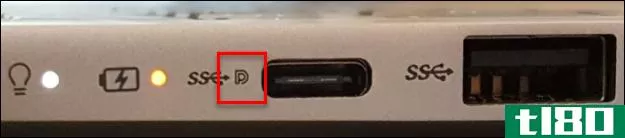
USB-C端口旁边的D形图标是什么意思?
答案
超级用户贡献者Journeyman Geek和chx为我们提供了答案。首先,熟练工极客:
![]() is a DisplayPort icon, which indicates that the port supports an Alternate Mode, and a simple passive USB-C to DP cable (or a monitor that does a USB-C connection in DP mode) would work. Not all USB-C connectors support DisplayPort, so it is a very helpful marking to see “printed” on a device.
is a DisplayPort icon, which indicates that the port supports an Alternate Mode, and a simple passive USB-C to DP cable (or a monitor that does a USB-C connection in DP mode) would work. Not all USB-C connectors support DisplayPort, so it is a very helpful marking to see “printed” on a device.
然后是chx的答案:
The other answer is fully correct, but let me elaborate on why it is necessary. The USB-C connector is the biggest mess I have seen in computing connectors. I have been a columnist/editor for a computer magazine in the nineties, so I have seen a lot of connectors, trust me.
USB-C has four high speed lanes that can carry a wide variety of signals, which is really nice, but the problem is there are no requirements to show or indicate to the user what the capabilities are using colors or ic***. Traditionally, the mess was somewhat the other way around, with the same signal, but a lot of different connectors (SCSI, both parallel and serial, is notorious for this).
You needed adapters then as well, but at least you had a really good idea what it could be just by looking at a connector (outside of the mess with EGA and CGA starting in 1984 before VGA killed both of them off in 1987, something that affected far fewer people). The hope is that this time (eventually), you will not need adapters and everything will just work.
Here are a few things it might or might not be capable of, but only one at a time:
- Charging the device itself with 20V / 3A.
- Charging a connected device with 20V / 3A.
- Providing a DisplayPort 1.4 signal (you will need a passive adapter). The icon mentioned is the DisplayPort logo, so it is used correctly to help clarify a little bit of the chaos that USB-C is (but you still cannot tell whether the port is 1.3 or 1.4 capable though).
- Providing an HDMI 1.4b signal (you will need a passive adapter). Perhaps the HDMI logo will be used, but then again, it may not.
- Providing a Thunderbolt 3.0 signal, which is PCI Express, DisplayPort 1.2, USB 3.1 (Generation 2), and USB Power delivery multiplexed into a signal served over the same connector using more expensive active cables. Typically, a Lightning Bolt port is used, but guess what? That is not a requirement.
- Providing USB 3.1 (Generation 2, a.k.a. 10 Gbit/s speed USB). Some motherboards will give you USB-C connectors carrying USB 3.1 (Generation 1), formerly known as USB 3.0 signals, at 5 Gbit/s just to have more variety, because clearly, there is not enough of that.
- There is MHL too.
All in all, be very glad that you have at least some indication of what your port is capable of. You do not always have that luxury:
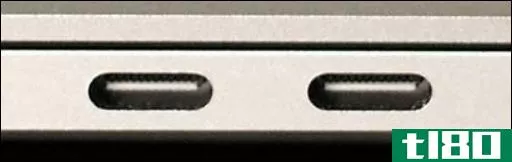
It is literally anyone’s guess what are these ports are capable of. They really should have provided some way to clarify this mess, but they did not. If a good variety of colors and ic*** versus the space c***traints are not viable, then provide a standard way for software to display a capability list for users. A diagnostics tool that you could plug into a USB-C port and have it give you a list of what it is capable of would also be very helpful (i.e. this port can provide signals A, B, C, and accepts inputs D, E, F).
Because the “just work” dream is clearly off, if you plug a USB-C cable into a monitor, you do not really have any idea whether it will work or not. The monitor might require a Thunderbolt signal, a DisplayPort signal may be enough, or just USB may be enough because it is using DisplayLink technology, in which case, the host device needs a proprietary driver.
Further, even if the right Alternate Modes are present, sometimes they just do not work well. A Google engineer has tested a lot of USB-C cables on Amazon and most were out of spec. Demanding 10 Gbit/s from such a thin cable combined with the complexity of the whole thing makes it totally unsurprising that theoretically compatible devices have problems.
For the past 10-15 years, everyone has grown accustomed to the fact that you just plugged in a USB device and it worked (perhaps after installing a driver). USB-C, however, is a brave new world.
有什么要补充的解释吗?在评论中发出声音。想从其他精通技术的Stack Exchange用户那里了解更多答案吗?在这里查看完整的讨论主题。
图片来源:显示端口.org
- 发表于 2021-04-08 01:24
- 阅读 ( 258 )
- 分类:互联网
你可能感兴趣的文章
最好的usb-c充电器:什么是安全的,什么是危险的?
... 与旧设备上的10瓦USB端口不同,USB-C可以推动100瓦。功率增加10倍会极大地增加爆炸和火灾的可能性。 ...
- 发布于 2021-03-12 07:05
- 阅读 ( 307 )
苹果mfi认证是什么意思?
...你从iphone8跳到iphone10,你的配件应该还能用。 哦,不!我的新iphone**壳没有mfi认证! 别担心,有些苹果配件不需要通过MFi认证。**壳、模拟游戏板和不**Apple设备(或任何Lightning电缆)的styli不需要MFi认证。 使用低能量蓝牙的附...
- 发布于 2021-04-03 10:03
- 阅读 ( 203 )
你需要了解的3个usb-c问题
...从一个可靠的供应商那里购买,提供良好的技术规格。 我的同事克里斯概述了如何购买一个USB-C电缆,不会损害您的设备,所以我不会再散列在这里太多。但重要的是要记住,并不是所有的USB-C电缆都是平等创建的,这取决于你...
- 发布于 2021-04-05 07:12
- 阅读 ( 174 )
如何将android平板电脑转变为桌面通知中心
...这里的想法是给你一个大画布来填充小部件和图标。对于我的Android平板电脑,像素C的宽高比明显大于4:3,大致为正方形效果最好,所以我将网格设置为每边8个空格。但是如果你有一个16:9或16:10的宽屏平板电脑,你可能会想让它...
- 发布于 2021-04-07 08:14
- 阅读 ( 186 )
我的snapchat好友旁边的表情符号是什么意思?
在你的一些聊天朋友旁边,你会看到一些小表情。 每个表情符号都有特定的含义。让我们看看它们是什么。 这个人是你最好的朋友。你给他们发的快照比别人多,他们也给你发的快照比别人多。 你已经连续两周和这个人成...
- 发布于 2021-04-08 10:12
- 阅读 ( 173 )
satechi最新的usb-c集线器支持60hz的4k和100w直通
...发布了一个新的USB-C集线器为您的笔记本电脑添加所有的端口,可以说它应该包括在第一位。尽管99.99美元的USB-C on the Go多端口适配器的端口选择与其他集线器类似,但每个端口的高规格使得Satechi的设备值得关注。除了笔记本电...
- 发布于 2021-04-16 01:00
- 阅读 ( 254 )
powera的nano增强版是switch-pro控制器上的一个较小的、主要是很棒的版本
...主开关控制器。不过,对我来说,我不太热衷于让它成为我的主要,因为它缺乏高清隆隆声反馈。尽管如此,我可以想象带着它在旅途中,或者把它放在手边,让我的搭档或我在多人游戏中使用,这样我们两个都不会被恶意的(...
- 发布于 2021-04-18 15:43
- 阅读 ( 146 )
razer的kishi把你的手机变成了任天堂的开关,可以玩googlestadia
...过蓝牙连接的控制器要低。事实上,Kishi的游戏性似乎比我的Xbox One控制器要快一点,这取决于游戏。 我是这些便利设施的超级粉丝,尽管这里有一些独特的问题是其他控制器所没有的。首先,如果你的**有耳机插孔,你将...
- 发布于 2021-04-19 01:51
- 阅读 ( 162 )
这种全球电源适配器使旅行与usb-c设备少的痛苦
... 当我旅行的时候,有一些小玩意儿我绝对要带上:我的**(很明显),任天堂开关,一个电源银行,还有我的白噪声机器。我妻子带着她的**,还有她的三星ChromebookPlus。没有一个全球适配器(至少我知道)能同时为所有这...
- 发布于 2021-04-20 14:41
- 阅读 ( 120 )
终于有人做了一个带迷你显示端口的usb-c集线器
...。 我买了两个——这个Satechi决定通过在我的MacBook上充电时匹配太阳的温度来模拟太阳——但没有一个能像它们应该的那样工作。除非你算上苹果79美元的版本,它没有SD卡读卡器或迷你DisplayPort,这意味着你从苹...
- 发布于 2021-05-05 01:36
- 阅读 ( 203 )