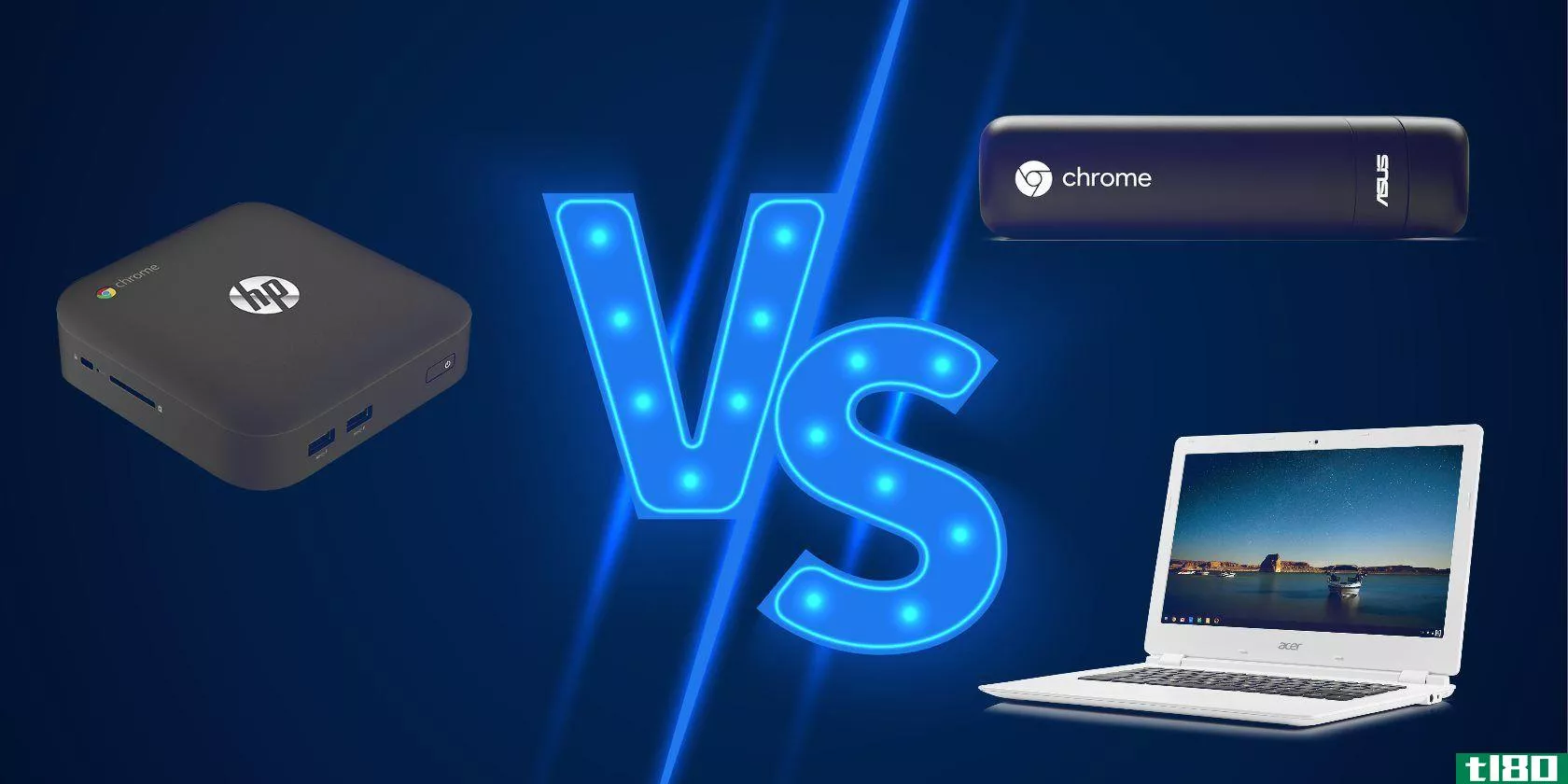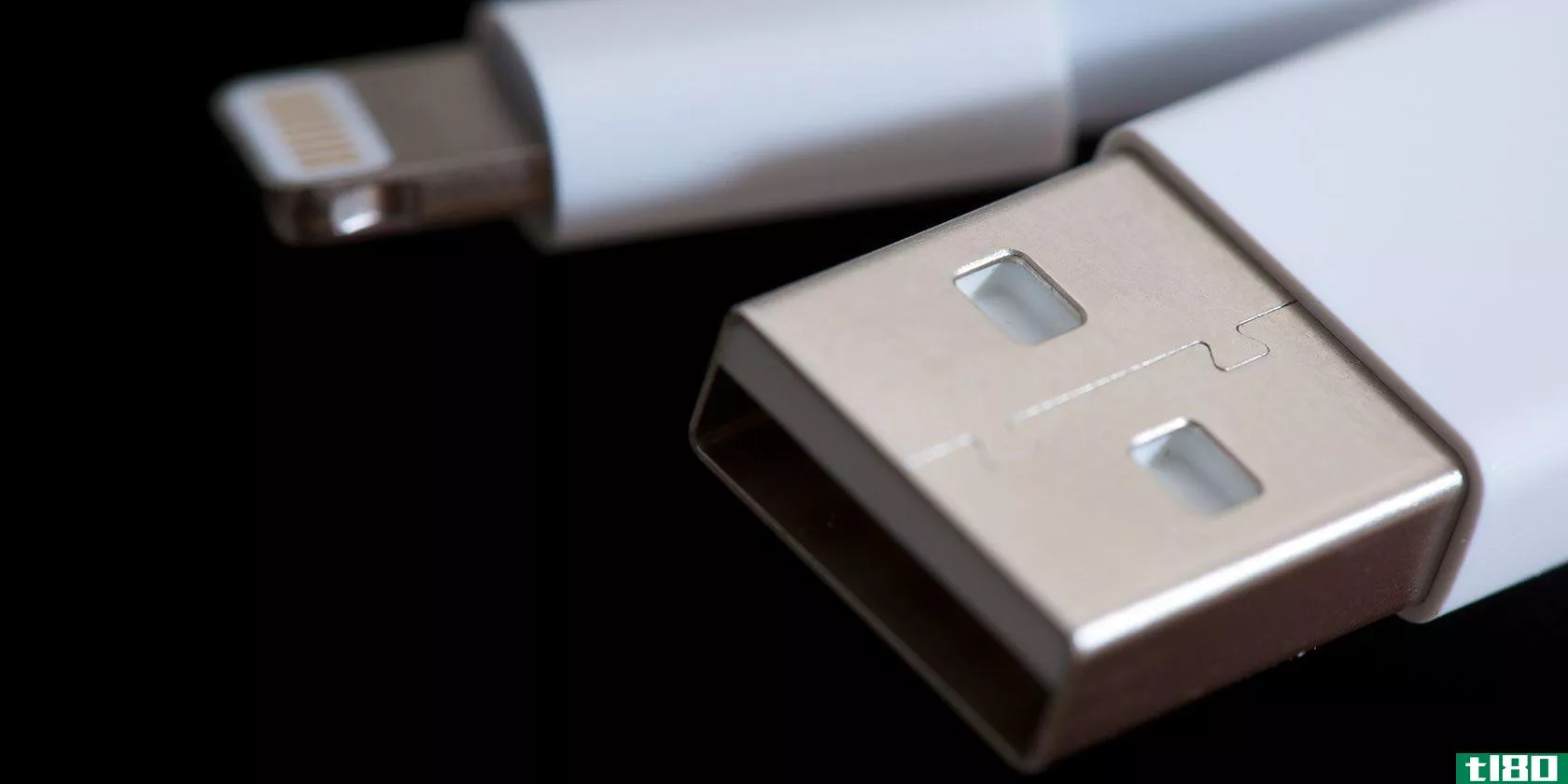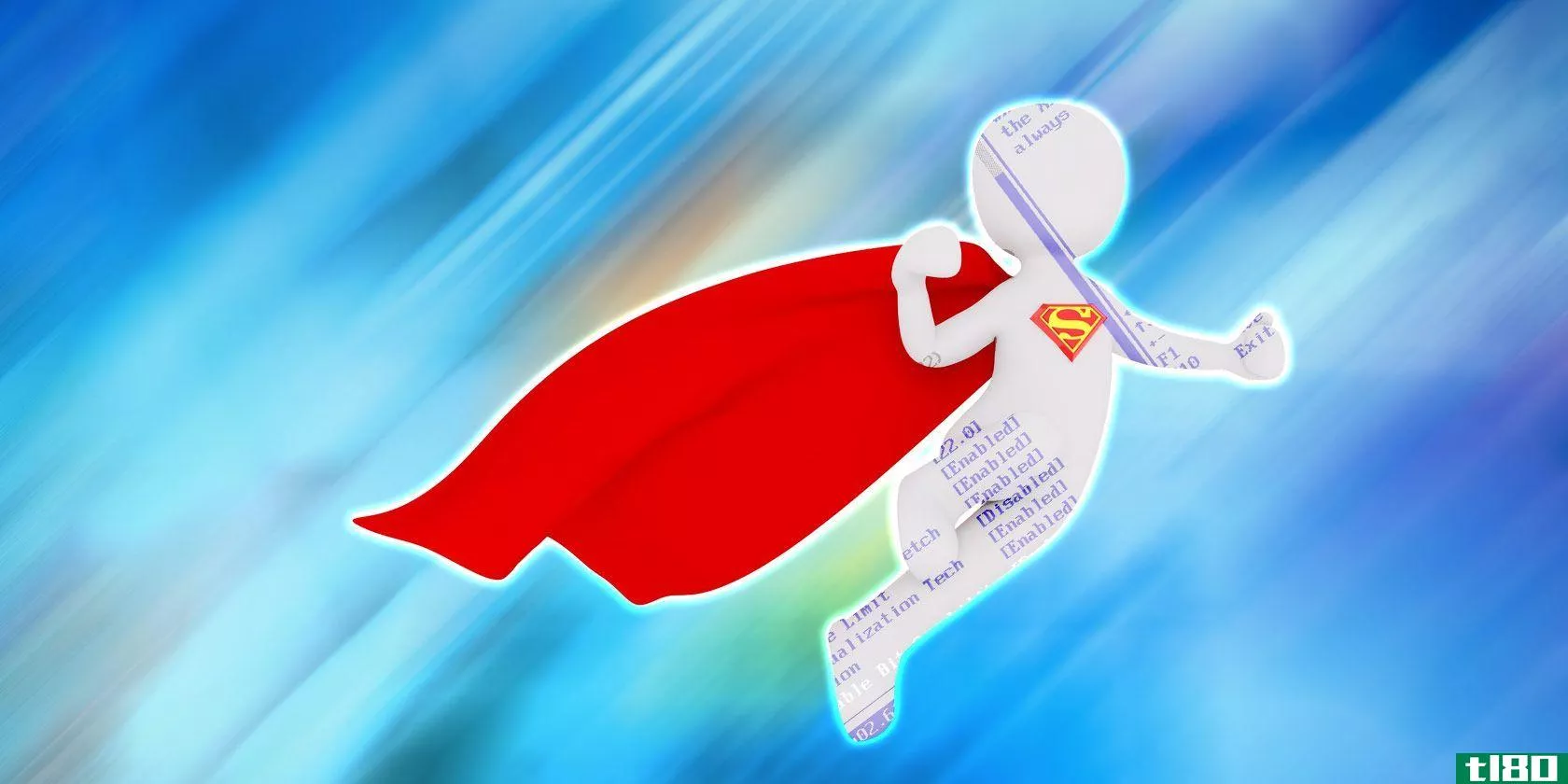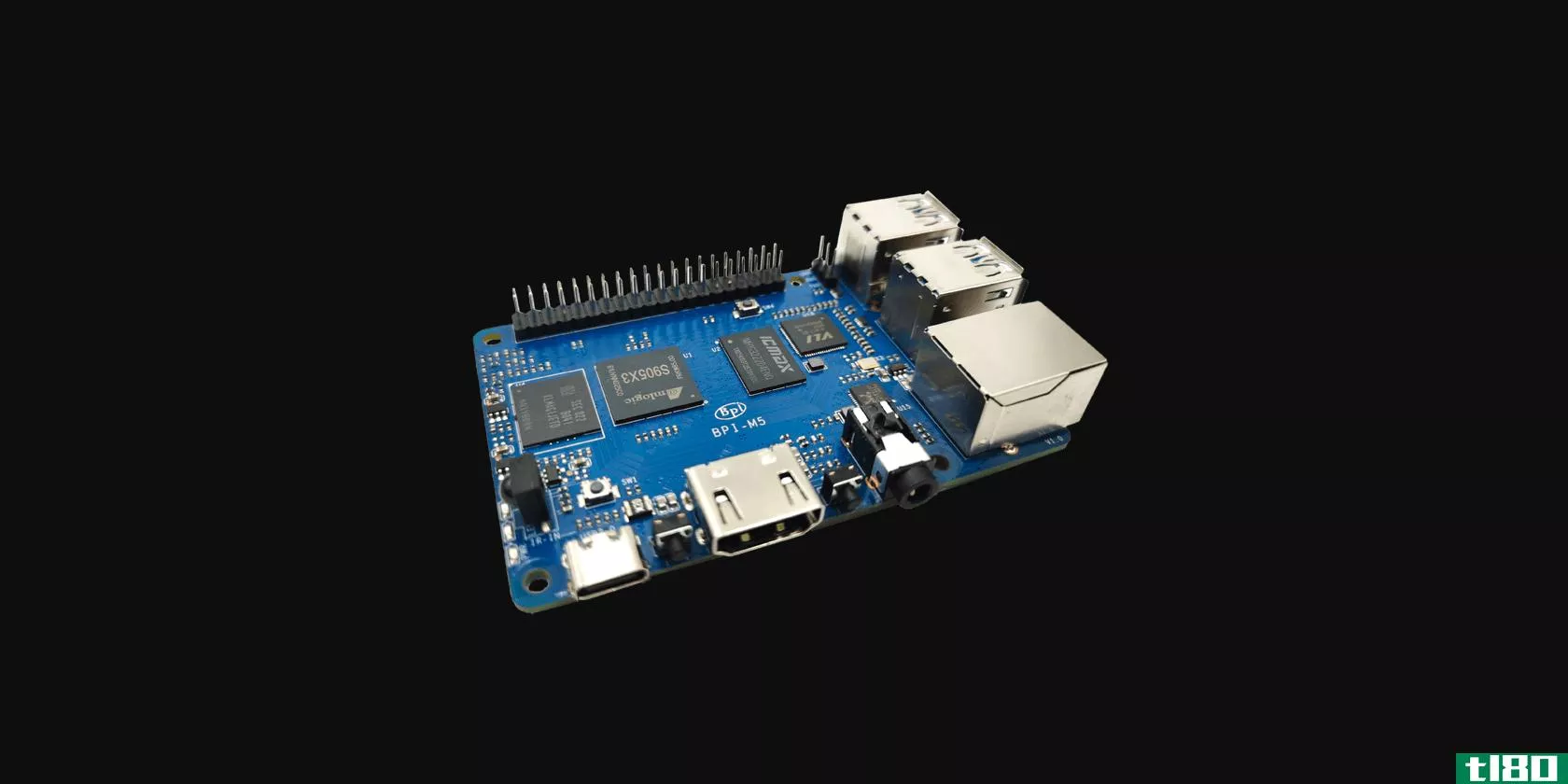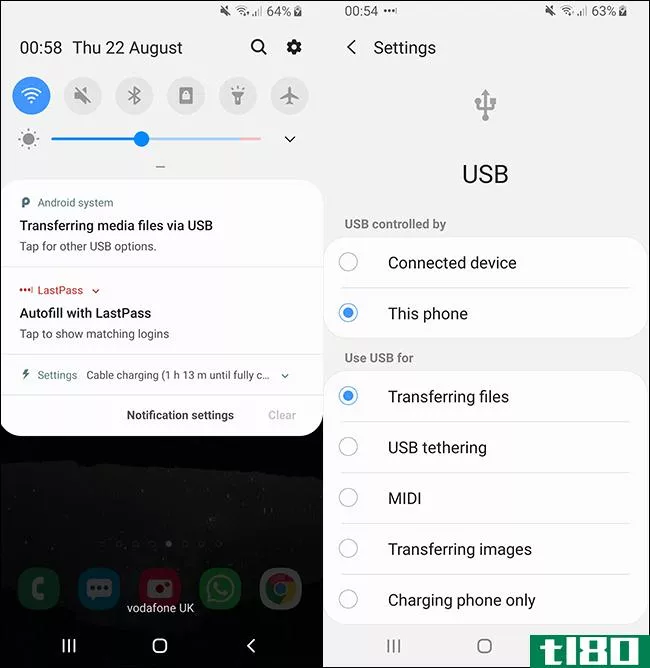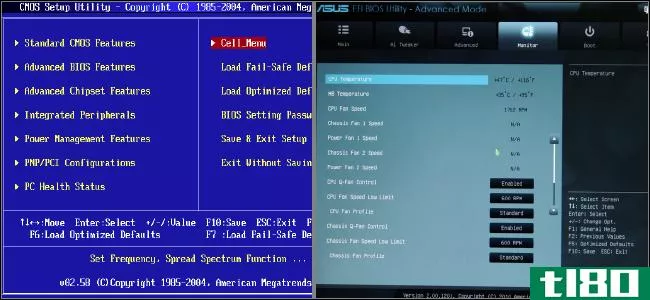是什么让emmc闪存在移动设备上可行,而不是在pc上?
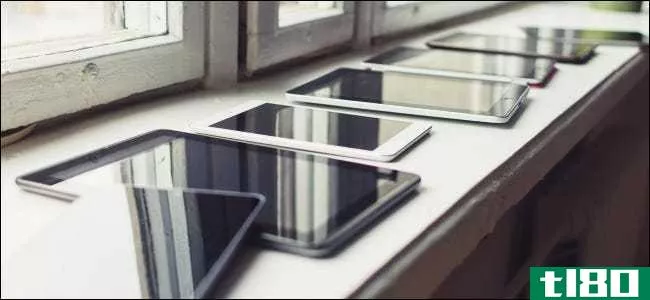
在相当长的一段时间内,人们不建议使用闪存来运行桌面系统,比如Windows。但是,是什么让它成为移动设备的理想和可行的选择呢?今天的超级用户问答帖子回答了一位好奇的读者的问题。
今天的问答环节是由SuperUser提供的,SuperUser是Stack Exchange的一个分支,是一个由社区驱动的问答网站分组。
问题
超级用户阅读器RockPaperLizard想知道是什么让eMMC闪存在移动设备上可行,而不是在PC上:
Ever since USB flash drives were invented, people have wondered if they could run their operating systems on them. The answer was always “no” because the number of writes required by an operating system would quickly wear them out.
As SSDs have become more popular, wear-leveling technology has improved in order to allow operating systems to run on them. Various tablets, netbooks, and other slim computers use flash memory instead of a hard drive or SSD, and the operating system is stored on it.
How did this suddenly become practical? Do they typically implement wear-leveling technologies, for example?
是什么让eMMC闪存在移动设备上可行,而不是在pc上?
答案
超级用户贡献者Speeddymon和Journeyman Geek为我们提供了答案。首先,Speeddymon:
All flash memory devices, from tablets to mobile phones, **art watches, SSDs, SD cards in cameras, and USB thumb drives use NVRAM technology. The difference is in the NVRAM architecture and how the operating system mounts the file system on whatever storage medium it is on.
For Android tablets and mobile phones, the NVRAM technology is eMMC based. The data I can find on this technology suggests between 3k to 10k write cycles. Unfortunately, none of what I have found so far is definitive, as Wikipedia is blank on this technology’s write cycles. All other places that I have looked happened to be various forums, so hardly what I would call a reliable source.
For comparison’s sake, the write cycles on other NVRAM technology such as SSDs, which use NAND or NOR technology, are between 10k and 30k.
Now, regarding the operating system’s choice of how to mount the file system. I cannot speak on how Apple does it, but for Android, the chip is partitioned out like a hard drive would be. You have an operating system partition, a data partition, and several other proprietary partiti*** depending on the device manufacturer.
The real root partition lives inside the bootloader, which is bundled as a compressed file (jffs2, cramfs, etc.) together with the kernel, so that when the device’s stage 1 boot is complete (the manufacturer’s logo screen usually), then the kernel boots and the root partition is simultaneously mounted as a RAM disk.
As the operating system boots up, it mounts the primary partition’s file system (/system, which is jffs2 on devices before Android 4.0, ext2/3/4 on devices since Android 4.0, and xfs on the latest devices) as read-only so that no data can be written to it. This can, of course, be worked around by so-called “rooting” of your device, which gives you access as a super user and allows you to remount the partition as read/write. Your “user” data is written to a different partition on the chip (/data, which follows the same convention as above based on the Android version).
With more and more mobile phones ditching SD card slots, you might think that you will hit the write cycle cap sooner because all of your data is now being saved to eMMC storage instead of an SD card. Fortunately, most file systems detect a failed write to a given area of storage. If a write fails, then the data is silently saved to a new area of storage and the bad area (known as a bad block) is cordoned off by the file system driver so that data is no longer written there in the future. If a read fails, then the data is marked as corrupt and either the user is told to run a file system check (or check disk), or the device automatically checks the file system during the next boot.
As a matter of fact, Google has a patent for automatically detecting and handling bad blocks: Managing bad blocks in flash memory for electronic data flash card
To get more to the point, your question on how this suddenly became practical is not the right question to ask. It was never impractical in the first place. It was strongly advised against installing an operating system (Windows) on an SSD (presumably) because of the number of writes it does to a disk.
For example, the registry receives literally hundreds of reads and writes per second, which can be seen with the Microsoft-SysInternals Regmon Tool.
Installing Windows was advised against on first generation SSDs because with the lack of wear leveling, the data written to the registry every second (likely) eventually caught up to early adopters and resulted in unbootable systems due to registry corruption.
With tablets, mobile phones, and pretty much any other embedded device, there is no registry (Windows Embedded devices being excepti***, of course) and thus, there is no worry of data c***tantly being written to the same parts of the flash medium.
For Windows Embedded devices, such as many of the kiosks found in public places (like Walmart, Kroger, etc.) where you may see a random BSOD from time to time, there is not a whole lot of configuration that can be done since they are pre-designed with configurati*** that are intended to never change. The only time changes take place is before the chip is written in most cases. Anything that needs to be saved, such as your payment to the grocery store, is done over the network to the store’s databases on a server.
然后是熟练工极客的回答:
The answer was always “no” because the number of writes required by an operating system would quickly wear them out.
They finally became cost effective for mainstream use. That “wear” is the only concern is a bit of an assumption. There have been systems running off solid state memory for a c***iderable period of time. Many folks who built car-puters booted off of CF cards (which were electrically compatible with PATA and trivial to install compared to PATA hard drives), and industrial computers have had **all, rugged flash based storage.
That said, there were not many opti*** for the average person. You could buy a pricy CF card and an adaptor for a laptop, or find a tiny, very pricy industrial disk on a module unit for a desktop. They were not very large compared to contemporary hard drives (modern IDE DOMs top out at 8GB or 16GB I think). I am pretty sure you could have gotten solid state system drives set up way before standard SSDs became common.
There have not really been any universal/magical improvements in wear leveling as far as I know. There have been incremental improvements while we have been moving away from pricy SLC to MLC, TLC, and even QLC along with **aller process sizes (all of which lower cost with some higher risk of wearing out). Flash has gotten a lot cheaper.
There were also a few alternatives that did not have wear issues. For example, running the entire system off a ROM (which is arguably solid state storage ) and battery backed RAM, which many early SSDs and portable devices like the Palm Pilot used. None of these are common today. Hard drives rocked compared to say, battery backed RAM (too expensive), early solid state devices (somewhat pricy), or peasants with flags (never caught on due to terrible data density). Even modern flash memory is a descendant of fast-erasing eeproms and eeproms have been used in electronic devices for storage of things like firmware for ages.
Hard drives simply were at a nice intersection of high volume (which is important), low cost, and relatively sufficient storage.
The reason you find eMMCs in modern, low end computers is the components are relatively cheap, large enough (for desktop operating systems) at that cost, and share commonality with mobile phone components, so they are produced in bulk with a standard interface. They also give great density of storage for their volume. C***idering many of these machines have a paltry 32GB or 64GB drive, on par with hard drives from the better part of a decade ago, they are a sensible option in this role.
We are finally reaching the point where you can store a reasonable amount of memory affordably and with reasonable speeds on eMMCs and flash, which is why people go for them.
有什么要补充的解释吗?在评论中发出声音。想从其他精通技术的Stack Exchange用户那里了解更多答案吗?在这里查看完整的讨论主题。
图片来源:Martin Voltri(Flickr)
- 发表于 2021-04-08 08:26
- 阅读 ( 253 )
- 分类:互联网
你可能感兴趣的文章
chromebook vs.chromebox vs.chromebit:哪个最适合你?
...系统设备,你应该买哪一个?这三种设备的优点和缺点是什么? ...
- 发布于 2021-03-15 03:27
- 阅读 ( 270 )
如何将iphone用作外部硬盘:6种方式
...OS 13的发布,苹果终于改进了iPhone和iPad与物理外部硬盘和闪存驱动器的交互方式。 ...
- 发布于 2021-03-16 08:26
- 阅读 ( 370 )
如何在windows中更新uefi bios
...BIOS。毕竟,PC性能通常不会受到BIOS版本的影响。那你为什么要?两个字:持续稳定。 ...
- 发布于 2021-03-16 17:13
- 阅读 ( 244 )
nand和emmc:你需要知道的关于闪存的所有知识
... 但是你有没有停下来想知道它到底是什么?有不同类型的闪存吗?它们是用来做什么的?这一切都是怎么工作的? ...
- 发布于 2021-03-17 13:33
- 阅读 ( 188 )
是时候开始购买固态硬盘和闪存驱动器了吗?
... 但是是什么导致了价格下降呢?你应该现在买还是价格会进一步下跌?今天哪些产品最划算?我们来看看。 ...
- 发布于 2021-03-23 14:51
- 阅读 ( 212 )
从你的电脑或网络中窃取数据的5种方法
...安全的,这可能意味着有漏洞,你只是不知道。这就是为什么重要的是要知道以下方式的数据可以从您的电脑或网络驱动器被盗。 ...
- 发布于 2021-03-25 08:04
- 阅读 ( 209 )
最好的chromebook 2合1敞篷笔记本电脑
...反的是低分辨率的屏幕和动力不足的处理器。你需要决定什么对你来说更重要:结实的身体,还是性能。ThinkPad Yoga 11e是为那些想要坚固笔记本电脑的人设计的。 ...
- 发布于 2021-03-25 23:54
- 阅读 ( 243 )