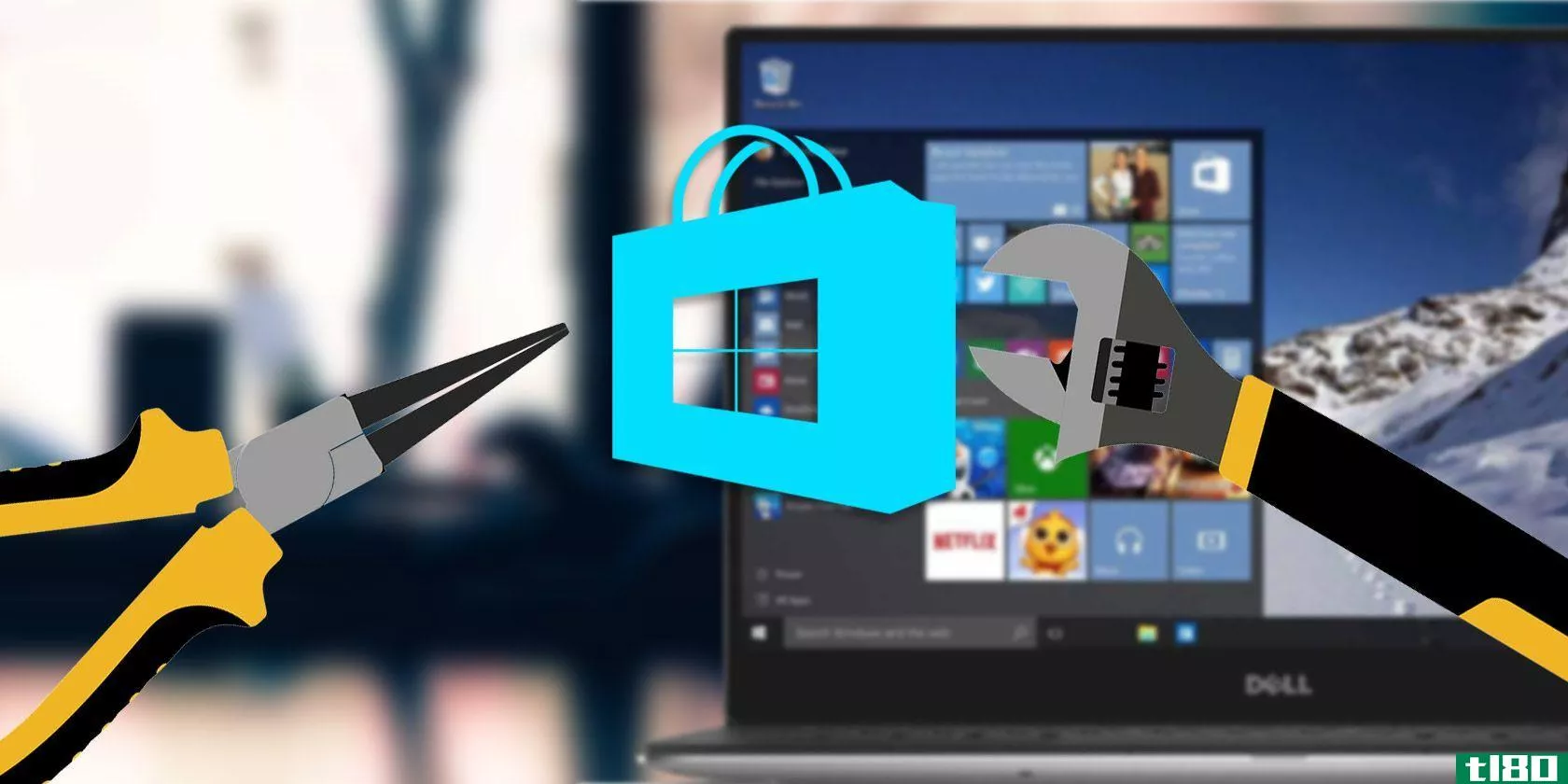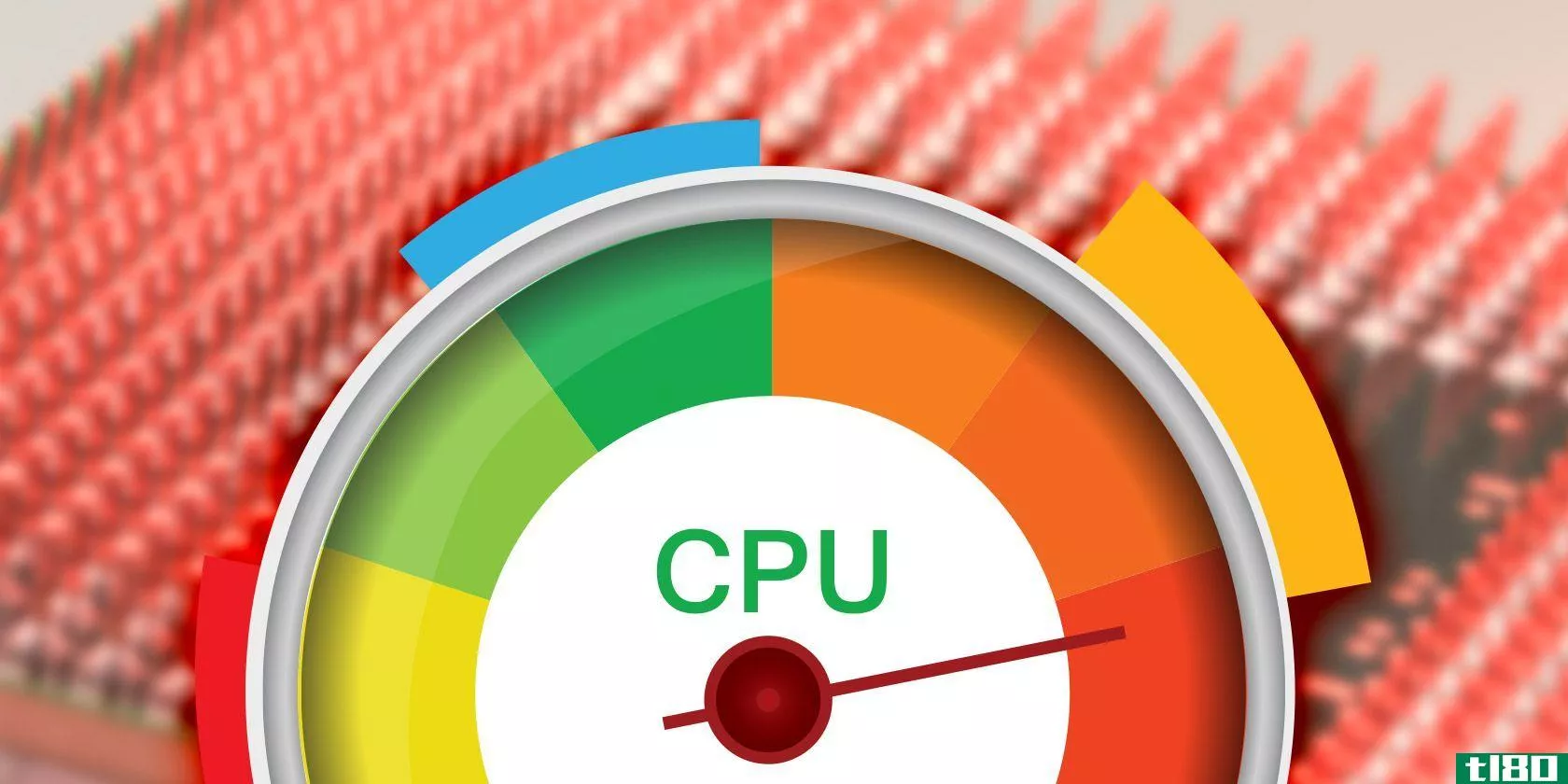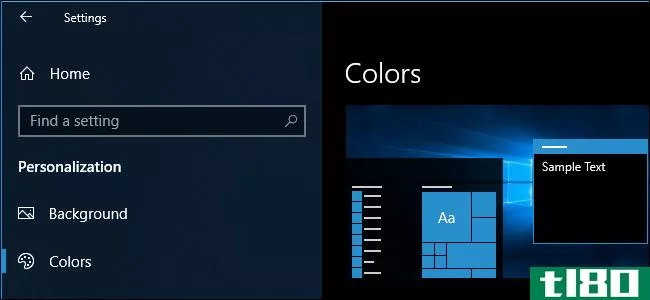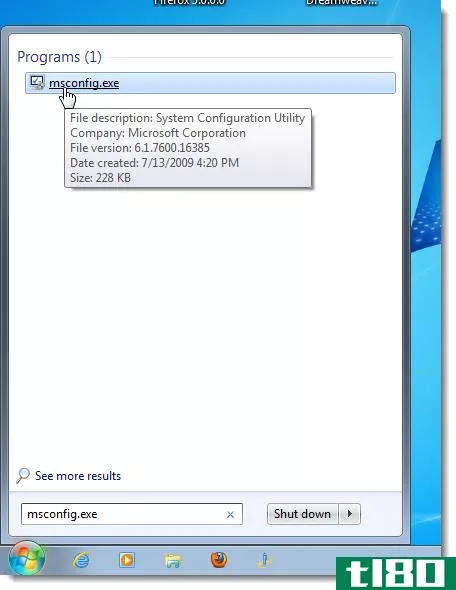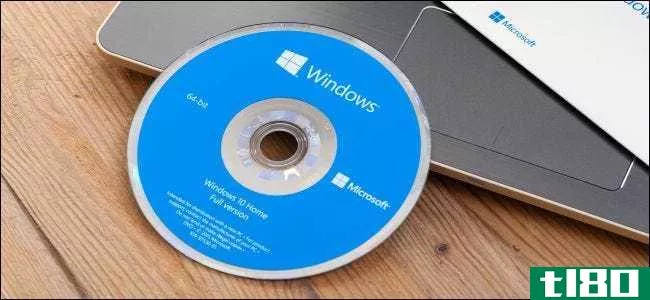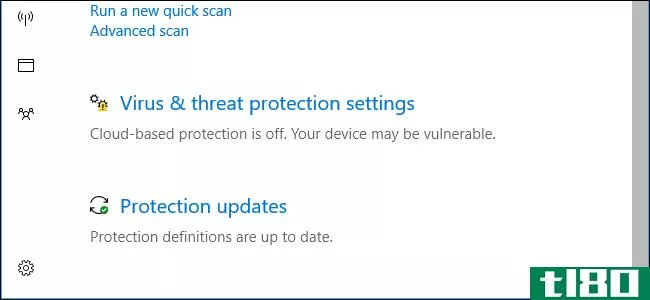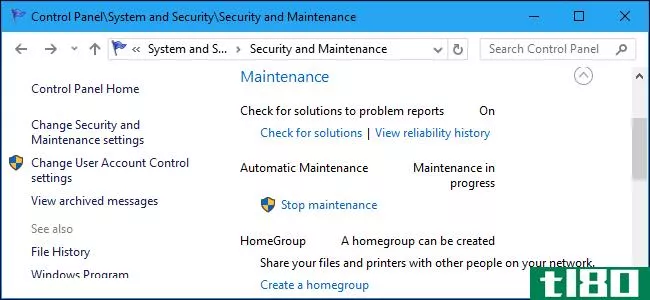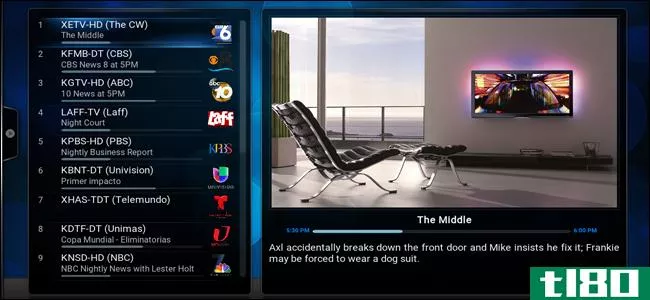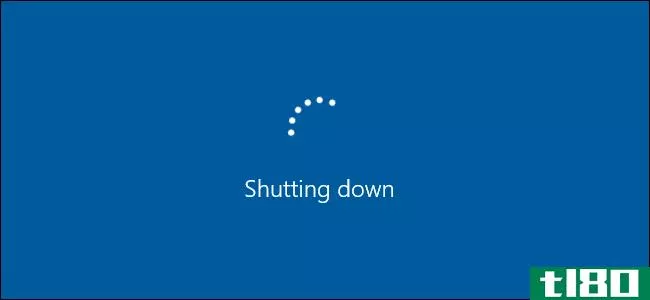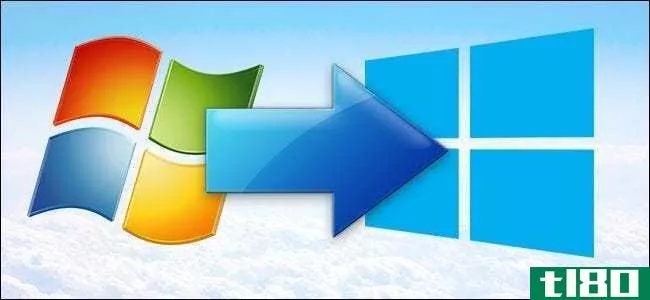如何确定windows是否在给定时间运行?
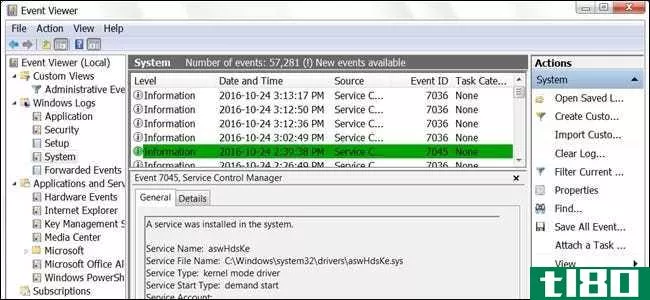
有时你会怀疑是否有什么事情正在做,或者在你不知情的情况下对你的电脑做了什么,但是有没有一种简单的方法来找出你不在时发生了什么?有鉴于此,今天的超级用户问答帖子向读者展示了如何监控电脑的活动。
今天的问答环节是由SuperUser提供的,SuperUser是Stack Exchange的一个分支,是一个由社区驱动的问答网站分组。
问题
超级用户读者ePezhman想知道您是如何发现Windows在特定时间正在做什么的:
With Windows 7/8/10, is there a way to find out if the computer was running at a particular or given time? For example, was the computer running or turned off last night around 10:00 p.m.?
如何找出Windows在给定的时间正在做什么?
答案
超级用户贡献者Monomeeth为我们提供了答案:
You can use the Windows Event Viewer to do this. To start the Event Viewer in Windows 7:
- Click the Start Button
- Click on Control Panel
- Click on System and Security (or Maintenance)
- Click on Administrative Tools
- Double-click the Event Viewer
In Windows 8 and 10, you can open the Event Viewer with the Windows Key+X+V keyboard shortcut. You can also open it via the Run dialog using the Windows Key+R keyboard shortcut, typing eventvwr, then clicking OK.
Once you have the Event Viewer open, follow these steps:
1. In the left pane go to Windows Logs > System
2. In the right pane you will see a list of events that occurred while Windows was running
3. Click on the Event ID label to sort data by the Event ID column
4. It is possible that your event log will be extremely long, so you will need to create a filter
5. From the Acti*** pane on the right-hand side, click on “Filter current log”
6. Type 6005, 6006 in the unlabelled field (see the screenshot below):
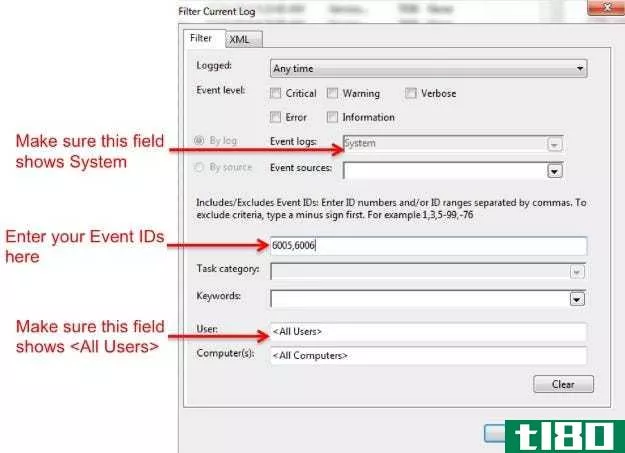
7. Click OK
Please note that it may take a few moments for the Event Viewer to show the filtered logs.
In Summary
- Event ID 6005 means “The event log service was started” (i.e. start up time).
- Event ID 6006 means “The event log service was stopped” (i.e. shut down time).
- If you want, you could also add Event ID 6013 to your filter. This displays the system’s uptime after booting.
Finally, if this is something you want to check regularly, you can create a custom view to show this filtered log. Custom views are located at the top left of the left pane of the Windows Event Viewer. By adding it there, you can choose to select it whenever you want to view the log.
有什么要补充的解释吗?在评论中发出声音。想从其他精通技术的Stack Exchange用户那里了解更多答案吗?在这里查看完整的讨论主题。
- 发表于 2021-04-08 21:58
- 阅读 ( 165 )
- 分类:互联网
你可能感兴趣的文章
如何在Windows10中修复windows应用商店及其应用程序
...indows应用商店中找到更多提示,请查看我们的指南,了解如何从系统中清除臃肿软件应用程序,或如何在Windows 10中侧载任何应用程序。 ...
- 发布于 2021-03-16 22:20
- 阅读 ( 424 )
如何解决windows中cpu使用率高的问题
...着你,找一个Windows支持论坛,在那里你可以向用户咨询如何处理你的特殊情况。 ...
- 发布于 2021-03-18 13:23
- 阅读 ( 246 )
处理操作系统升级最安全的方法是什么?
...没有持续的软件更新,您的计算机将易受攻击。操作系统如何处理发送这些更新以及哪些方法是最安全的? ...
- 发布于 2021-03-18 19:58
- 阅读 ( 229 )
如何检查windows 10 pc的运行状况(并保持其状态)
... 下面是如何使用这些报告来了解硬件的运行情况,以及可能需要修复的特定问题的一些提示和解决方法。你还有什么建议吗?在评论中与我们分享! ...
- 发布于 2021-03-23 14:44
- 阅读 ( 385 )
如何在夜间自动启用windows10的黑暗主题
...“任务调度器”,然后按Enter键启动任务调度器。 相关:如何根据一天中的时间更改Windows10的墙纸 单击操作>创建基本任务。 在“名称”框中键入“切换到深色主题”或其他描述性名称。单击“下一步”继续。 选择“每日...
- 发布于 2021-04-05 22:39
- 阅读 ( 191 )
如何在windows中禁用启动程序
...能会很长。 编者按:显然我们的更古怪的读者已经知道如何做到这一点,但本文的意思是为其他人。请随意与您的非技术朋友分享! 如果您使用的是Windows 8或Windows 10,请向下滚动。 在windows 7、vista或xp中禁用启动程序 对于一...
- 发布于 2021-04-06 09:52
- 阅读 ( 154 )
为什么总是要安装64位windows
...用超过4GB的内存,你可能需要64位版本的Windows。 相关:如何升级或更换电脑的RAM 此外,32位程序(即使它们运行在64位Windows操作系统上)每个程序只能访问2GB的RAM。现代高要求的游戏和专业工具可以轻松使用2GB以上的RAM。 鉴于...
- 发布于 2021-04-06 11:54
- 阅读 ( 239 )
windows defender的“自动提交示例”和“基于云的保护”是如何工作的?
与其他现代防病毒应用程序一样,Windows10的集成WindowsDefender防病毒软件具有一些“云”功能。默认情况下,Windows会自动上载一些可疑的文件,并报告可疑活动的数据,以便尽快检测和阻止新的威胁。 相关:什么是Windows10最好的...
- 发布于 2021-04-07 07:21
- 阅读 ( 260 )
如何在Windows10上安排自动维护(以及它的功能)
...Windows还可以运行由您安装的应用程序创建的维护功能。 如何控制何时进行维护 要控制此功能,请转至“控制面板”>“系统和安全”>“安全和维护”。您也可以打开“开始”菜单,搜索“维护”,然后单击“安全和维护”...
- 发布于 2021-04-07 09:49
- 阅读 ( 200 )