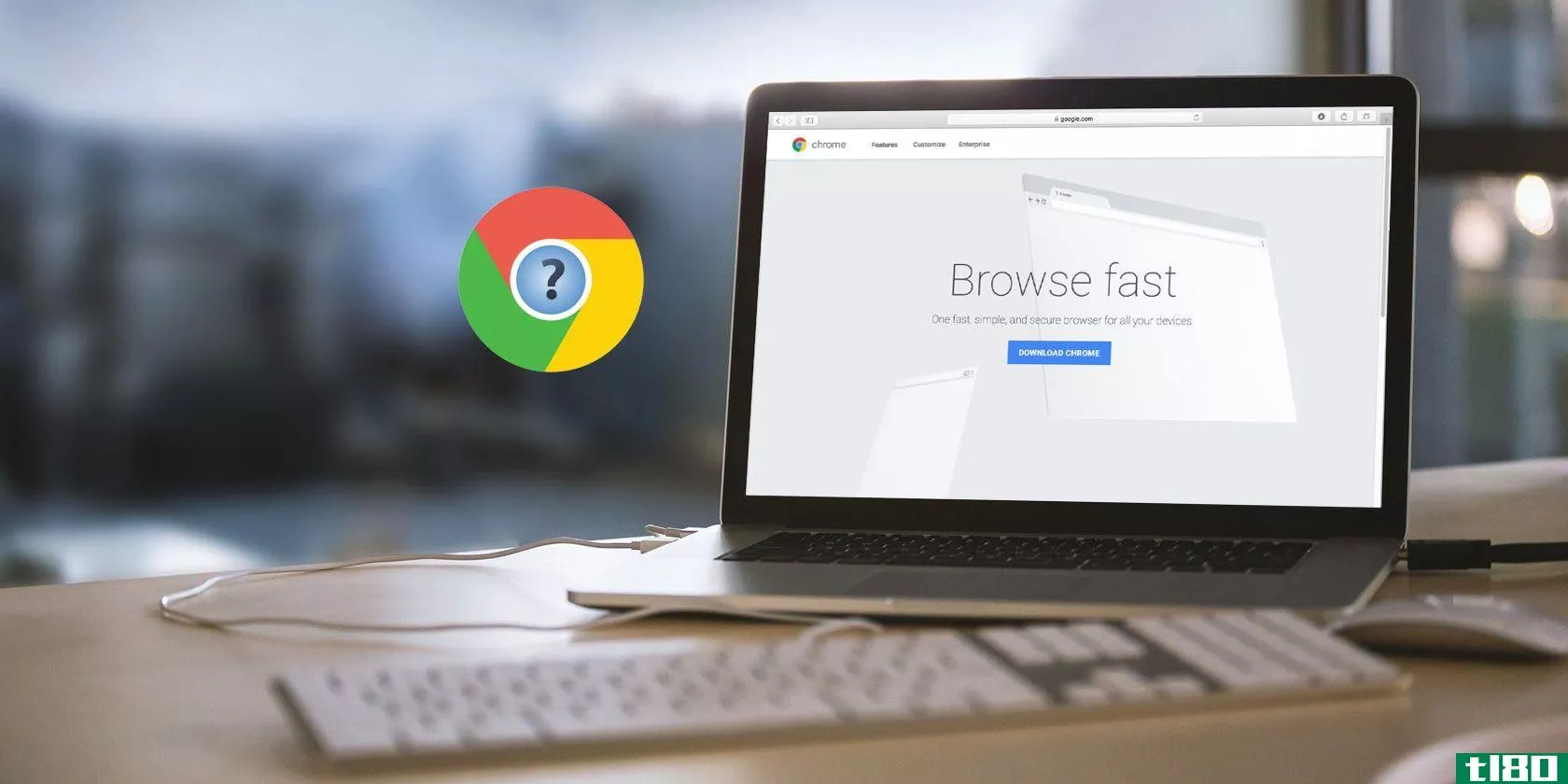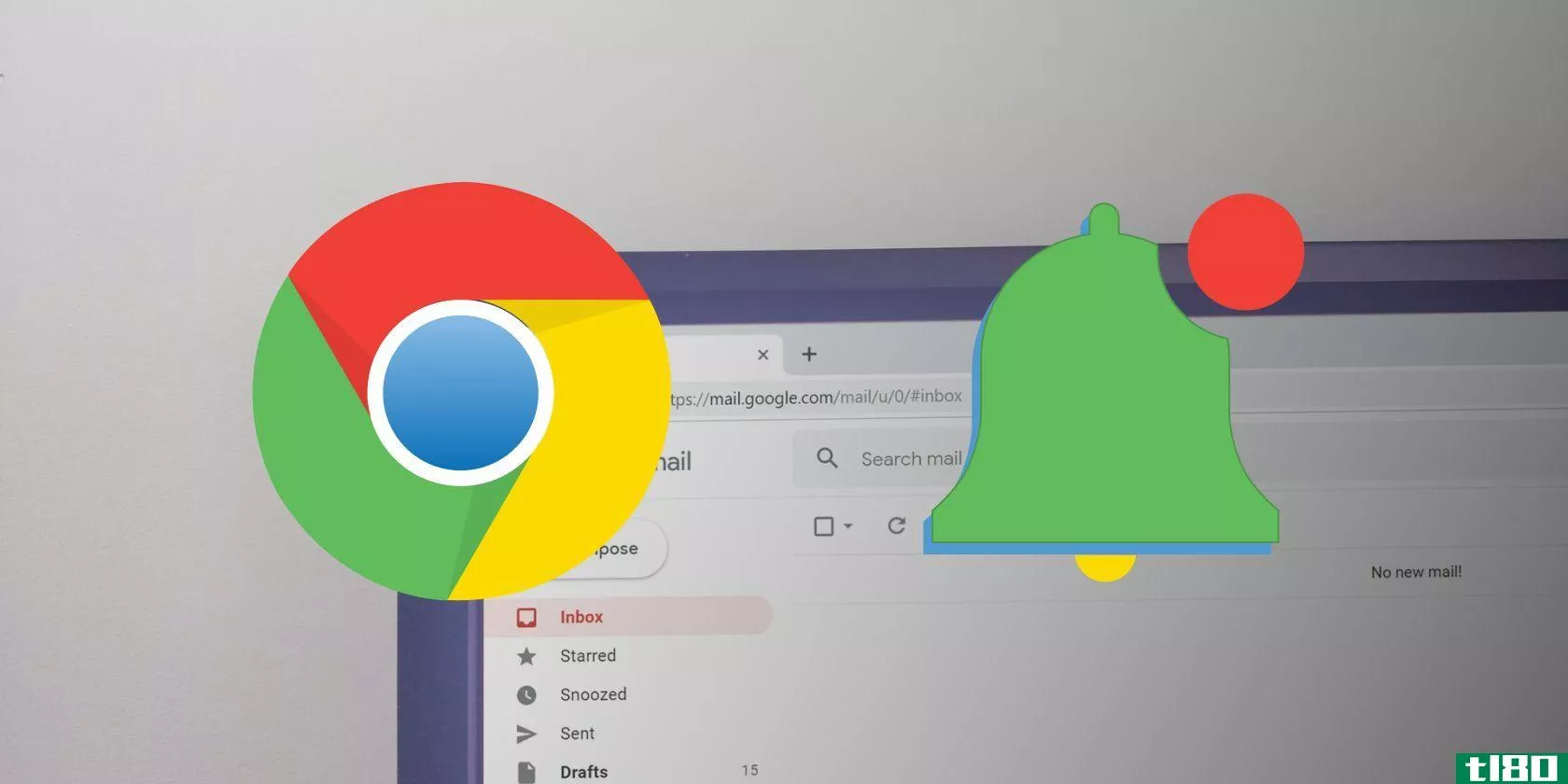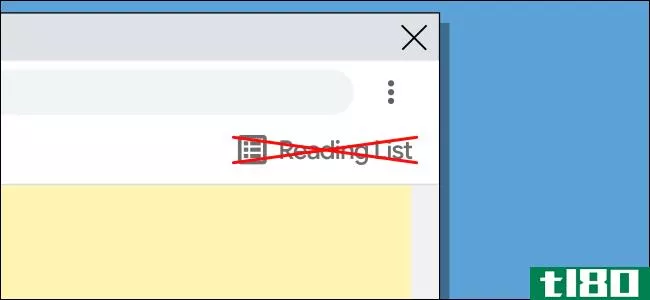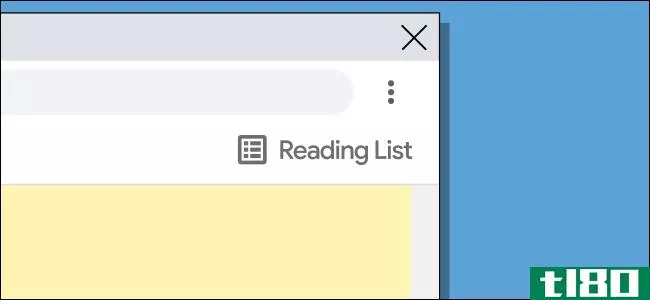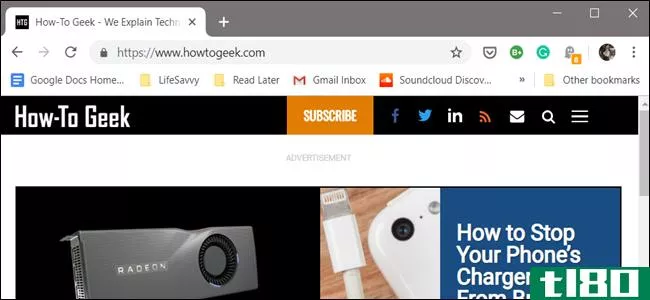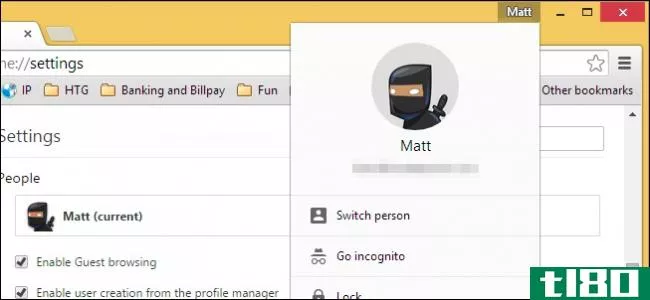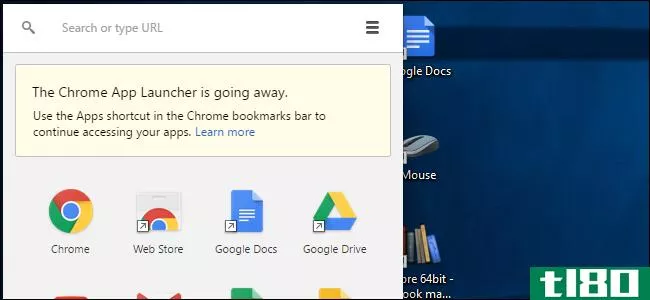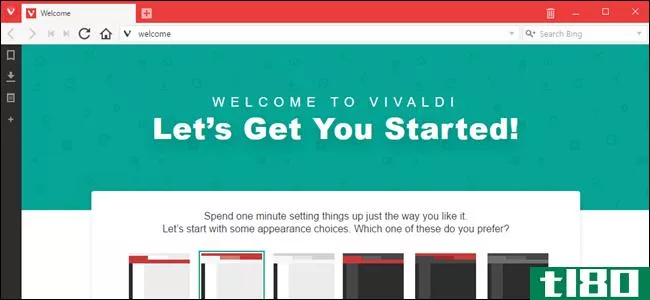有没有可能完全禁用谷歌浏览器中的书签栏?
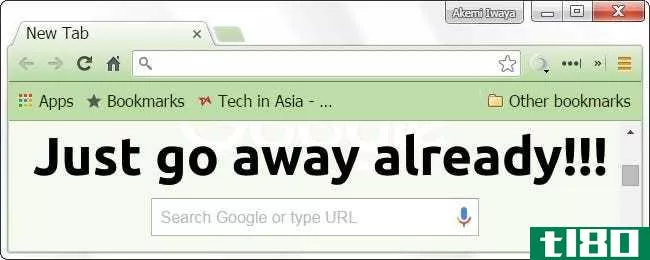
虽然你可以很容易地停用谷歌浏览器中的书签栏,在正常浏览时看不到它,但在打开新的标签页时,不管你的设置如何,它都会重新出现。那你怎么让它完全消失呢?今天的超级用户问答文章讨论了一些帮助沮丧的读者处理书签栏的方法。
今天的问答环节是由SuperUser提供的,SuperUser是Stack Exchange的一个分支,是一个由社区驱动的问答网站分组。
问题
超级用户读者Novox想知道是否有可能完全禁用Google Chrome中的书签栏:
I would like to completely disable the bookmarks bar in Google Chrome, but I am unable to find any information on the Internet that shows me how to do this. If I disable the bookmarks bar, it still appears as an embedded bar on the “new tab/search” page.
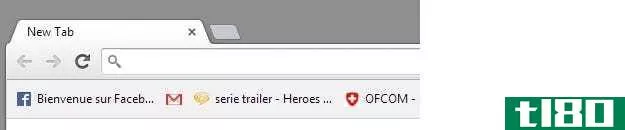
If I right click and select “Show bookmarks bar”, I see this:
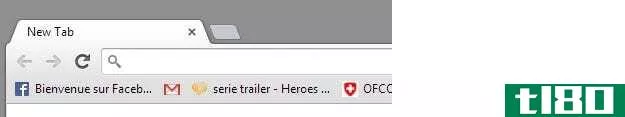
If I go to the bookmarks manager and delete all the useless bookmarks, I still see the bookmarks bar:
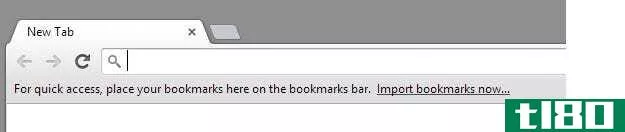
How can I completely disable it?
有没有可能完全禁用谷歌浏览器中的书签栏?
答案
超级用户贡献者CustomX和deltab为我们提供了答案。首先,CustomX:
From what I know and have found in the past, it is impossible to completely remove the embedded bookmarks bar from the “new tab/search” page. Even if you have the “Show bookmarks bar” option disabled in Google Chrome, it will still show an alternative embedded version of the bar within the “new tab/search” page.
You do have two opti***:
- Move your bookmarks from the bookmarks bar to a different folder (Bookmarks > Bookmark manager).
- Set up a home page other than the “new tab/search” page so that when you start Google Chrome, you will not see the bookmarks bar.
然后是deltab的答案:
Google Chrome’s default “new tab/search” page (NTP) always shows the bookmarks bar, even if you turn it off for all other web pages. You can, however, install browser extensi*** that replace the “new tab/search” page. The replacements for the “new tab/search” page do not automatically display the bookmarks bar (but can do so with some extra programming).
For example, Google’s Earth View extension does not show the bookmarks bar whereas Pinterest’s extension does display it.
有什么要补充的解释吗?在评论中发出声音。想从其他精通技术的Stack Exchange用户那里了解更多答案吗?在这里查看完整的讨论主题。
- 发表于 2021-04-09 21:29
- 阅读 ( 148 )
- 分类:互联网
你可能感兴趣的文章
谷歌chrome常见问题解答
...oogle Chrome的信息吗?你来对地方了。到目前为止,谷歌的浏览器是世界上最受欢迎的,但这并不意味着它的易用性。 ...
- 发布于 2021-03-12 03:38
- 阅读 ( 289 )
谷歌浏览器简易指南
... 谷歌的Chrome现在是世界上最大的浏览器,世界上有一半的人使用它作为他们的默认浏览器。但这并不意味着每个人都在正确使用它。Chrome的功能远不止这些。 ...
- 发布于 2021-03-12 07:43
- 阅读 ( 238 )
chrome os和google chrome的7项基本隐私设置
... 安全浏览就是其中之一。此功能可以防止在浏览器中打开某些恶意或安全性较差的站点。 ...
- 发布于 2021-03-22 02:17
- 阅读 ( 230 )
如何在mac上将safari重置为默认设置
...如归的感觉。Safari的最新迭代总是带来改进,但没有一款浏览器是完美的。随着时间的推移,Safari往往会放慢速度,变得迟钝,感觉没有反应。 ...
- 发布于 2021-03-27 05:26
- 阅读 ( 249 )
如何禁用和删除google chrome阅读列表
...地方。它的概念与Pocket等服务类似,但直接内置在ChromeWeb浏览器中。在iPhone和iPad上,如果不使用,阅读列表很容易被忽略,但在桌面上,它会占用书签栏的空间。 相关:什么是Chrome“阅读列表”,你如何使用它? 在撰写本文时...
- 发布于 2021-03-31 11:25
- 阅读 ( 151 )
什么是chrome“阅读列表”,您如何使用它?
...备将来使用,所以你永远不会错过好东西。 什么是谷歌浏览器阅读列表(the google chrome reading list)? “阅读清单”正是它听起来像的——一个要阅读的东西列表。这与我们在web浏览器中使用的书签类似,但目的更为集中。 你可以...
- 发布于 2021-03-31 11:34
- 阅读 ( 257 )
如何安装或卸载google chrome浏览器
...源Chrome,是Windows、macOS、Android、iPhone和iPad上最流行的web浏览器之一。在每个操作系统上安装和卸载Chrome只需几个步骤。 如何在windows10上安装googlechrome 打开任何web浏览器,如Microsoft Edge,键入“谷歌网站/chrome,然后按回车键。...
- 发布于 2021-04-02 14:38
- 阅读 ( 232 )
如何充分利用chrome书签栏
...来的内容,比如将“How to Geek”缩短为“HTG” 之后,所有没有名称的书签在书签栏上显示为一个简单的图标。 相关:将Chrome中的书签减少为工具栏图标 将书签组织成单独的部分 你的书签栏里还有大量的图标,你似乎无法再浓...
- 发布于 2021-04-03 11:06
- 阅读 ( 224 )
如何禁用chrome地址栏搜索建议中的图像
...没有完全准备好主流使用,但仍然提供了强大的调整您的浏览器。值得一提的是,Google一直在调整和更改标志,所以它们可以在任何时候消失或停止工作,只是在我们开始之前稍微提前一点。 首先,打开一个新的Chrome浏览器选...
- 发布于 2021-04-03 12:24
- 阅读 ( 117 )