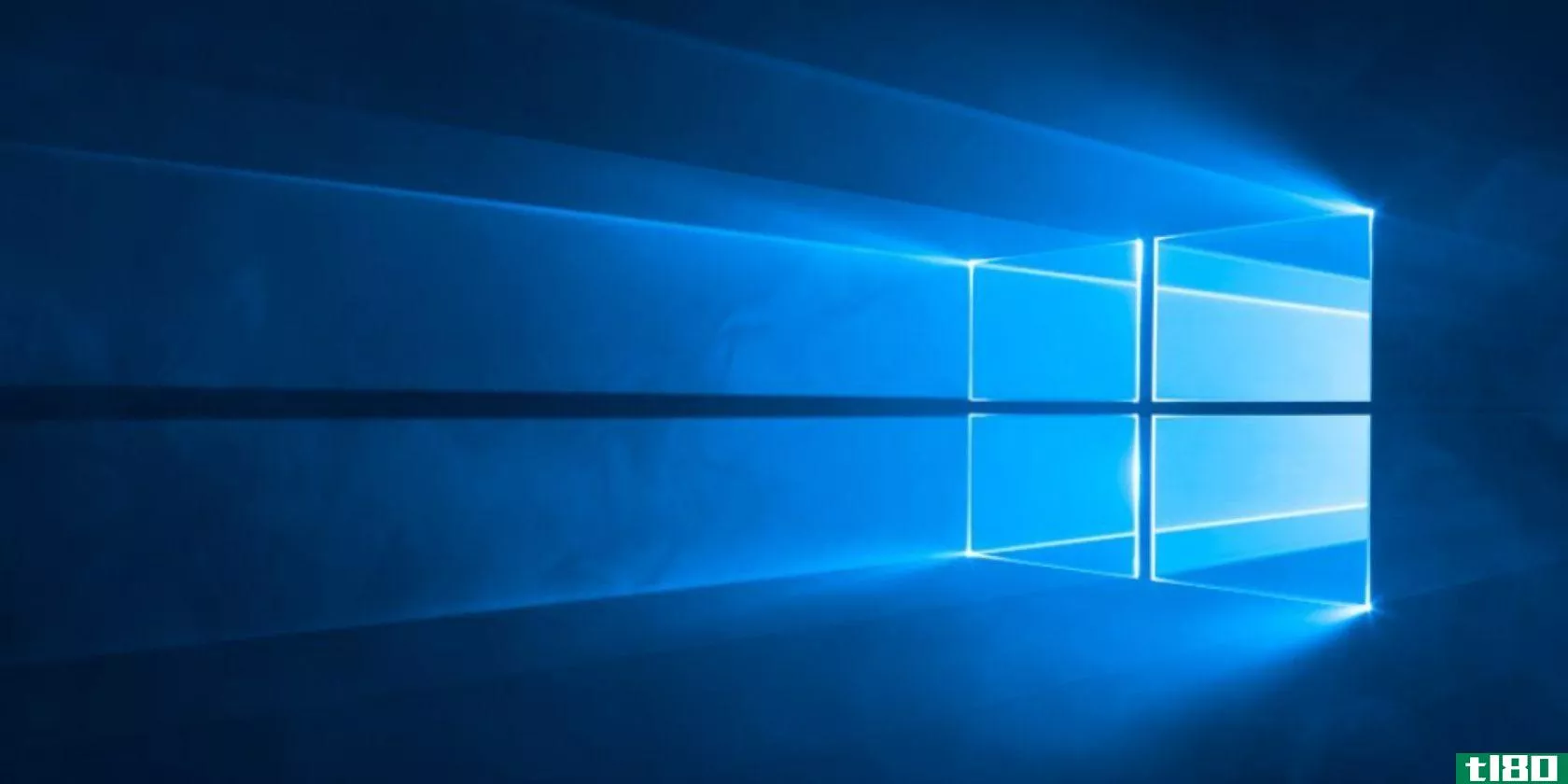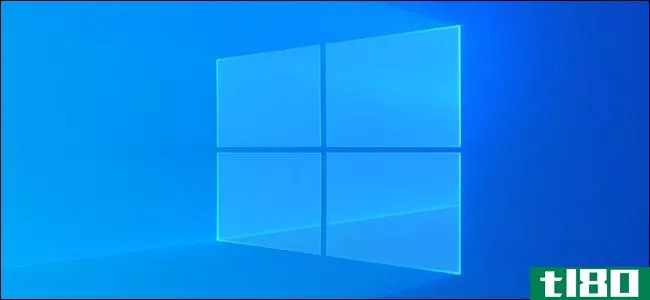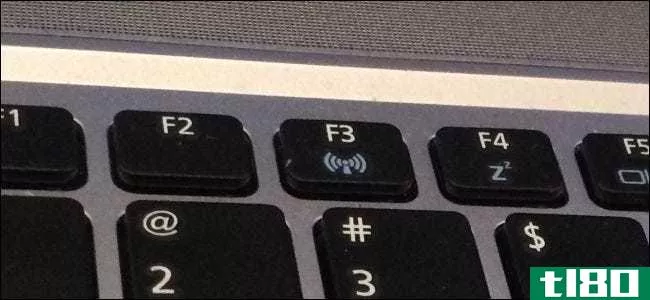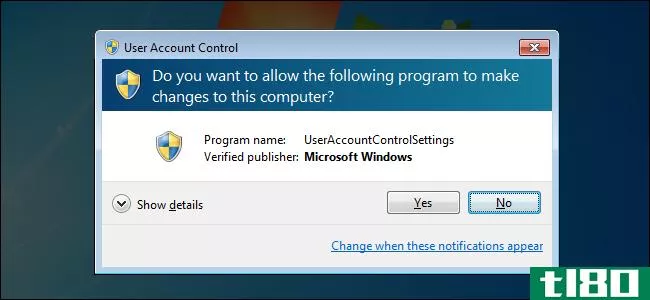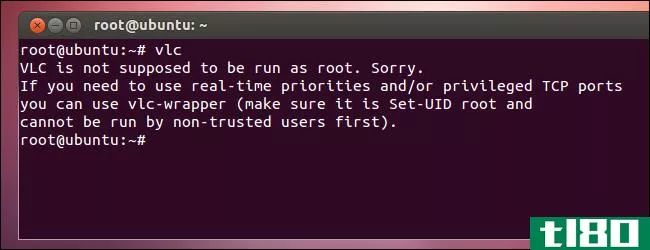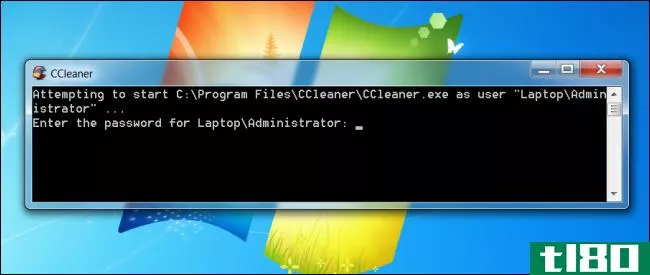有没有一种快速的方法可以在启用uac的情况下以管理员身份打开程序?
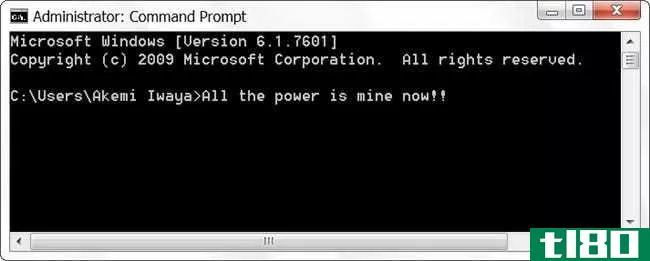
虽然我们大多数人从不需要管理员级别的权限来完成我们在计算机上的工作,但有时这是必要的。当我们确实需要这种级别的访问时,有没有一种快速的方法在启用UAC的情况下实现这一点?今天的超级用户问答帖子为寻求更快、更精简方法的读者提供了一些有用的答案。
今天的问答环节是由SuperUser提供的,SuperUser是Stack Exchange的一个分支,是一个由社区驱动的问答网站分组。
问题
超级用户读者Jonno想知道是否有一种快速的方法可以在Windows 10系统上以管理员身份打开一个启用了UAC的程序:
Currently, if I want to open a command prompt on my Windows 10 system, I press the Windows Key, type CMD, then hit Enter. If I want to open it as administrator, I have to right click on it and select Run as Administrator. Is there a way that I can do this without using a mouse?
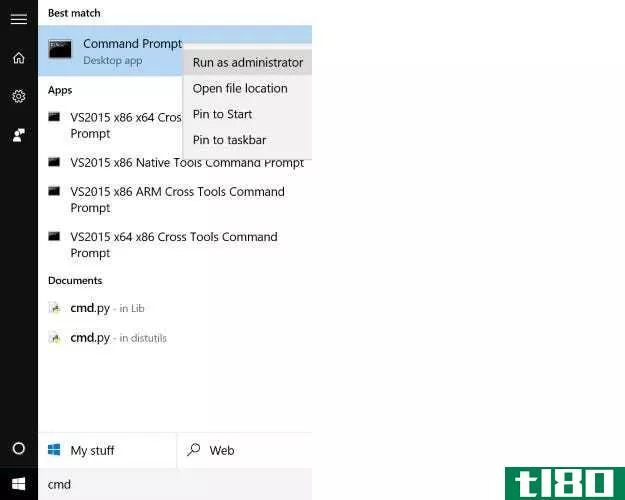
有没有一种在Windows系统上以管理员身份打开启用了UAC的程序的快速方法?
答案
超级用户贡献者Jonno、davidmarshall和benn为我们提供了答案。首先,乔诺:
By holding Ctrl + Shift while pressing Enter, it will open as administrator. You can also hold Ctrl + Shift and left click a command prompt window on the taskbar (probably other applicati*** too) to open a new one as administrator.
Confirmed as working on Windows 7, 8, 8.1, and 10.
接着是大卫·马歇尔的回答:
For Windows 8.1 and 10 (English versi***), you can open an administrator level command prompt window via the keyboard using Windows Key + X followed by A. For other languages, the appropriate key to use will be indicated by an underline in the pop-out menu.
Ben N最后的回答是:
If you find yourself opening administrator level command prompt windows all the time, then you can create a shortcut on the taskbar as follows:
- Find Command Prompt in the search results (searching for CMD works).
- Right-click on it and choose Pin to Taskbar.
- Open the taskbar shortcut’s properties by right-clicking on the icon, then right-clicking the Command Prompt entry that appears and choosing Properties.
- On the Shortcut Tab, click the Advanced Button.
- Check Run as Administrator, then click OK to exit out of the properties window.
You can now open the shortcut by holding the Windows Key and pressing the number that represents the shortcut icon’s position on the taskbar (do not include the Windows 10 desktop switcher icon). For example, if your command prompt icon is the second pinned item, then pressing the Windows Key + 2 will open it. Pressing Alt + Y will ‘accept’ the UAC prompt when it appears. That is just two keyboard shortcuts with a total of four keys used (and no mouse required).
Special Note: SuperUser reader Todd Wilcox noted that if you are not using a local administrator account with the Alt + Y keyboard shortcut, then you will need to enter the user name and password of an administrator account in use on that system.
有什么要补充的解释吗?在评论中发出声音。想从其他精通技术的Stack Exchange用户那里了解更多答案吗?在这里查看完整的讨论主题。
- 发表于 2021-04-10 00:41
- 阅读 ( 166 )
- 分类:互联网
你可能感兴趣的文章
最好的windows 10家长控制工具
... 您使用什么功能使您的电脑对儿童安全?你有没有发生过孩子在你的电脑上出问题的事件?在评论中告诉我们! ...
- 发布于 2021-03-11 18:53
- 阅读 ( 291 )
6个最烦人的windows特性及其修复方法
...有选择地授予管理权限,因此您不必一直登录到不安全的管理员帐户。UAC在Vista中每五秒钟就缠着你一次,这是臭名昭著的,但你也可以在更新的Windows版本中调低它。 ...
- 发布于 2021-03-16 14:34
- 阅读 ( 226 )
如何阻止internet explorer访问internet
... 为此,您需要确保将这些帐户设置为标准用户,而不是管理员。请转到“设置”>“帐户”>“家庭和其他用户”,查看系统上的用户帐户,并确保这些帐户设置为标准帐户。 ...
- 发布于 2021-03-19 06:29
- 阅读 ( 225 )
在windows中以管理员身份运行任何程序的4种方法
在Windows中打开大多数程序时,即使您已登录到管理员帐户,它们也不会以管理员身份运行。这是由于一个名为用户帐户控制(UAC)的功能,它只允许您在必要时以管理员权限运行应用程序。 ...
- 发布于 2021-03-19 19:32
- 阅读 ( 248 )
在Windows10中,“以管理员身份运行”是什么意思?
如果你使用windows10,你肯定会在某个时候看到“以管理员身份运行”这个短语。但这是什么意思?这就是为什么它很重要,它是如何工作的,以及何时使用它。 管理员具有完全系统访问权限 Windows中有两种类型的帐户:标准...
- 发布于 2021-03-31 17:35
- 阅读 ( 1212 )
在windows 10中创建不带uac提示的管理员模式快捷方式
...问控制(UAC)提示可能很烦人,尤其是当您经常运行需要管理员权限的程序时。谢天谢地,有一种方法可以创建一个不会提示您输入UAC的快捷方式。 此技巧的工作原理是设置一个计划任务,以便在管理员模式下为您运行目标应...
- 发布于 2021-04-02 15:25
- 阅读 ( 158 )
如何启用双因素身份验证和保护您的环帐户
...为您提供一些关于什么是双因素身份验证以及如何工作的快速信息。单击页面底部的蓝色“打开双因素”按钮继续。 通过重新输入您的电子邮件地址和密码来验证您是帐户的所有者。单击“继续”按钮继续。 输入要用于双因...
- 发布于 2021-04-02 20:03
- 阅读 ( 210 )
如何对office 365订阅的所有用户实施多因素身份验证
...MFA)是一种很好的安全工具,我们一直推荐它。Office 365管理员可以为用户强制执行MFA,这意味着您可以帮助保护共享Office 365业务订阅的任何人。 要做到这一点,你需要成为一名office365管理员,这只会发生在商业计划书中。如果...
- 发布于 2021-04-03 16:55
- 阅读 ( 195 )
如何在windows中使用键盘或桌面快捷键打开或关闭wi-fi
...,然后单击“完成”。 第三步:让桌面快捷方式以管理员身份运行 我们使用的netsh命令需要管理员访问才能对系统进行此更改。我们需要以管理员身份运行这些快捷方式。 为此,右键单击其中一个快捷方式并选择“属性”...
- 发布于 2021-04-08 22:40
- 阅读 ( 153 )