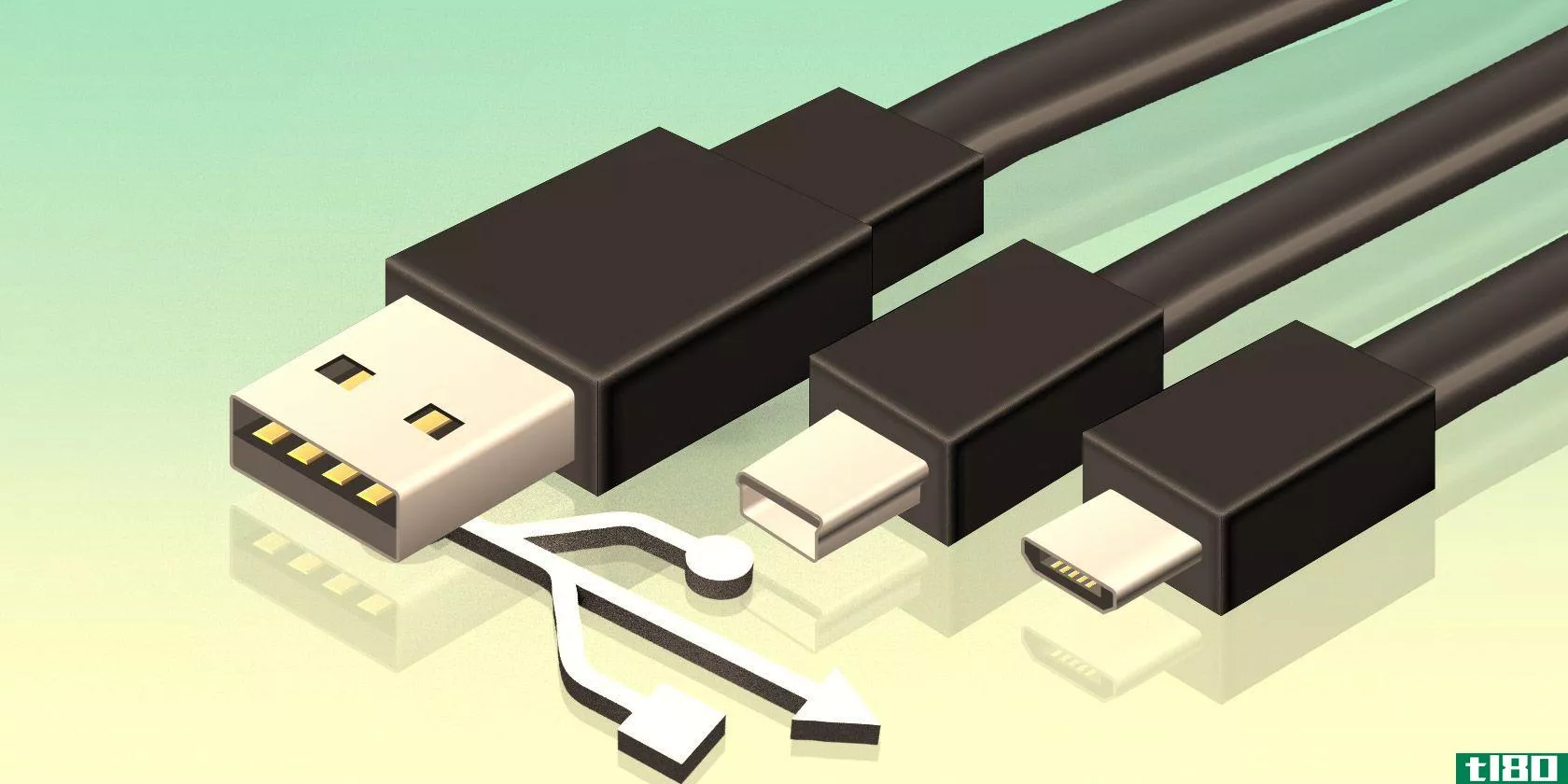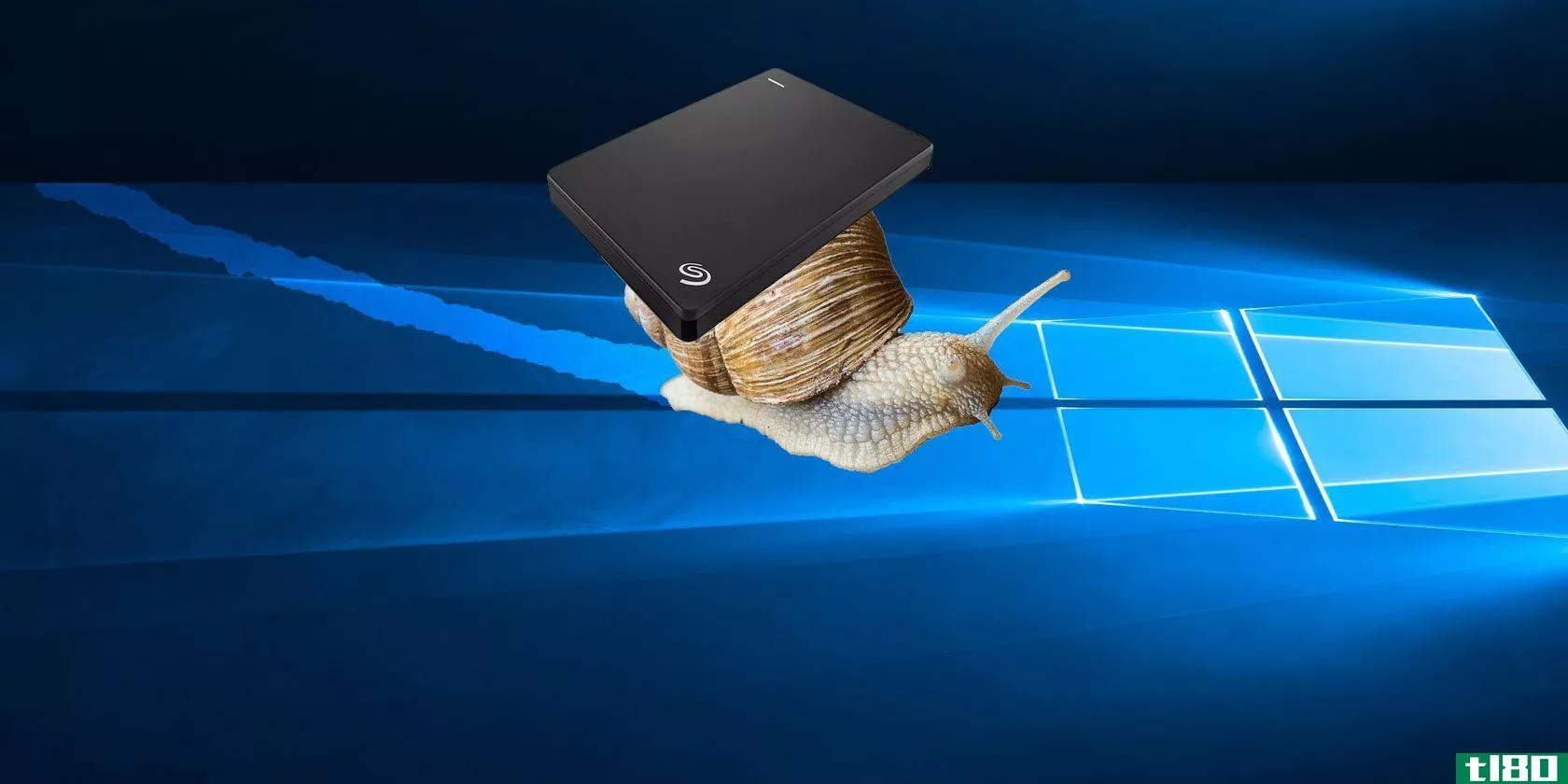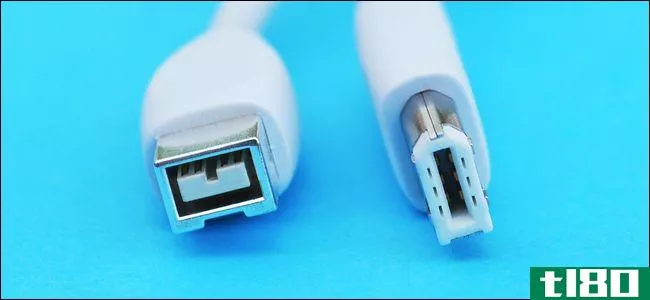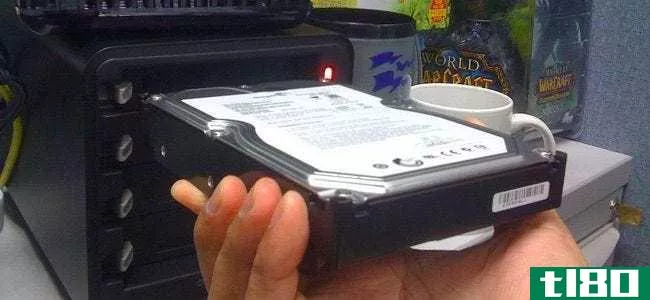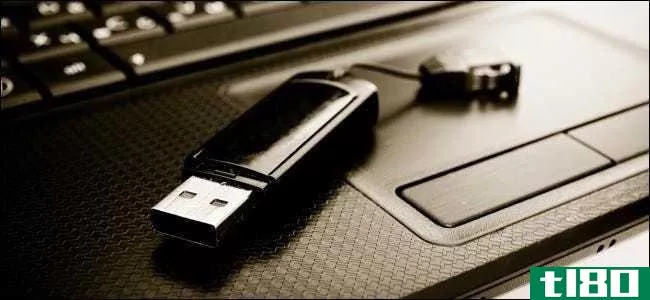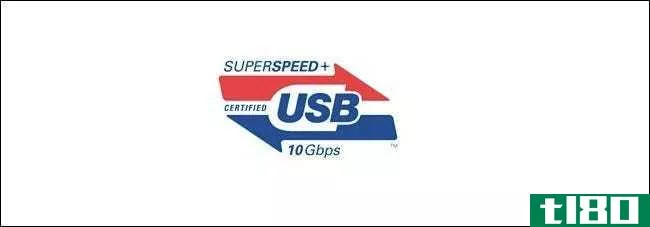如果插入USB3.0端口,USB2.0设备的充电速度会更快吗?

等待你最喜欢的移动设备充满电有时会考验你的耐心,因此你可能会尝试其他的“方法”来加速这个过程。但能做到吗?今天的超级用户问答帖子回答了一位好奇的读者的问题。
今天的问答环节是由SuperUser提供的,SuperUser是Stack Exchange的一个分支,是一个由社区驱动的问答网站分组。
照片由史蒂夫·潘恩(Flickr)提供。
问题
超级用户阅读器RJSmith92想知道如果**USB 3.0端口,USB 2.0设备是否能更快充电:
Do USB 2.0 devices charge faster if they are plugged into a USB 3.0 port rather than a USB 2.0 one? I am not asking about a specific device, I just mean in general.
I know that a USB 2.0 port can provide 500mA and a USB 3.0 port up to 900mA, but is a USB 2.0 device able to draw the extra power possible via the USB 3.0 port and charge at 900mA, or will it only draw up to 500mA and nothing more?
如果将USB 2.0设备**USB 3.0端口,能否更快地充电?
答案
超级用户贡献者JakeGould为我们提供了答案:
Shorter Answer
- Do USB 2.0 devices charge faster if they are plugged into a USB 3.0 port rather than a USB 2.0 one? I am not asking about a specific device, I just mean in general.
Yes, no, and maybe is the answer. While you are asking this question as a general, non-device specific question, the reality is it is completely device dependent; nothing will take on more power than it is designed for and will limit its intake to what it needs even if given more power. More details below.
Longer Answer
- I know that a USB 2.0 port can provide 500mA and a USB 3.0 port up to 900mA, but is a USB 2.0 device able to draw the extra power possible via the USB 3.0 port and charge at 900mA, or will it only draw up to 500mA and nothing more?
It takes two to make it work. The power source and the device it powers.
It is a two-way street in the world of charging; how much the power source is willing to give and how much the charging device is willing to take. It is completely dependent on the charging circuitry of the device itself. One could say that a USB 3.0 port has the potential to charge a device faster than a USB 2.0 port, but if the device itself is not designed to handle increased power output, it will just grab power at the rate it is specifically designed for.
Charging an iPhone with an iPad charger provides results dependent on the iPhone model.
While this example is basically based on the USB 1.1/2.0 power output model, the overall concept of “power input/output depends on the device” is still the same. Just look at this video where a user does what many people have similarly tried to do in the Apple device world with different iPhone models; attempting to get an iPhone 5 to charge faster by using an iPad 4 12W/2.4A charger (iPhones typically come with a 5W/1A charger). The end result in the video is that it shows an iPhone 5 is only going to charge at the rate it is specced for (only 1A draw).
Do take into account that the video linked above is relevant for iPhone models 5s and lower. It turns out, according to this video, that the iPhone 6 and 6s can accommodate more power flowing to them, so instead of drawing the standard 1A when connected to the iPad charger, they can draw between 1.2A to 1.3A. A nice little speedup in charging.
The USB 3.0 Power Specification
As far as USB 3.0 power output potential is concerned (according to the USB 3.0 power delivery specification), this is the potential wattage output for USB 3.0 connectors:
- Profile 1: 5V @ 2A (10W)
- Profile 2: 5V @ 2A, 12V @ 1.5A (18W)
- Profile 3: 5V @ 2A, 12V @ 3A (36W)
- Profile 4: 5V @ 2A, 12V, 20V @ 3A (60W)
- Profile 5: 5V @ 2A, 12V, 20V @ 5A (100W)
Looking at that spec, it seems like you can power most anything in the world with USB 3.0! Hooray! Throw out all those proprietary chargers. But wait and look again. That power potential is all dependent on the device you wish to connect and power with USB 3.0. As the spec states, it requires new cables; all must be USB 3.0 for power requirements greater than 1.5A or greater than 5V. So you cannot expect to just plug a basic USB 1.1/2.0 cable into a USB 3.0 port and get more power out of the setup.
The USB 3.0 Cable Specification
Also, the USB cable itself only plays a role when using USB 3.0 capable devices which can then negotiate the USB 3.0 power spec. USB 1.1/2.0 cables have four leads while USB 3.0 cables have eight leads. Here is a nice chart that shows you how USB 3.0 cables differ from USB 1.1/2.0 cables:

有什么要补充的解释吗?在评论中发出声音。想从其他精通技术的Stack Exchange用户那里了解更多答案吗?在这里查看完整的讨论主题。
- 发表于 2021-04-10 03:37
- 阅读 ( 208 )
- 分类:互联网
你可能感兴趣的文章
了解usb电缆类型和使用哪种类型
...设你有一个外置驱动器,一部智能**和一台笔记本电脑。如果要将文件从外置驱动器移动到智能**,您会怎么做?最简单的方法是将文件从外部驱动器移动到笔记本电脑,然后从笔记本电脑移动到智能**。 ...
- 发布于 2021-03-22 20:38
- 阅读 ( 248 )
如何在windows10中修复速度较慢的外部硬盘
把外置硬盘**电脑后,发现它比以前慢了?如果你经常使用这个驱动器,这很容易解释:可能是因为它太旧了或者需要碎片整理。 ...
- 发布于 2021-03-25 23:19
- 阅读 ( 315 )
什么是火线电缆,你真的需要吗?
...只要确保它是正确的FireWire类型,因为它们彼此不兼容。 如果您想连接FireWire 800,您还需要避免使用USB 2.0适配器,因为它会慢得多。不过,如果这是连接它的唯一方法,以半速运行也不算太糟。
- 发布于 2021-04-04 03:11
- 阅读 ( 129 )
你需要了解的3个usb-c问题
...是一样的,也不是每一根你能买到的USB-C线都是一样的。 如果你第一次有一个USB-C接口,这里有一些事情要注意。 错误的电缆可能会烧坏你的设备 这是新的USB-C用户需要了解的最紧迫的事情。在前几代的USB中,电缆几乎就是一...
- 发布于 2021-04-05 07:12
- 阅读 ( 172 )
usb type-c解释:什么是usb-c,为什么你会想要它
...)。但随着设备变得越来越小、越来越薄,那些巨大的USB端口就不适合了。这就产生了许多其他的USB连接器形状,如“微型”和“迷你”连接器。 这种为不同尺寸的设备提供不同形状连接器的尴尬集合终于接近尾声。USB Type-C提...
- 发布于 2021-04-08 05:57
- 阅读 ( 161 )
我能把usb设备直接插入主板吗?
...B端口,他们不需要更多的工作比打开你的案件和**他们。如果您希望将USB3.0头文件转换为内部USB3.0端口,您可以使用**式适配器并提供垂直方向的USB端口(~$3),或者如果您出于某种原因需要定位加密狗或闪存驱动器(比如您的...
- 发布于 2021-04-09 01:16
- 阅读 ( 180 )
如何更快地为手机或平板电脑充电
并非所有的充电都是相等的。如果你的智能**(或平板电脑)电池电量不足,而你只有有限的时间充电,下面介绍如何尽可能多地获取果汁。 这些提示应该适用于几乎任何通过USB充电的设备,包括相机、外围设备和任何其他设...
- 发布于 2021-04-10 11:50
- 阅读 ( 166 )
如何设置nas(网络连接存储)驱动器
...一个路由器时可能遇到的USB2.0速度慢的问题。 当然,如果你对现有的路由器满意的话,你就不需要买一个全新的。但是,如果你的路由器比较旧,不支持最新最好的Wi-Fi网络标准,不支持更快的速度和更低的Wi-Fi干扰,升级...
- 发布于 2021-04-11 01:15
- 阅读 ( 235 )
将鼠标插入USB3.0端口有什么好处吗?
当你认真对待在线游戏时,你会寻找你能找到的每一个优势。问题是,将鼠标**USB3.0端口会比USB2.0端口提供任何速度或响应优势吗?今天的超级用户问答帖子讨论了这个问题。 今天的问答环节是由SuperUser提供的,SuperUser是Stack Ex...
- 发布于 2021-04-11 08:00
- 阅读 ( 233 )
htg回顾了极快的lacie外部ssd(thunderbolt/usb 3.0)
如果你的笔记本电脑需要非常快的外部存储,你可能会有兴趣知道,你可以买一个外部固态驱动器,通过USB3.0或Thunderbolt连接…它是疯狂的快。我们必须为办公室买一个,所以今天我们要给你复习一下。 相关:USB2.0与USB3.0:您...
- 发布于 2021-04-11 12:04
- 阅读 ( 170 )