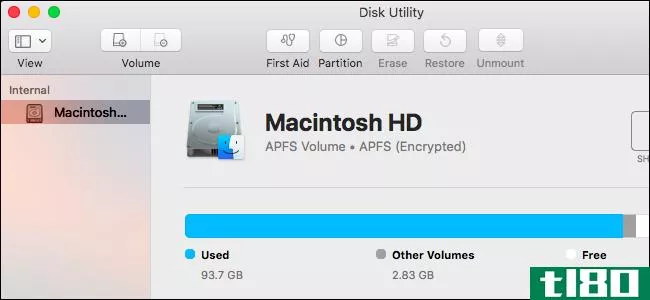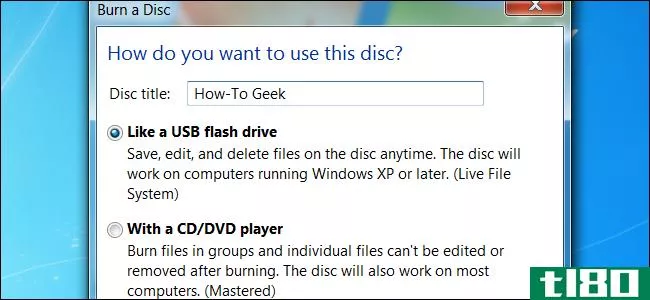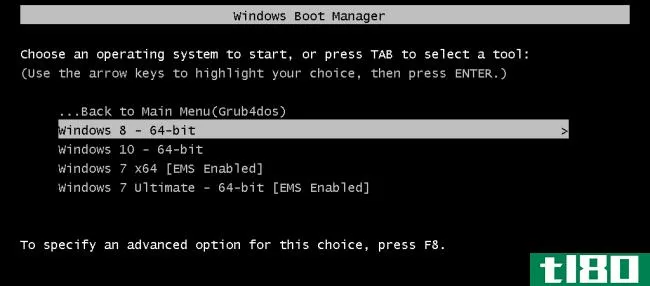“空的”和新格式化的闪存驱动器上如何使用空间?

当您从闪存驱动器中删除所有内容并重新格式化时,您可能会认为选中时它应该“显示”为完全空,但情况并非总是如此。有鉴于此,今天的超级用户问答帖子给出了一个困惑读者问题的答案。
今天的问答环节是由SuperUser提供的,SuperUser是Stack Exchange的一个分支,是一个由社区驱动的问答网站分组。
照片由阿迪科斯(Flickr)提供。
问题
超级用户读者Andrew想知道如何在空的和新格式化的闪存驱动器上使用空间:
I recently purchased a SanDisk Cruzer CZ36 16GB USB 2.0 flash drive with FAT32 as the default formatting. I need to store files that are larger than four GB on this flash drive, so I decided to reformat the flash drive as NTFS. The flash drive also had some SanDisk SecureAccess software preloaded on it that I did not want. On my Windows 7 system, I right-clicked on the flash drive in Windows Explorer and selected Format. I did a full format by deselecting the Quick Format option.
After reformatting the flash drive, Windows tells me that it is not completely empty. If I right-click on the flash drive in Windows Explorer and select Properties, Windows gives me this information:
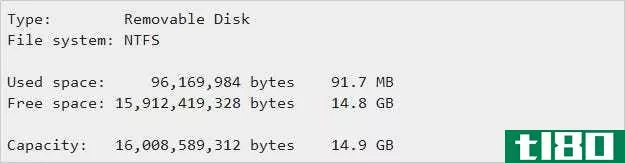
Why is this the case even though I just formatted the flash drive? Is this to be expected or are there some files still lingering on the flash drive? When I open the flash drive in Windows Explorer, no folders or files appear even though my system’s settings are configured to show hidden items. I find it worrisome that there is a total of 91.7 MB somehow being used on this supposedly “empty” flash drive.
空的和新格式化的闪存驱动器上如何使用空间?
答案
超级用户贡献者David Schwartz为我们提供了答案:
This is normal. An “empty” NTFS file system has a number of internal files such as the master file table (“$MFT”), the log file used for file system recovery (“$LogFile”), the volume descriptor file (“$Volume”), and so on.
The largest one is probably the cluster allocation bitmap (“$Bitmap”) that keeps track of the space that is used and the space that is free. This is pre-allocated when the file system is created.
有什么要补充的解释吗?在评论中发出声音。想从其他精通技术的Stack Exchange用户那里了解更多答案吗?在这里查看完整的讨论主题。
- 发表于 2021-04-10 03:53
- 阅读 ( 140 )
- 分类:互联网
你可能感兴趣的文章
如何从无法启动的计算机备份数据
... 最后,选中格式化驱动器框-这会将其清除干净,以便Mint安装成功。在步骤4中,您可以添加一个持久性文件。这允许您在引导之间保存对操作系统所做的更改。如果你有一个足够大的...
- 发布于 2021-03-16 04:36
- 阅读 ( 180 )
如何在mac上安装和双引导linux
...作:Ext4日志文件系统”。将挂载点设置为/并选中该框以格式化分区。单击“确定”。在弹出警报中,单击“继续”将以前的更改写入磁盘。 ...
- 发布于 2021-03-18 04:03
- 阅读 ( 381 )
哪个mac文件系统最适合外部驱动器?
... 使用苹果的免费磁盘应用程序,你可以很容易地格式化驱动器,给它一个标签,甚至分区,从一个驱动器创建多个卷。让我们看看您的选项,哪种文件系统适合您,以及如何让您的驱动器准备好使用。 ...
- 发布于 2021-03-18 09:29
- 阅读 ( 275 )
如何密码保护你的U盘:5个简单的方法
...码的风险。请注意,如果要创建隐藏的VeraCrypt卷,则必须格式化整个USB驱动器。 ...
- 发布于 2021-03-18 13:59
- 阅读 ( 254 )
如何查看mac的内部存储空间有多大
...前看到的“500 GB内部闪存”要小。这是因为“500GB”是未格式化的驱动器大小。一旦通过macOS格式化,驱动器就有494.38 GB的可用空间。 完成后,关闭“系统信息”窗口。 如果您在搜索中发现的内容不够令人满意,那么可以通过...
- 发布于 2021-03-31 13:43
- 阅读 ( 202 )
如何在android中使用usb闪存驱动器
...个问题只要点击通知跳转到格式屏幕。 注意:请记住,格式化会完全擦除驱动器,因此,如果目标是从驱动器中取出一些内容放到**上,格式化不是一个好主意。相反,您需要将驱动器上的数据复制到计算机上,正确格式化驱...
- 发布于 2021-04-06 10:26
- 阅读 ( 135 )
apfs解释道:你需要了解苹果新的文件系统吗
...不会迁移到APFS。您可以选择使用Disk Utility将外部驱动器格式化为APFS。但是,建议使用其他文件系统。例如,exFAT提供了与Windows和其他设备更好的兼容性。Mac OS X Extended与High Sierra以及运行旧版本macOS操作系统的Mac兼容。 你的时间...
- 发布于 2021-04-07 05:02
- 阅读 ( 357 )