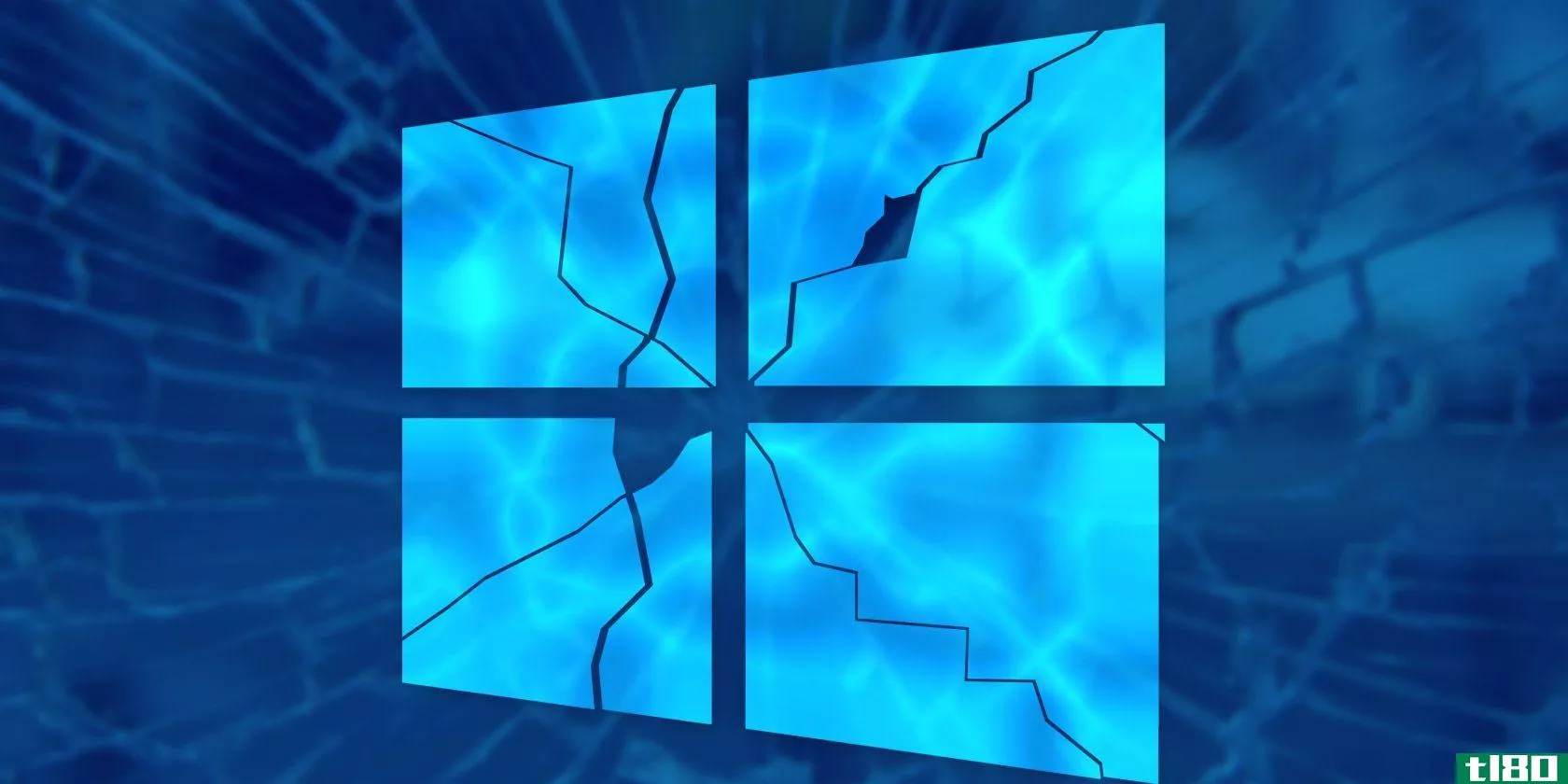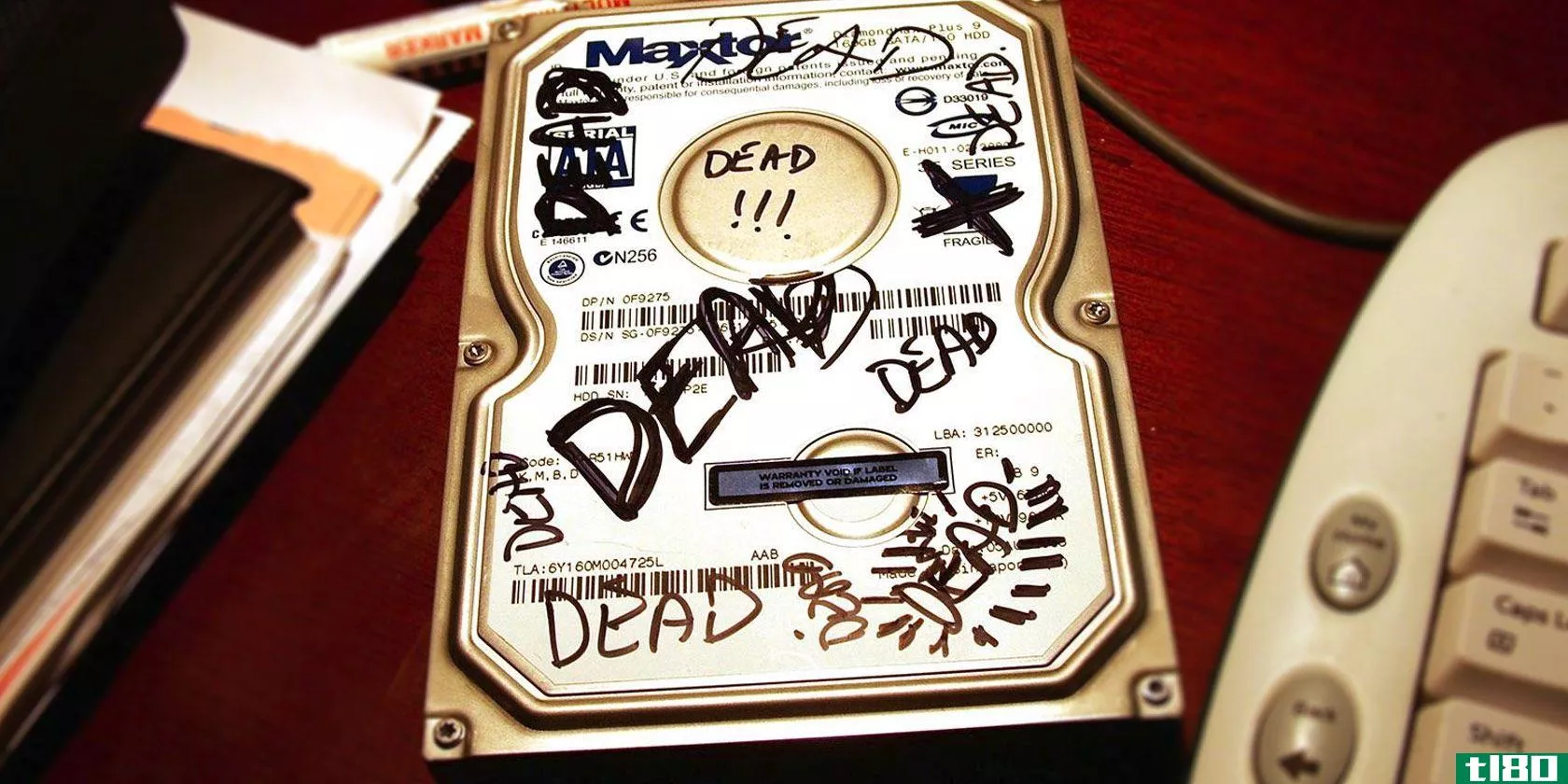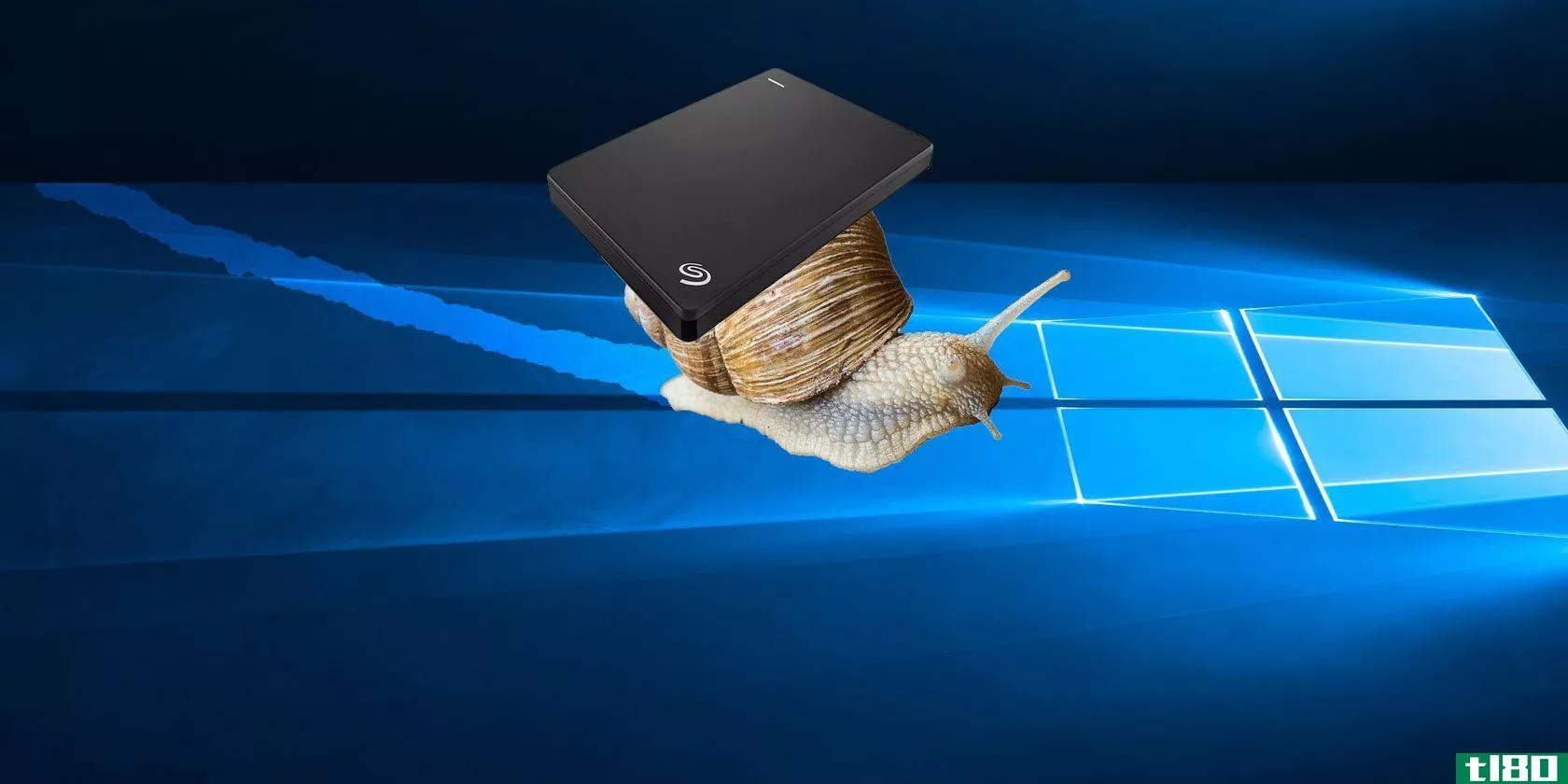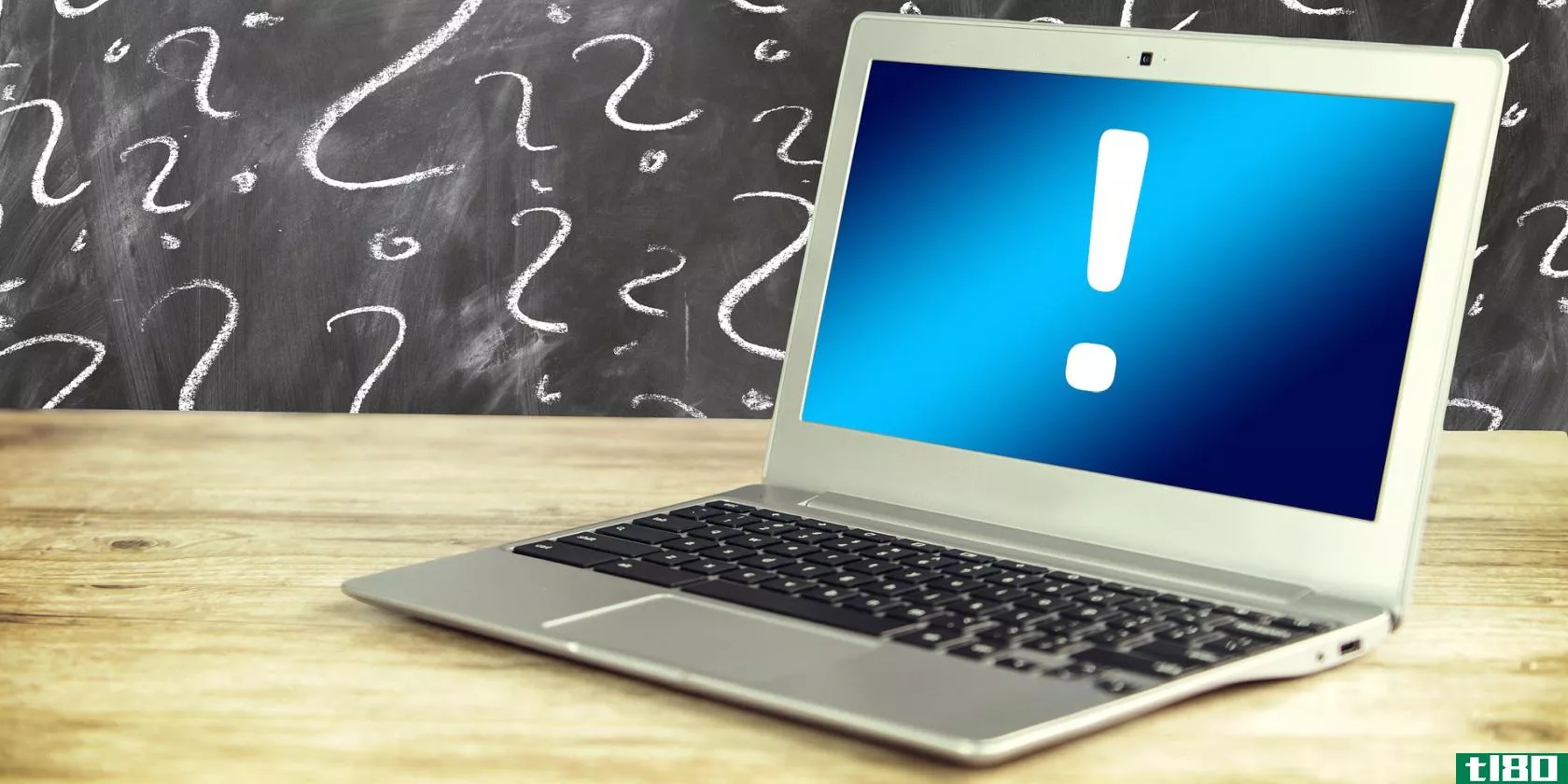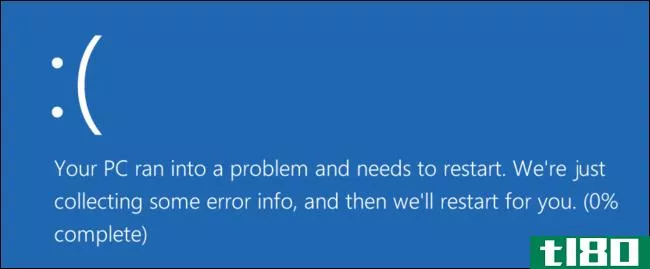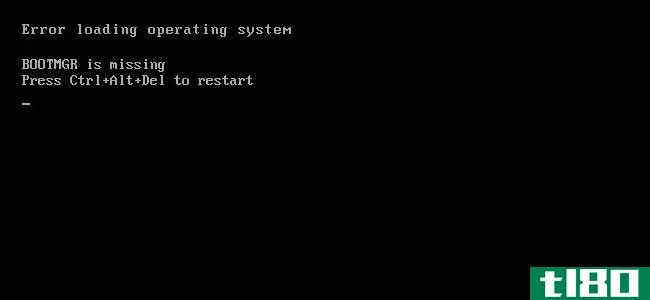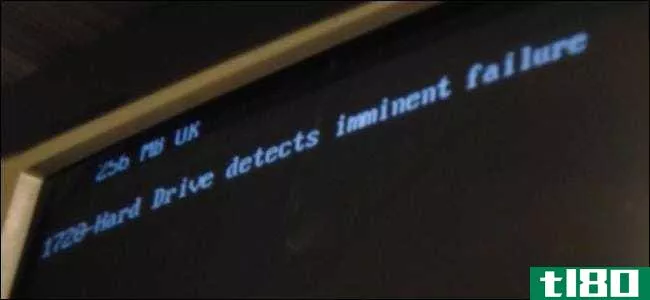硬盘诊断工具如何知道扇区是否损坏?

没有人愿意认为硬盘会坏,更不用说遇到问题了,但硬盘诊断工具如何真正知道扇区是否坏呢?今天的超级用户问答帖子回答了一位好奇的读者的问题。
今天的问答环节是由SuperUser提供的,SuperUser是Stack Exchange的一个分支,是一个由社区驱动的问答网站分组。
图片由Matthew(Flickr)提供。
问题
超级用户读者David想知道硬盘诊断工具是如何判断扇区是否坏的:
When I run across a hard-drive that may be failing, I scan it using ViVARD, which reliably lets me know if the hard-drive needs replacing or not. How do these sorts of tools work? How can they tell a bad sector from a good sector?
硬盘诊断工具如何知道扇区是否损坏?
答案
超级用户贡献者Stavr00和oletange为我们提供了答案。首先,Stavr00:
Modern hard-drives implement a system in firmware called S.M.A.R.T. which collects statistics on the hard-drive’s performance and automatically avoids data loss by moving data away from bad sectors.
Diagnostic tools query the hard-drive’s S.M.A.R.T. software in order to build a health check report. Bad sectors are detected upon accessing the hard-drive, avoided, and necessary relocation is done by the S.M.A.R.T. system.
接着是Ole Tange的回答:
I am not familiar with ViVARD, so this is a general answer.
S.M.A.R.T.
S.M.A.R.T. is a part of most modern hard-drives. It registers when the hard-drive sees a bad sector and when the ‘seek or spin up time’ is longer than normal. These are all indicators that a hard-drive is failing.
The way the hard-drive salvages a failing sector is due to error correcting codes (usually Reed-Solomon) that can perform a rescue if a few bits are wrong. If many bits are wrong, then the hard-drive tries salvaging by reading the sector over and over again. When it finally gets it right, it saves it to one of the spare sectors.
Reading Sectors
The hard-drive reallocates sectors with read errors to a set of spare sectors that are reserved for this. The operating system does not usually see this, but sees the whole hard-drive as having no errors. Only when there are no more sectors to reallocate to (or the sector cannot be salvaged) will the operating system see the broken sectors.
But it is possible to bypass error correction. I believe it is different for each model, but maybe ViVARD does it? This way you can read the actual data on the hard-drive. By reading this you will be able to see which sectors have errors, even if the operating system itself sees no errors.
有什么要补充的解释吗?在评论中发出声音。想从其他精通技术的Stack Exchange用户那里了解更多答案吗?在这里查看完整的讨论主题。
- 发表于 2021-04-10 05:15
- 阅读 ( 195 )
- 分类:互联网
你可能感兴趣的文章
如何在windows中恢复丢失的分区
...第二个原因是数据损坏。如果操作系统或文件系统损坏,硬盘可能无**常工作。反过来,这可能会使分区不可访问。 ...
- 发布于 2021-03-12 08:47
- 阅读 ( 241 )
为什么windows会崩溃?故障排除指南
...连接到主板并由PSU(电源设备)供电。如果硬件组件(如硬盘驱动器)未正确连接到主板,则会通过错误消息通知您该问题。 ...
- 发布于 2021-03-17 13:14
- 阅读 ( 327 )
5个警告信号您的ssd即将发生故障
固态驱动器(SSD)比传统的硬盘驱动器(HDD)更快、更稳定、功耗更低。但是固态硬盘并不是完美无缺的,在预期的5到7年的使用寿命之前就可能出现故障。 ...
- 发布于 2021-03-18 00:44
- 阅读 ( 460 )
如何修复死机硬盘恢复数据
...说在你死之前,你的生命在你眼前闪现。当我意识到我的硬盘坏了,就有点像那样。我所能想到的只是几百张我没有备份的照片。我下定决心要把他们带回来,我成功了;算是吧。 ...
- 发布于 2021-03-18 06:45
- 阅读 ( 251 )
如何在windows 10中修复错误代码0xc0000225
... 完成后,运行磁盘检查扫描以检查硬盘上的错误。使用以下命令,如果已更改主分区,请将c:替换为主分区的字母: ...
- 发布于 2021-03-24 06:54
- 阅读 ( 500 )
如何在windows10中修复速度较慢的外部硬盘
把外置硬盘**电脑后,发现它比以前慢了?如果你经常使用这个驱动器,这很容易解释:可能是因为它太旧了或者需要碎片整理。 ...
- 发布于 2021-03-25 23:19
- 阅读 ( 315 )
Windows10中的chkdsk、sfc和dism有什么区别?
...ows10的内置诊断工具来尝试解决问题。CHKDSK、SFC和DISM检查硬盘的运行状况并修复损坏的文件,但这三种工具的工作方式不同,针对的系统区域也不同。 ...
- 发布于 2021-03-30 02:33
- 阅读 ( 368 )
当你的硬盘坏了怎么办
就像每一件硬件一样,硬盘也会出故障。特别是机械硬盘,其运动部件可能(最终)停止工作。即使是没有运动部件的固态驱动器也可能出现故障。每个驱动器在启动前都有一个有限的寿命。 相关:备份我的电脑最好的方法是...
- 发布于 2021-04-06 19:16
- 阅读 ( 241 )