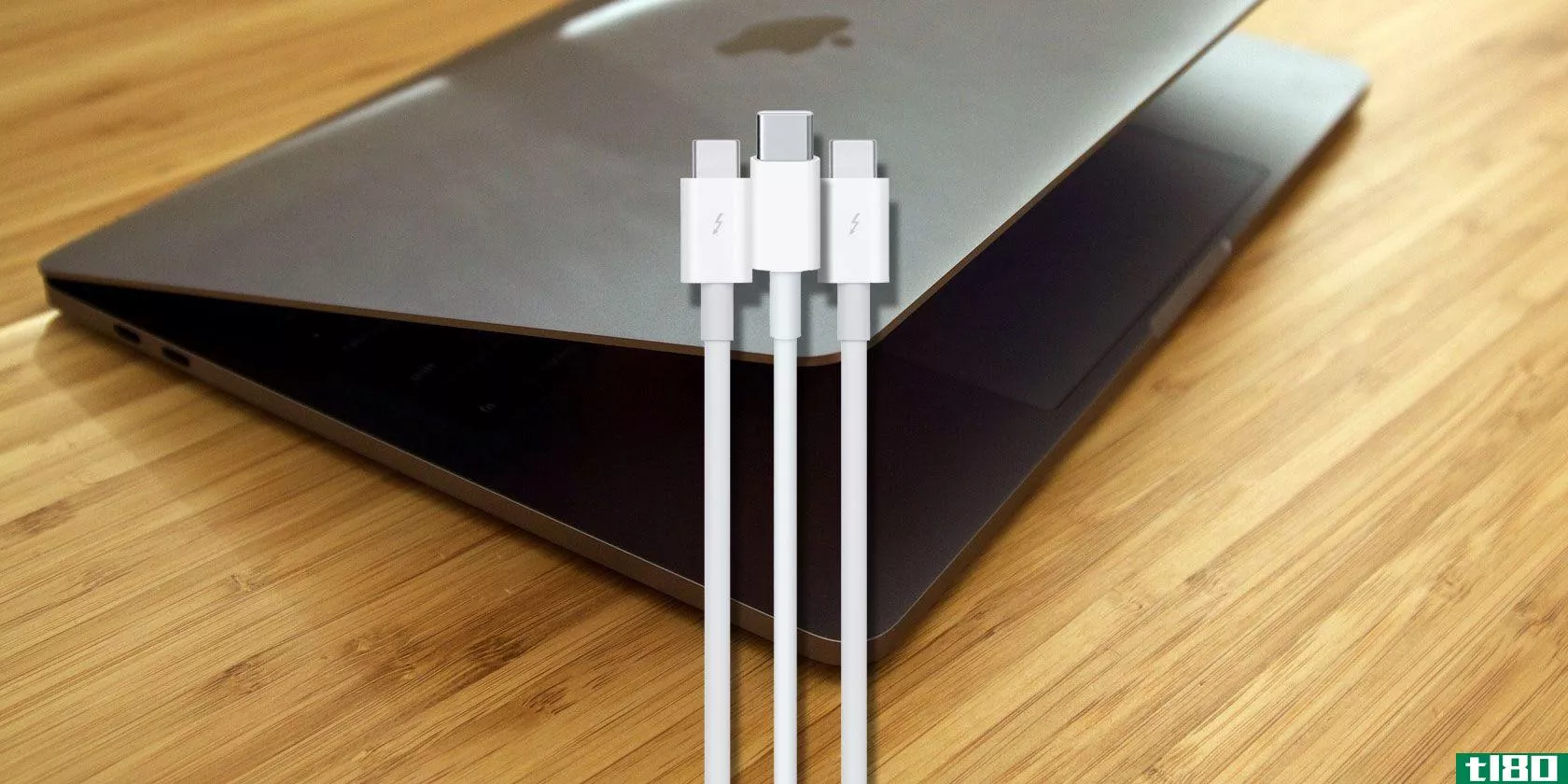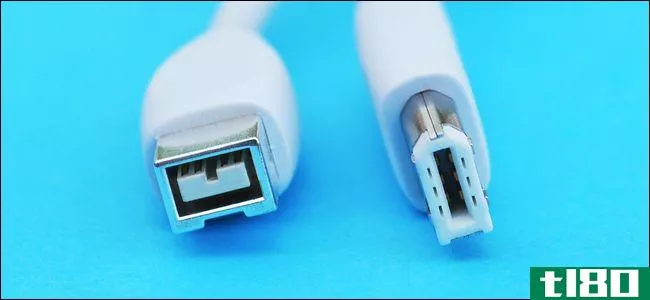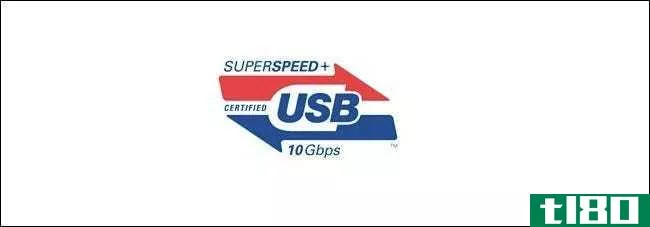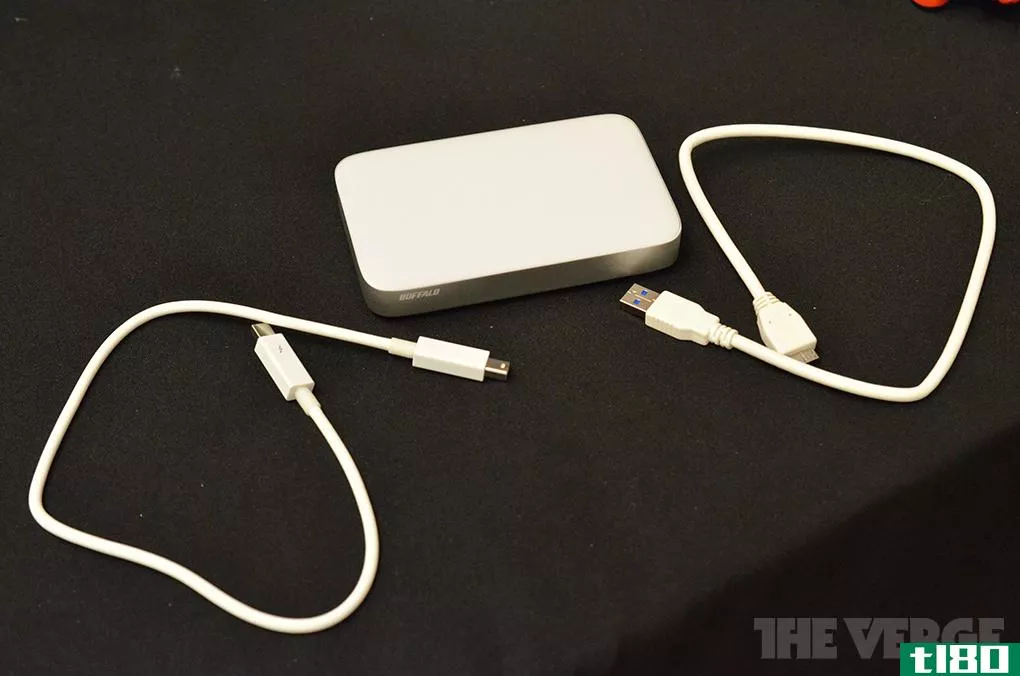usb 3.0连接是否需要usb 3.0电缆?

如果您对USB3.0还不熟悉,那么您可能会对支持USB3.0的设备可以和/或应该使用的电缆有很多疑问。有鉴于此,今天的超级用户问答帖子帮助好奇的读者了解USB3.0的“来龙去脉”。
今天的问答环节是由SuperUser提供的,SuperUser是Stack Exchange的一个分支,是一个由社区驱动的问答网站分组。
照片由肖宗宗提供(小宗宗–Flickr)。
问题
超级用户读者Xavierjazz想知道USB 3.0连接是否需要USB 3.0电缆才能达到其全速潜能:
Do USB 3.0 connecti*** require USB 3.0 cords to reach USB 3.0 speeds? Will any USB cord support any USB 3.0 device?
USB3.0连接是否需要USB3.0电缆才能达到其全速潜能?
答案
超级用户贡献者Steven和fixer1234为我们提供了答案。首先,史蒂文:
A USB 3.0 cable is required for USB 3.0 speeds, but any USB cord will make a connection.
Source 1: USB [Wikipedia]
SuperSpeed (USB 3.0) is supported only by USB 3.0 and newer interfaces, and requires a connector and cable with extra pins and wires, usually distinguishable by the blue inserts in connectors.
Source 2: USB 3.0 Super Speeds [USRobotics]
USB 3.0 cables can be used with 2.0 devices and ports if the connector types fit (no B Male or B Micro connectors), but the transfer rate will fall back to 2.0.
Source 3: Are USB 3.0 cables different? [UserBenchmark]
To get USB 3.0 speeds, you need special USB 3.0 cables. Yes, USB 3.0 cables are different. Even though you can connect a USB 3.0 device via a USB 2.0 cable, in order to achieve full USB 3.0 speeds you need to rewire any existing cabling. USB 3.0 cables have more internal wires, are usually blue, and are noticeably thicker than the old USB 2.0 cables. We figured this out the hard way during the USB flash drive group test.
然后是fixer1234的答案:
You cannot achieve USB 3.0 speeds without a USB 3.0 cable. However, speed is not the only issue.
A USB 2.0 cable will work (at USB 2.0 speeds), for some, but not all, USB 3.0 devices. There are at least three important differences in cable c***truction between the two standards.
Related to Speed:
- USB 3.0 cables have nine internal conductors versus four in USB 2.0 cables.
Four of the nine internal conductors match the USB 2.0 configuration (two are for power and two are for signal). Connecting a USB 3.0 device with a USB 2.0 cable uses those conductors and operates like a USB 2.0 device.
The other five are signal conductors which are used for the communication method that provides USB 3.0 super speed. A good general description can be found here: USB 3.0 [Wikipedia]
- USB 3.0 cables have a limit of three meters versus the USB 2.0 limit of five meters.
(Note that this is a practical limit.) The cable can be any length as long as it meets all of the electrical requirements in the specification. The three meter limit is based on maximum allowable losses using the largest recommended wire size so that the cable is flexible. Specs Document [Zip File – USB.org]
Related to Power:
- A USB 2.0 cable may not be adequate for a high current USB 3.0 device.
Some USB 3.0 devices draw more power than USB 2.0 devices. The power conductors in USB 3.0 cables need to be able to carry 900 mA versus 500 mA for USB 2.0 cables.
Additional information on USB 3.0 versus 2.0 can be found here: USB 2.0 vs. USB 3.0 [Diffen]
有什么要补充的解释吗?在评论中发出声音。想从其他精通技术的Stack Exchange用户那里了解更多答案吗?在这里查看完整的讨论主题。
- 发表于 2021-04-10 09:24
- 阅读 ( 132 )
- 分类:互联网
你可能感兴趣的文章
如何通过5种方式连接和获取硬盘上的数据
需要一些旧硬盘的信息吗?不幸的是,将硬盘连接到电脑并不容易。那么,当你需要检索那些旧的电子表格或忘记的数码照片时,你能做些什么呢? ...
- 发布于 2021-03-20 21:43
- 阅读 ( 518 )
在macbook上使用usb-c和thunderbolt电缆和端口
... USB-C也称为USB-Type-C,是一种对称连接器,旨在取代现有的a型和B型连接器。与以前的版本不同,您可以以任何方式**USB-C。这意味着你不再在黑暗中四处打捞,不知道你拿着电缆的方向是否正确。 ...
- 发布于 2021-03-25 01:24
- 阅读 ( 369 )
如何备份你的东西,并切换到一个新的mac
...数据: Mac到Mac,通过本地网络(或机器之间的本地无线连接)。 Mac到Mac使用目标磁盘模式和电缆。 从存储在外部驱动器上的Time Machine备份还原。 如果你想使用第一个选项,有几件事要记住。如果两台机器都运行macOS Sierra或更...
- 发布于 2021-04-03 03:02
- 阅读 ( 300 )
什么是火线电缆,你真的需要吗?
...t没什么两样。提供更快的速度,甚至比USB2.0更快,FireWire连接你通常会在旧的外部硬盘和数码相机上找到。 firewire 800与400 FireWire有两个版本,不同于USB2.0和3.0,它们不向后兼容。他们甚至长得一点都不像,这会导致一些混乱...
- 发布于 2021-04-04 03:11
- 阅读 ( 133 )
如何将usb-c端口添加到windows pc
USB-C正在成为笔记本电脑和移动设备之间连接的标准。但是,如果你的笔记本电脑或台式电脑缺少端口,你不想更换它,你需要一个替代品。这里有一些。 将USB-C端口添加到桌面计算机非常简单:您可以使用标准的PCI-E扩展端口...
- 发布于 2021-04-05 04:01
- 阅读 ( 141 )
如何根据您的需要选择完美的usb集线器
...的迷你USB电缆重新用于一些设备,但很容易将大量USB端口连接得相当快。考虑到物理计算机相对于工作空间的位置,很快就不可能(因为端口已满)或不方便(因为计算机位于您的办公桌下)**更多设备。就笔记本电脑用户而言...
- 发布于 2021-04-08 19:59
- 阅读 ( 188 )
理智回归:usb4的新标识将如何简化购物
...现在一样。 即将到来的USB状态的主要缺点可能是理解您是否需要标准的USB Type-a电缆或更新的USB Type-C。不幸的是,这是不可避免的,只要设备**商继续提供Type-a端口来支持传统硬件,Type-C就是未来。 终于!你能理解的u**名称 总...
- 发布于 2021-04-14 19:39
- 阅读 ( 136 )
buffalo Ministration thunderbolt/usb 3.0外部硬盘实践
...不是这些高速接口——但性能上略有不同,这取决于我们连接硬盘的方式。在Thunderbolt上,该驱动器实现了106.88 MB/秒的顺序读取和102.59 MB/秒的顺序写入速度(256KB块),在USB3.0上,除读取速度约为10 MB/秒外,几乎所有的速度都是...
- 发布于 2021-04-22 20:50
- 阅读 ( 136 )
最后,一个可靠的65英尺usb连接
...或者,更现实的是,你是一个专业摄影师,需要用USB 3.0连接到远程工作站上的相机进行拍摄。 TetherBoost Pro是一款USB直通设备,可以作为电脑和相机之间的电源调节器,它希望能够帮助实现长而可靠...
- 发布于 2021-05-06 11:27
- 阅读 ( 152 )
usb 2.0接口(usb 2.0)和usb 3.0接口(usb 3.0)的区别
...用“Superspeed”时才需要。为了为额外的电线提供必要的连接,连接器也进行了修改。A连接器没有太多变化,仍然适合旧的USB2.0主机。问题出在不再适合USB2.0设备的B连接器上。不过,这并不会破坏兼容性,您仍然可以通过电缆类...
- 发布于 2021-06-23 17:56
- 阅读 ( 233 )