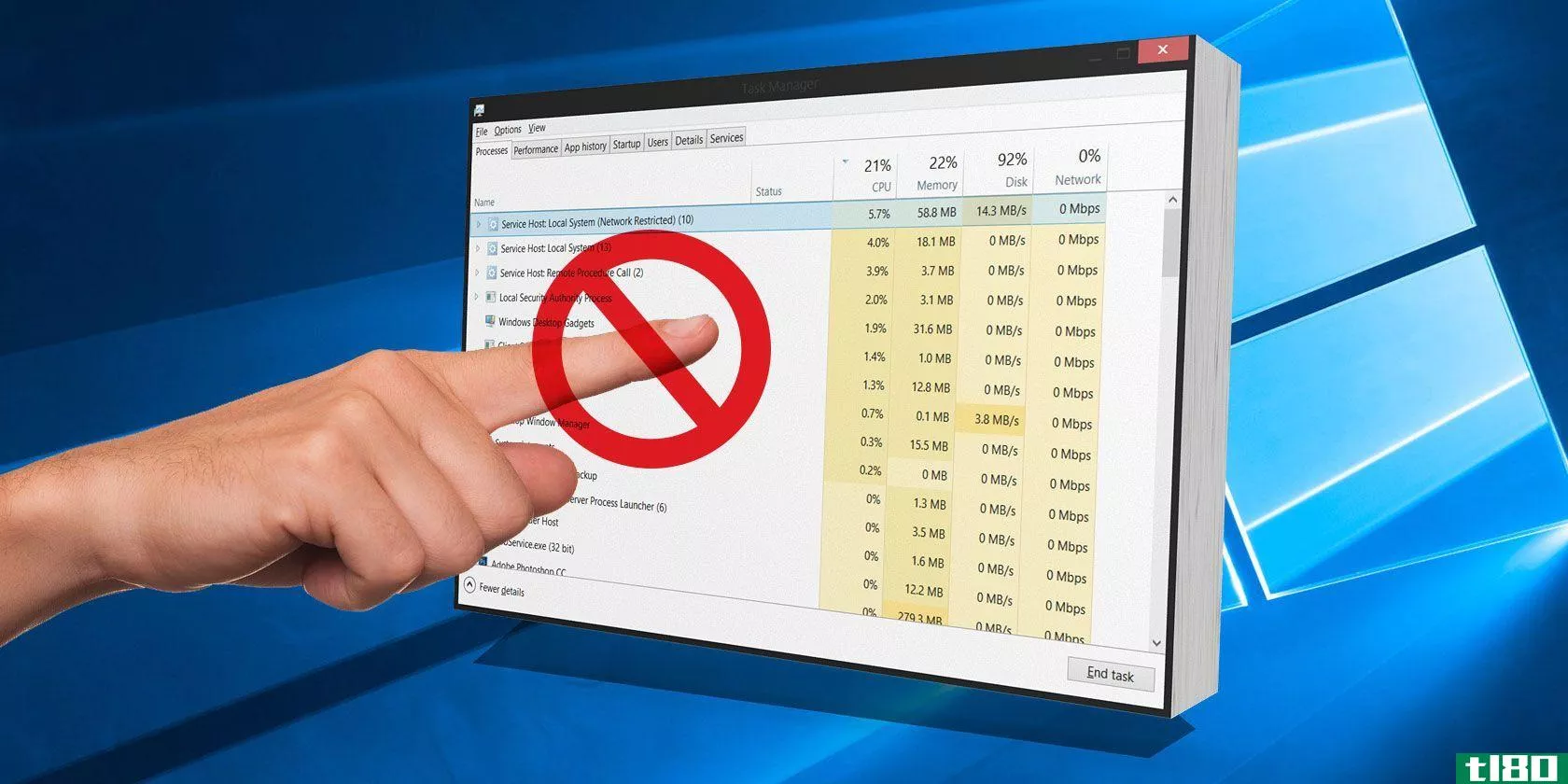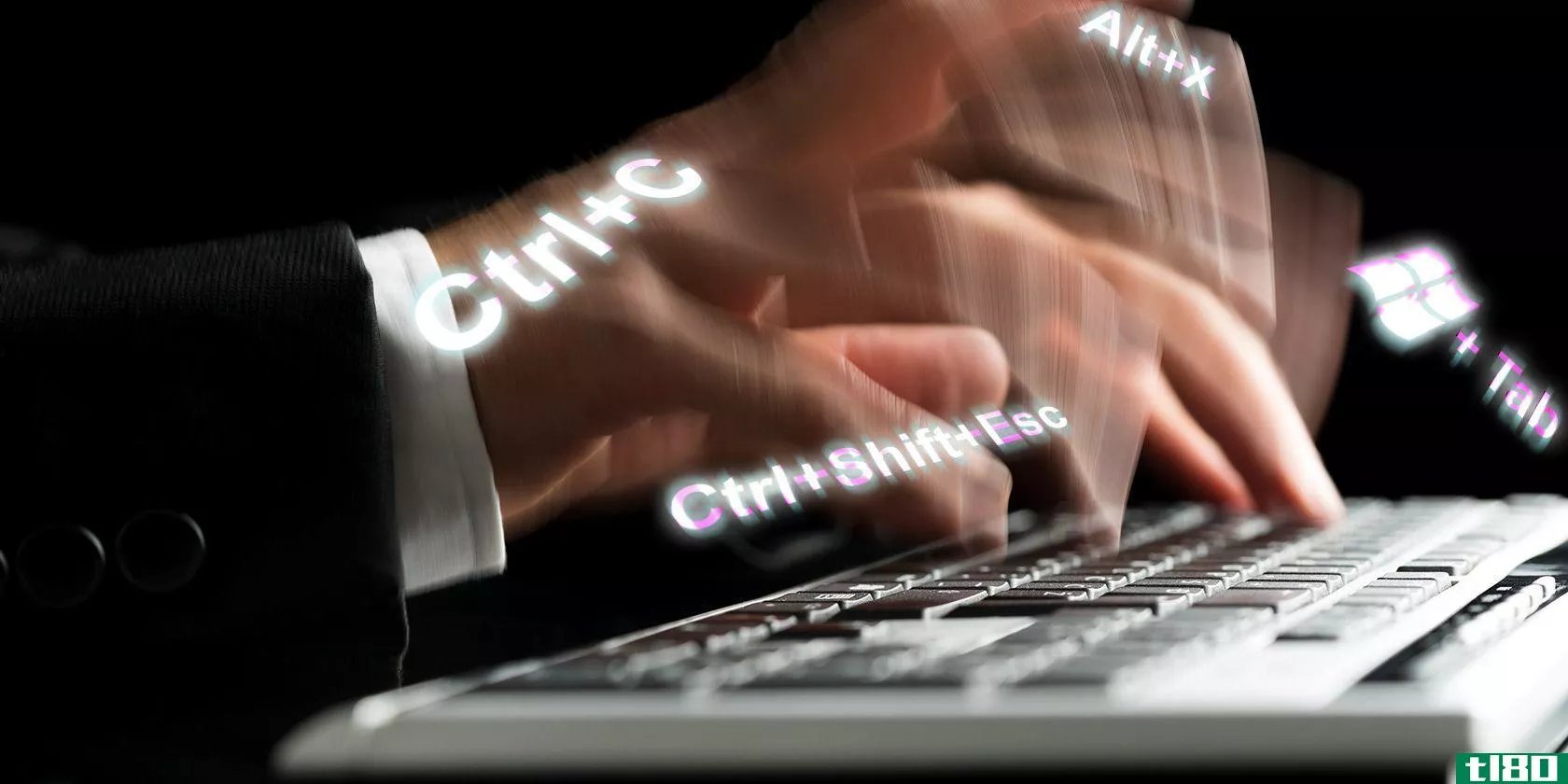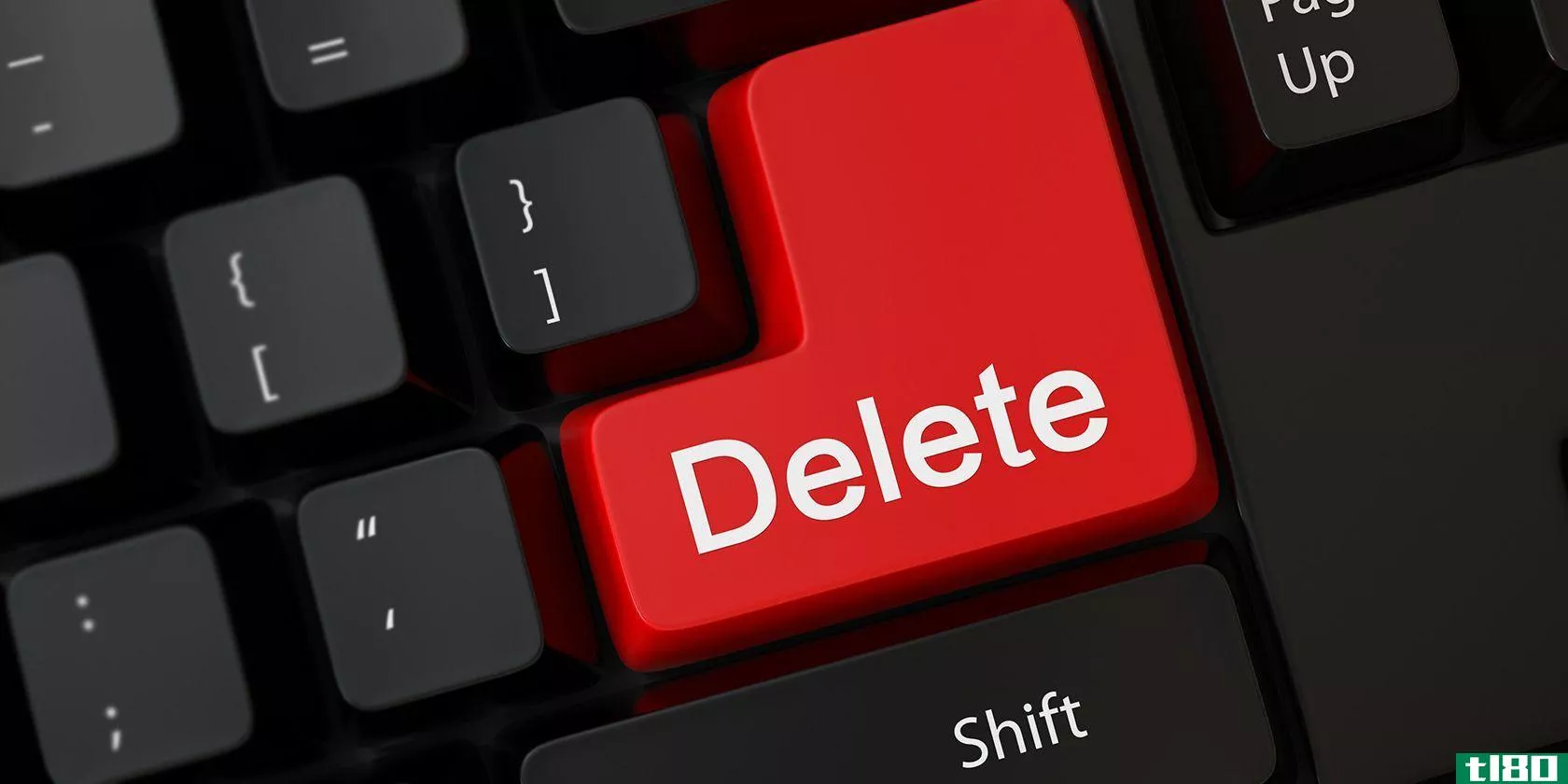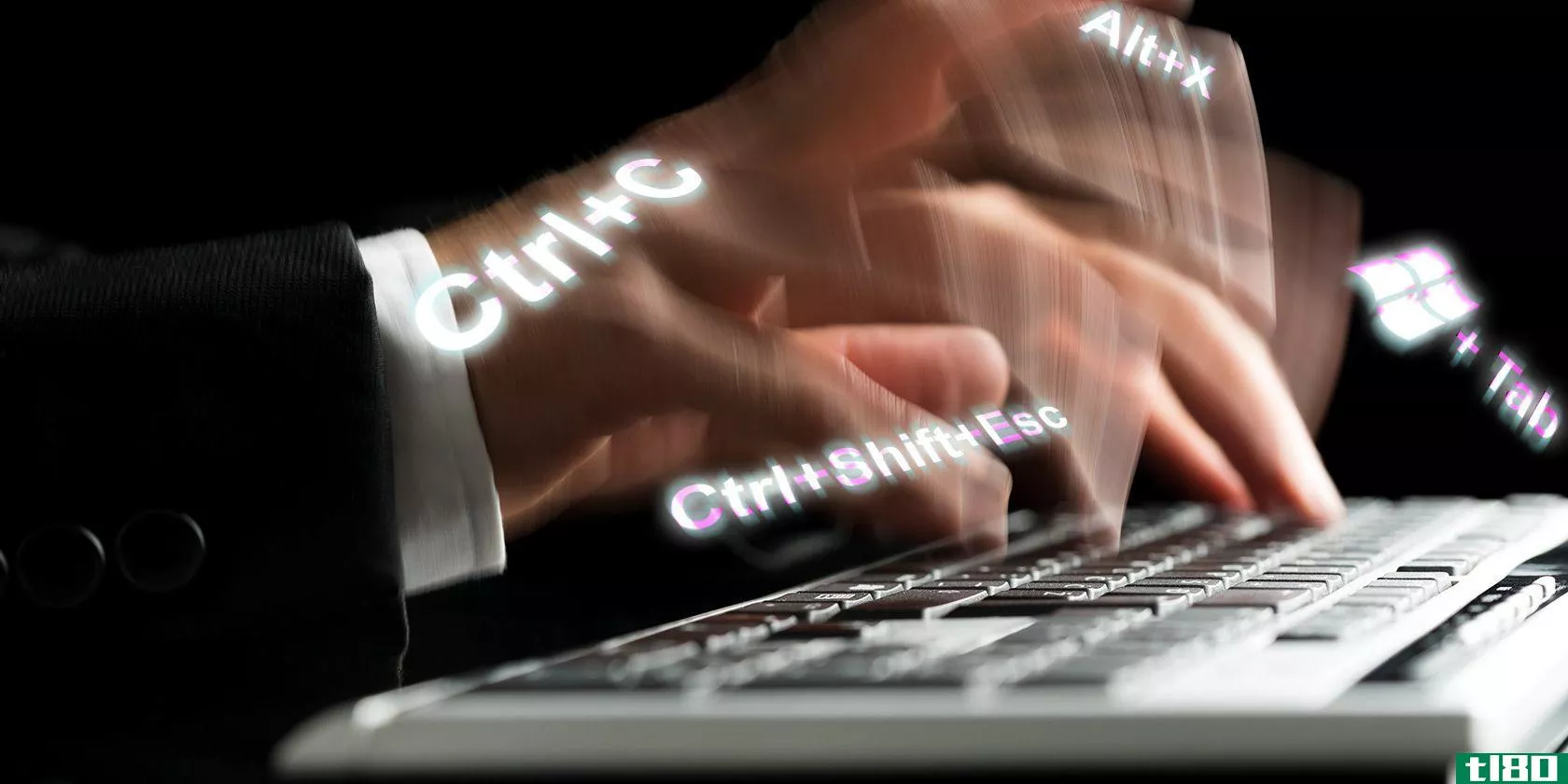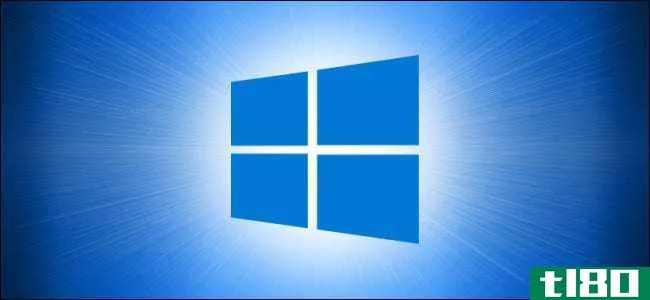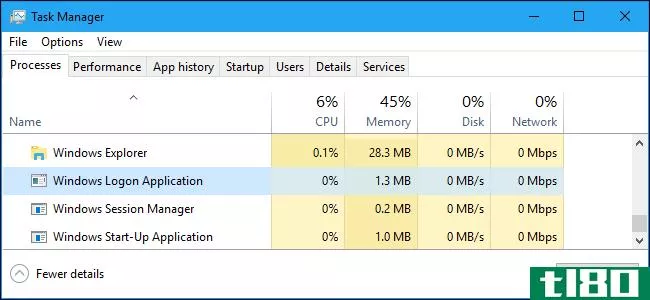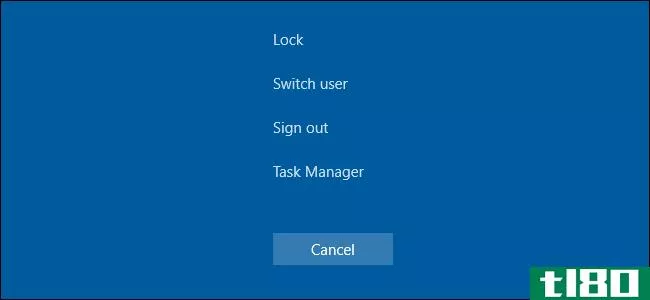什么使安全登录(ctrl+alt+del)安全?

添加一个额外的安全层从来都不是坏事,但是您可能会发现自己在想从该层中实际获得的好处。今天的超级用户问答文章解释了是什么使得“安全登录”对于好奇的读者来说是安全的。
今天的问答环节是由SuperUser提供的,SuperUser是Stack Exchange的一个分支,是一个由社区驱动的问答网站分组。
图片由马特·比杜尔夫(Flickr)提供。
问题
超级用户读者Nexusfactor想知道什么使安全登录(Ctrl+Alt+Del)安全:
I was reading about enabling Ctrl+Alt+Del (link) as a security measure when logging in. My question is, what exactly is secure about it? What goes on “behind the scenes” that makes it safe from viruses and spyware?
什么使安全登录(Ctrl+Alt+Del)安全?
答案
超级用户贡献者杜德和路易斯为我们找到了答案。首先,伙计:
- “What exactly is secure about it?”
Secure is the fact that Ctrl+Alt+Del is the only key sequence that an operating system will never allow to be redirected. No third party application can respond to this key combination to fake a login window and/or keylog your password for example.
接着是路易斯的回答:
duDE explains how Ctrl+Alt+Del guarantees that a legitimate login desktop will be displayed and how the guarantee benefits security. I will try to answer the second part of your question by explaining that the true safety is provided by the concept of a secure desktop, for which the key combination is just a guarantee of enjoying that security.
In Windows, there are actually different types of desktops. The one that we work in is what we all call the desktop, but has been known by other names such as default, interactive, or application desktop. It is here that any given application can run.
The login screen is actually an entirely different kind of desktop, a secure desktop where only trusted processes are running as SYSTEM. While the key combination will guard against fake login screens, it does not protect against a virus infection that is keylogging all of your keystrokes. The desktop concept adds further protection here by not allowing such a background program access to what is happening on the secure desktop.
You can picture this isolation by remembering what happens to the default desktop when UAC prompts appear. You will notice that UAC prompts are actually in one of these secure desktops.
You can also imagine what the isolation means in terms of security when c***idering a virus that spoofs your mouse pointer. The UAC team blogged about such a scenario:
有什么要补充的解释吗?在评论中发出声音。想从其他精通技术的Stack Exchange用户那里了解更多答案吗?在这里查看完整的讨论主题。
- 发表于 2021-04-10 21:13
- 阅读 ( 110 )
- 分类:互联网
你可能感兴趣的文章
7个windows任务管理器进程,您永远不应该终止
...览过Windows任务管理器,想知道其中的一些条目是用来做什么的?Windows系统进程部分位于Windows 10任务管理器列表的底部,其中包含一些对计算机正常运行至关重要的进程。 ...
- 发布于 2021-03-13 00:03
- 阅读 ( 309 )
如何手动和自动清除浏览器历史记录
...是,直接在浏览器中自动执行这些任务更容易,这就是为什么我更喜欢为每个浏览器单独设置它的原因。 ...
- 发布于 2021-03-14 00:15
- 阅读 ( 321 )
如何删除其他程序正在使用的文件
...上下文菜单中。安装后,只需右键单击锁定的文件并选择什么是锁定此文件?这将打开一个窗口,显示使用该文件的所有进程。现在可以选择解除锁定、删除(下次系统重新启动时)或解除锁定并重命名文件。在我们的例子中,...
- 发布于 2021-03-18 06:15
- 阅读 ( 201 )
谷歌chrome键盘快捷键备忘单
...Ctrl+Shift+M组合键Cmd+Shift+M打开“用户”菜单以其他人身份登录网页导航Ctrl+加号(+)命令+加号(+)放大Ctrl+减号(-)命令+减号(-)缩小Ctrl+0(零)Cmd+0(零)将缩放重置为100%11层Cmd+Ctrl+F键切换全屏模式Ctrl+F键命令行+F搜索当前...
- 发布于 2021-03-21 11:10
- 阅读 ( 212 )
如何在mac上控制+alt+delete
...个地方收集了许多方便的实用程序。但是在Mac上按这些键什么也做不了,那么在Mac上如何按Ctrl+Alt+Delete呢? ...
- 发布于 2021-03-22 06:03
- 阅读 ( 212 )
在windows xp中重置管理员密码的5个提示
... 但是如果忘记了windowsxp密码会发生什么呢?你是不是永远被锁在WindowsXP帐户之外了? ...
- 发布于 2021-03-22 08:54
- 阅读 ( 222 )