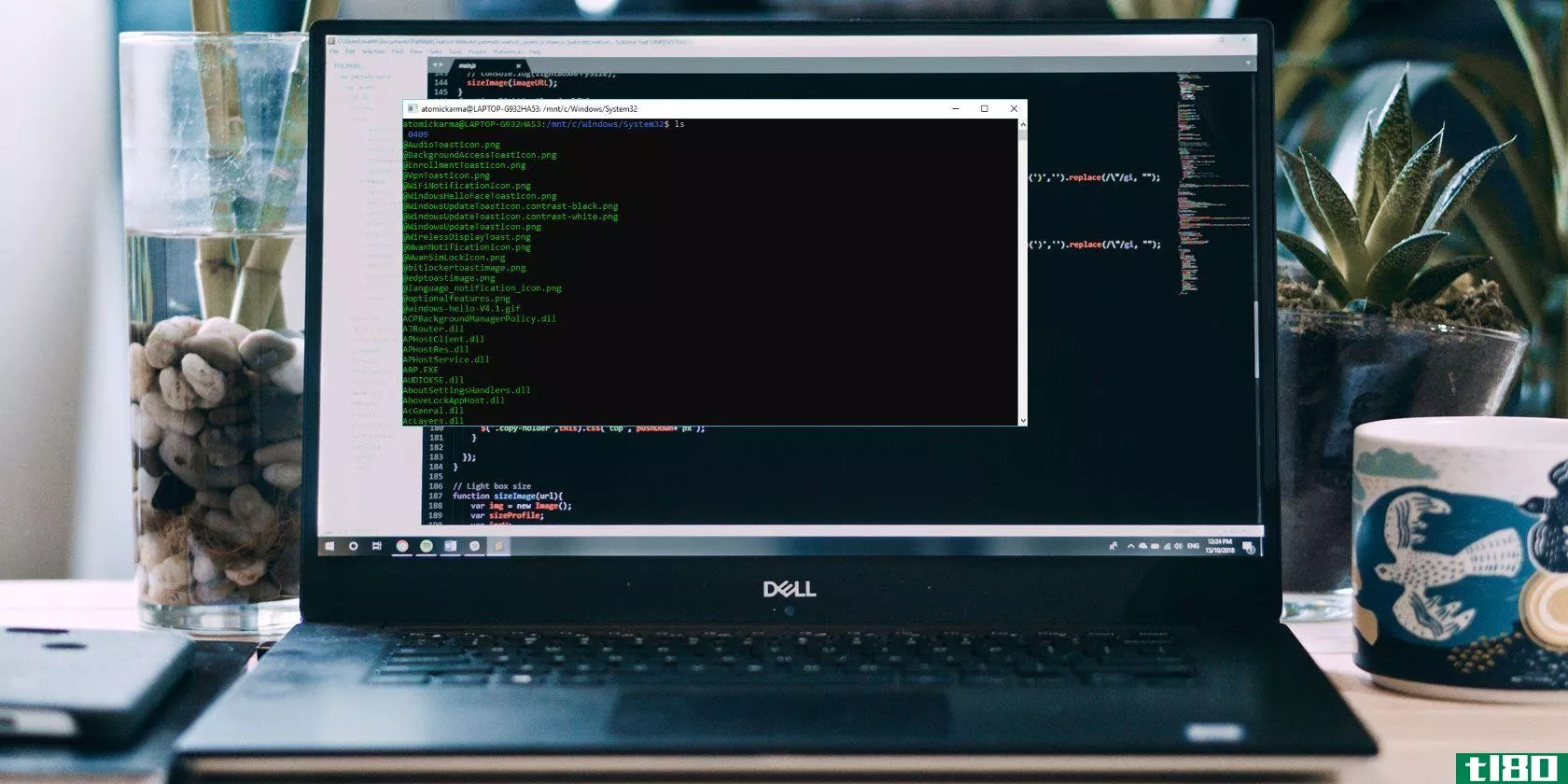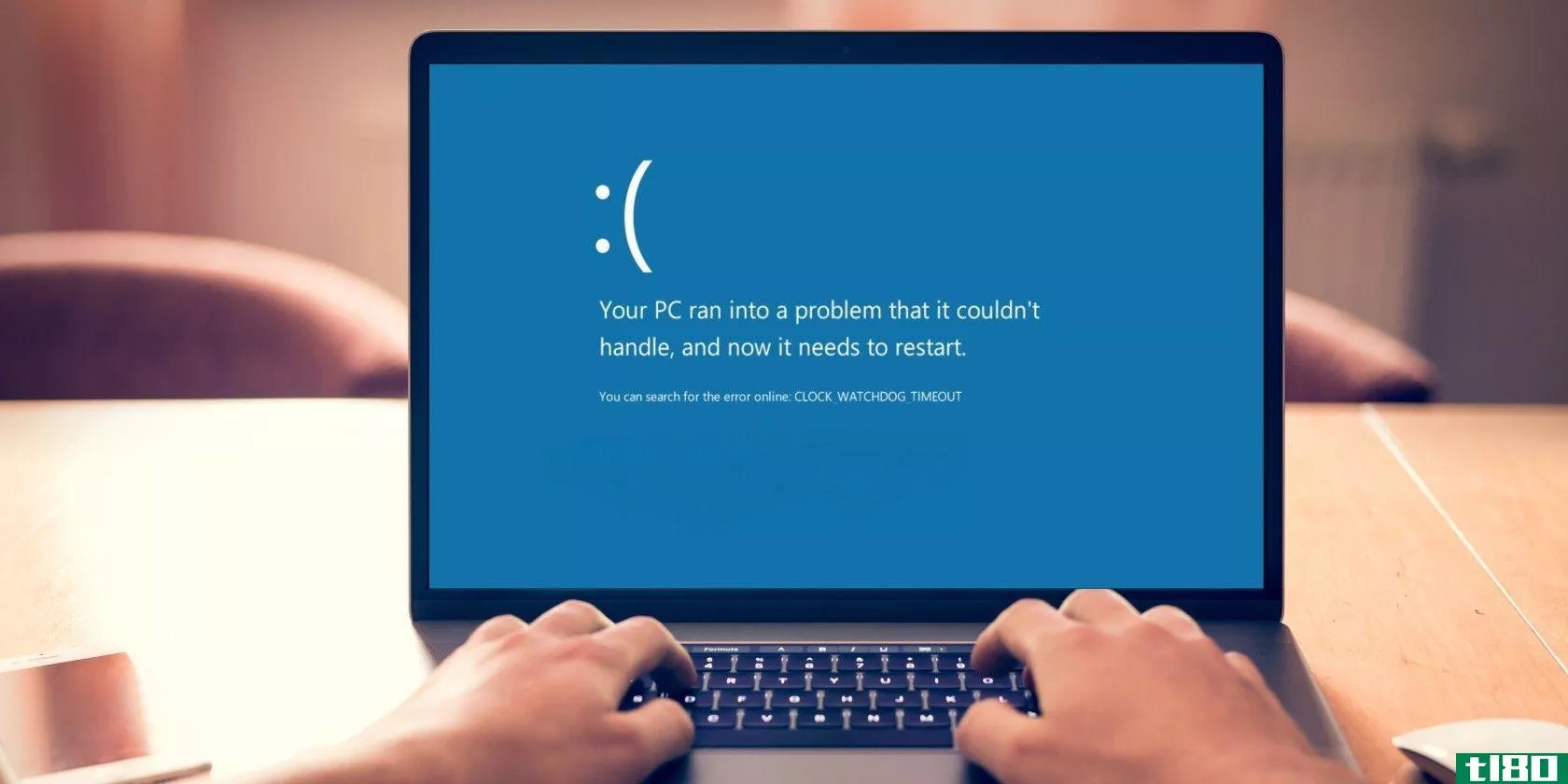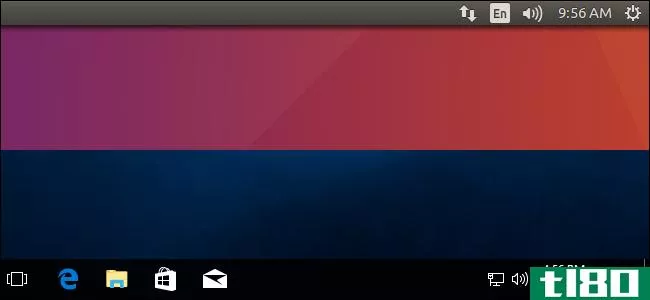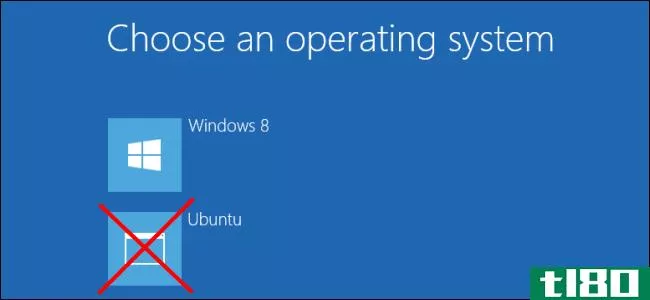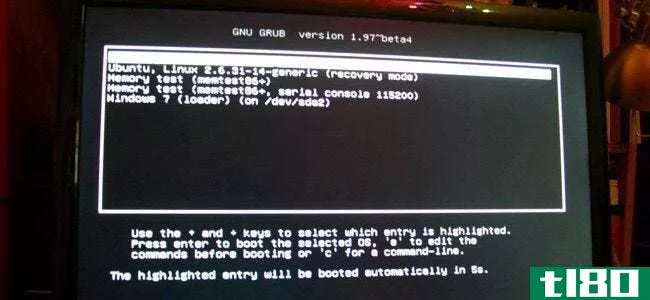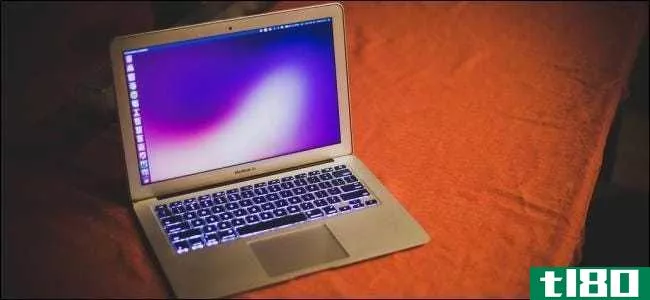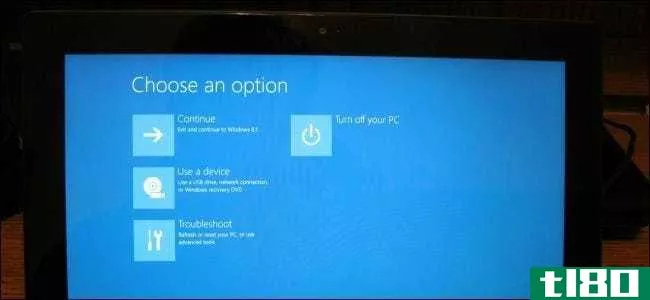如何让windows和linux时钟显示正确且匹配的时间?[双启动]
![如何让windows和linux时钟显示正确且匹配的时间?[双启动]](https://img.tl80.cn/2023/11/08/541ae888747f8960f44db6934c45a3a4-0.webp)
有时当你设置一个双引导系统时,时间和时钟的设置会让事情变得有点奇怪,那么你如何解决这个问题呢?今天的超级用户问答帖子提供了一个完美的解决方案,可以帮助一个沮丧的读者解决他的双启动时钟问题。
今天的问答环节是由SuperUser提供的,SuperUser是Stack Exchange的一个分支,是一个由社区驱动的问答网站分组。
照片由随机抽取的吸管提供(Flickr)。
问题
超级用户读者arielnmz想知道如何在他的双引导Windows/Linux设置中获得两个时钟,以显示正确的和匹配的时间:
Ever since I started using Linux in a dual-boot set up with Windows, I have noticed when I rebooted the machine, the time on the other operating system was wrong (for example, 12:00 on Linux, reboot to Windows and see 18:00). When I checked the BIOS, the RTC was set to 18:00.
Since my time zone is -06:00 CST, I assume Linux just sets the RTC’s time to UTC and re-calculates the time based on the time zone whereas Windows just sets the RTC to the time for the time zone. Both use the same NTP server to synchronize the time.
My question is, which one is doing the right thing? On which one should I set the time zone setting to UTC in order to have the right time on both?
解决arielnmz的双启动时钟问题的最佳方法是什么?
答案
超级用户贡献者Ayan Patra为我们提供了答案:
I recently faced the same problem and this is how I fixed it. You need to make some minor changes in both operating systems.
I started with Linux first. Run the following commands as root:
- ntpdate pool.ntp.org
This will update your time if it is not set correctly.
Now set the hardware clock to UTC with this command.
- hwclock –systohc –utc
Source
Now boot to Windows and add the following to the registry. Simply create a .reg file using the code below in Notepad. Save it and run it.
- Windows Registry Editor Version 5.00 [HKEY_LOCAL_MACHINE\SYSTEM\CurrentControlSet\Control\TimeZoneInformation] “RealTimeIsUniversal”=dword:00000001
Source
From the next boot onward, both operating systems will show you the correct time.
有什么要补充的解释吗?在评论中发出声音。想从其他精通技术的Stack Exchange用户那里了解更多答案吗?在这里查看完整的讨论主题。
- 发表于 2021-04-10 23:36
- 阅读 ( 188 )
- 分类:互联网
你可能感兴趣的文章
双引导操作系统的10个风险
...安装第二个操作系统,并想知道风险?在你的电脑上安装Windows和Linux可以让你两全其美。但这并不总是一帆风顺的。双重启动可能会导致问题,其中一些问题很难预见。 ...
- 发布于 2021-03-11 01:07
- 阅读 ( 391 )
如何从windows浏览linux分区(反之亦然)
... 幸运的是,有解决办法。这就是如何在双引导操作系统之间共享数据的方法。 ...
- 发布于 2021-03-12 09:47
- 阅读 ( 209 )
如何在windows10上获得linux bash shell
... 如何在windows10上安装linux bash shell ...
- 发布于 2021-03-21 11:48
- 阅读 ( 281 )
如何从windows双启动pc安全卸载ubuntu
... 简而言之,你需要从你的电脑上卸载Ubuntu。你如何安全地做到这一点,而不丢失Ubuntu或Windows的数据? ...
- 发布于 2021-03-21 17:45
- 阅读 ( 241 )
如何在windows10上安装ubuntu:3个简单的方法尝试
... 如果你感到特别勇敢,你可能会花一些时间考虑如何使用Ubuntu作为新的主操作系统,完全取代Windows。为此,您需要了解如何将数据从Windows迁移到Ubuntu,前提是您将要切换到这个版本。 ...
- 发布于 2021-03-22 20:35
- 阅读 ( 267 )
如何在linux下访问和使用windowscdrive
你在你的电脑上运行Linux,但你也安装了Windows。这是一个双引导,但有时您希望在两个操作系统之间共享数据。 ...
- 发布于 2021-03-26 10:17
- 阅读 ( 202 )
如何修复windows和linux在双引导时显示不同时间的问题
...,如果您以前从未使用过它,请考虑在开始之前阅读有关如何使用注册表编辑器的内容。一定要备份注册表(和你的电脑!)在进行更改之前。 首先,单击“开始”,键入“regedit”,然后按Enter键,打开注册表编辑器。同意出...
- 发布于 2021-04-07 07:02
- 阅读 ( 185 )