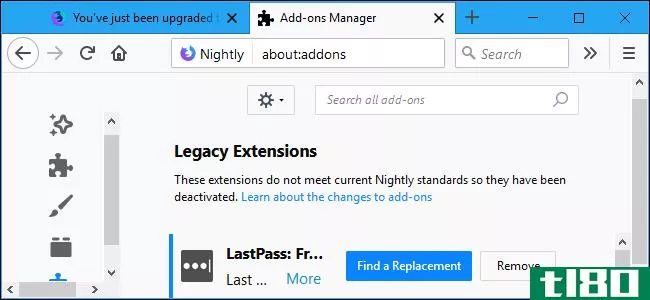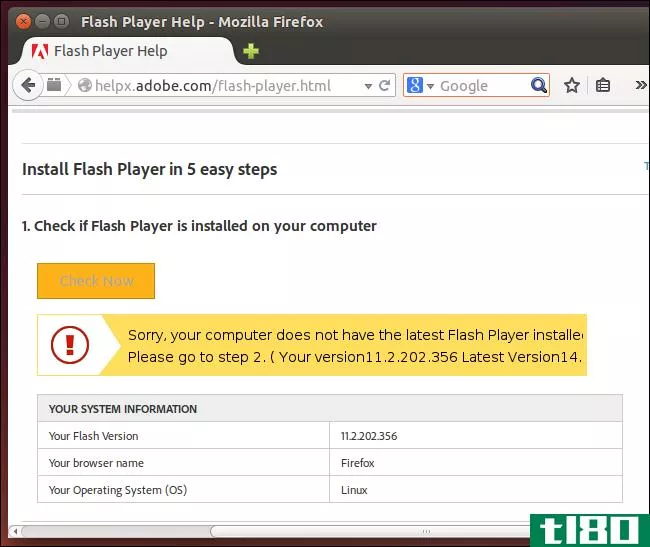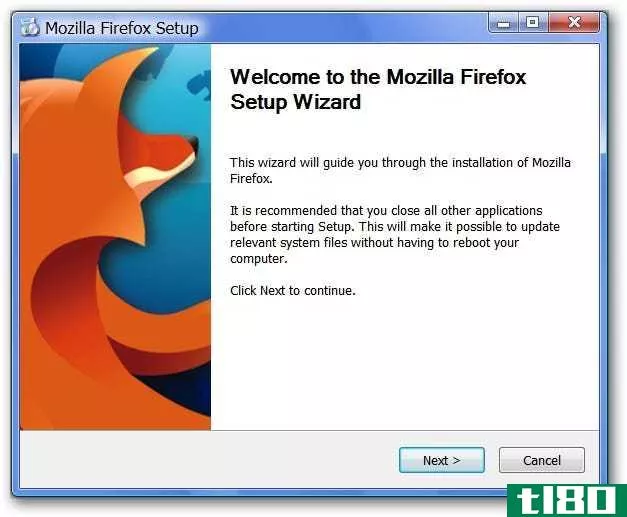firefox的常规版本和开发者版本有什么区别?

Mozilla最近发布了一个新的开发者版本供web开发者使用,但是它和普通版本的Firefox有多大区别呢?今天的超级用户问答帖子回答了一位好奇的读者的问题。
今天的问答环节是由SuperUser提供的,SuperUser是Stack Exchange的一个分支,是一个由社区驱动的问答网站分组。
问题
超级用户读者Saurabh Lprocks想知道Firefox的普通版和开发版有什么不同:
Mozilla recently launched a new version of their web browser called Mozilla Firefox Developer Edition that is specifically geared toward web developers.
I installed it, but I have not found much difference between the regular edition of Firefox and the developer edition. All the tools in the developer edition are also in the regular edition. I want to know what extras the developer edition comes with that the regular edition does not.
Firefox的常规版本和开发者版本有什么区别?
答案
超级用户贡献者blade19899和Dave为我们提供了答案。首先,blade19899:
The Firefox Developer Edition is a modified version of Firefox that is specifically designed for web developers. It also uses a separate profile from the regular version so that running them side-by-side is an option. That does mean that all your add-*** and settings will not be available in the Firefox Developer Edition, but you can use Firefox Sync to get your add-*** and settings synchronized on both versi***.
All features in the Firefox Developer Edition will be available 12 weeks before they are available in the regular version of Firefox.
Some features built into the Firefox Developer Edition that the regular version does not have are:
Web IDE
Web IDE allows you to develop, deploy, and debug web apps directly in your browser or on a Firefox OS device. It lets you create a new Firefox OS app (which is just a web app) from a template or open up the code of an existing app. From there you can edit the app’s files. It is one click to run the app in a simulator and one more to debug it with the developer tools. You can watch a video about Web IDE on YouTube here.
Valence
Previously called Firefox Tools Adapter, Valence lets you develop and debug your app across multiple browsers and devices by connecting the Firefox developer tools to other major browser engines. Valence also extends the awesome tools built to debug Firefox OS and Firefox for Android to the other major mobile browsers including Chrome on Android and Safari on iOS. So far these tools include Inspector, Debugger, and C***ole & Style Editor. You can watch a video about Valence on YouTube here.
Web Audio Editor
The Web Audio Editor lets you inspect and interact with Web Audio APIs in real time to ensure that all audio nodes are connected in the way you expect.
You can look through my Q/A on Ask Ubuntu for a more in depth answer: How do I Install the Firefox Developer Edition?
接着是戴夫的回答:
As I am sure you already know, it currently has these features out of the box:
- Web IDE – Allows you to develop, deploy, and debug web apps.
- Resp***ive Design View – Lets you see how the website will look in different screen sizes.
- Valence – Debug in any browser (previously called Firefox Tools Adapter).
- Web Audio Editor – Inspects web audio to ensure all audio nodes are connected as expected.
- Page Inspector – Examines HTML and CSS.
- Web C***ole – See logged info and interact with web pages using JavaScript.
- JavaScript Debugger – Debugs JavaScript.
- Network Monitor – See all network requests the browser makes and how long it takes.
- Style Editor – Edit CSS styles.
You can watch a general video introduction here.
It also includes:
- Firefox Hello – WebRTC (a tool allowing call and video chat with others from within the browser).
- Forget Button – Similar to clear history.
- Eyedropper – Lets you ‘snap’ colors from a web page.
- Scratch Pad – A stand alone JS c***ole for testing JavaScript snippets.
- Connect – Lets you connect to a remote device.
As you have likely noticed, some (most) of these features are already available in Firefox or via add-*** right now, and as time goes on, I suspect they will be available as plugins. For example, the Page Inspector, C***ole, Debugger, and a few more features are already part of the Firebug add-on.
As for changing screen sizes and CSS, I use a tool called Developer Toolbar.
I have used the Firefox Developer Edition as a web developer and designer and it just feels like Firefox with plugins designed to suit a web designer (which is what I think they were aiming for). I am personally more interested in seeing how it develops.
At the moment, it feels very similar to the debugger already built into Chrome and Internet Explorer 11 (although I have not tried every feature yet).
You can also view the Firefox Developer Edition notes for more detail.
有什么要补充的解释吗?在评论中发出声音。想从其他精通技术的Stack Exchange用户那里了解更多答案吗?在这里查看完整的讨论主题。
- 发表于 2021-04-11 04:10
- 阅读 ( 238 )
- 分类:互联网
你可能感兴趣的文章
internet explorer 11(internet explorer 11)和火狐33(firefox 33)的区别
internet explorer 11与firefox 33之比较 本文试图比较Firefox和IE浏览器的最新版本。Internet Explorer 11是Microsoft为Windows操作系统设计的最新专有web浏览器。另一方面,由Mozilla基金会开发的Firefox是开源的,可以跨多个平台使用,包括Windo...
- 发布于 2020-10-25 15:00
- 阅读 ( 223 )
你能在linux上运行它吗?11个在linux上运行的windows应用程序
... 开发者Valve在2013年发布了一个Linux版本,这个版本充满了AAA级游戏,而以前只有Windows版。 ...
- 发布于 2021-03-11 00:39
- 阅读 ( 299 )
最适合您的usb驱动器的5种便携式web浏览器
... 自2004年以来,Firefox for Windows的便携版本已经面世。这是第一个在现在流行的互联网上提供的应用程序PortableApps.com网站。你不能从Firefox主页下载。 ...
- 发布于 2021-03-19 06:33
- 阅读 ( 342 )
七大最佳开源浏览器
... Waterbox是一款基于Mozilla Firefox的开源64位浏览器。它从2011年就出现了。 ...
- 发布于 2021-03-20 07:18
- 阅读 ( 665 )
为什么不应该使用像Waterbox、pale moon或basilisk这样的firefox叉子
...x中快得多。每当Mozilla发布Firefox-ESR的安全更新时,waterbox开发者必须在将这些更新交付给用户之前将其集成到waterbox中。 让我们看看最新的主要版本:Mozilla于2017年11月14日发布了Firefox 57。Waterbox的开发者于2017年11月30日发布了Wate...
- 发布于 2021-04-06 17:18
- 阅读 ( 252 )
firefox quantum的新功能,您一直在等待的firefox
Firefox今天改变了。它现在是一款采用新设计的多进程浏览器,速度更快,但传统的Firefox扩展却被甩在了后面。如果你已经切换到谷歌浏览器,你可能想给火狐另一个机会。但是,如果你已经在使用Firefox,那么你将会有一些大...
- 发布于 2021-04-07 02:43
- 阅读 ( 228 )
如何检查您的扩展是否将停止与firefox 57一起工作
Firefox57计划于2017年11月14日发布,Mozilla将终止对传统扩展的支持,只支持更新的WebExtensi***。下面是如何检查您的扩展是否会停止工作,以及如何在11月之后继续使用它们,如果需要的话。 为什么xul扩展会消失 所有传统的扩展...
- 发布于 2021-04-07 06:55
- 阅读 ( 121 )
我使用的是哪个版本的firefox?
...你有多稳定? Firefox有四个主要版本:标准版、测试版、开发者版和夜间版本。这就是它的含义。 稳定的 这是Firefox的最新版本,绝大多数用户都安装了Firefox。所有的功能都经过了彻底的测试,可以供大众使用。稳定版本的用...
- 发布于 2021-04-07 22:49
- 阅读 ( 152 )
如何从chrome web store和firefox附加组件库外部安装扩展
...用于恶意软件。 谷歌以前允许你切换到不稳定的Chrome“开发者”频道,并在该版本的Web商店外安装扩展。然而,恶意程序迫使Chrome在用户的电脑上切换到开发者频道,因此开发者频道现在也有这个限制。ChromeCanary版本似乎也是...
- 发布于 2021-04-10 03:50
- 阅读 ( 192 )