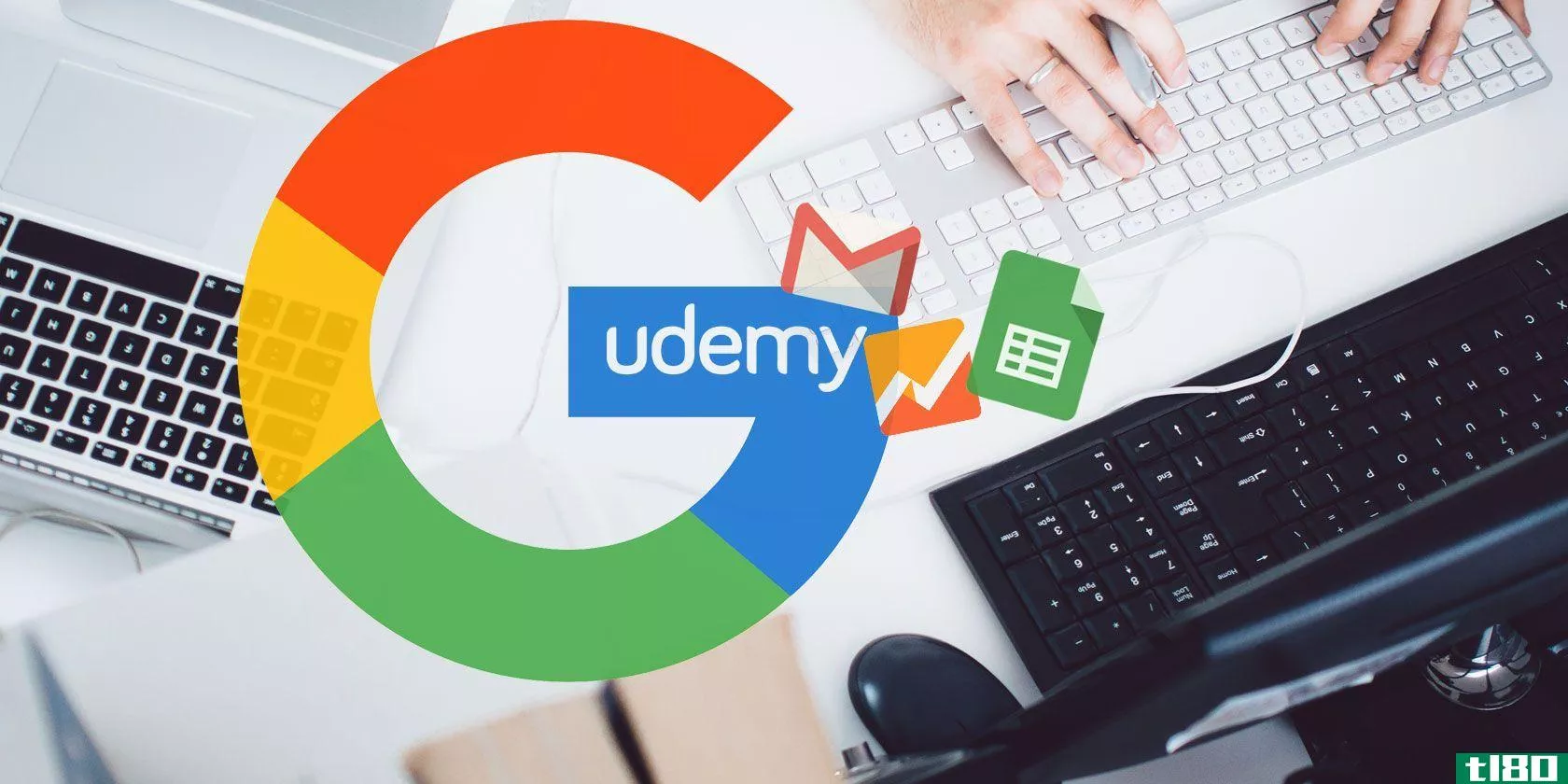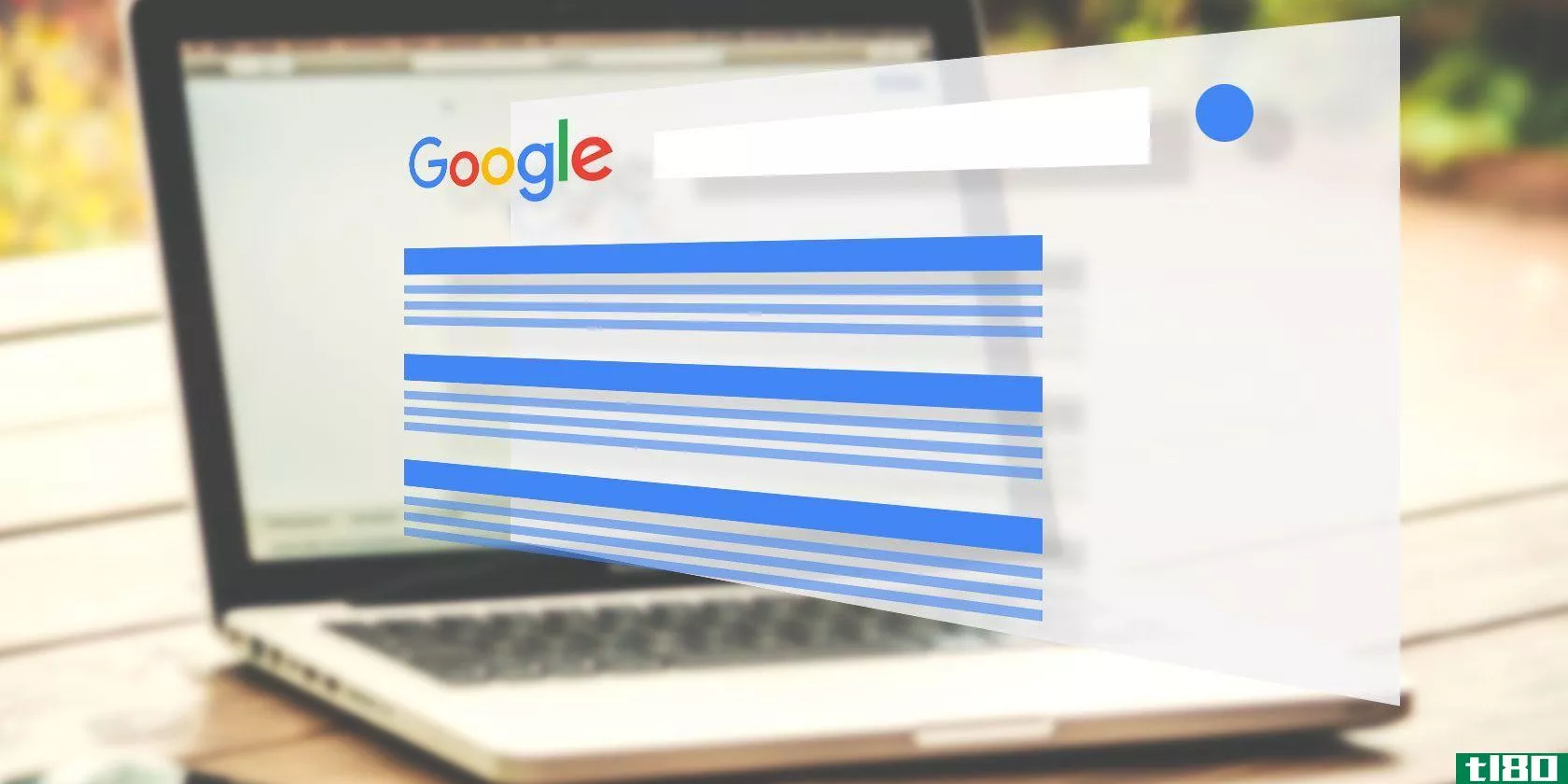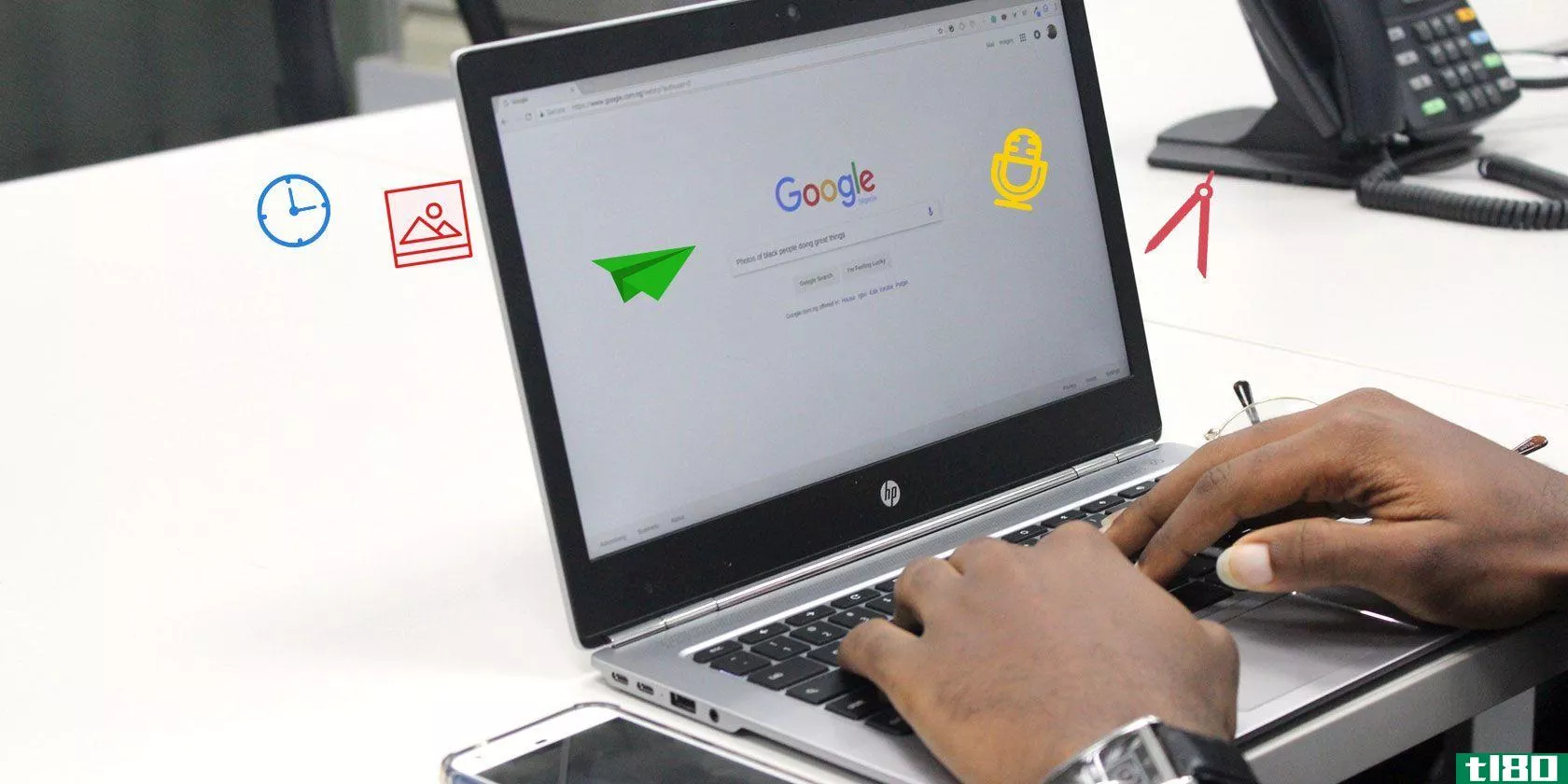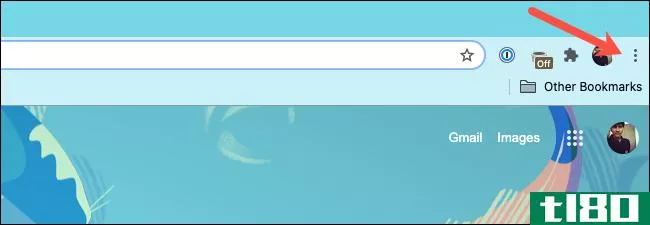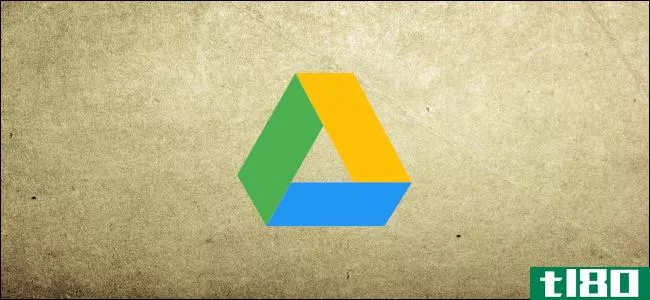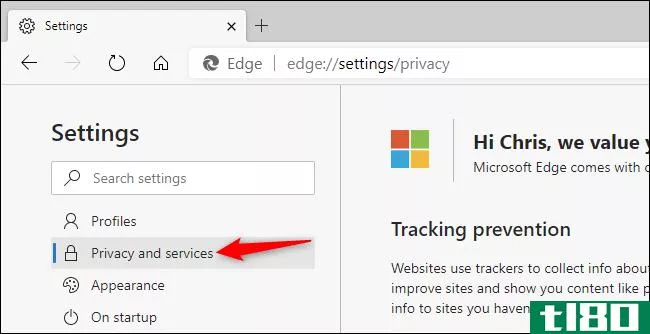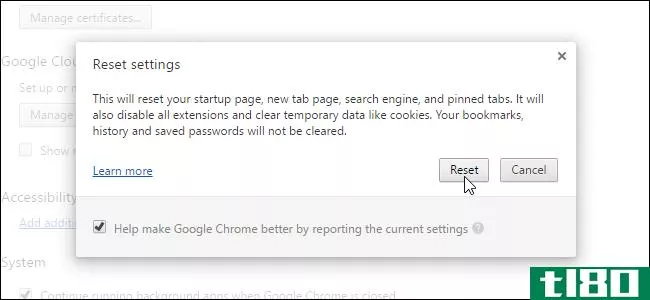如何设置高级谷歌搜索标准?

在进行在线搜索时,很容易得到比你需要或想要的更多的结果,但是如果你真的想限制搜索的参数,你该怎么做(或使用)?今天的超级用户问答帖子给出了一位困惑读者求助的答案。
今天的问答环节是由SuperUser提供的,SuperUser是Stack Exchange的一个分支,是一个由社区驱动的问答网站分组。
问题
超级用户读者Ayu**an需要帮助来使用一组特定的标准进行谷歌搜索:
Is it possible to conduct a Google search with the following criteria:
- Criteria 1: Look through all sites that are ftp://
- Criteria 2: The file type should be PDF
- Criteria 3: The file should have ****ysis in the name, such as Digital Analysis Process.pdf
I have even tried using Google’s Advanced Search page. Please note that I was able to understand how to provide a specific name and file type, but not the protocol to search for ‘ftp:// specific’ sites.
Ayu**an需要使用什么协议将ftp://添加到他的搜索条件中?
答案
超级用户贡献者jjk\u charles和Nir为我们提供了答案。首先,查理斯:
You can use the term below to search for ****ysis and PDF in ftp servers only:
- ****ysis + “.pdf” inurl:ftp -inurl:(http|https)
Simply use this search term in Google’s search box rather than using the Advanced Search page.
Note: The key here is the use of inurl:ftp -inurl:(http|https), which will ignore any results from http/https websites. Change the remainder of the search string as you normally would to suit your needs.
接下来是Nir的答案:
To search for an ftp website, you use inurl:ftp -inurl:(http|https). It means you search for a website with ftp in its URL and the minus (-) removes the results with http/https in the URL so that you receive just the ftp results.
To search for a specific file type, you use filetype:pdf. To limit the search to a specific word in the title, you use intitle:****ysis or intext:****ysis.
Basically, your query needs to look like this:
- inurl:ftp -inurl:(http|https) filetype:pdf intitle:****ysis
Hope this helps. You can learn more about searching with Google at the following website:
Inside Search – Search Education Online
如果你还没有尝试过,但是真的想增加你的googlefu,那么上面链接的在线课程是一个很好的资源,可以为你的Google搜索提供动力!
有什么要补充的解释吗?在评论中发出声音。想从其他精通技术的Stack Exchange用户那里了解更多答案吗?在这里查看完整的讨论主题。
- 发表于 2021-04-11 06:38
- 阅读 ( 186 )
- 分类:互联网
你可能感兴趣的文章
如何立即提高谷歌和必应搜索结果的准确性
你如何搜索谷歌和必应?几个简单的关键字加上盲目的希望搜索引擎会返回你想要的结果?搜索引擎很强大,但它们无法读懂你的心思。这就是为什么最好的搜索方法仍然需要使用布尔搜索运算符。 ...
- 发布于 2021-03-13 12:32
- 阅读 ( 150 )
windows如何变得更加用户友好,5个例子
Windows得到了很多不该得到的仇恨。评论家们喜欢把Windows描述成一团混乱,而把macOS描绘成一种完美的、易于使用的体验。尽管windows10确实存在一些问题,但如果你回过头来看,很明显,微软已经让Windows变得比以前更加友好了。 ...
- 发布于 2021-03-14 08:25
- 阅读 ( 228 )
通过这5门课程,深入了解更多谷歌生产力的技巧和窍门
...困难的。所以,为什么不学习一下谷歌的一些工具,以及如何最大限度地利用它们呢。利益会反弹回来给我们。 ...
- 发布于 2021-03-14 23:31
- 阅读 ( 225 )
googlechrome中拼写check的最佳方法
... 现在,你其实不需要知道如何拼写才能给人留下好印象。如果你聪明的话,你只需要使用许多免费的拼写检查工具中的一个,其中一些还可以纠正你的语法。通过对这些工具所做的更正稍加注意,...
- 发布于 2021-03-20 14:49
- 阅读 ( 347 )
android上chrome的7项基本隐私设置
... 难道谷歌还没有收集到足够的关于你如何使用网络的数据吗?显然不是。默认情况下,Chrome应用程序设置为自动向Google发送使用情况和崩溃报告。 ...
- 发布于 2021-03-24 10:44
- 阅读 ( 199 )
用12个有用的chrome扩展让google搜索变得更好
... 如果你找到了你真正喜欢的东西,很难找到如何搜索类似的页面。有一些服务可以帮助您,但是如果您可以单击按钮获得建议,那就很好了。这就是这个扩展的作用。 ...
- 发布于 2021-03-25 16:10
- 阅读 ( 225 )