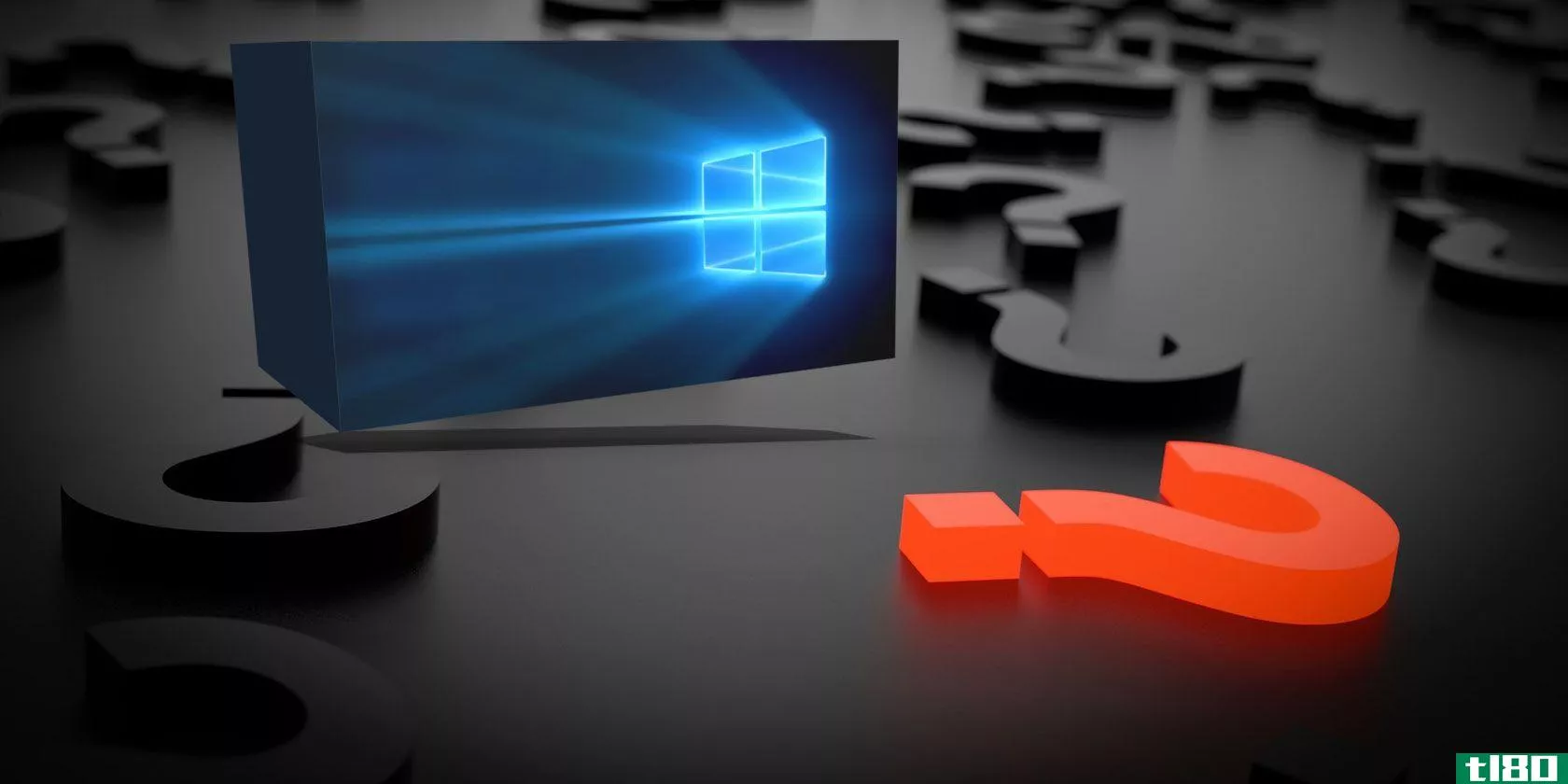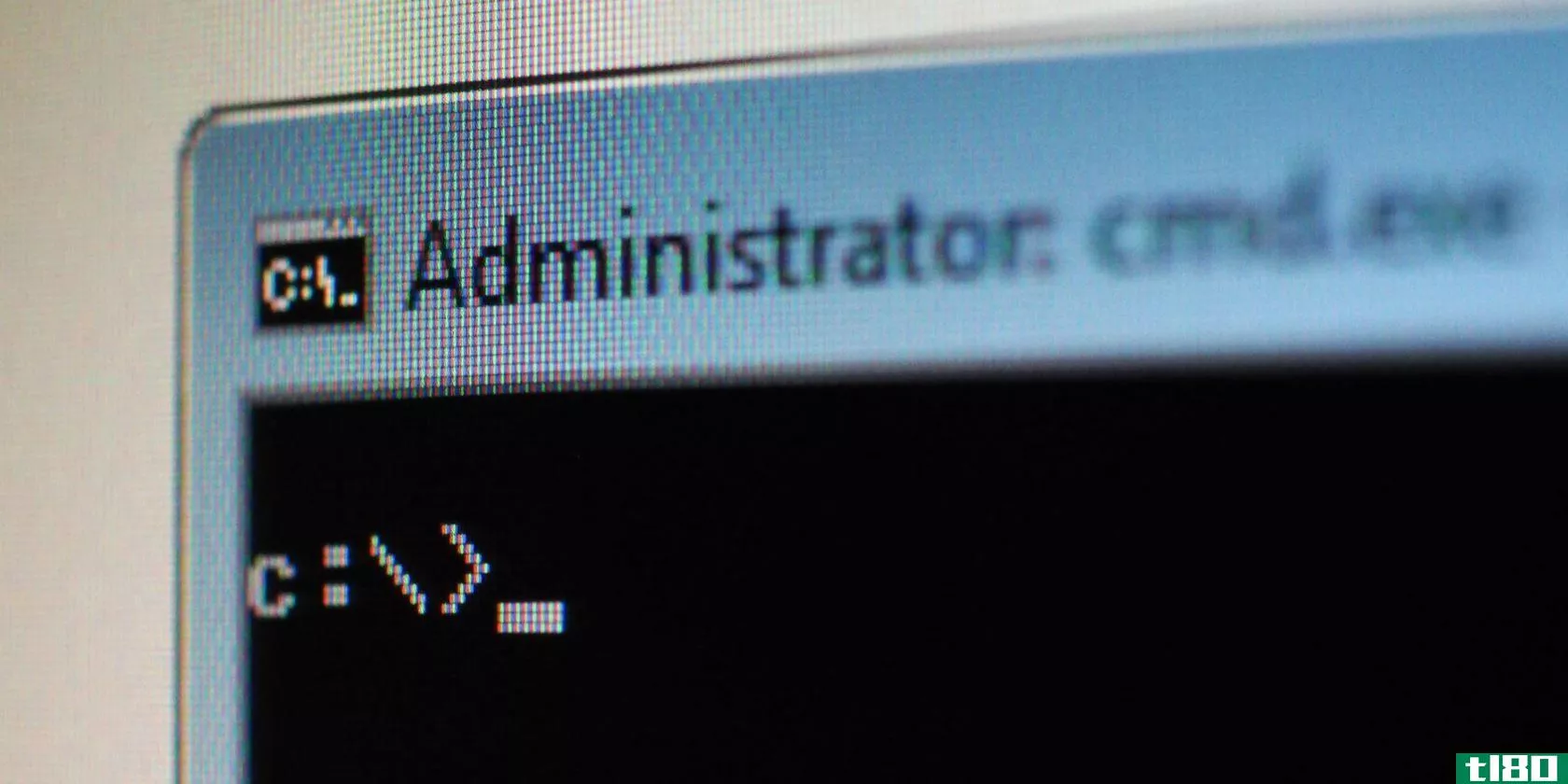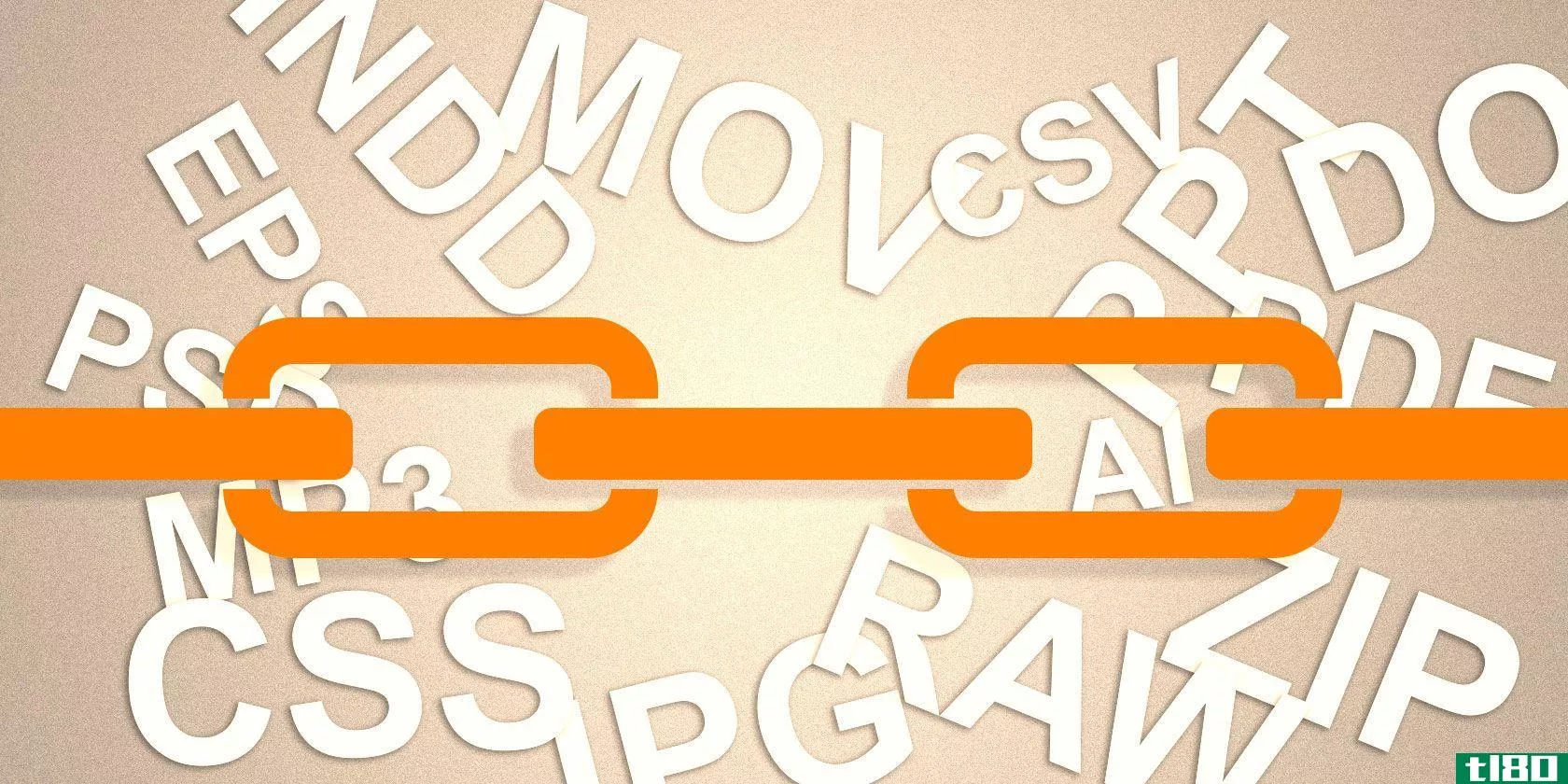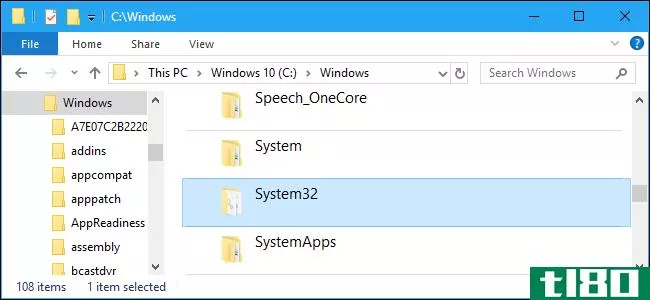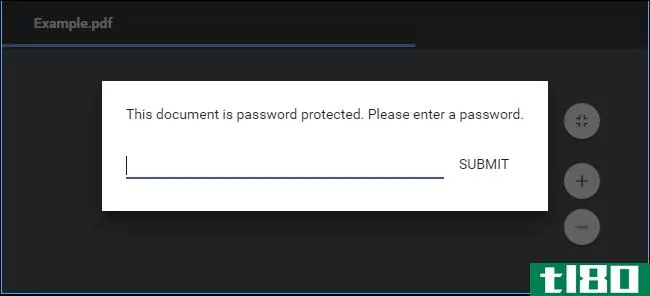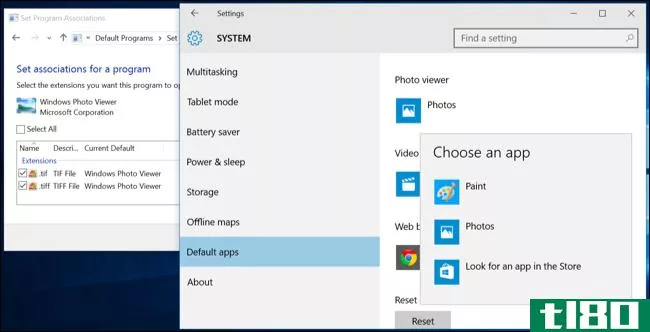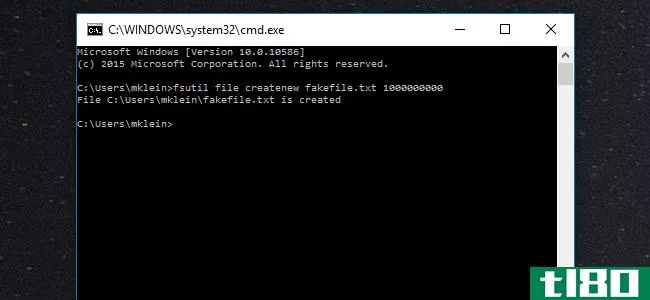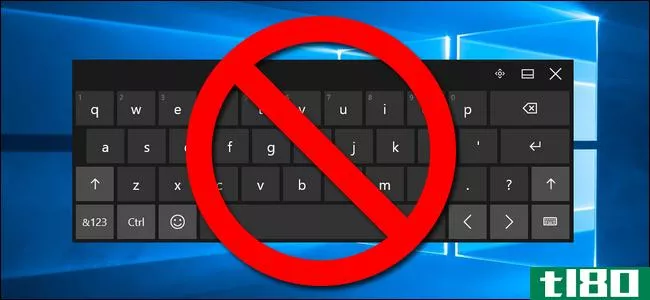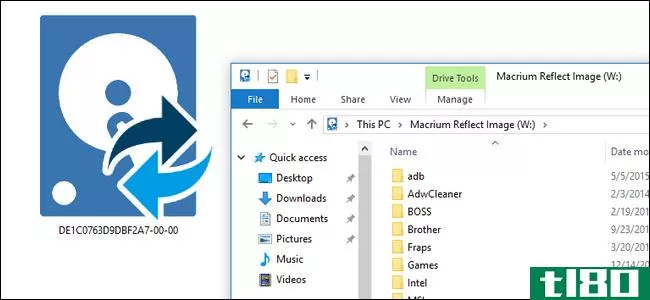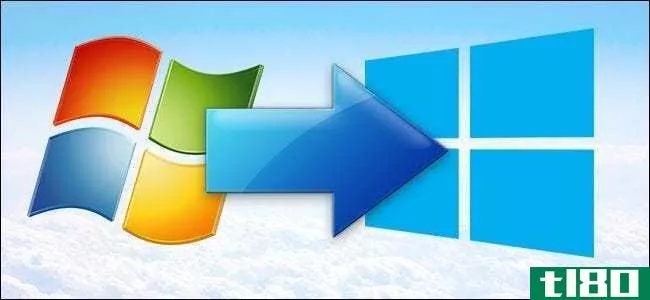windows如何确定对文件执行操作所需的时间?
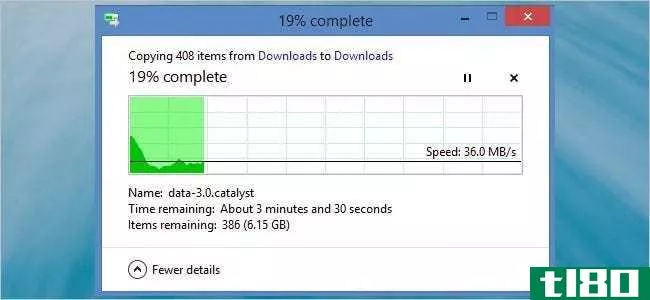
Windows上的“剩余时间”估计值有时足以让任何人发疯,但你有没有想过Windows是如何决定这些时间的?今天的超级用户问答帖子对一个好奇却又沮丧的读者问题给出了一些答案。
今天的问答环节是由SuperUser提供的,SuperUser是Stack Exchange的一个分支,是一个由社区驱动的问答网站分组。
Windows 8.1文件传输窗口截图由im really famecore提供。
问题
超级用户读者“im really famecore”想知道Windows如何确定对文件执行操作所需的时间:
I wanted to know if there is an equation that Windows uses to determine how long it takes to perform an action with a file such as: deleting, copying, erasing, or installing.
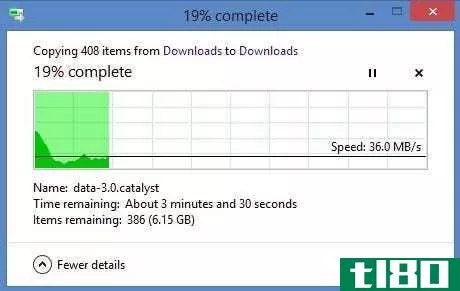
For example, when I delete a file and Windows says Time remaining: 18 seconds, how is it calculating this number, and what does it use to calculate it?
Windows是使用一个特殊的公式来确定执行操作所需的剩余时间,还是仅仅提供了一个“最佳猜测”的估计?
答案
超级用户贡献者valmikyarquissandas和Richard为我们提供了答案。首先,Valmiky Arquissandas:
Have you noticed that it usually does not give you any estimates during the first few seconds?
That is because during the first few seconds, it just does the operation it has to do. Then, after a short amount of time, it knows how much it has already copied/deleted/etc, and how long it took. That gives you the average speed of the operation.
Then, divide the remaining bytes by the speed, and you have the time it will take to complete the operation.
This is elementary school math. If you want to travel 360 km, and at the end of the first minute you have traveled 1 km, how long will it take you to reach your destination?
Well, the speed is 1 km/minute, so that is 60 km/hour. 360 km divided by 60 km/hour gives you an estimated time of 6 hours (or 360 km / 1 km/minute = 360 minutes = 6 hours). Since you have already traveled for one minute, then the estimated time left is 5 hours and 59 minutes.
Substitute travel with copy, km with bytes, and that answers your question.
Different systems have different ways of estimating time. You can take the last minute and the estimates may vary wildly. Or you can take the full time, and if the speed actually changes permanently, your estimates may be far removed from reality. What I described is the simplest method.
接着是理查德的回答:
If you are interested, this question tells you how Windows and OSX formats the time left into the progress bar once it has an idea how long it has remaining.
When shortening time expressi*** in progress dialogs, should they be rounded up or down?
Raymond Chen, a developer on the Windows team at Microsoft, confirms this algorithm (see Valmiky’s answer above) in a posting on his blog. He also explains why it can be wrong.
Why does the copy dialog give such horrible estimates?
有什么要补充的解释吗?在评论中发出声音。想从其他精通技术的Stack Exchange用户那里了解更多答案吗?在这里查看完整的讨论主题。
- 发表于 2021-04-11 08:04
- 阅读 ( 209 )
- 分类:互联网
你可能感兴趣的文章
6款最佳windows文件组织应用程序和文件管理器软件
在Windows上组织文件是一项累人的工作。克服它的唯一方法是在到达时把一切都放回原处。与其花费宝贵的时间,不如采取一种聪明而懒惰的方法来组织文件。 ...
- 发布于 2021-03-11 08:46
- 阅读 ( 461 )
如何使用windows10:您迫切需要解答的问题
不管你是刚刚升级到windows10,还是已经使用了很多年,你可能有很多问题没有答案。尽管windows10在不断改进和添加新功能,但用户体验仍有许多有待改进之处。 ...
- 发布于 2021-03-11 20:41
- 阅读 ( 236 )
如何在windows10中掌握命令提示符
命令提示符是一个Windows实用程序,允许您给出系统指令。它可以自动化任务,解决问题,并执行各种功能。我们将向您展示如何充分利用它,包括如何更改颜色、执行多个命令、获取任何命令的帮助等等。 ...
- 发布于 2021-03-13 05:35
- 阅读 ( 227 )
如何在Windows10中更改文本大小和字体
Windows10中的默认字体大小对某些人来说可能太小,尤其是在分辨率更高的屏幕上。我们将向您展示如何根据您的喜好调整系统文本大小,以及如何在操作时更改字体。 ...
- 发布于 2021-03-14 03:32
- 阅读 ( 230 )
创建现有windows硬盘驱动器的虚拟机克隆
...个操作系统等来玩较老的游戏。您甚至可以在Linux中设置Windows虚拟机。 ...
- 发布于 2021-03-14 13:29
- 阅读 ( 230 )
windows备份和还原指南
... 本手册将指导您完成在Windows10中设置和维护定期备份的过程。这些概念几乎可以用于任何其他操作系统,尽管具体步骤可能略有不同。 ...
- 发布于 2021-03-15 08:58
- 阅读 ( 210 )
7个简单的windows脚本,为您节省时间和精力
对于初学者来说,开始编写脚本是非常可怕的。不过,在Windows10 PC上使用脚本有一些主要的好处。如果您刚刚开始,使用他人编写的Windows脚本通常可以让您对工作方式有一个很好的了解。 ...
- 发布于 2021-03-15 21:37
- 阅读 ( 281 )
如何更改Windows10文件关联和默认程序
Windows10使用特定程序打开不同的文件类型。它通过文件关联来实现,其中程序或应用程序被设置为该文件类型的默认值。 ...
- 发布于 2021-03-18 18:23
- 阅读 ( 341 )
什么是system32目录?(以及为什么不应该删除它)
C:\Windows\System32目录是存储重要系统文件的Windows操作系统的关键部分。网上有些恶作剧者可能会告诉你删除它,但你不应该这样做,如果你尝试的话,我们会告诉你到底发生了什么。 什么是system32文件夹(the system32 folder)? 位...
- 发布于 2021-04-06 14:34
- 阅读 ( 318 )
如何从pdf文件中删除密码
...正常打印。 你可以用几种方法来做到这一点。如果你在Windows、macOS、Linux或Chrome操作系统上使用Chrome,你可以直接通过浏览器来实现。首先,打开PDF文档并提供所需的密码。在查看受密码保护的文档时,单击PDF工具栏上的“打印...
- 发布于 2021-04-08 02:33
- 阅读 ( 146 )