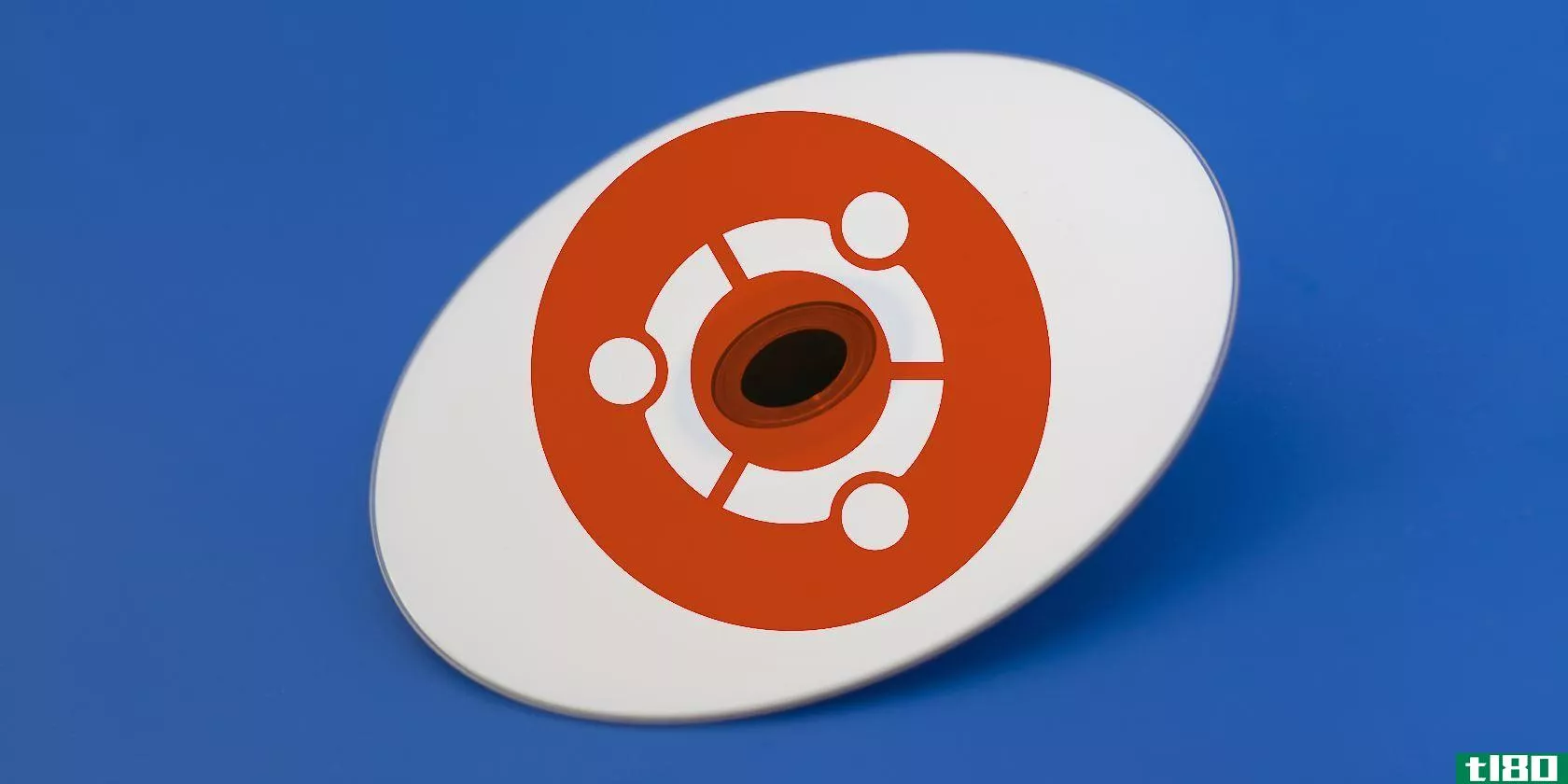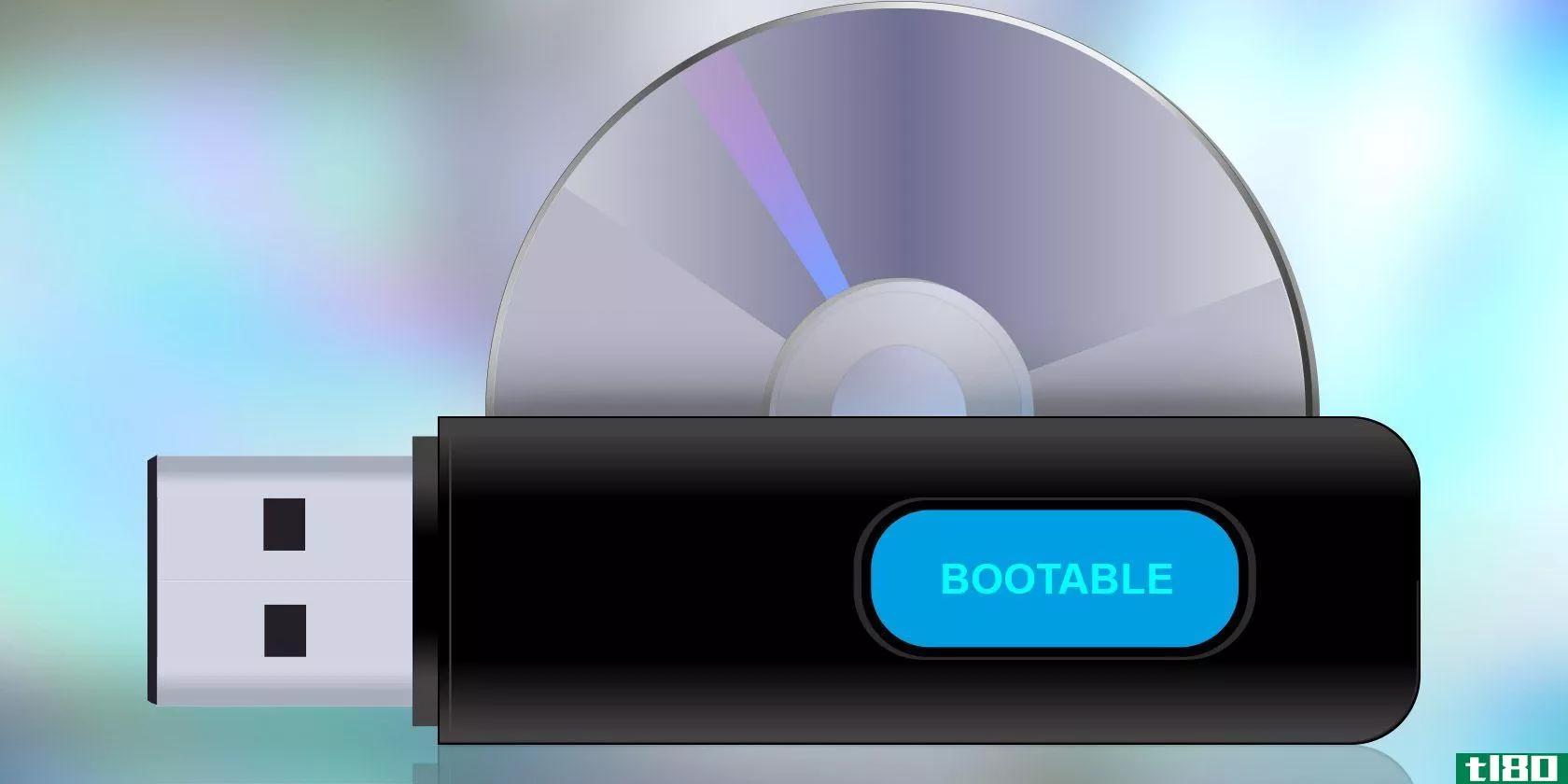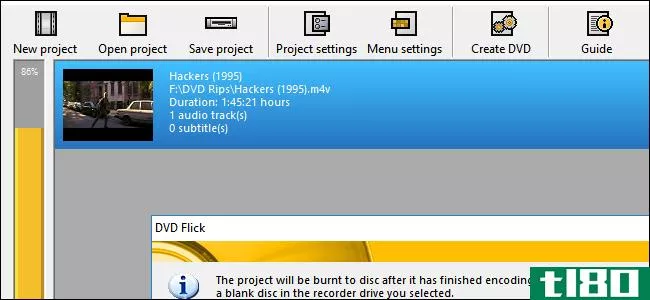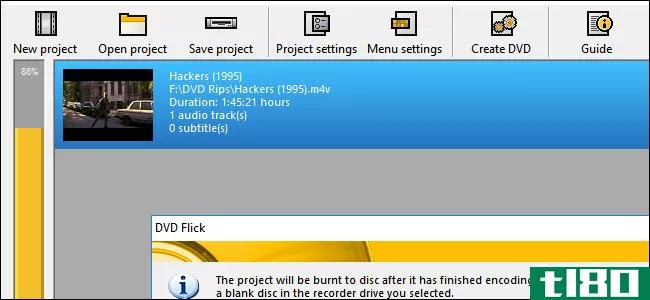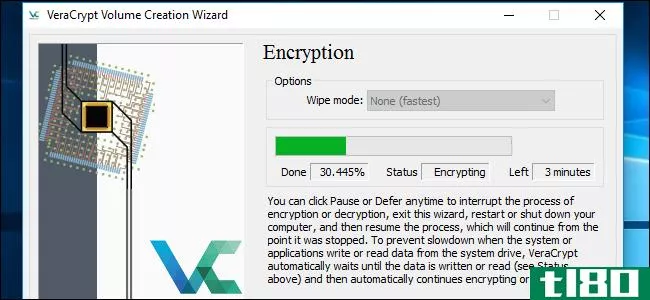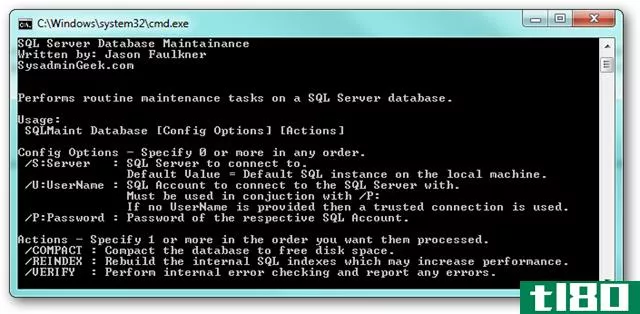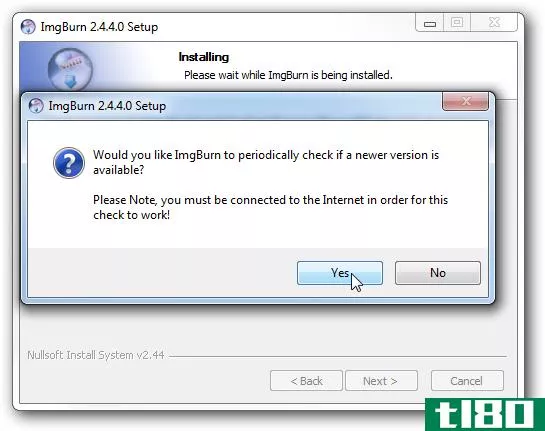“验证光盘”在烧录后验证数据的实际操作是什么?

“验证光盘”功能非常有助于确保新刻录的光盘效果良好,但它究竟是如何工作的呢?今天的超级用户问答帖子回答了一位好奇的读者的问题。
今天的问答环节是由SuperUser提供的,SuperUser是Stack Exchange的一个分支,是一个由社区驱动的问答网站分组。
图片由cobalt123(Flickr)提供。
问题
超级用户读卡器user1301428想知道光盘刻录后如何进行验证:
What does verify disc after burning actually do to verify the data? I imagine it is some kind of comparison between the original files and the files that have been burned on the disc, but does anybody know how it is really done at a low level?
I mean, does it create a hash of the source and destination content, then compares them? If so, does it store the hash of the burned content in RAM? Or does it save it in a temporary file on the hard drive? Is there a log file of what is going on?
Just curious to know exactly how this feature works. And I am referring to Windows Image Burner.
光盘验证过程是如何工作的?
答案
超级用户贡献者frankthomas和Synetech为我们提供了答案。首先,弗兰克·托马斯:
Check out these MSDN pages on windows API for the IBurnVerification interface and the IMAPI_BURN_VERIFICATION_LEVEL enum.
For data discs, it looks like in quick mode it does not checksum the entire disc, just a selection of sectors. It then makes sure that the API calls READ_DISC_INFO and READ_TRACK_INFO succeed against the new disc.
For full verification, it performs the above checks, then does a full checksum on the last session on the new disc against a checksum computed on the memory stream being burned. The checksums have to be stored in ram, but they are likely short lived values. Note that the comparison is against the disc image in RAM, not the source media itself, so if the source data did not read correctly, it will be written incorrectly. Verification will not detect this.
For music discs, it focuses on checking READ_TRACK_INFO and the disc table of contents, but does not perform a checksum calculation. There is no full verification mode for music.
接着是Synetech的回答:
Frank nicely explained the Windows-specific verification. I will give a more general answer.
- What does Verify disc after burning actually do to verify the data?
- I mean, does it create a hash of the source and destination content, then compares them? If so, does it store the hash of the burned content in RAM? Or does it save it in a temporary file on the hard drive? Is there a log file of what is going on?
That is certainly one way a comparison can be implemented: hash one file (hopefully with a sufficiently large—read low chance of collision algorithm), repeat for the other, and compare hashes. If that is how a verification is implemented, then you will be able to see the drive-LED flash for a while, then the CD/DVD-LED flash for a while.
Another way to implement the verification is to read a block of one file, then the same block from the other file, compare them, then repeat until the end of the file is reached. In this case, you will see the LEDs of the two drives alternating back and forth.
Of course, if the the hard-drive and optical drive do not have LEDs, then it will not be as obvious. But you can still see it with something like ProcessMonitor because it will log a series of reads from one, then the other either in a single, big burst or alternating, **all bursts.
- I imagine it is some kind of comparison between the original files and the files that have been burned on the disc, but does anybody know how it is really done at a low level?
Actually, all it really does is to flush the drive cache so that the comparison function is reading the data from the actual disc instead of from the memory cache. Obviously this is a critical step because if the verification is done from cache, then it does not represent what is actually on the disc, so corruption can easily slip through.
You can see whether a comparison is done from the drive or from the cache in RAM by how fast it occurs. If you manually do a simple comparison (i.e. with WinDiff, WinMerge, or by hashing them with a hashing tool), you will notice that the comparison happens much faster than expected because it is reading the files from memory cache. You must flush the cache to force it to read from the actual disc. For optical drives (and other removable media like flash-drives and memory-cards), simply ejecting the drive is enough to flush the cache, but for hard-drives, it is not nearly as simple (though usually that does not matter because the new copy is the one you want to test).
有什么要补充的解释吗?在评论中发出声音。想从其他精通技术的Stack Exchange用户那里了解更多答案吗?在这里查看完整的讨论主题。
- 发表于 2021-04-11 10:16
- 阅读 ( 203 )
- 分类:互联网
你可能感兴趣的文章
如何从usb驱动器运行googlechrome操作系统
...Chrome USB驱动器。 单击Flash开始安装映像和验证安装的过程。 ...
- 发布于 2021-03-18 00:51
- 阅读 ( 202 )
使用以下10个工具从iso创建一个可引导usb
... UltraISO以合理的速度将ISO烧录到USB,并且可以在烧录文件之前安装ISO。 ...
- 发布于 2021-03-23 17:58
- 阅读 ( 240 )
如何将任何视频文件刻录到可播放dvd
...和重新开始的机会。如果您想格外小心,请选中“刻录后验证光盘”。这将运行一系列检查,以确保光盘刻录完成后正常工作。 完成后,单击“接受”。 在此之后,您可以调整DVD Flick将添加的DVD菜单。虽然这并不是绝对必要的...
- 发布于 2021-04-07 17:07
- 阅读 ( 169 )
如何将任何视频文件刻录到可播放的dvd
...和重新开始的机会。如果您想格外小心,请选中“刻录后验证光盘”。这将运行一系列检查,以确保光盘刻录完成后正常工作。 完成后,单击“接受”。 在此之后,您可以调整DVD Flick将添加的DVD菜单。虽然这并不是绝对必要的...
- 发布于 2021-04-07 17:19
- 阅读 ( 194 )
如何用veracrypt加密windows系统驱动器
...来防止数据恢复。 VeraCrypt现在将在加密你的驱动器之前验证一切正常工作。点击“测试”,VeraCrypt将在你的电脑上安装VeraCrypt引导加载程序并重新启动。启动时,您必须输入加密密码。 VeraCrypt将提供有关Windows无法启动时该怎...
- 发布于 2021-04-08 07:53
- 阅读 ( 241 )
使sql server数据库维护简单的批处理脚本
...的脚本会命中相应数据库中的每个表并重建所有索引。 验证完整性[/Verify] 为了使数据库保持功能并产生准确的结果,必须有许多完整性项目。谢天谢地,物理和/或逻辑完整性问题并不常见,但偶尔在数据库上运行完整性验证过...
- 发布于 2021-04-13 07:02
- 阅读 ( 185 )
使用imgburn将几乎所有内容刻录到光盘
...件夹(对于DVD很方便)。您可以在刻录时运行测试模式并验证磁盘数据。 控制烧录磁盘、创建映像或验证磁盘数据的各个方面的选项比比皆是。 在刻录或创建图像时,请查看进度和日志文件,以防出现任何问题或错误。 如...
- 发布于 2021-04-14 05:15
- 阅读 ( 117 )
如何在Windows7中刻录iso映像
...,您可以在其中选择CD或DVD驱动器,我还会选中“刻录后验证光盘”并单击“刻录”。 创建光盘时,会有一个进度条,指示光盘完成的时间。 就这样!成功的烧伤。他们不可能让这个功能变得更容易。虽然我希望最终的版本...
- 发布于 2021-04-14 07:01
- 阅读 ( 143 )
在vista中轻松刻录和创建iso图像
...图像复制到CD”。 这将打开ISO Recorder,以便您可以验证图像路径或选择其他ISO文件并调整录制速度以刻录图像。 此外,通过进入属性,您可以微调刻录速度,并在刻录完成后弹出光盘。对于像Linux操作系统这样的数据盘...
- 发布于 2021-04-14 09:02
- 阅读 ( 121 )