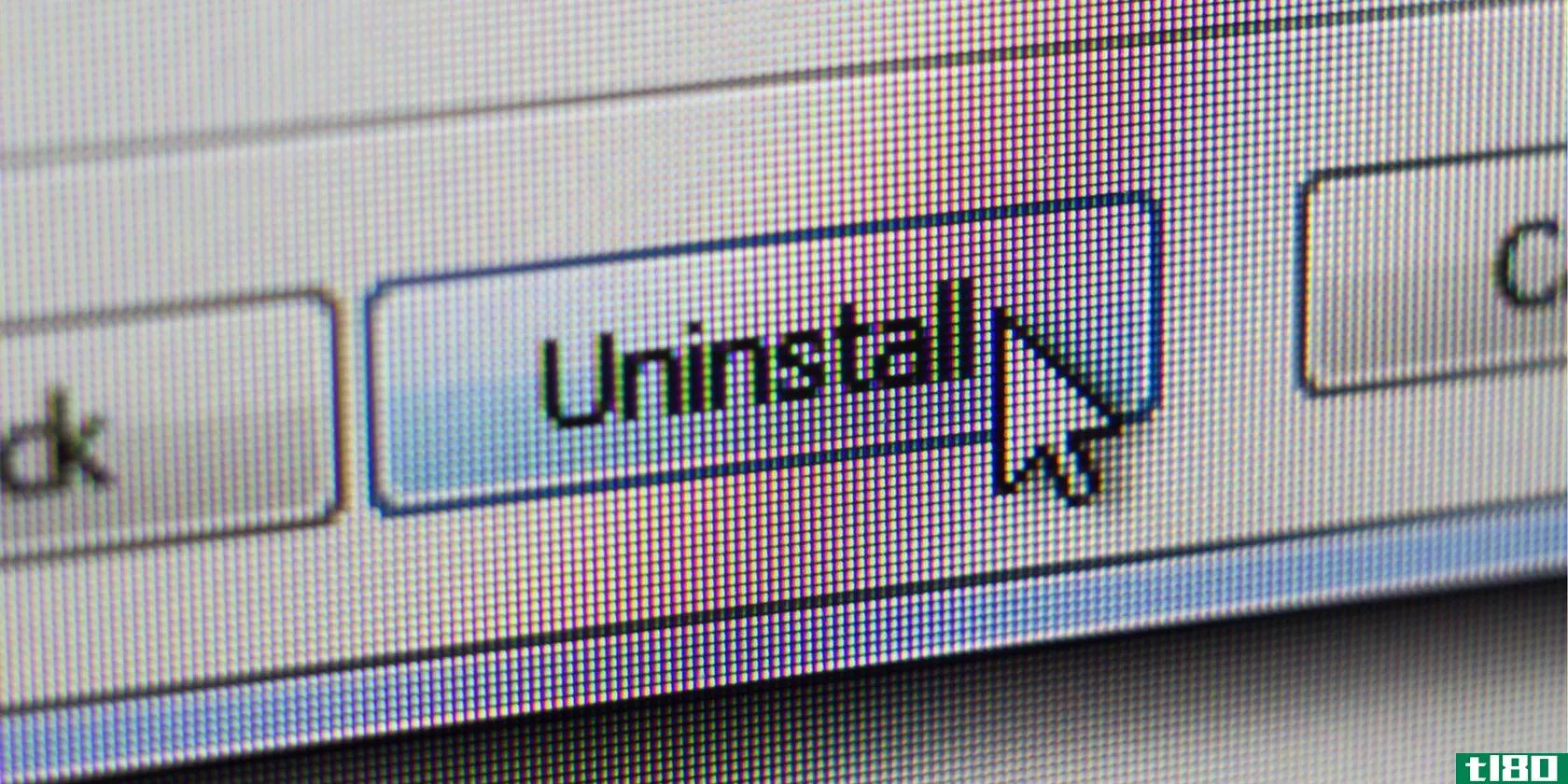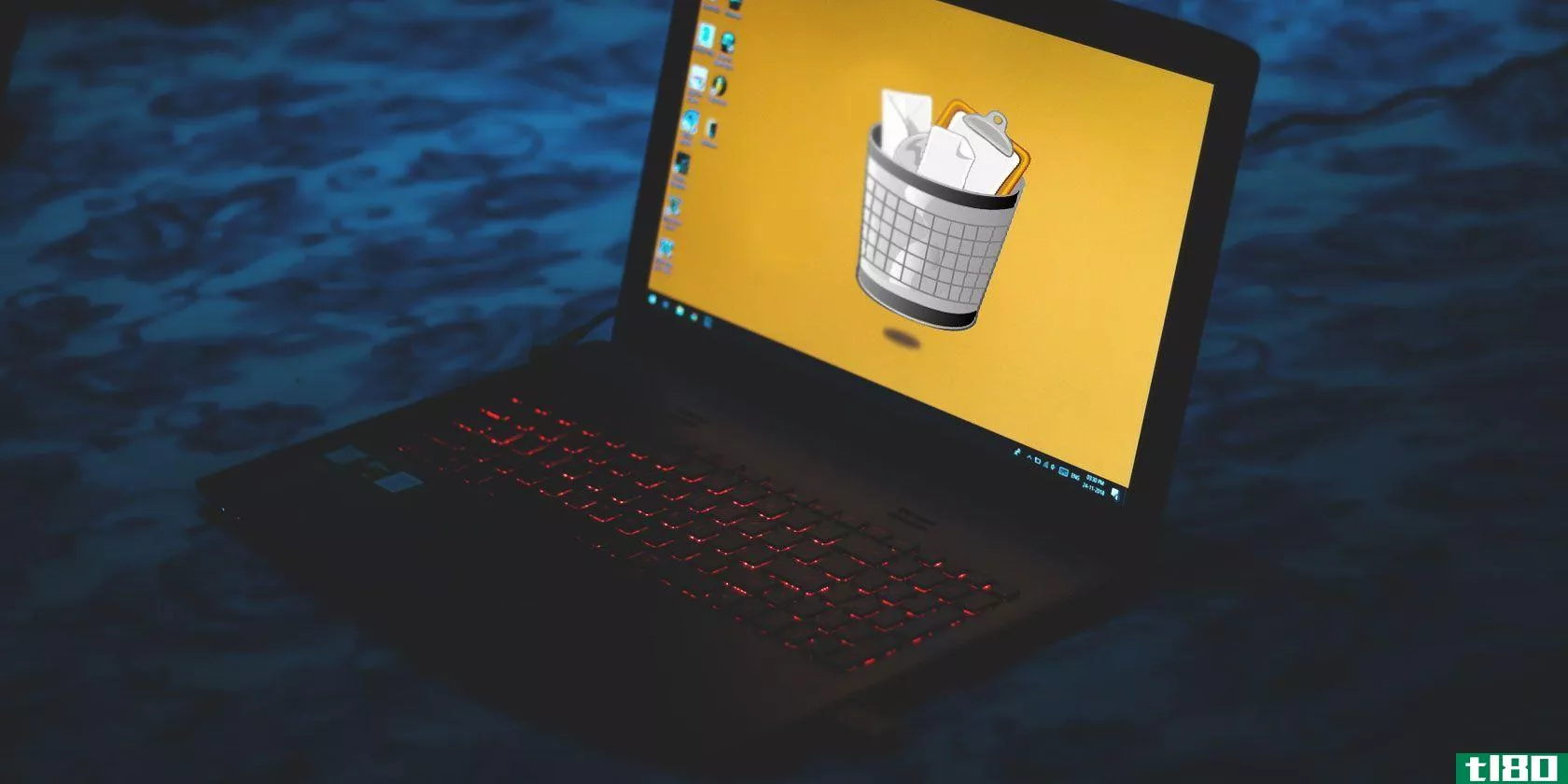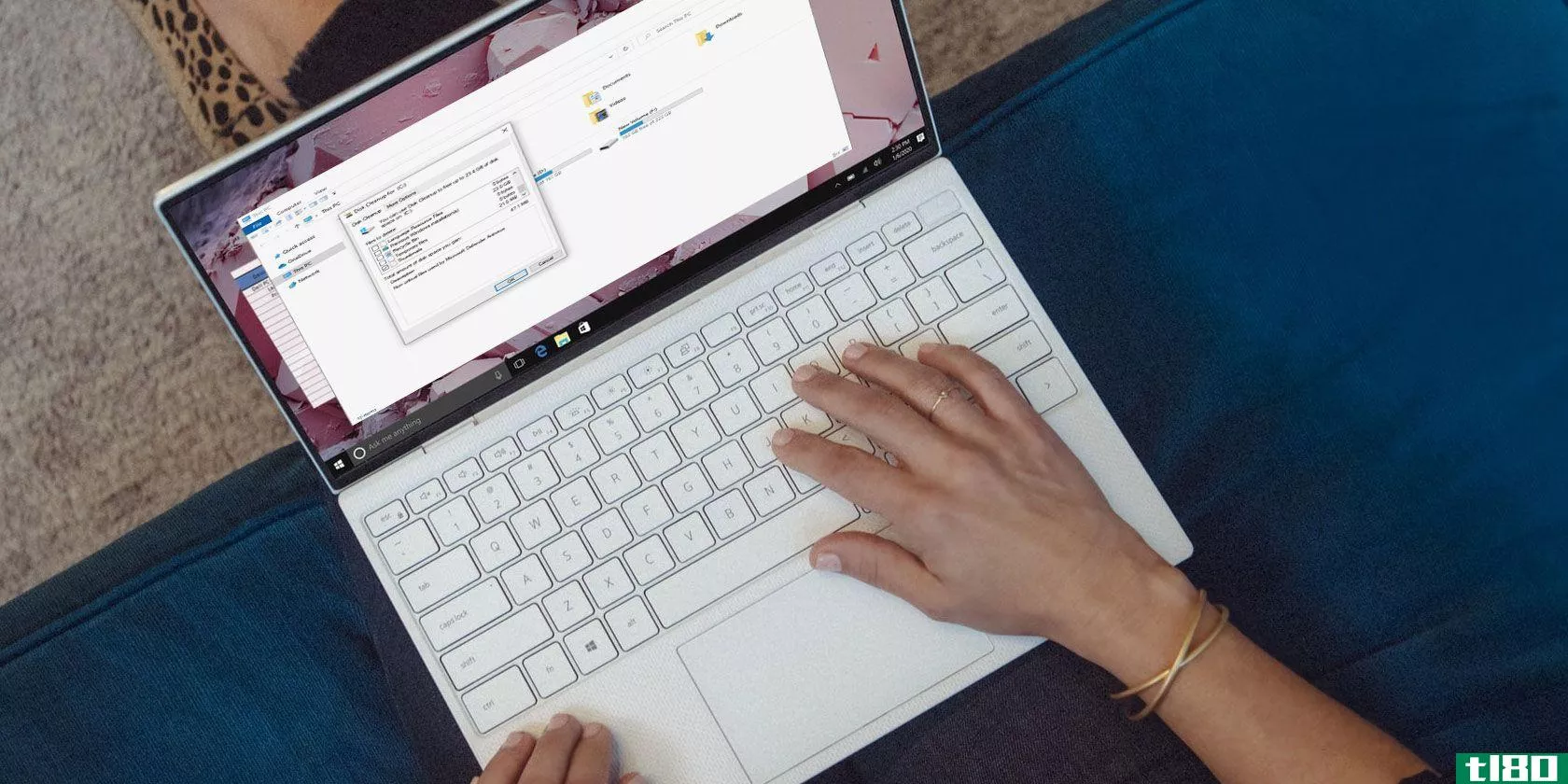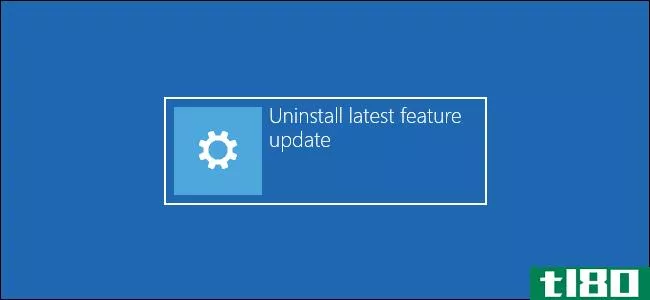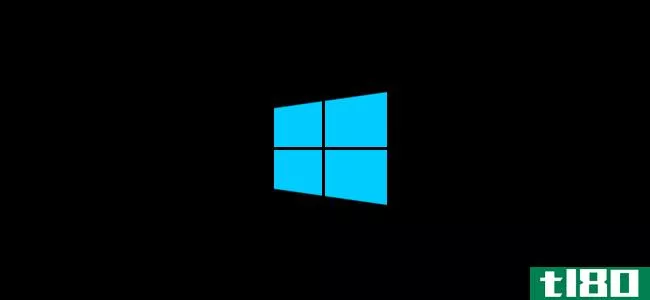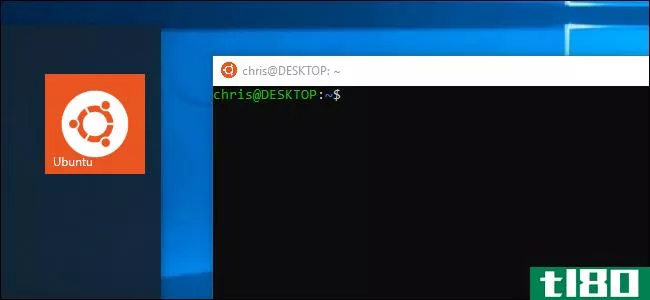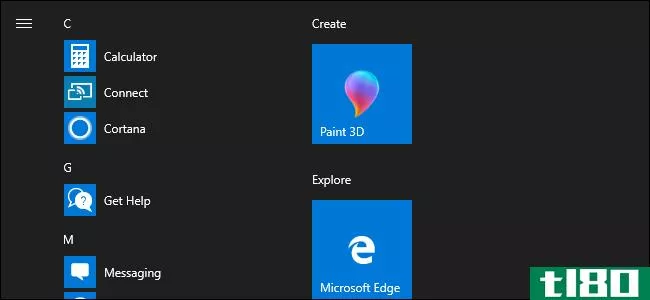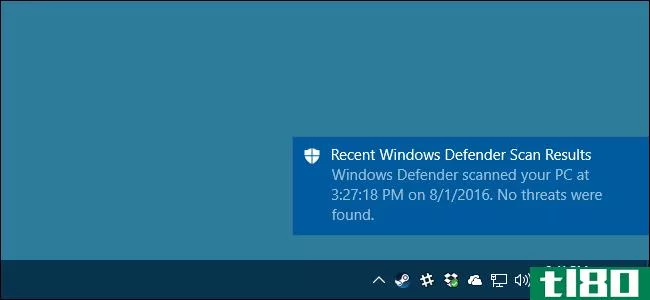为什么无法在windows中同时卸载多个程序?
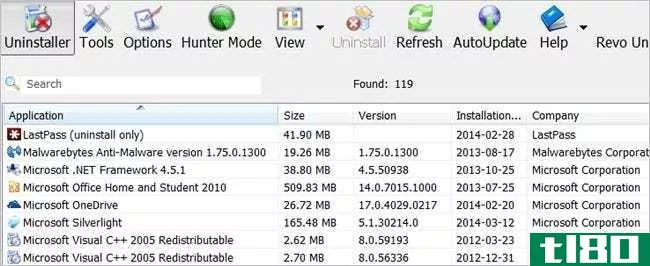
假设您有一小群程序要在Windows系统上卸载,但Windows只允许您一次卸载一个程序。为什么?是什么阻止您同时卸载多个程序?
今天的问答环节是由SuperUser提供的,SuperUser是Stack Exchange的一个分支,是一个由社区驱动的问答网站分组。
问题
超级用户读者Jeroen Bollen想知道为什么一个人不能在Windows中同时卸载多个程序:
Why does Windows keep you from uninstalling or removing multiple programs simultaneously? What is the reasoning behind this? Will it mess up an internal system?
I do not want to uninstall multiple programs simultaneously, I am simply looking for the reason(s) why it would not be an option.
是什么阻止人们在Windows中同时卸载多个程序?
答案
超级用户贡献者ultrasawblade和techie007为我们提供了答案。首先,ultrasawblade:
If you read anything about how the Windows installer system works, it is obvious that they applied some ideas from transactional databases to program installation and maintenance, not to mention that .msi files themselves are a database.
There is always the question in designing any database – do you want speed or accuracy/safety? Given that installers can modify a system’s configuration and that a mishap could render the system inoperable, safety has been given a priority over speed.
One of the reas*** why .msi installers are so slow is because rollback files are made for each file, etc. that will be modified, then deleted afterwards, allowing any changes to be “rolled back” if something goes wrong in the middle of things (such as a power outage or system crash).
Now, I believe the MSI engine itself enforces installing, modifying, or removing only one program at a time. If you try to run an .msi file while another is uninstalling for example, it will either not run, or will wait for the currently running uninstall process to finish. Non-MSI installers may not behave this way since they do not use the MSI engine. But because of this safety design decision, this is probably why appwiz.cpl insists on letting only one uninstaller be called at once.
CCleaner allows you to kick off uninstallers without waiting for previously running ones to finish, but MSI installers will likely still not work in parallel due to the above.
然后是techie007的答案:
This really only applies to programs that use the Windows Installer system.
If a program uses their own (un)installer systems, then there is nothing stopping you from running another uninstaller at the same time.
The Windows Installer limits the number of instances to avoid conflicts being made by multiple programs while they are changing system-wide (often shared) settings and files.
Most uninstallers track what they are changing so they can roll back successfully if there is a failure. If one is not aware of all the changes being made (by other uninstallers), then it may actually make things WORSE if it tries to roll back a failed install.
The Windows Installer system was created with the intention of being a unified system for all application developers to use (on Windows) in order to help avoid problems like these.
有什么要补充的解释吗?在评论中发出声音。想从其他精通技术的Stack Exchange用户那里了解更多答案吗?在这里查看完整的讨论主题。
- 发表于 2021-04-11 10:47
- 阅读 ( 150 )
- 分类:互联网
你可能感兴趣的文章
7款增强windows默认功能的最佳应用
...外地覆盖重要信息,而且一次只能准备一个项目。这就是为什么你需要一个剪贴板管理器来增强它的功能。 ...
- 发布于 2021-03-15 06:08
- 阅读 ( 236 )
无法卸载windows 10 modern应用程序?这里有一个巧妙的解决方法
...做的就是使用不同的卸载实用程序从“设置”菜单中删除无法卸载的应用程序。我们已经演示了如何使用PowerShell一次删除所有这些程序,但是如果您对此不满意,可以使用其他卸载实用程序。 ...
- 发布于 2021-03-15 22:19
- 阅读 ( 137 )
如何在windows上卸载应用程序(不留下剩余的垃圾数据)
...窗口、快捷方式或安装位置查找并卸载该应用程序。当你无法识别特定的应用程序时,它是一个有用的功能。 缺少或损坏的卸载程序以灰色显示。BCUninstaller可以手动删除应用程序而不留下任何垃圾。 ...
- 发布于 2021-03-20 19:27
- 阅读 ( 293 )
如何从windows双启动pc安全卸载ubuntu
... 还需要时不时地使用Linux吗?为什么不使用微软商店中的Windows subsystem for Linux软件在Windows内部安装Linux呢?或者,看看如何禁用UEFI安全引导来双引导任何系统。 ...
- 发布于 2021-03-21 17:45
- 阅读 ( 241 )
如何在Windows10中更改默认浏览器
...将浏览器设置为默认值。如果你正在寻找一个新的选择,为什么不试试最好的开源浏览器呢? ...
- 发布于 2021-03-28 00:36
- 阅读 ( 157 )
如何在windows10中管理winsxs文件夹
...这就提出了一个问题:WinSxS中到底安装了哪些文件,以及为什么这些文件如此庞大。Web搜索和论坛中充满了有关此文件夹的问题。让我们揭开WinSxS的秘密和正确的管理方法。 ...
- 发布于 2021-03-30 19:20
- 阅读 ( 244 )
如何卸载Windows10的2020年10月更新
...修复)、重置PC或重新安装旧版本的Windows 10。 如果windows无法启动,如何卸载更新 您还可以从恢复环境回滚到旧版本的Windows 10。如果您的Windows系统无**常启动,例如每次启动或登录时都会出现蓝屏或崩溃,那么这一点特别有用...
- 发布于 2021-04-01 10:58
- 阅读 ( 261 )
如何卸载Windows10的2020年5月更新
...盘清理之类的工具从PC上“删除以前的Windows安装”,您也无法回滚。所需文件已从您的电脑中删除。 在无法卸载更新的最坏情况下,您可以重新安装Windows 10或“重置”PC以获得新的Windows 10系统。 相关报道:Windows10在2020年5月的...
- 发布于 2021-04-02 03:47
- 阅读 ( 178 )
Windows10的“重置这台电脑”功能是如何变得更强大的
...你可以删除你的文件,甚至擦除你的驱动器,使你的数据无法恢复。如果你遇到电脑问题或只是想要一个干净的Windows系统,你会得到一个新的Windows操作系统。 重置电脑时,您可以选择保留个人文件或将其从电脑中删除。无论哪...
- 发布于 2021-04-03 01:33
- 阅读 ( 237 )
如何在Windows10上永久卸载microsoft团队
如果微软团队继续在你的Windows电脑上重新安装自己,并在启动时启动自己,那么有一个解决方案。你不能只卸载微软团队通常的方式:你必须卸载它两次。 这很傻,但就是这样。具体来说,您必须同时卸载“Microsoft Team”和“T...
- 发布于 2021-04-03 04:35
- 阅读 ( 194 )