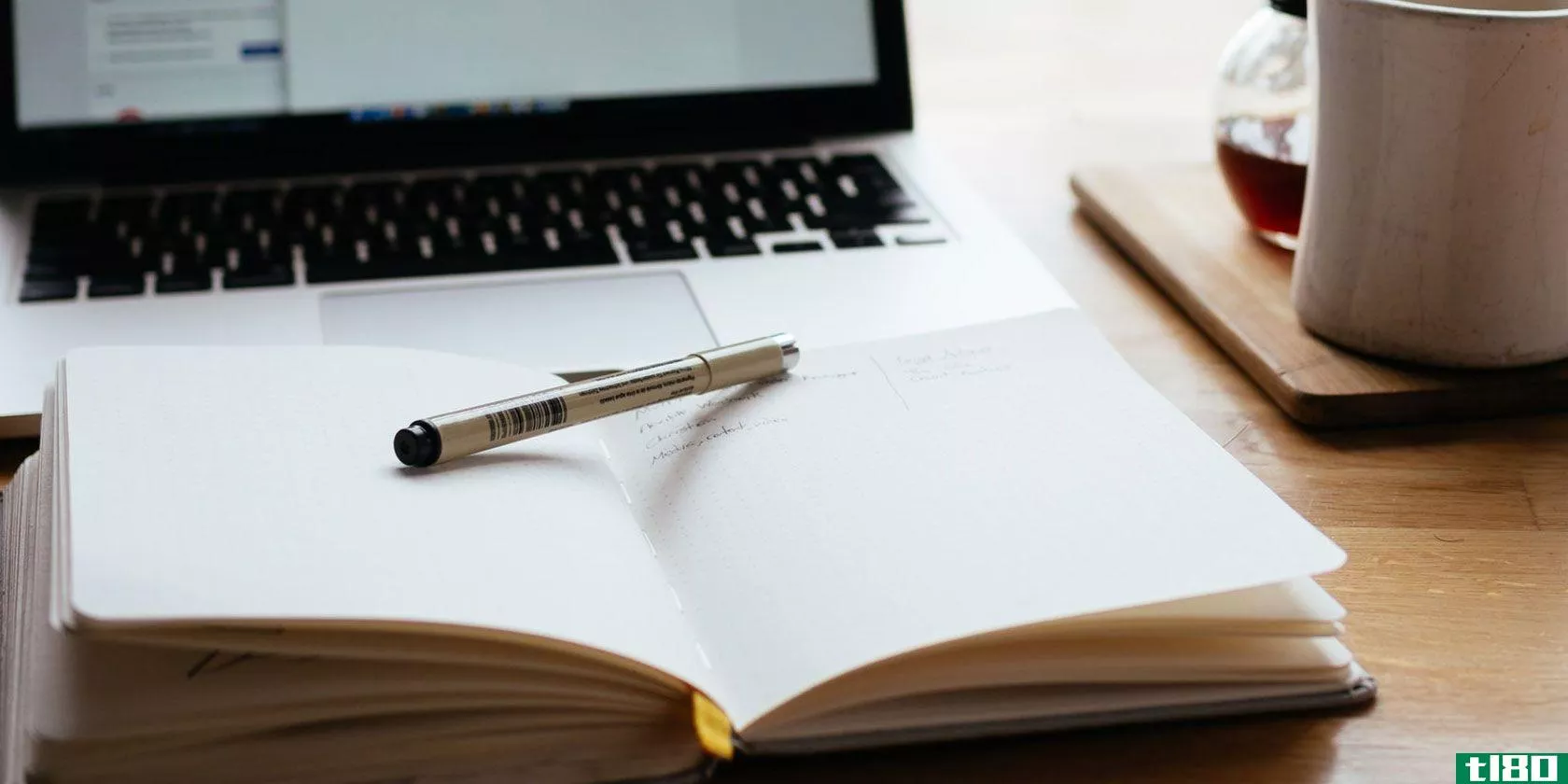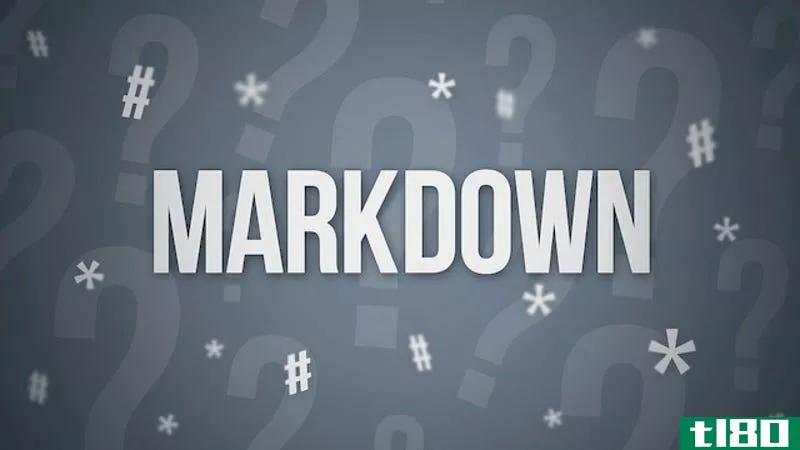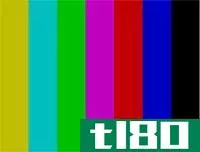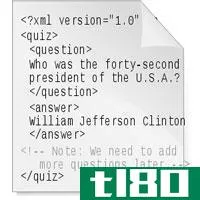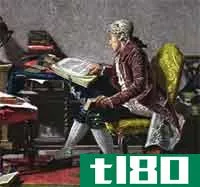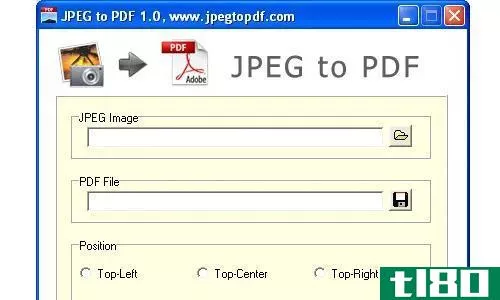快速格式和完整格式有什么区别?

这两种格式都可以帮助您建立一个新的操作系统,但是一种格式比另一种更可取还是更好呢?两者有什么区别?我们将在今天的超级用户问答中探讨这些问题的答案。
今天的问答环节是由SuperUser提供的,SuperUser是Stack Exchange的一个分支,是一个由社区驱动的问答网站分组。
上图由saebaryo提供。
问题
超级用户读者鲁道夫想知道快速格式和完整格式的区别:
I am installing Windows XP on a computer and again I got to the point where it asks you to choose between a quick format and a full format. What is the difference? I know with Windows 7 & 8 installati*** it appears to do quick formats by default. Is there any difference between the two in terms of risk or c***istency?
顾名思义,每种格式所用的时间是不同的,但是这两种格式之间还有什么不同呢?一个比另一个更好,还是更可取?
答案
超级用户贡献者Werner Henze为我们提供了答案:
The term formatting is used for different things.
First it is used for low-level formatting of a hard disk. This includes taking the disk and dividing it into **all units – the blocks, which can be accessed by the operating system. Nowadays the manufacturers configure the sector size (like 512 bytes or 4096 bytes) and low-level format the disk. Normally the user can’t low-level format a hard disk anymore.
Second, formatting is used for high-level formatting of a hard disk. This means that the operating system is writing a file system structure to the disk. With good old FAT (File Allocation Table) for example, the system would write a boot sector to the first disk sector and an empty FAT to the following sectors. Empty in this case means that all entries in the File Allocation Table are marked as unused.
High-level formatting might include scanning the disk for bad sectors (check if every sector can be read), and it might include writing zeroes to all data sectors on the disk.
When you format a disk, Windows XP does a high level format and it writes a file system structure to the disk. When you say full format, then Windows XP also scans all sectors on the disk for bad sectors (see MSKB 302686). Since Windows Vista, a full format writes zeroes to all data sectors (see MSKB 941961). Accessing each sector on the disk takes much more time than the quick format, which only writes the blocks that contain the file system structure. So normally a quick format is what you want because it is much faster. But there are cases where you might want to do a full format.
1. You might have a disk that you want to destroy or give away. If you just do a quick format, then the file data is still on the disk, only the file system structure (file names and information where the files are stored on the disk) are deleted. With specialized programs someone might try to “undelete” your files – the data is still there, the task of the program is to guess/know which data block belongs to which file.
2. You might not be sure if the hard disk is in a good state. Then a full format is a good idea because it accesses every sector, so if any sector is bad, this will be recognized. With a quick format only a few sectors will be written to. With bad luck you end up with a successful quick format, and when you want to write data to the disk later, it fails. Then you will probably be wishing you had done a full format that would have checked the entire disk right at the beginning. Of course you can always run a ‘chkdsk /r’ later to scan a disk for bad sectors.
You asked about risks and c***istency. I wrote about the risks above. Regarding c***istency there is no difference. With every format the operating system writes the file system structure, and this structure is the starting point for every file system access. It does not make any difference if unused sectors are zeroed out or filled with random data.
For more information, you might want to take a look at the Wikipedia Article for Formatting.
有什么要补充的解释吗?在评论中发出声音。想从其他精通技术的Stack Exchange用户那里了解更多答案吗?在这里查看完整的讨论主题。
- 发表于 2021-04-11 12:32
- 阅读 ( 208 )
- 分类:互联网
你可能感兴趣的文章
杜比视觉与hdr10:hdr电视格式的区别是什么?
...持使用HLG,使用HDR10,还是升级到Dolby Vision?下面是一个快速的if-then决策者: ...
- 发布于 2021-03-12 05:47
- 阅读 ( 374 )
记事本和写字板:文本编辑器有什么区别?
... WordPad也可以用来起草一个快速的文档,你可以在将来查阅,特别是如果你需要比Notepad提供更多的格式。 ...
- 发布于 2021-03-21 19:40
- 阅读 ( 394 )
如何重新格式化外部硬盘而不丢失其上的所有内容
... 快速浏览一下网络上的许多技术论坛就会发现,太多人认为“数据恢复”和“格式化驱动”是相互排斥的术语。他们不是。 ...
- 发布于 2021-03-21 23:31
- 阅读 ( 186 )
什么是降价,为什么我的待办事项清单和笔记会更好?
...到所有语法的完整列表。您还可以运行Slekx交互式教程来快速学习。这不仅仅是方便博客作者或使用HTML的人。降价很容易导出到其他格式,这意味着你可以用它来写更长的电子邮件,你的小说,或几乎任何其他东西。那么,你为...
- 发布于 2021-05-25 19:20
- 阅读 ( 141 )
ntsc公司(ntsc)和朋友(pal)的区别
...疑问在美国和世界其他地方,用于家庭观看的视频的广播格式是不同的。因此,虽然美国使用国家电视标准委员会(NTSC)格式,欧洲和亚洲国家,以及澳大利亚,使用相位交替线(PAL)格式。这种差异是基于不同地区用于输电...
- 发布于 2021-06-22 10:51
- 阅读 ( 216 )
html格式(html)和xml格式(xml)的区别
...结果完全不同。 从角度来看,HTML是一种标记语言,用于快速、轻松地显示某种输出方式。它不关心输入的正确性,只需要尝试基于输入文件创建输出。另一方面,XML是一种非常严格的标记语言,通常不用于创建内容。它的主要...
- 发布于 2021-06-22 11:09
- 阅读 ( 202 )
格式(format)和快速格式化(quick format)的区别
...磁盘中扇区的数量,可以理解为什么需要这么长时间。 快速格式化与普通格式化一样,但跳过了磁盘检查部分。它比普通格式快得多,但您必须非常确定您的磁盘仍然非常可靠。否则你应该准备好丢失一些数据。由于个人电脑...
- 发布于 2021-06-22 11:32
- 阅读 ( 255 )
ntfs文件(ntfs)和ntfs快速(ntfs quick)的区别
ntfs文件(ntfs) vs. ntfs快速(ntfs quick) 在安装新的操作系统时,用户在格式化驱动器时经常面临NTFS或NTFS Quick的选择。通常,这两种选择都会和另一种一样有效。所以这里真的没什么好担心的。两者最大的区别在于完成的时间。不用...
- 发布于 2021-06-23 02:53
- 阅读 ( 199 )
艾夫(aiff)和苹果无损格式(apple lossless)的区别
...获得最好的音频质量,你应该选择一种无损耗的音频编码格式。AIFF和Apple无损是两种非有损格式。它们都能保持音频信息的完整性,并且无论您在非有损格式之间转换多少次,都不会丢失任何数据。两者的主要区别在于加密的使...
- 发布于 2021-06-23 07:53
- 阅读 ( 438 )
jpeg格式(jpeg)和pdf格式(pdf)的区别
...经知道,我们在计算机中创建和存储的文件有许多不同的格式或扩展名。这些扩展对应于可以读取和打开相应文件的各种应用程序。有许多不同类型的文件,其中一些特定于手头的文件类型。例如,.doc或.docx是Microsoft word文件,....
- 发布于 2021-06-24 16:34
- 阅读 ( 277 )