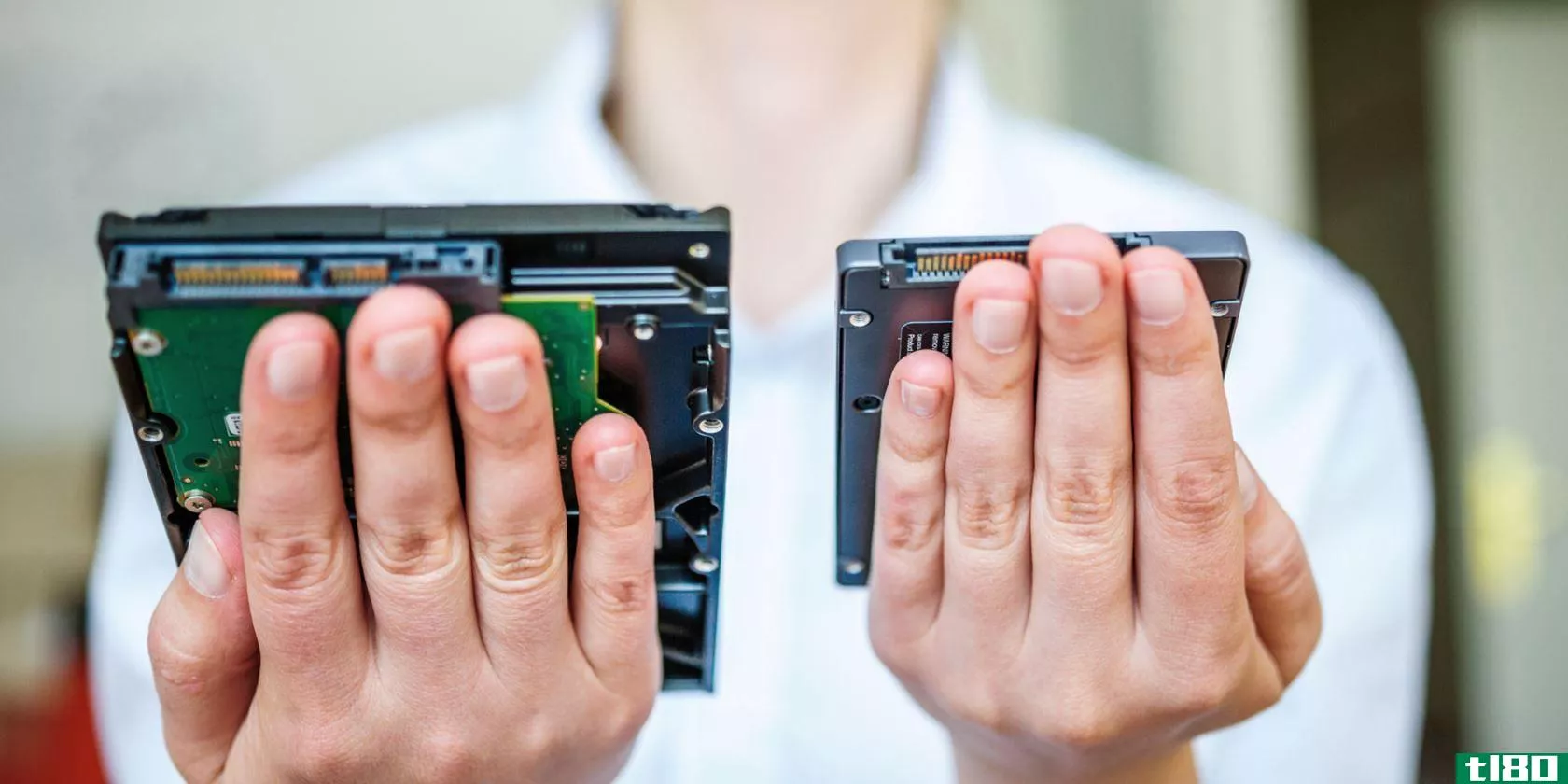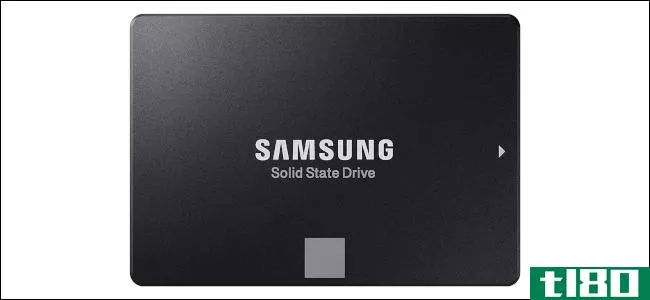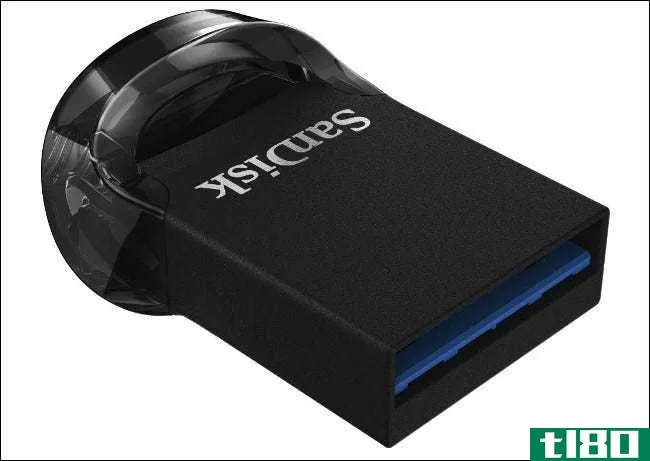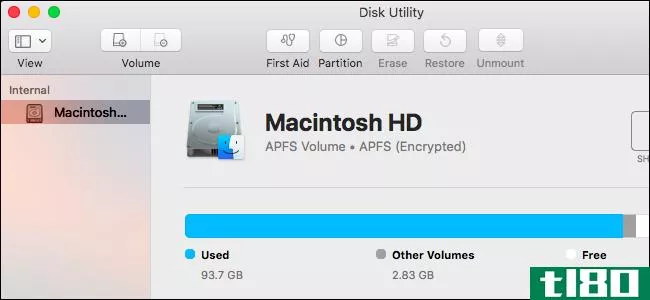你能通过减少硬盘的总容量来提高硬盘的可靠性吗?

你的电脑有一个巨大的硬盘驱动器,你显着使用不足。减小主分区的大小实际上会增加驱动器的寿命吗?
今天的问答环节是由SuperUser提供的,SuperUser是Stack Exchange的一个分支,是一个由社区驱动的问答网站分组。
问题
超级用户读者Chazjn很好奇,如果不充分利用他的磁盘空间,是否真的会延长驱动器的寿命:
I have a used 3TB SATA hard drive kicking around that I am planning to use as a replacement in a Win 7 box.
I don’t need all this capacity so was I thinking if I format it to 1TB I would increase the reliability. My thinking behind this is based on the following thoughts:
- There would be more physical ‘breathing space’ between each sector/track.
- When bad sectors are found, there be a larger pool of unallocated sectors to bring into use.
Are my assumpti*** true?
If my assumpti*** are not true then what happens to all the unused space? Does the hard drive still format to the same physical dimensi***; thus would my 1TB drive still be squeezing sectors onto the platter as if it were formatted to 3TB.
Many thanks!
那是怎么回事?他关于少用磁盘的理论成立吗?
答案
超级用户贡献者Mokubai介入并推翻了这一理论:
Your assumpti*** are wrong.
The drive has a fixed physical format that is made up of physical sectors, in your case totalling 3TB. By formatting the drive you are effectively clearing the data in those sectors but you are not rearranging them or changing their physical size or layout in any way whatsoever. By formatting at a lower capacity you would simply be wasting the extra space, it would exist but would simply not be being used foranything at all.
Formatting does not change the physical sector size nor space between tracks.
As to unallocated sectors, I believe that drives have a preset number of reserved sectors for reallocation and the drive has no way of telling whether sectors are used by the operating system. SSDs do have a feature called “trim” that can tell the drive the sectors are clear to be wiped but this is something slightly different, spinning platters lack any kind of similar feature. Un-formatted sectors would not be used for bad sector reallocation.
By formatting a 3TB drive as 1TB you are simply preventing yourself from using 2TB of space and thus wasting 2/3rds of what you spent on the drive. Your 1TB partition would be sitting in front of 2TB of empty space.
虽然格式化/分区不会延长驱动器的使用寿命,但您仍然可以通过为操作系统/应用程序创建一个分区和为数据创建另一个分区来充分利用分区。如果操作系统出现问题或完全重新安装操作系统,您的数据将安全地存储在驱动器的单独区域中。
有什么要补充的解释吗?在评论中发出声音。想从其他精通技术的Stack Exchange用户那里了解更多答案吗?在这里查看完整的讨论主题。
- 发表于 2021-04-11 17:43
- 阅读 ( 147 )
- 分类:互联网
你可能感兴趣的文章
11次科技采购你不会后悔的
...有几个方面需要考虑,但最重要的方面是总容量、寿命、可靠性和价格。硬盘驱动器往往比固态硬盘做得更好,因为它们更便宜、更大、使用寿命更长。 ...
- 发布于 2021-03-15 12:27
- 阅读 ( 284 )
您现在可以在ps4上使用外部硬盘
...列表,将它们全部压缩到一个选项卡中。 通过长按PS按钮访问快速菜单的改进。 使用PlayStation VR耳机观看3D蓝光的能力。 ...
- 发布于 2021-03-15 18:32
- 阅读 ( 204 )
固态硬盘的成本即将飞涨:你应该在2017年升级吗?
...应该考虑SSD升级。好处包括提高速度和性能,以及更高的可靠性。ssd还为诸如高度数据驱动的web托管之类的任务提供了重要的性能提升。 ...
- 发布于 2021-03-16 05:28
- 阅读 ( 239 )
服务器公司提供的6种最可靠的硬盘
...个非常可靠的硬盘。还有谁能比服务器公司更好地为硬盘可靠性提供建议呢?在这里,我们将向您推荐最可靠的硬盘驱动器,根据服务器公司。 ...
- 发布于 2021-03-18 02:58
- 阅读 ( 152 )
是否可以从发生故障的ssd恢复数据?你需要知道的
当固态硬盘(SSD)开始进入市场时,它们以其速度和可靠性而备受赞誉。用户认为,由于SSD没有机械部件,因此发生机械故障的可能性较小。 ...
- 发布于 2021-03-30 21:18
- 阅读 ( 364 )
多层固态硬盘:什么是slc、mlc、tlc、qlc和plc?
...写两个比特比只写一个要花更多的时间。它们在耐用性和可靠性方面也受到了冲击,因为数据写入NAND闪存的频率高于使用SLC的频率。 然而,MLC是固态硬盘。它们的容量没有其他SSD类型高,但您可以在那里找到1 TB MLC SSD。 三层细...
- 发布于 2021-04-03 00:46
- 阅读 ( 341 )
如何增加macbook的存储空间
...落的伤害。如果你走这条路,你必须带着你的车。 抛开可靠性不谈,当您购买基于HDD的外部驱动器时,最重要的因素之一是接口的速度。不要接受任何早于USB3.0的版本,最好是USB3.1或3.1版本2。 最便宜的硬盘之一是Western Digital E...
- 发布于 2021-04-03 04:11
- 阅读 ( 320 )
如何为家庭nas选择硬盘驱动器
...但您将无法获得与使用专门为NAS设计的硬盘驱动器相同的可靠性和性能级别。 如何找到nas硬盘? 既然您已经了解了普通硬盘和NAS硬盘的区别,那么当您外出购买硬盘时,您如何确切地知道哪个是哪个呢? 大多数情况下,**商会...
- 发布于 2021-04-06 15:32
- 阅读 ( 165 )
apfs解释道:你需要了解苹果新的文件系统吗
...心APFS呢?与HFS+相比,它有许多优点,最显著的是性能和可靠性,同时对加密和分区也有一些改进。 性能提高 在新的文件系统中,您不会看到任**的whiz-bang特性,但是您会看到各种各样的底层改进。例如,您将看到某些文件操...
- 发布于 2021-04-07 05:02
- 阅读 ( 361 )