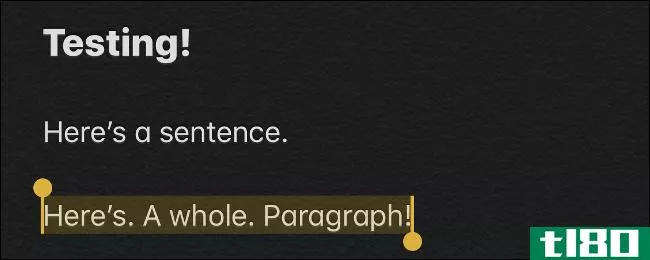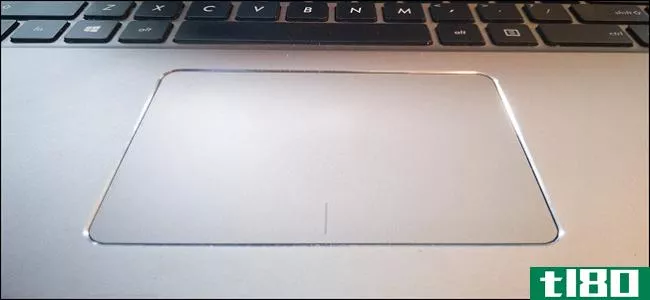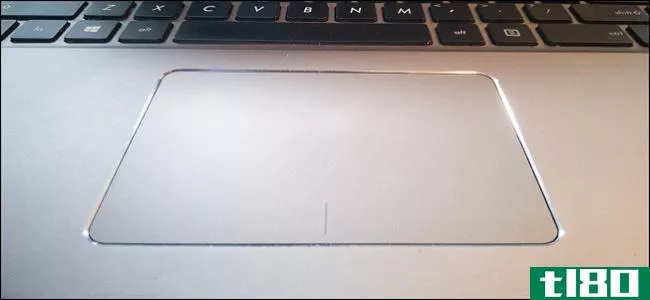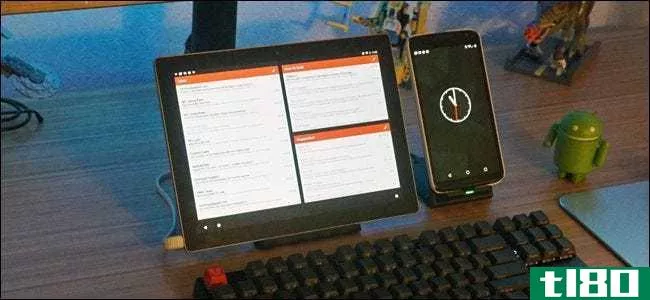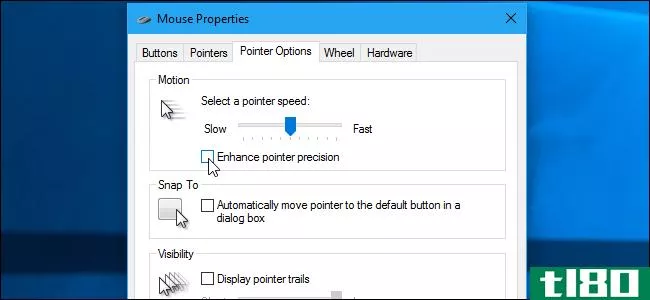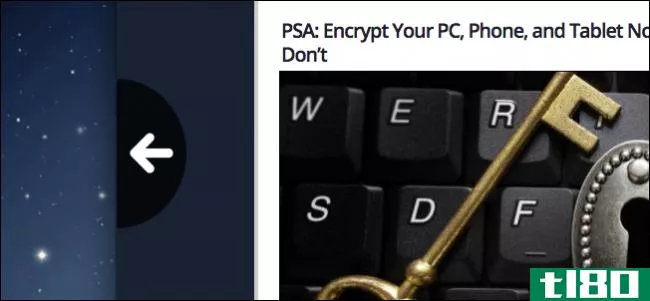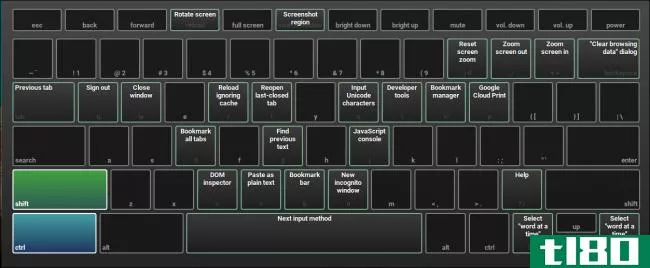如何禁用笔记本电脑上的windows 8滑动手势?
 If you’re not a fan of the touchpad-based swipe gestures in Windows 8 there is a way to completely disable them and reclaim your touchpad.
If you’re not a fan of the touchpad-based swipe gestures in Windows 8 there is a way to completely disable them and reclaim your touchpad.
今天的问答环节是由SuperUser提供的,SuperUser是Stack Exchange的一个分支,是一个由社区驱动的问答网站分组。
问题
超级用户读者Matsemann对其Windows 8笔记本电脑上的刷卡手势并不那么兴奋:
I have an ASUS G75VW laptop with a Synaptic touchpad (/trackpad). When I move my finger from one edge towards the middle (the swipe), Windows 8 will bring up different stuff.
This is a problem because the area where I can actually move the mouse with my finger is too **all (or, I mostly use the top left of the touchpad). So I often end up doing a swipe and bringing up some menu, or to do the swipe so slow that no menu is appearing but the mouse pointer is also not moving when I move my finger. Quite annoying.
When swiping from left edge it earlier swapped apps like crazy. I disabled that, so now it only brings up the same menu as pressing win+tab (or some times the charms bar, I never know which). I could change that by:
Win+I → Change PC settings → General → When I swipe from the left edge, switch directly to my most recent app.
I’ve tried Mouse settings in Control Panel, driver settings for my touchpad and searching for swipe and gestures on my computer (which was what led me to the setting above) with no luck.
How can I disable the swipe gestures, or change what they do?
我们当然可以感同身受,触摸板是不够挑剔,没有额外的功能分层在他们之上。
答案
几个超级用户贡献者解释了他们是如何使用各种笔记本电脑**商提供的工具禁用刷卡手势的,但贡献者Daniel B.提供了一个基于注册表的解决方案,该解决方案适用于任何带有synaptic touchpad的笔记本电脑:
Doing this involves editing the registry, it is recommended to do a manual system restore point before doing this.
You will need to make a file called gestures.reg, open notepad and paste the following:
Windows Registry Editor Version 5.00 [HKEY_CURRENT_USER\Software\Synaptics\SynTPEnh\ZoneConfig\TouchPadPS2\Right Edge Pull] "ActionType"=dword:00000000 [HKEY_CURRENT_USER\Software\Synaptics\SynTPEnh\ZoneConfig\TouchPadPS2\Left Edge Pull] "ActionType"=dword:00000000 [HKEY_CURRENT_USER\Software\Synaptics\SynTPEnh\ZoneConfig\TouchPadPS2\Right Edge Pull Extended Zone] "ActionType"=dword:00000000 [HKEY_CURRENT_USER\Software\Synaptics\SynTPEnh\ZoneConfig\TouchPadPS2\Top Edge Pull] "ActionType"=dword:00000000Save this file somewhere, with the .reg extension.
Now run it, some warning boxes may come up, you will need to press Yes when they do, after the operation has finished, reboot your PC and they should now be disabled.
If you want to re-enable these gestures, then you will need to do the same but use the following text when saving the file:
Windows Registry Editor Version 5.00 [HKEY_CURRENT_USER\Software\Synaptics\SynTPEnh\ZoneConfig\TouchPadPS2\Right Edge Pull] "ActionType"=dword:00000002 [HKEY_CURRENT_USER\Software\Synaptics\SynTPEnh\ZoneConfig\TouchPadPS2\Left Edge Pull] "ActionType"=dword:00000002 [HKEY_CURRENT_USER\Software\Synaptics\SynTPEnh\ZoneConfig\TouchPadPS2\Right Edge Pull Extended Zone] "ActionType"=dword:00000002 [HKEY_CURRENT_USER\Software\Synaptics\SynTPEnh\ZoneConfig\TouchPadPS2\Top Edge Pull] "ActionType"=dword:00000002如果您想禁用特定的手势或以其他方式编辑刷卡手势,建议通过**商提供的软件工具进行操作。查看SuperUser的完整讨论,了解其他贡献者对个人笔记本电脑的见解。
- 发表于 2021-04-12 02:53
- 阅读 ( 215 )
- 分类:互联网
你可能感兴趣的文章
android上的飞行模式:你必须知道的技巧和窍门
... 飞行模式是几乎所有智能**、笔记本电脑和类似设备上都可以使用的设置。当你启动飞行模式时,它会停止你设备的所有信号传输。当你的**开机时,你会在状态栏中看到一个飞机图标。 ...
- 发布于 2021-03-18 02:41
- 阅读 ( 233 )
如何像chromebooks上的专业人士一样多任务:8个技巧和窍门
... 在笔记本电脑模式下,有两种方法可以启动概述页面。您可以在触摸板上执行三个手指向下滑动的手势,也可以按Chromebook上的专用键。它通常是键盘最上面一行左边的第六...
- 发布于 2021-03-23 07:25
- 阅读 ( 248 )
如何在Windows10中关闭平板电脑模式
... 默认情况下,当您的计算机检测到您手中的笔记本电脑时,它会自动打开平板电脑模式,即使您不希望启用它。要根据您的使用情况手动设置,可以尝试以下设置。 ...
- 发布于 2021-03-27 05:17
- 阅读 ( 1455 )
如何在windows10上快速切换虚拟机
在Windows10中,虚拟桌面是一种处理多个工作区的简便方法。有几种方法可以在虚拟桌面之间快速切换,包括几种不太为人所知的键盘快捷键,我们将在下面一一介绍。 用于在虚拟机之间切换的键盘快捷键 要使用键盘快捷键在W...
- 发布于 2021-04-01 17:36
- 阅读 ( 201 )
如何在iphone和ipad上使用文本编辑手势
苹果在iPhone和iPad的ios13上增加了不少新的文本编辑手势。这样可以更快地选择文本、复制和粘贴以及移动文本输入光标。苹果的键盘现在也支持刷卡输入。 轻触可选择单词、句子和段落 现在只需轻触几下,您就可以更快地选...
- 发布于 2021-04-03 03:11
- 阅读 ( 246 )
如何在Windows10中使用触摸板手势
...序到“设置”>“设备”>“触摸板”来检查笔记本电脑是否有。 相关报道:什么是Windows个人电脑上的“精密触摸板”? 现在,继续做手势!以下是Windows 10支持的手势: 轻触触摸板上的一个手指:选择一个项目(...
- 发布于 2021-04-04 08:03
- 阅读 ( 159 )
如何在Windows10中将触摸板重置为默认设置
...Windows 10中将触摸板设置重置为默认设置。 如今,大多数笔记本电脑都配备了触摸板,它的功能远不止单击和滚动。它们包含两个、三个甚至四个手指的手势,帮助您轻松地在Windows机器上导航。您可以将这些手势指定给打开Cortan...
- 发布于 2021-04-04 11:09
- 阅读 ( 210 )
如何在连接外部鼠标时禁用pc的触摸板
虽然笔记本电脑触摸板很有用,尤其是那些支持手势的触摸板,但它们也很烦人。它们太容易在你打字的时候被意外击中。如果你使用外置鼠标,那就更烦人了,因为你根本不需要触摸板。下面是如何在使用外部鼠标时禁用触...
- 发布于 2021-04-05 00:32
- 阅读 ( 267 )
如何将android平板电脑转变为桌面通知中心
...面PC用户通常希望在键盘和显示器之间设置平板电脑,而笔记本电脑用户则希望将其放在一旁。 一些平板电脑型号有专门为其打造的底座,但与iPad不同的是,**商和配件**商很少在特定型号的底座上挥霍。如果你的平板电脑有一...
- 发布于 2021-04-07 08:14
- 阅读 ( 182 )
如何在笔记本电脑触摸板上单击鼠标中键
大多数笔记本电脑触摸板都可以执行鼠标中键点击,但并非所有触摸板都可以。在某些情况下,可能需要在鼠标驱动程序的控制面板中启用此选项,或者先安装相应的驱动程序。 基础知识 要在触摸板上单击鼠标左键,请用一个...
- 发布于 2021-04-07 08:46
- 阅读 ( 295 )