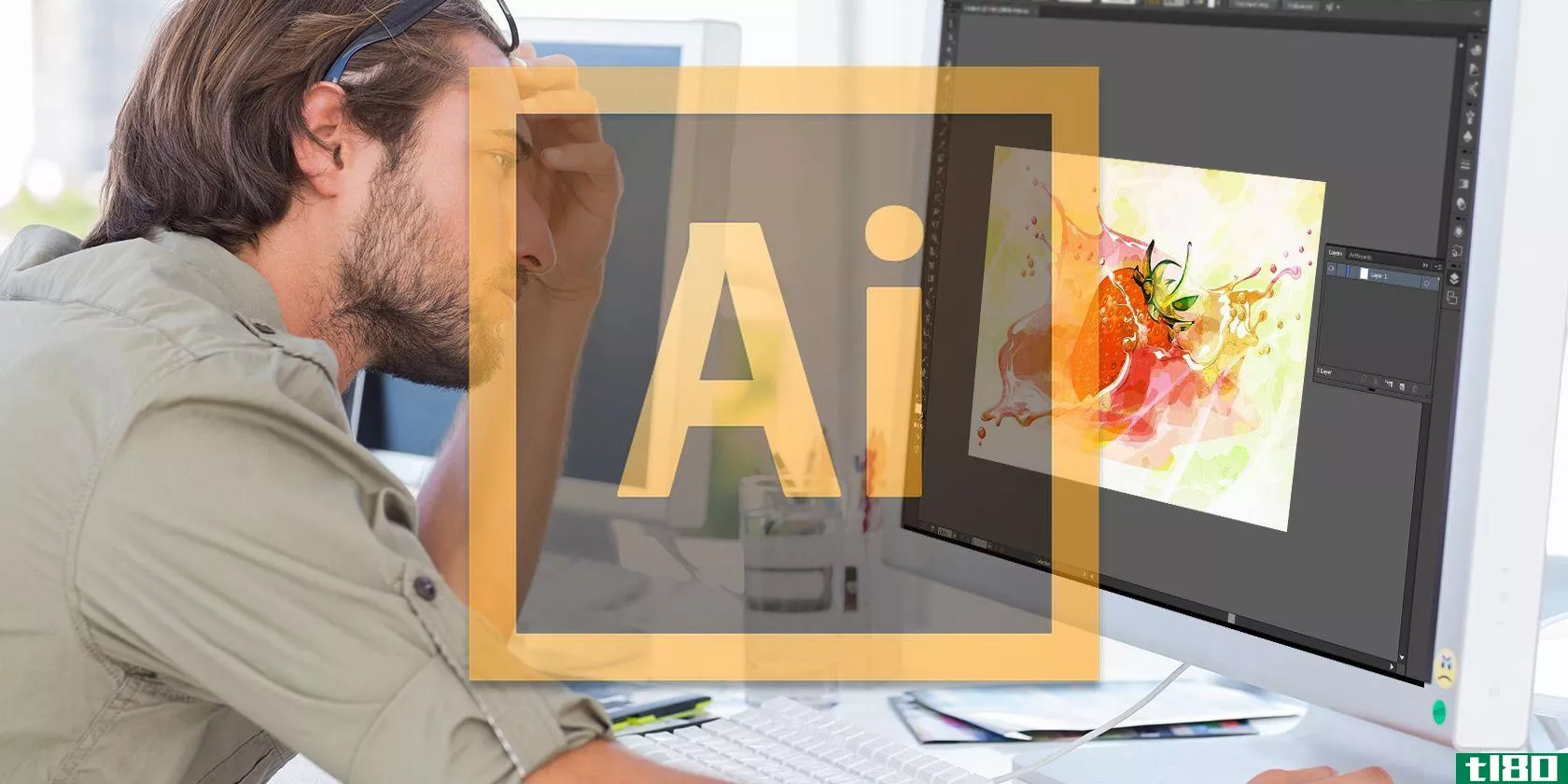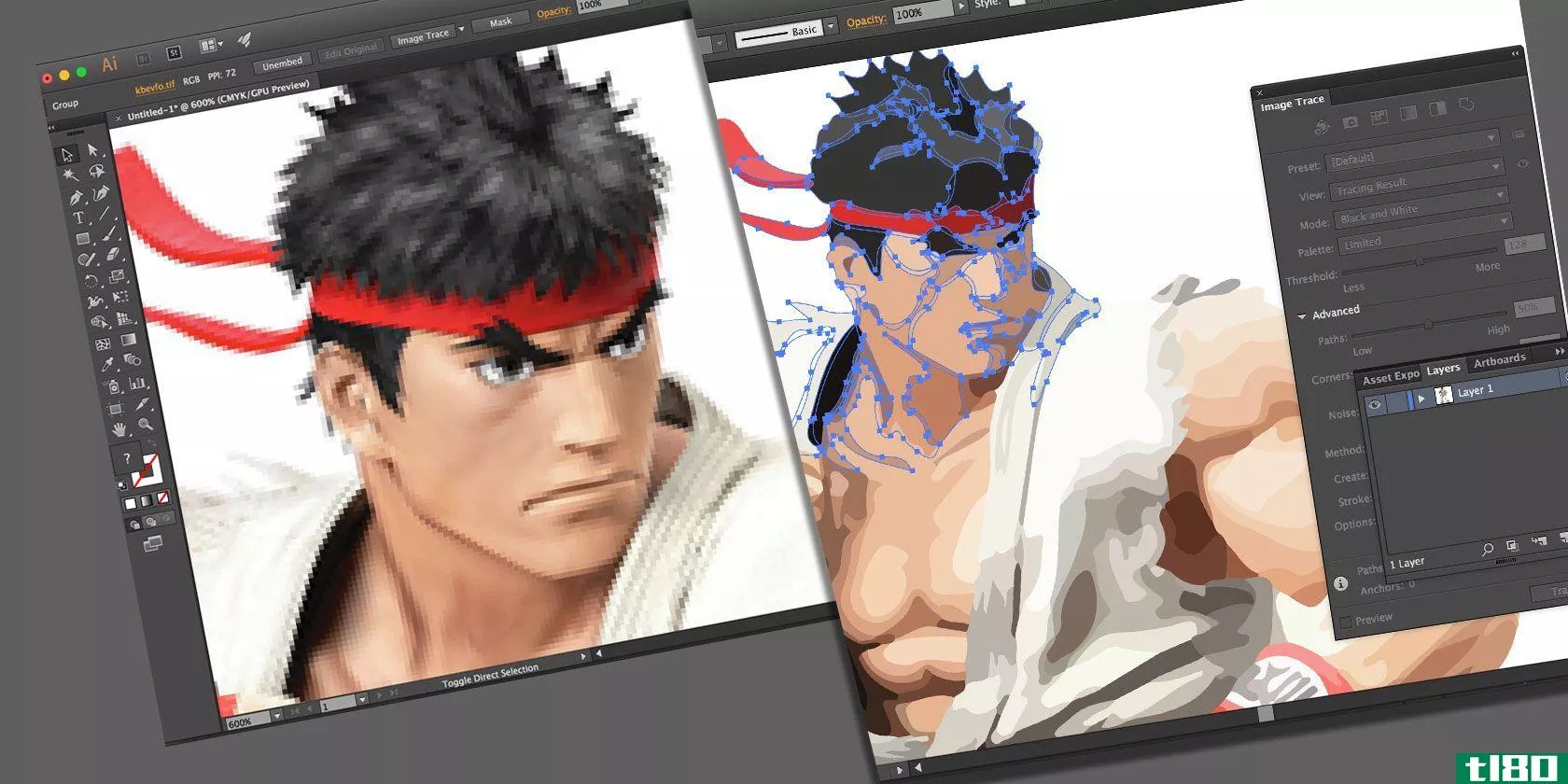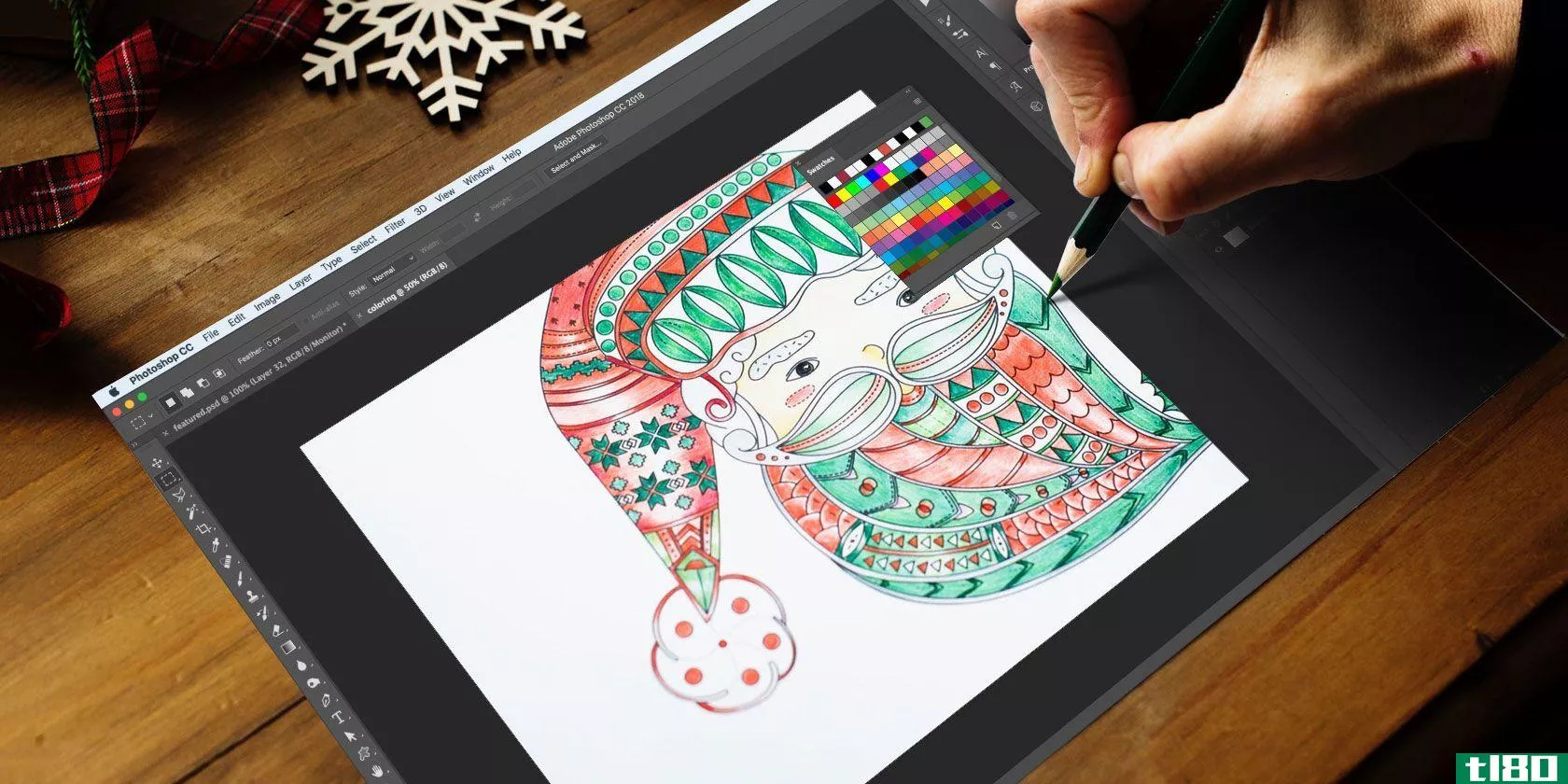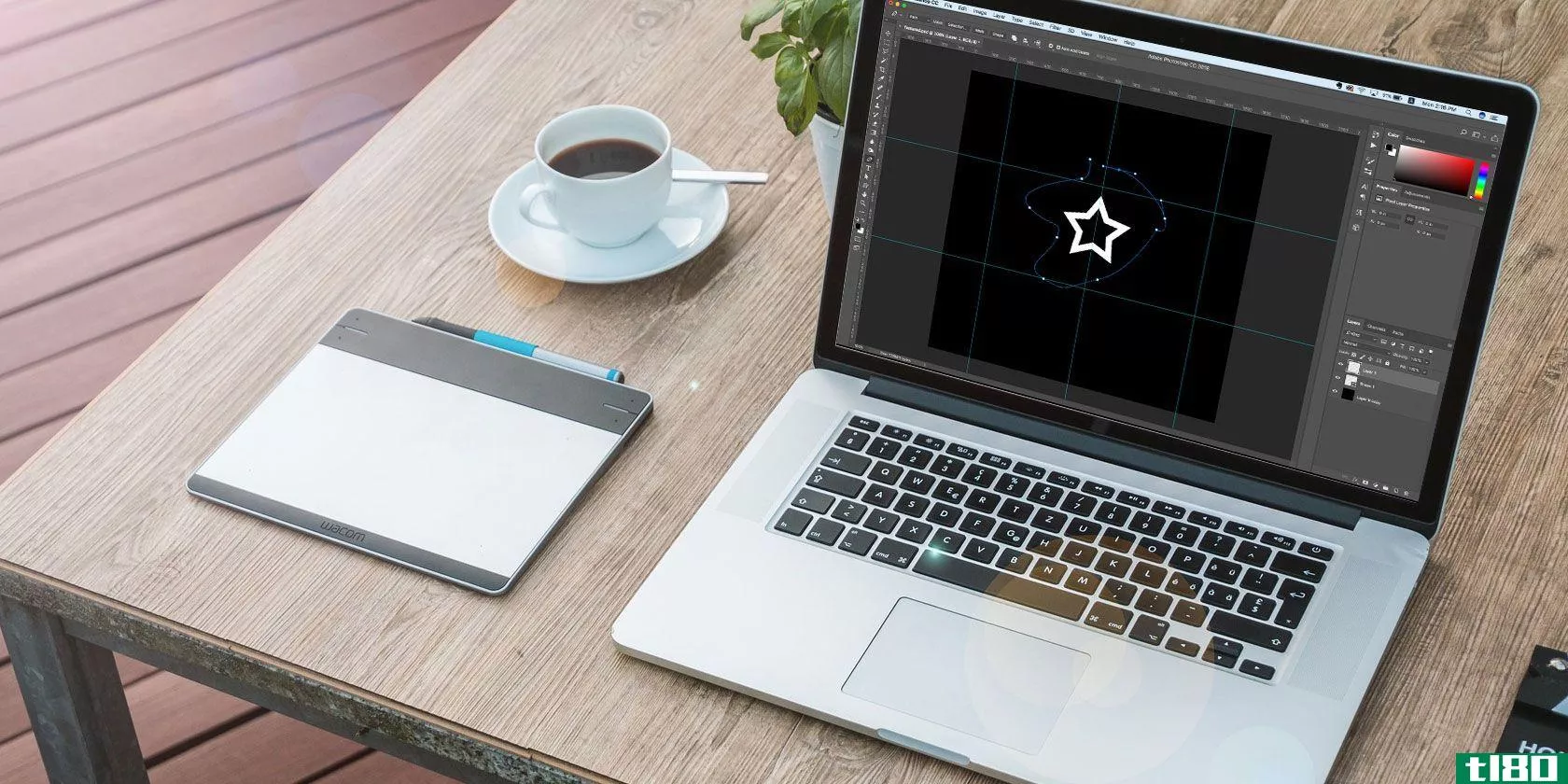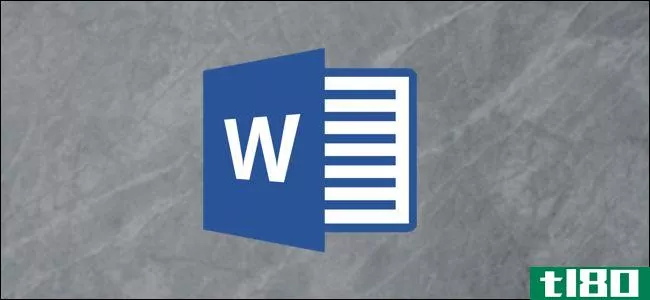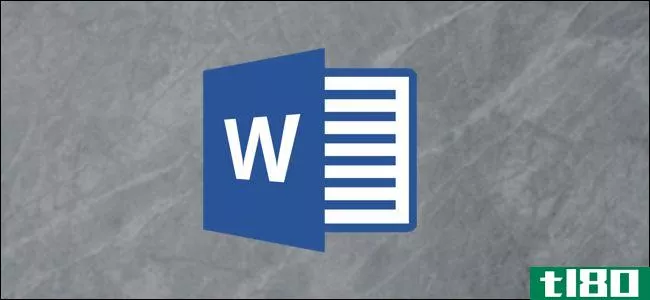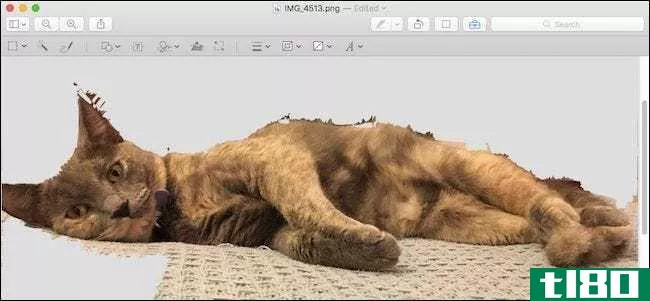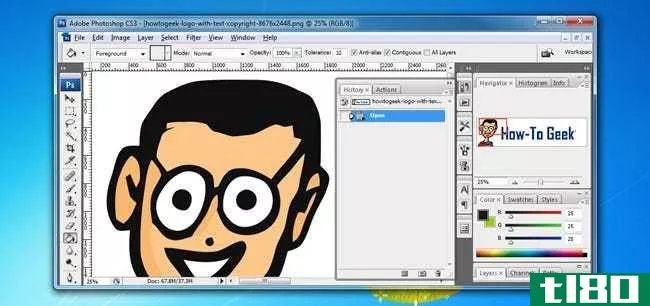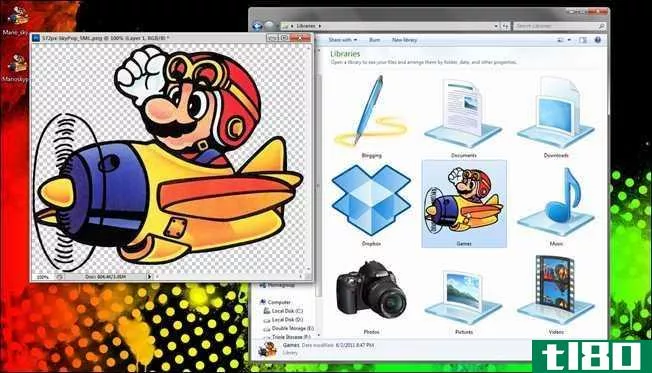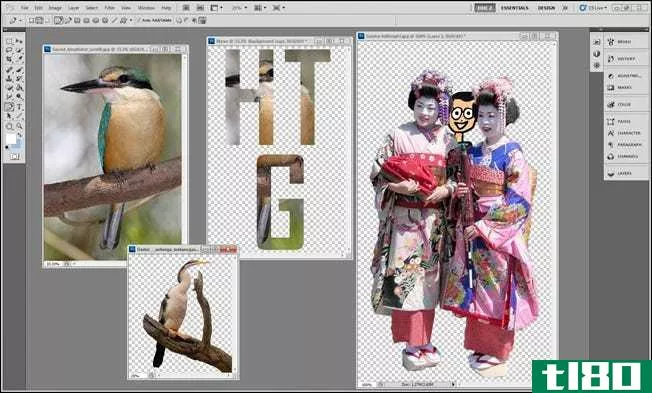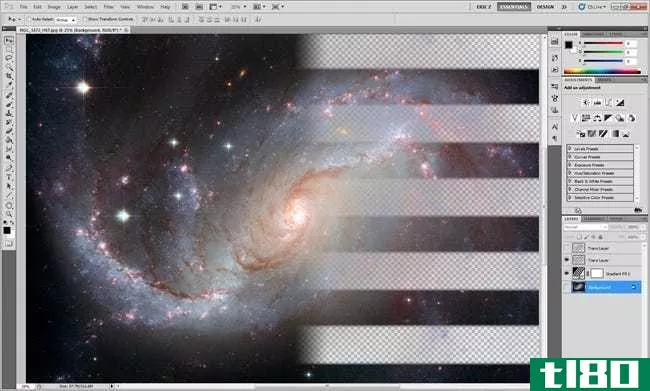如何从图形或线性艺术中删除背景

对于那些有艺术说服力的人来说,你可以使用Photoshop或GIMP给扫描过的图形上色。幸运的是,把线艺术在一个透明的层是非常容易与这个光滑的技术。
这项技术是任何Photoshop用户的技巧包的标准,并且在许多不同的情况下都很有用。它可以工作在粗糙的图纸,紧密,墨线艺术,甚至层你不小心画进或合并而工作。继续阅读,看看我们的简单技巧。
在photoshop中删除背景(gimp友好说明)
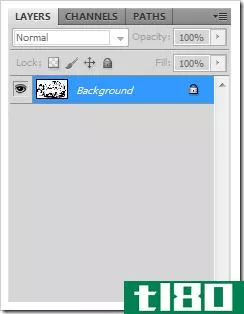
虽然您可以使用任意数量的图层,但我们假设您使用的是扫描图形的单个背景图层。
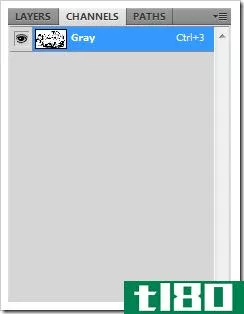
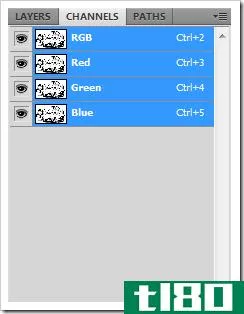
图像可以是灰度或RGB。通过单击频道面板选项卡来检查频道,默认情况下在Photoshop的“Essentials”工作区中可用。
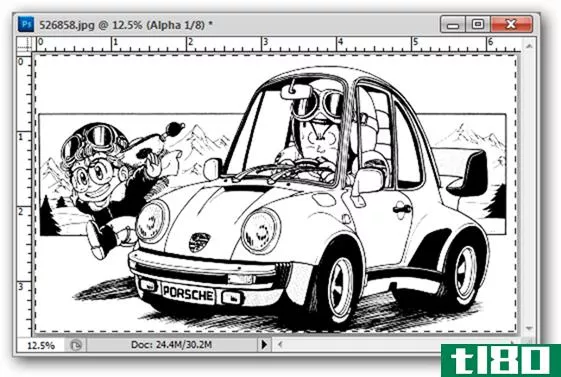
Press ![]()
![]() to select the entire canvas. Then
to select the entire canvas. Then ![]()
![]() to copy the single background layer to the clipboard.
to copy the single background layer to the clipboard.
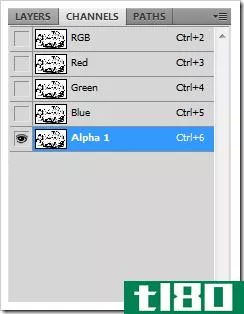
Jump to your Channels Panel and create a new Alpha channel by clicking on the ![]() icon in the bottom of the panel. Paste it by pressing
icon in the bottom of the panel. Paste it by pressing ![]()
![]() with the new channel selected, as shown.
with the new channel selected, as shown.
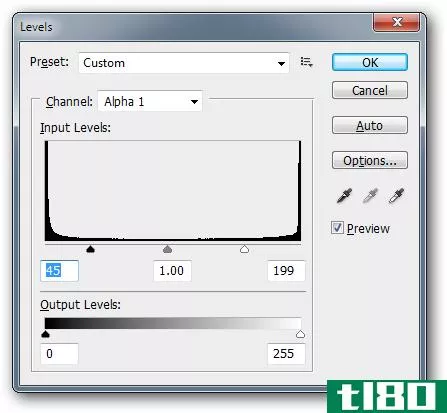
If you have loads of gray pencil marks or dirty **udges in the artwork, you can eliminate them here by pressing ![]() to open the levels tool. Moving the rightmost slider
to open the levels tool. Moving the rightmost slider ![]() towards the left side will white out all of the lightest grays and highlights.
towards the left side will white out all of the lightest grays and highlights.
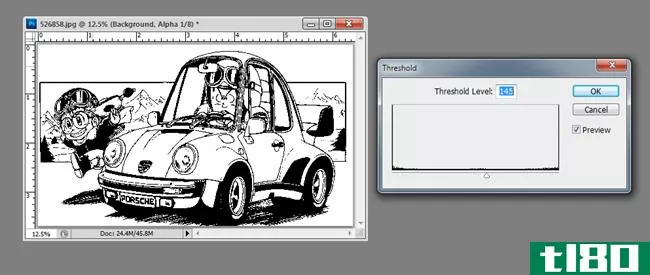
可选:你也可以把这个阿尔法通道变成纯线艺术(黑色和白色的零灰度)与阈值过滤器。在Photoshop中,您可以通过导航到Image>;Adjustments>;threshold来找到它。GIMP在Tools>;Color Tools>;Threshold下有它。
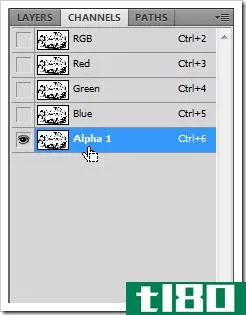
With your Alpha channel looking perfect, you can ![]() + Click on it to select all of the black areas in the image.
+ Click on it to select all of the black areas in the image.
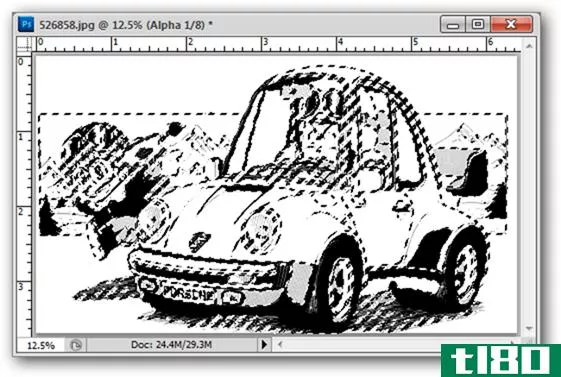
If your line art isn’t the part that is selected, you may have to employ a quick ![]()
![]()
![]() to invert the selection. Ignore this step if your image is selected correctly.
to invert the selection. Ignore this step if your image is selected correctly.
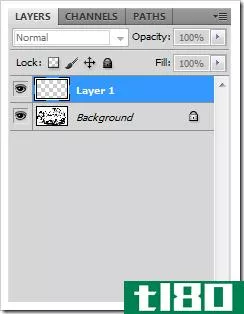
Jump back to the layers panel and create a new layer by pressing ![]() or clicking on the
or clicking on the ![]() located at the bottom of the panel. Make sure the new layer is selected as shown above.
located at the bottom of the panel. Make sure the new layer is selected as shown above.
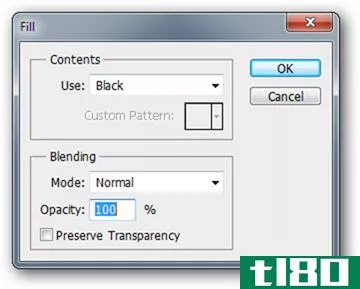
通过选择“编辑>填充”(Edit>Fill)填充新图层。设置要使用的内容:黑色,如上图所示。完成后打好!
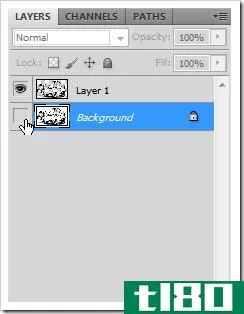
您的线条艺术现在在一个单独的层中。关闭背景层以更好地查看结果。
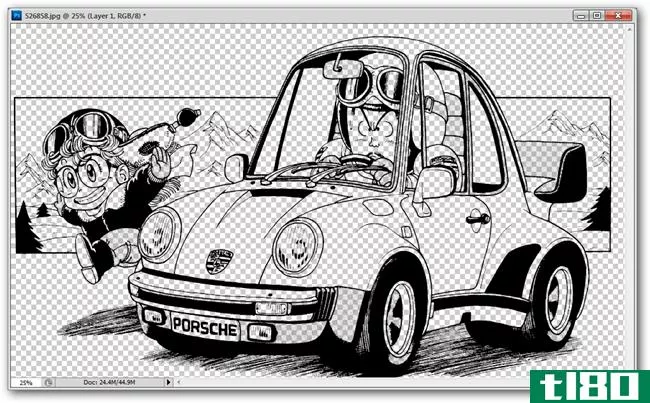
你现在可以自由地做任何你喜欢的画,空白现在删除。
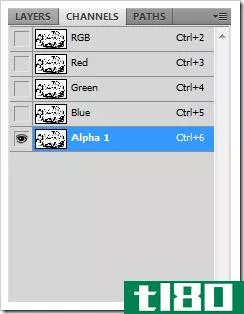
You can return to your channels panel to remove the temporary alpha channel at anytime by selecting the now unnecessary channel and clicking the ![]() at the bottom of the panel.
at the bottom of the panel.
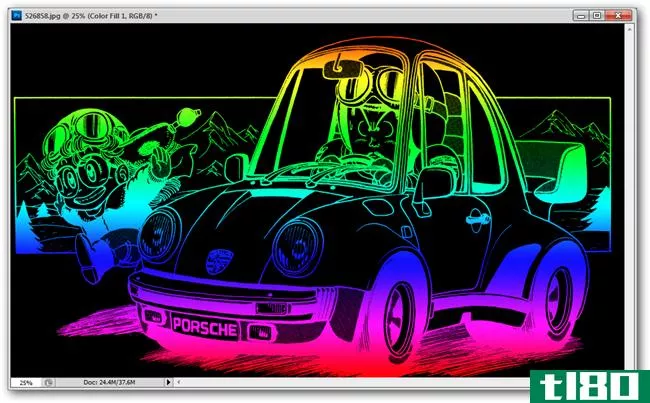
这就是它的全部,你现在可以自由地对你的线条艺术层做任何你能想象到的事情。
Enjoyed our technique? Or do you have one of your own, honed from working on a million of your own drawings? Tell us about your experience in the comments, or email us your questi*** at [email protected], where they may be featured on How-To Geek in an upcoming graphics article.
图片来源:Toriyama博士的插图,未经许可使用,假定为合理使用。
- 发表于 2021-04-12 11:21
- 阅读 ( 185 )
- 分类:互联网
你可能感兴趣的文章
如何使用adobeillustrator将图像和涂鸦转换为矢量图形
将剪贴画、手绘涂鸦和照片转换为矢量图形只需要adobeillustrator中的一个功能:图像跟踪。虽然它可以完美地与简单的图纸和手写体,这是一个更具挑战性的工具时,与照片使用。 ...
- 发布于 2021-03-13 17:48
- 阅读 ( 207 )
如何用microsoft word轻松制作徽标
... 在早期的“如何使用PowerPoint免费**信息图”教程中,我们看到了如何组合简单形状以创建更复杂的形状。我们在这里使用相同的方法来创建外部六边形图形和中间的锚。形状的范围是...
- 发布于 2021-03-16 10:11
- 阅读 ( 377 )
如何在adobeillustrator中对图像进行矢量化
...是一个快速和简单的过程,并产生良好的结果。下面介绍如何使用adobeillustrator将图像转换为向量。 ...
- 发布于 2021-03-18 05:14
- 阅读 ( 253 )
在adobe photoshop中创建和使用矢量图形
...toshop对矢量图像有基本的支持。在本指南中,我们将看看如何在Photoshop中**矢量艺术作为插画的替代品。 ...
- 发布于 2021-03-25 22:05
- 阅读 ( 225 )
如何在microsoft word中的文本中插入图像
...填充。但您可以用图像填充SmartArt图形的文本。 相关:如何在PowerPoint中获得文本后面的图片 首先,打开Word应用程序。在“**”选项卡的“插图”组中,单击“SmartArt” 将出现“Choose a SmartArt Graphic”(选择SmartArt图形)窗口。...
- 发布于 2021-03-31 12:56
- 阅读 ( 175 )
如何在microsoft word中将文本放置在图形上
...插图上的文本环绕选项,使其显示在文本后面。 相关:如何在Microsoft Word中围绕图片和其他插图包装文本 如果您还没有将对象**到Word文档中,那么现在就开始吧。当您**这些插图类型中的大多数图片、图标、SmartArt、图表和屏幕...
- 发布于 2021-04-04 10:07
- 阅读 ( 220 )
如何在macos上使用预览删除图像背景
如果需要在Mac上删除图像背景,以便背景透明,您可以使用Adobe Photoshop或GIMP之类的工具。问题是,Photoshop并不便宜,两个应用程序都有一个相当大的学习曲线。幸运的是,您可以免费删除预览图像背景。 选项一:使用即时alph...
- 发布于 2021-04-08 10:05
- 阅读 ( 118 )
如何在一分钟内制作photoshop卡通
...问题发送到[email protected],它们可能会出现在未来的“如何极客图形”文章中。 美丽的蓝色羽毛拉丁舞者克里斯威利斯,可在知识共享。
- 发布于 2021-04-12 16:05
- 阅读 ( 164 )