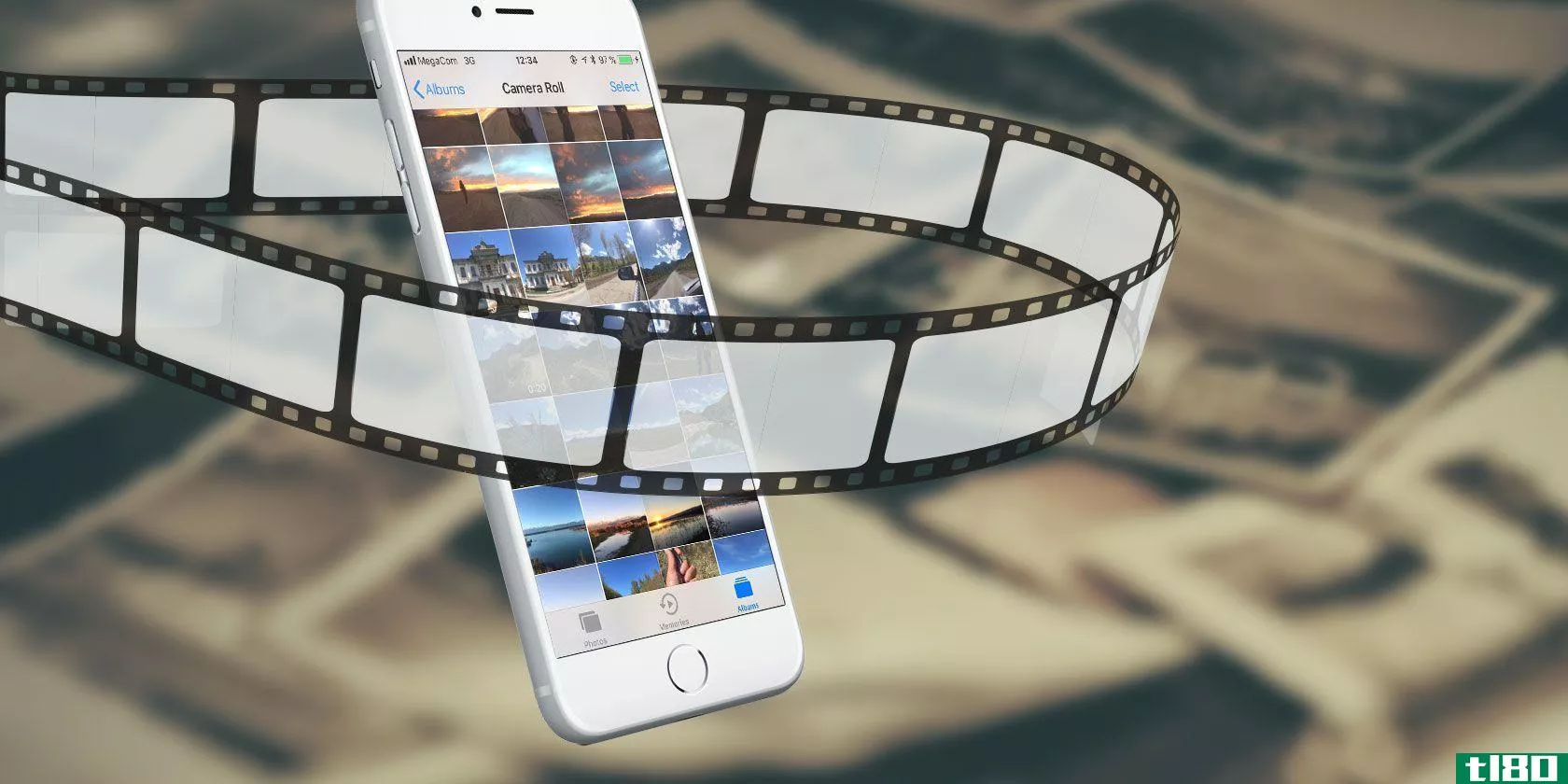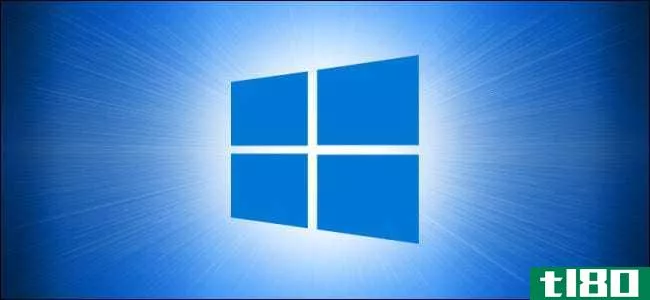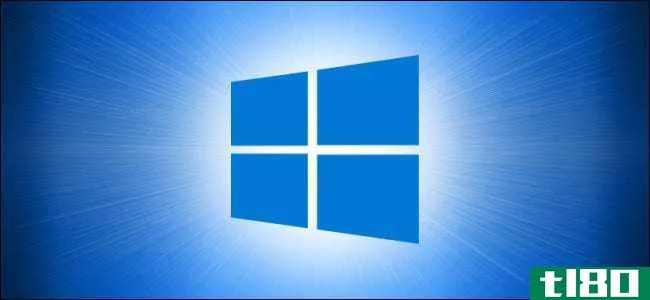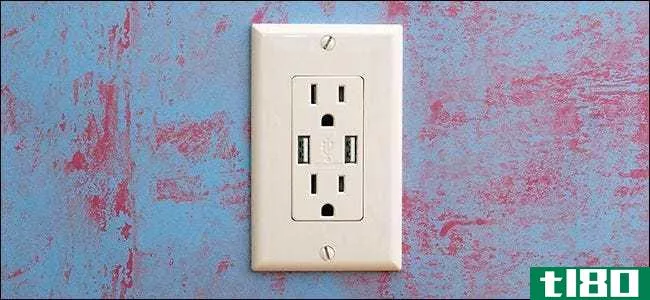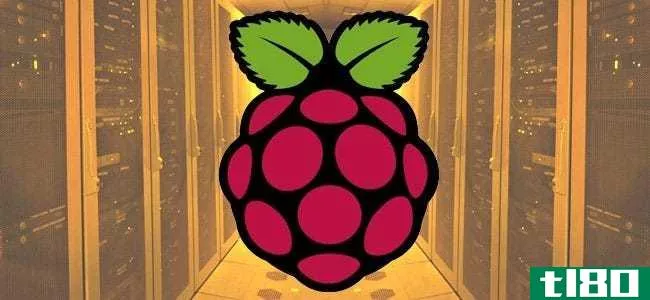从提示框:协调双开机盒,升级您的佳能相机,并易于键盘清洗

每周我们都会在我们的小贴士包里与您分享一些方便的读者小贴士。本周我们将介绍一些技巧,帮助您在Linux和Windows安装之间共享文件夹,升级您的Canon固件,一种清洁键盘的简单方法。
使用符号链接协调双引导系统
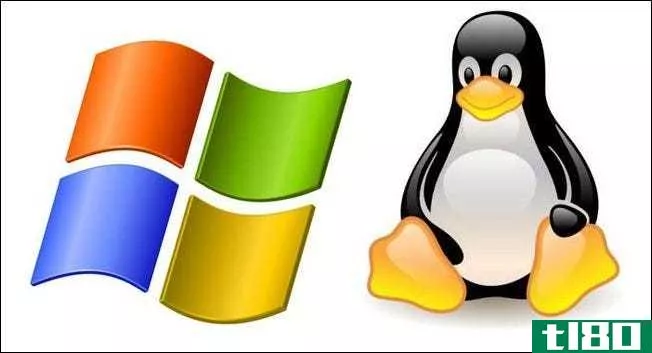
Fodaro以他在双启动Windows和Fedora方面的经验写道:
I read your article on harmonizing a Windows/Ubuntu dual-boot setup before I bought a Dell laptop that I was planning to install Ubuntu on. However, when it came I discovered that it already had two other partiti*** beside the Windows one (a recovery partition, and one that displayed a license agreement), so I fit in a common partition. I thought I’d share my solution with you, in case some other Linux users find it helpful.
First, I set the Windows partition to auto-mount when I booted up, for which I used the ntfs-config package from the Software Centre.
Then I tried modifying .config/user-dirs.dirs as you showed in your article, but it didn’t work for some reason, so instead I deleted some of the folders in my home directory and replaced them with symbolic links. For example, after deleting the Documents folder (after checking that it was empty, of course), I launched terminal in my home directory and typed:
ln -sf “/media/OS/Users/Fodaro/Documents” Documents
This created a link to my Windows documents folder in place of the Documents folder in my home directory. So if a program tries to save or open a file at ~/Documents/hello.txt, it will still work, but Linux will direct it to /media/OS/Users/Fodaro/Documents/hello.txt instead. I repeated this process for some other folders in my home directory, like Pictures, Music, Videos etc., so that all of my data can be kept in one place.
感谢您用Fodaro撰写本文;我们相信其他读者也会发现自己处于类似的情况,并将从您的提示中获益。
升级佳能相机固件
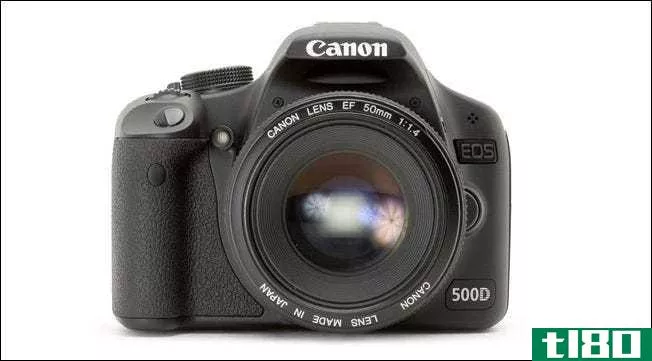
比尔在信中为佳能相机用户提供了一个很好的建议:
This website has software (the Canon Hack Development Kit)for a multitude of Canon cameras that gives them features such as; RAW, Bracketing, Motion Detection to capture lightning. Best of All its not permanent and free. It goes along well with HDR, Tilt Shift, and RAW photography.
CHDK是选择佳能相机而不是其他DSLR品牌的一个更有说服力的原因。如果你有一个佳能相机,你想挤出更多的生活/更好的功能,我们不能建议点击chdkwiki不够。一些第三方固件的功能真是太神奇了。
轻松清洁键盘
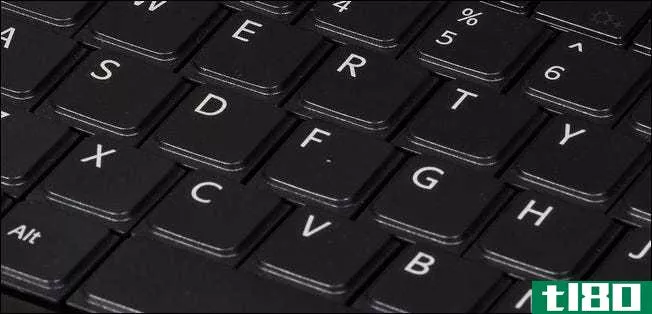
上周我们分享了一个关于你可以用来锁定键盘的软件的提示框。Leon用他的简单的无需软件解决方案写道:
You do not need to download any software to lock you keyboard for cleaning a Windows machine. Hold down the Windows key and press the L key. That will lock you keyboard but allow your mouse to work to unlock it. First turn the keyboard over and jiggle it on the desk top. Hold it up a couple of inches above the desk and drop it. It won’t hurt the key board and will dislodge lots of tiny stuff in between the keys. Then do your wipe down and use the mouse to turn the keyboard back on.
我们以前也用过Win+L技巧,但要预先警告的是,如果你用酒精擦拭或类似的东西用力擦拭键盘,就有可能捣碎正确的按键组合来重启电脑。不是说我们以前做过。寻找一个更深入的清洁会议?看看我们这里的导游。
有你想分享的秘诀吗?给我们发邮件[email protected]你可能会在头版看到。
- 发表于 2021-04-12 22:15
- 阅读 ( 154 )
- 分类:互联网
你可能感兴趣的文章
在mac上预览的10个基本提示和技巧
将Mac上的预览称为隐藏的宝石有点轻描淡写。像苹果的许多股票应用程序一样,当你第一次使用它来查看图片或PDF文件时,它似乎没有什么特别之处。 ...
- 发布于 2021-03-15 13:42
- 阅读 ( 314 )
iphone相机卷:常见问题的8个提示和修复
... 如果你渴望更多的iPhone相机提示,请查看我们的iPhone相机设置列表,你必须掌握这些设置才能拍出更好的照片。 ...
- 发布于 2021-03-24 13:45
- 阅读 ( 302 )
在adobe premiere pro中快速编辑视频的10个技巧
... 第一个提示很简单。与其以最高质量预览编辑,还可以将高清视频的质量降低到1/2或1/4,或4K及以上视频的质量降低到1/8或1/16。 ...
- 发布于 2021-03-25 05:44
- 阅读 ( 223 )
在Windows10中打开文件资源管理器的12种方法
...应用程序。无论您的鼠标是坏了还是您只是喜欢使用命令提示符,有很多方法可以在Windows10中打开文件资源管理器。 单击任务栏图标 Windows PC在任务栏上预装了某些应用程序,包括文件资源管理器;只需单击任务栏中的文件资...
- 发布于 2021-04-01 09:45
- 阅读 ( 197 )
锁定windows 10 pc的10种方法
...接”确认。 相关:Windows任务管理器:完整指南 从命令提示符锁定它 也可以在Windows搜索框中键入“CMD”以打开命令提示符。在搜索结果中单击“命令提示”。 键入以下命令: Rundll32.exe user32.dll,LockWorkStation 一旦执行此操作,...
- 发布于 2021-04-01 18:21
- 阅读 ( 223 )
如何安装有线安全摄像头系统
...像头系统需要更多工具,包括: 以太网电缆 balun(如果您的系统是模拟的,强烈建议将模拟转换为数字) 带有驱动钻头和铲形钻头(以及一些普通钻头)的电钻 钢制鱼尾胶带 遮蔽胶带(或任何类型的胶带) 显示器、鼠标和键...
- 发布于 2021-04-07 09:19
- 阅读 ( 132 )
如何让chrome在微软的surface上更易于触摸
...览器在Surface或类似设备上表现得更好一些,这里有一些提示。 第一步:激活平板电脑模式 这看起来很明显,但是有很多用户一直在启用windows10的“桌面模式”。为什么不呢?Windows的用户界面已经发展到可以用Surface笔和鼠标...
- 发布于 2021-04-07 16:15
- 阅读 ( 244 )
如何升级usb充电插座
...附近的插座会变得非常杂乱。如果你想清理东西,你可以升级你的插座,不仅支持标准的120伏电源线,但5v的USB充电也。 警告:这是一个自信的DIYer项目。如果你缺乏相关的技能或知识,那么让别人来为你做实际的布线是不丢脸...
- 发布于 2021-04-08 21:01
- 阅读 ( 161 )
如何在mac上禁用启动声音(或“启动提示音”)
...,开机**将以最大音量播放。如果您的Mac已静音,则启动提示音将静音。 要禁用启动声音,只需按键盘上的“静音”按钮(这是MacBook上的F10键),然后关闭或重新启动Mac。如果你因为某种原因不得不重启你的Mac电脑,但是你不...
- 发布于 2021-04-09 12:07
- 阅读 ( 254 )