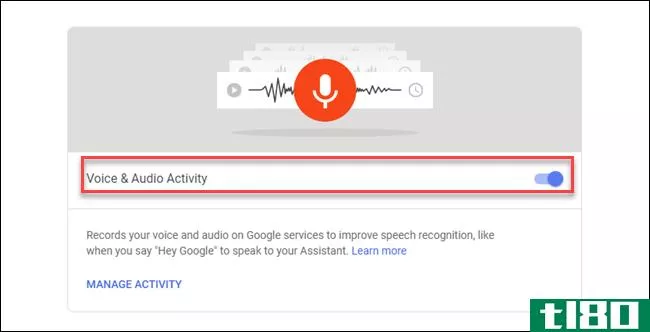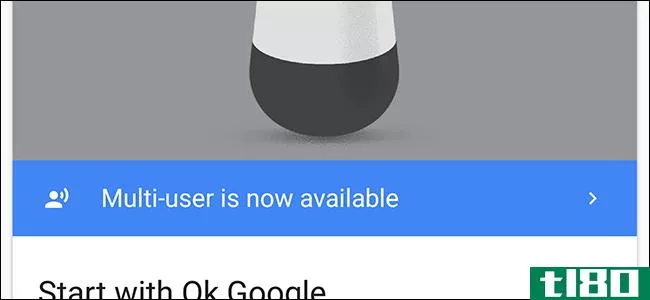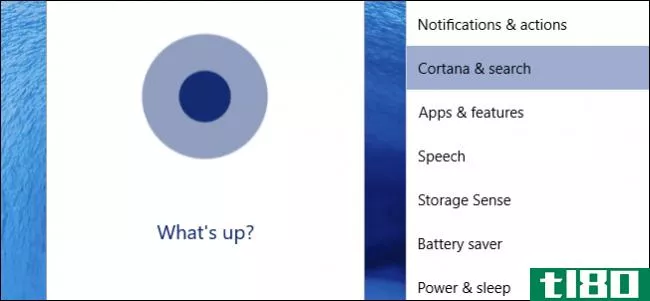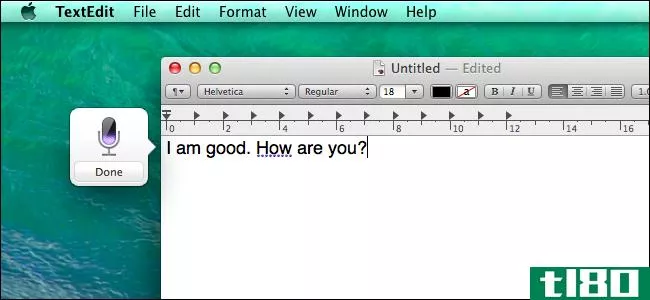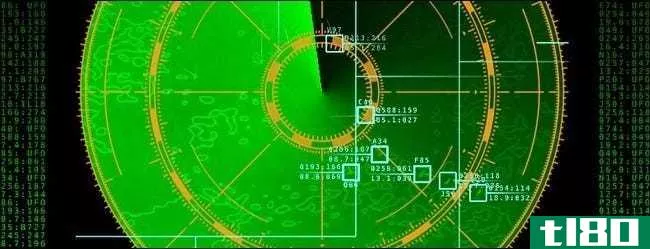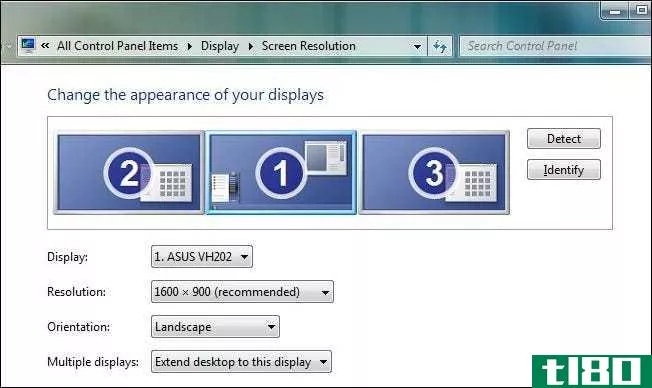你说的:如何最大化你的多显示器设置

本周早些时候,我们邀请您分享您的多监视器工作区提示和技巧。现在,我们又回到了一个有用的读者评论和可怕的照片汇总。
A.D.惠勒摄(Flickr/HTG评论)。
你的评论涵盖了从软件和硬件选择,到物理安排,再到调整显示器和从未使用的ipad等外围设备挤出额外功能的额外提示。请继续阅读,我们来看看您使用什么以及如何使用它。
将硬件与软件捆绑在一起
在设置、显示器数量和硬件安排方面,阅读器响应中最常见的元素是使用软件来增强多显示器体验。使用软件被引用最多的原因是什么?统一所有显示器的任务栏。为此,读者使用了Ultramon和DisplayFusion。两款Ultramon之间的流行程度更高,但流行程度的小幅领先可归因于Display Fusion最近采用了多显示器任务栏(许多人将Display Fusion与多显示器墙纸和屏幕保护程序联系在一起,没有意识到他们在相当长的一段时间内一直支持强大的任务栏系统)。其他人使用这两种方法是因为他们喜欢每个应用程序提供的功能。Cate的评论突出了这一趋势:
I use UltraMon to get a toolbar on each of my three monitors. Central widescreen monitor is my main, and one square on either side are used as needed. I also use Display Fusion for backgrounds, to get a different image on each, or stretch a widescreen image across all three.
Big Ferret是Ultramon的超级粉丝,让我们快速了解它的功能:
I use Ultramon. It puts a “move to other monitor” in the right click drop down as well as an additional button next to the minimize/maximize/close butt*** on the top right of the windows. It comes with dual wallpaper capability and dual monitor screen saver. There are many opti*** in the easy to access system tray icon link to customize the dual monitor experience. It places a separate task bar on each monitor for window ic*** displayed on that monitor, or no task bar at all. Allows use of your videos as screen savers.
I couldn’t live without Ultramon.
A.D.Wheeler的HDR照片是本文的主要图片,他分享了他对显示融合作为墙纸和任务栏管理系统的热爱,并重点介绍了另一个我们经常听到的流行应用程序:Synergy。
Two Samsung 23″ widescreens connected to a custom PC in a NVidia Case, Two NVidia 260GT SLI’d video cards, 12gigs of triple channel ram, Six 1TB drives, Two 2TB drives, Intel i7 920 processor OC’d to 3.0ghz. Bose sound. Dell XPS laptop. One keyboard/mouse across all three monitors which are linked using Synergy Plus. Display Fusion Pro for the 2nd monitor taskbar and widescreen wallpaper
Synergy是一个奇妙的应用程序,它允许您通过一组输入控制多台物理PC。您可以在Synergy网站上了解更多信息,但对于不熟悉的用户,您可以在主计算机上安装一个小型服务器应用程序,然后在所有辅助计算机上安装客户端应用程序。当你在使用其他机器时,服务器应用程序会将你所有的键盘和鼠标命令发送到其他机器,诱使他们认为键盘和鼠标实际上是连接在一起的。如果你在多台物理机器上工作,这会大大节省时间。
虽然不像Synergy那么流行,但Input Director是一个可行的替代方案,并且被一些读者使用。您可以在这里阅读有关配置它的更多信息。DeepcoverNZ记录了对Input Director的投票:
Input Director for the win. Way easier to add, manage and set up than Synergy. I run 3 PCs with monitors side by side but use only one keyboard and mouse. Input Director is at the heart of this set up.
没有多少人提到平铺或snap-to应用程序,但那些使用它们的人肯定从中得到了物有所值的回报。Guilherma de Sousa分享了Linux平铺应用程序的截图:

I use a dual monitor setup with ArchLinux and Awesome Window Manager.
Awesome is a tiling window manager, so I use 100% of my screen space, and have it configured to open specific apps in specific virtual desktops and monitor.
Switching between monitors is a two keyboard keys press process, which makes it very fast (a lot faster then alt+tabbing all windows until you find the one you want).
硬件调整和技巧

你们中的一些人提到旋转监视器是为了利用增加的垂直空间进行文档编辑和编码。
杰克·斯旺伯勒摄。
如果您有足够的空间、显示器,并且您的硬件/软件支持它,那么旋转显示器会非常有用。布莱恩写道:
I use two machines on a daily basis. An HP media-center connected to a 23″ LG and an HP 14″ laptop. My additional monitor is an older 19″ Acer LCD which is connected to either machine as needed. . Typically attached to desktop computer, the extra screen space displays a live cable TV news channel and any running chat windows, freeing the larger monitor for multiple browser or program instances. The laptop is usually running alongside and is connected manually when needed. Often when attached to the laptop it’s also rotated 90 degrees for editing documents or portrait oriented images.
史蒂芬·沙弗将显示器混合在一起,保持中央显示器的横向,同时将两侧的显示器旋转到纵向模式。查看他的设置照片和评论:
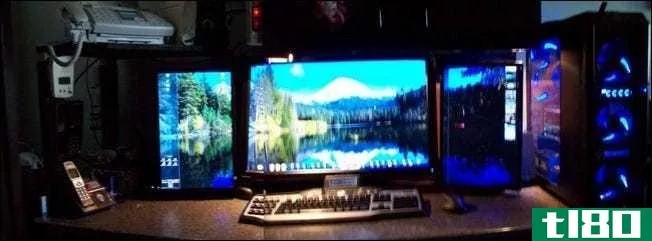
I have 3 monitors. I have a 28″ main surrounded on each side with a 19″ wide screen turned 90 degrees in portrait mode. I run 2-gtx460 is sli to the 28″, and I have a gt240 that runs the 2-19′s and also does dedicated Physx. I have the 19″ on the left setup with all my ic***, shortcuts, and docks, the 28″ in the middle is where I do all my work and gaming, and the right 19″ holds all my sidebar gadgets, HTC home, and Aimp for playing music. This allows me to never have to minimize my main working area to get to, or to see anything that is going on. It also allows me to see all my system stats, Ventrillo, and or webcam while in a game.
韦恩把他的iPad很好地用作三级显示器:
Dual 21.5″ HP monitors using DisplayFusion Pro to manage desktop and task bars. Looking to add a third monitor maybe a 23″ in between them. Also use my iPad as a tertiary monitor using the Air Display app. Can move things like IRC and Skype to the iPad to keep them out of the way or watch a Hulu video their website and not be restricted to the Hulu+ app.
将PC的屏幕空间扩展到iPad上,而不是依赖iPad本身,这是一个非常聪明的方法,既可以很好地利用屏幕,又不会因为iOS可用软件的限制而受到限制。
虽然大多数读者坚持使用软件来控制他们的多个显示器/多台PC配置,但也有少数人(主要是从事IT/计算机维修的人)使用硬件交换机。StarsLikeDust写道:
At work I have 3 19 inch Dell Monitors, side by side. Two are being used as a dual display for a Win7 box and the third is connected with two a Linux box with Synergy. The only twist is I threw a KVM switch into the mix on the third monitor that allows me to switch to other computers as they wander across my desk. This last is quite handy for desktop repair/configuration. At home I only have a 22 inch Acer connected to my desktop, though often I end up adding one of my laptops to that set-up, again with Synergy.
Synergy和物理KVM交换机的结合是速度和易用性之间的一个很好的折衷方案,并且在必要时需要添加物理机器。
更多的提示,技巧,以及你的读者是如何配置他们的系统的,点击原文的评论,询问读者在这里张贴。有其他多显示器提示可供分享吗?在评论中发出声音。
- 发表于 2021-04-12 23:38
- 阅读 ( 198 )
- 分类:互联网
你可能感兴趣的文章
如何在googlehome上设置多个用户
...的我的帐户链接开始。 该应用程序会提示你说两次“好谷歌”和“嘿谷歌”来识别你的声音。一旦设置好了,你可以问:“好吧,谷歌,我叫什么名字?”以验证其设置是否正确。 ...
- 发布于 2021-03-14 05:04
- 阅读 ( 196 )
什么是谷歌助手,它能做什么?
...能扬声器上提供。但2018年,谷歌助手将业务扩展到带有显示器的设备。现在,谷歌助手可以在**、扬声器、汽车、智能显示器、手表和家用设备等领域找到。 谷歌助手能做什么? googleassistant有一长串的特性和能力。在最基本的...
- 发布于 2021-03-31 19:08
- 阅读 ( 224 )
如何阻止你的谷歌主页记录你所有的对话
...只会影响新用户,而不会影响现有用户。 谷歌主页记录你说的话 你的Google主页大部分时间都在听wake单词“Hey Google”或“OK Google”,然后这个设备会记录下你在wake单词后说的每句话,并将其发送到Google的服务器进行解析。谷...
- 发布于 2021-04-03 14:23
- 阅读 ( 191 )
为什么我的亚马逊回声闪烁黄色,红色,或绿色?
...s.Show vs.Plus等等 如果你的回声是闪烁或闪烁蓝色:它在听你说话 默认情况下,你的回声将不会有任何灯光闪烁或脉冲或闪烁你它只是坐在那里等着你说话。背面有一个小小的电源灯,但这是唯一一个通过看它就能知道它亮着的...
- 发布于 2021-04-06 09:13
- 阅读 ( 218 )
如何防止孩子发短信和开车
...要的!他们可能并不总是这样,但他们在倾听。他们记得你说的话,尽管他们不想承认,但他们知道你是对的。 然而,有时候,以一种不显得傲慢或傲慢的方式与他们交谈是很困难的,尤其是当涉及到一些重要的事情时。没有...
- 发布于 2021-04-06 09:35
- 阅读 ( 169 )
你不必在说“alexa”、“嘿siri”或“ok google”后停顿
...呃-莱克斯-呃”的声音,它知道要继续听,然后开始录下你说的话。从那里,语音数据被分析并转化为一个动作。 因为你的回声不断地处理它听到的每一个声音,它已经在听你说的每一句话了。CPU速度很快,所以在听您的语音命...
- 发布于 2021-04-06 16:27
- 阅读 ( 190 )
当你说“亚历山娜”时,如何让你的回声显示播放声音
...”或两者兼而有之。你喜欢哪一个。 从现在开始,每当你说“亚历山娜”时,你应该听到一个提示,当亚历山开始听。
- 发布于 2021-04-07 13:44
- 阅读 ( 73 )
如何在googlehome中添加多个google帐户
...成尽可能少的麻烦。它通过声音训练来学习你的声音。当你说“告诉我我的一天”或“我的购物清单上有什么”时,它可以给你定制的信息?“一个googlehome最多可以容纳6个人,这样你家里的每个人都可以共享一台设备。 从主...
- 发布于 2021-04-08 01:02
- 阅读 ( 160 )
如何在windows10中打开“hey cortana”
...监听他们。但是,请记住,你的电脑实际上并没有注意到你说的任何话,除了这两个词的确切顺序:嘿,科尔塔纳。 通常Cortana会坐在你的任务栏上等待你点击她。当你第一次这样做的时候,她会问你的名字,这样她就可以对你...
- 发布于 2021-04-10 21:36
- 阅读 ( 161 )
使用语音听写与mac通话
Mac电脑内置了语音听写功能,允许你说话而不是打字。这个功能更像是移动操作系统上的语音听写,而不像Windows中更复杂的语音识别功能。 osxmavericks包含一个“增强的听写”特性。它可以让你离线使用语音听写,并在说话时显...
- 发布于 2021-04-11 13:09
- 阅读 ( 212 )