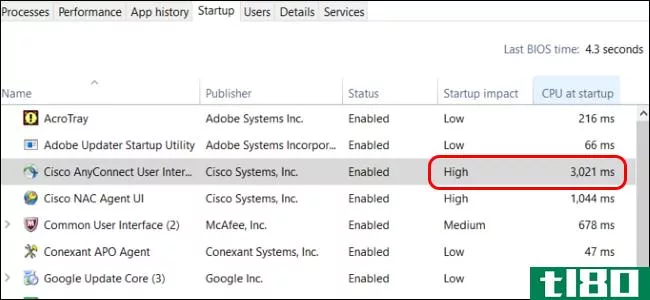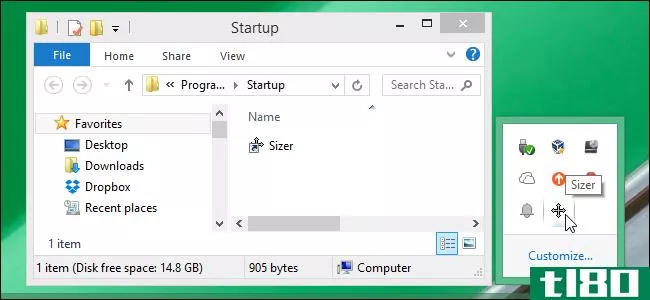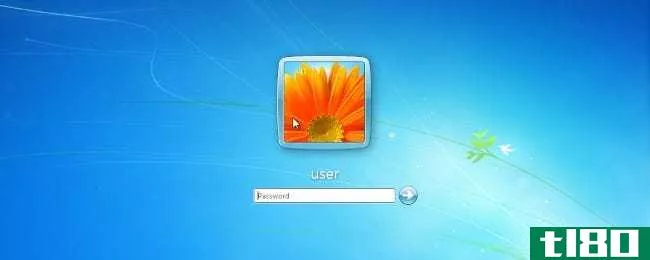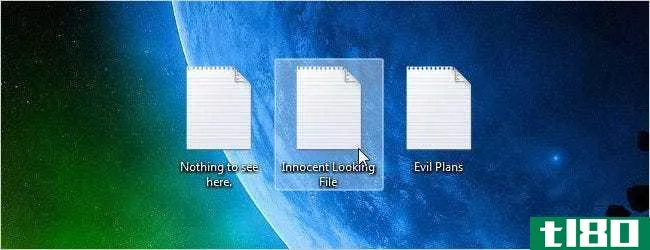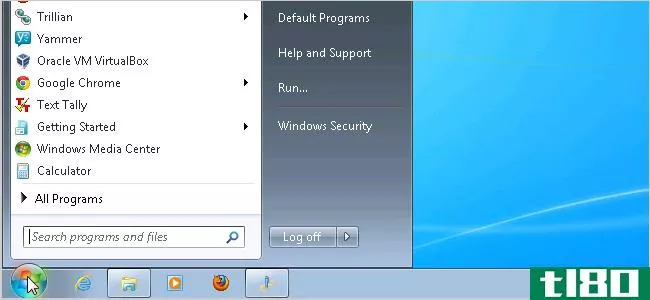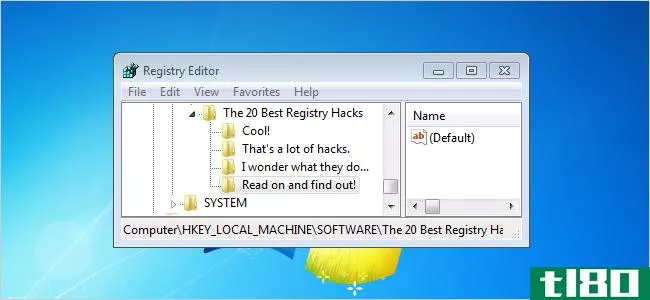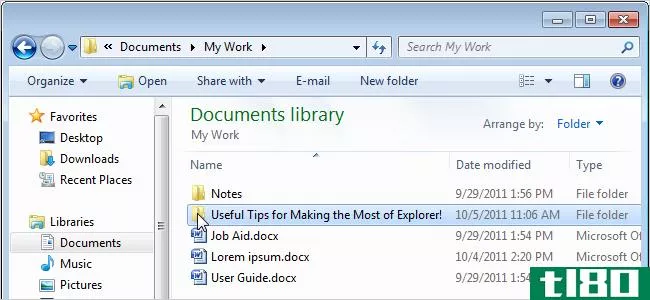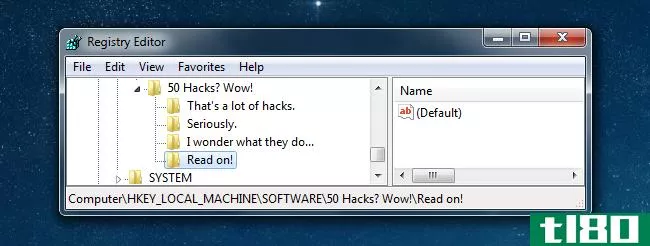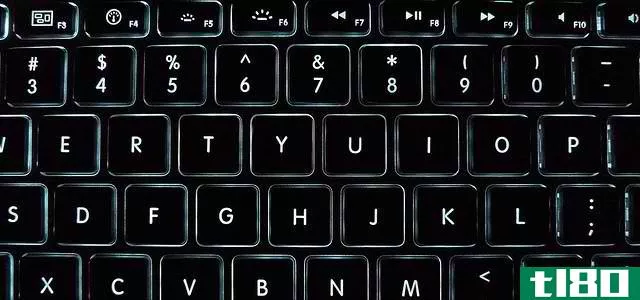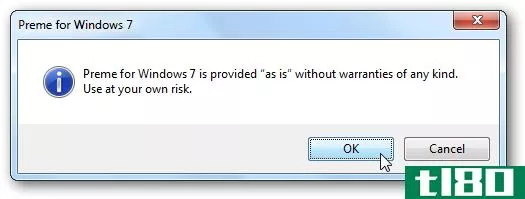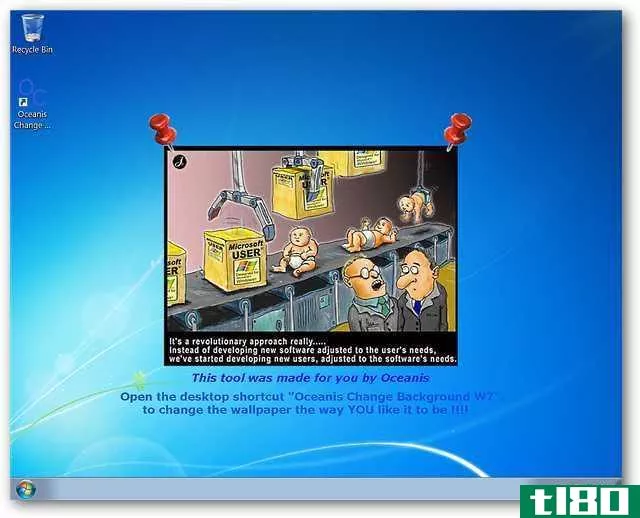如何在windows 7中更改启动程序(change startup programs in windows 7)
方法1方法1/4:从启动文件夹添加或删除文件
- 1在Windows的“开始”菜单中打开启动文件夹。单击Windows“开始”按钮并选择“所有程序”向下滚动列表以查找启动文件夹。右键单击菜单中的“启动”文件夹,然后选择“打开所有用户”以打开计算机上所有用户的文件夹。选择“浏览”仅为当前登录的用户打开文件夹。
- 2创建启动时要运行的程序或文件的快捷方式。右键单击文件或程序的图标,然后选择“创建快捷方式”快捷方式将在与原始程序相同的文件夹中创建。启动项可以是程序或其他文件。例如,可以将文字处理文档设置为在启动时打开。
- 3Drag,或将快捷方式图标剪切并粘贴到启动文件夹中。下次启动计算机时,该程序将打开。剪切和粘贴:右键单击原始文件夹中的快捷方式项目,然后从菜单中选择“剪切”。然后,在启动文件夹中,右键单击窗口中的任何空白,选择“粘贴”。或者,突出显示快捷方式图标并按住ctrl+x。然后,在启动文件夹处于活动状态时,按ctrl+v。
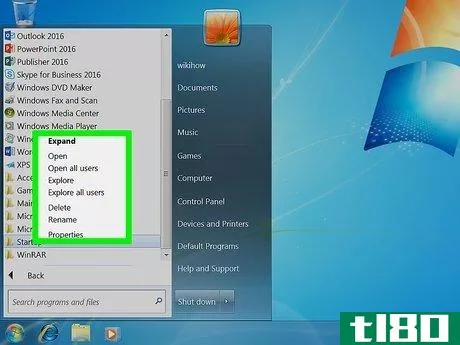
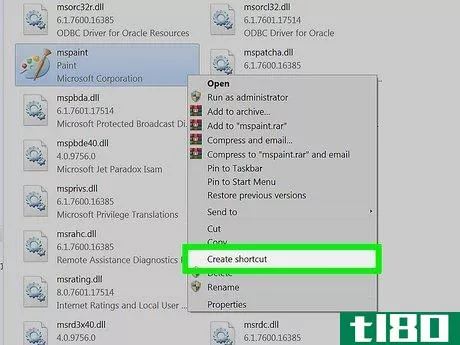
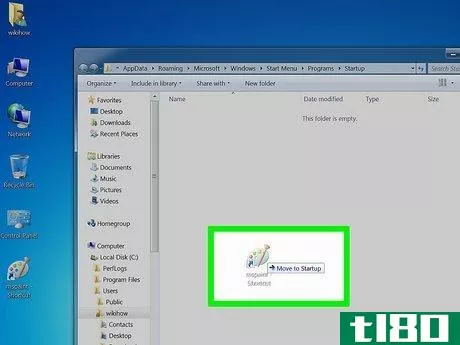
方法2方法2/4:通过msconfig更改现有启动项
- 1单击Windows“开始”按钮,并在搜索文本框中键入“msconfig”。在搜索结果中单击MSConfig。这将打开系统配置控制台。
- 2.点击“启动”选项卡。这使您可以查看作为启动选项安装在计算机上的程序。请注意,并不是所有的启动项目都会显示出来。您无权将启动项添加到MSconfig内的列表中。要添加不在MSconfig列表中的项目,请使用Startup Folder方法。
- 3启动计算机时要启动的应用程序的复选框。对于不想再启动的程序,请清除该复选框。
- 4点击“应用”这将更改您对启动项所做的更改。
- 5重新启动计算机以完成对启动项目的更改。弹出窗口将询问您是否要重新启动计算机。单击“重新启动”以重新启动计算机并保存更改。如果不重新启动计算机,启动程序将恢复其原始设置。取消选择MSConfig中的项目后,将以“选择性启动”模式启动。这可以在MSconfig的“常规”选项卡下查看。如果您随后决定选择“正常启动”,所有禁用的项目将重新启用。。
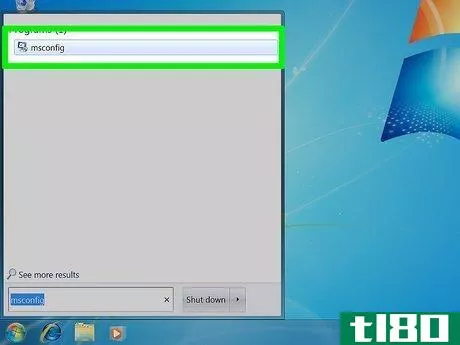
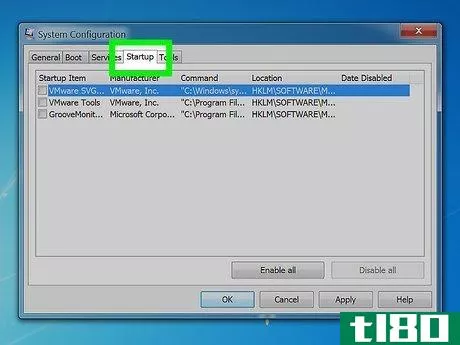
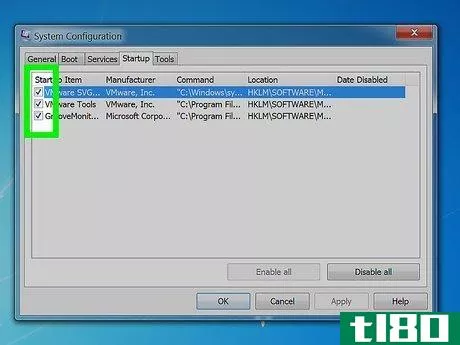
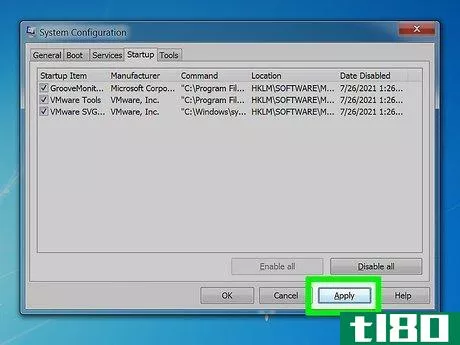

方法3方法3/4:使用其他方法更改启动项
- 1更改程序本身的设置以管理其启动选项。这在不同的程序中有所不同,需要通过查看菜单(如“选项”、“首选项”、“设置”或“工具”、系统托盘图标等)来搜索启动设置。要了解如何更改特定程序的启动设置,请查看该程序的“帮助”选项,或进行互联网搜索。例如,可以通过工具禁用互联网电话/聊天程序Skype→ 选项→ 一般设置→ 取消选择“启动Windows时启动Skype”。另一个例子是,右键单击系统托盘图标(时钟附近windows工具栏中的图标),单击齿轮状图标,然后选择“首选项…”,可以禁用文件共享和存储程序Dropbox。
- 2使用计算机注册表删除启动项目。启动项目可以通过计算机的“regedit”程序手动删除。请参见此处对该过程的概述。只有在你确切知道自己在做什么的情况下,才应该在万不得已的情况下编辑你的计算机注册表。
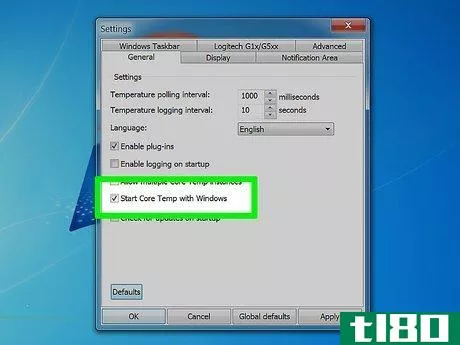
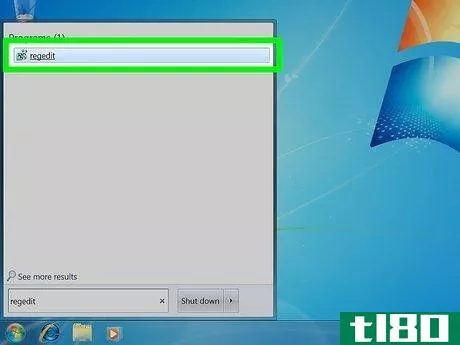
方法4方法4/4:使用程序和数据库识别启动项
- 1避免随意删除文件和程序。在不知道启动程序是什么的情况下删除它们可能会导致某些应用程序无法正常运行。在进行您不确定的更改之前,请使用系统还原创建一个“还原点”,如果出现问题,您可以还原到该点。许多启动项目的名称都有一定的描述性,但其他项目则是模糊的缩写,其功能很难识别。
- 2使用程序和流程的在线列表,或通过互联网搜索来确定每件事的功能。这可能需要一些时间,因为它需要您单独搜索每个文件或进程。一些有用的列表包括:Process Library:PC杂志100强经典网站的获奖者,195k+条目的作品。吃豆人门户;包含超过35K条目的在线启动程序数据库
- 3.使用程序自动清理启动项目。有许多免费的、流行的程序可以为您清理启动项目,包括系统注册表中的项目。这些程序通常包含更新的数据库,以包含经常出现的不必要项,以及其他提高计算机性能的工具。和往常一样,要做充分的研究,找到信誉良好的程序,以免损坏你的电脑。一些流行的程序包括:CCleaner我应该删除它吗?
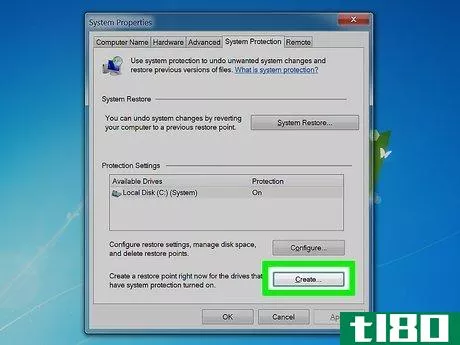
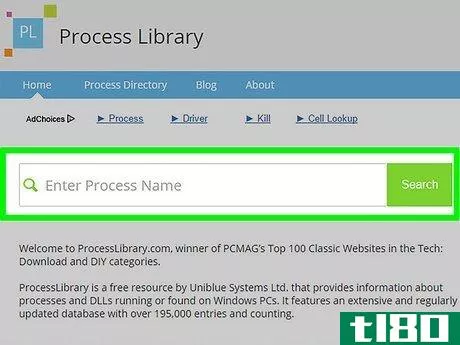
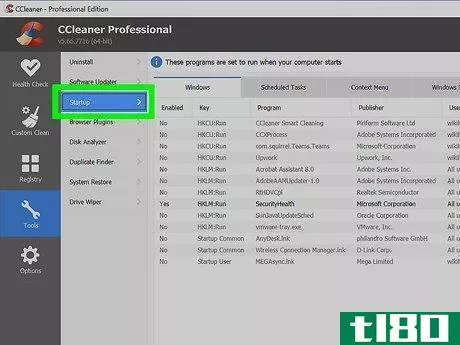
- 发表于 2022-03-13 10:20
- 阅读 ( 167 )
- 分类:IT
你可能感兴趣的文章
如何使用windows10启动文件夹:您需要知道的一切
... 什么是windows启动文件夹(the windows startup folder)? ...
- 发布于 2021-03-25 00:51
- 阅读 ( 179 )
如何禁用windows 10启动延迟
...s中向系统启动添加程序、文件和文件夹 Note: Eliminating the startup delay works best on solid-state drives since they load things much quicker. While you can certainly give it a try if you have a traditional hard drive, you might not see much increase in how fast your startup apps loa...
- 发布于 2021-04-03 23:48
- 阅读 ( 244 )
如何确定程序启动时完全加载所需的时间?
...their start, especially if they are “less necessary” compared to other startup programs. I have debated whether it is actually worth my time to look into this or not c***idering that my computer has a fast SSD, and if some programs only take a few milliseconds to start, then perhaps it is not wo...
- 发布于 2021-04-08 00:29
- 阅读 ( 172 )
如何在windows中向系统启动添加程序、文件和文件夹
...可以通过将任何应用程序、文件或文件夹添加到Windows“Startup”文件夹中,使其从Windows启动。 按Windows+R打开“运行”对话框。 “类型”shell:启动,然后按Enter键打开“Startup”文件夹。 在“启动”文件夹中创建指向任何文件、...
- 发布于 2021-04-08 04:19
- 阅读 ( 165 )
如何在用户登录windows时自动运行具有管理员权限的程序?
...id. C:\Users\MyUser\AppData\Roaming\Microsoft\Windows\Start Menu\Programs\Startup C:\ProgramData\Microsoft\Windows\Start Menu\Programs\StartUp Then I edited the program using Resource Hacker to modify its manifest so that administrator privileges were required to run this program. This also made s...
- 发布于 2021-04-10 11:36
- 阅读 ( 174 )
如何使用ssh-hop从windows转发密钥
...f there is a key to use for the connection. Loading Keys automatically at startup (Optional) The process above needs to be repeated after every machine reboot, as Pageant doesn’t save loaded key configurati***. To have it load the configuration automatically at startup, you can use one of t...
- 发布于 2021-04-12 04:08
- 阅读 ( 198 )
20个最愚蠢的怪人戏法,能给你的朋友留下深刻印象
... can be a very handy tool. It provides quick access to files, folders, and programs. There are items available on the Send To menu that are not obvious at first. They are hidden items that can be revealed by pressing Shift as you right-click on a file. 下面的文章将向您展示如何使用此...
- 发布于 2021-04-12 17:44
- 阅读 ( 259 )
20个最佳Windows7开始菜单和任务栏提示和技巧
...h box only to find you get no results? You can easily find files, folders, programs and more using the Start menu search in both Windows 7 and Vista. However, if you enter “recycle bin” in the Start menu Search box, you will not find it. 下面的文章介绍如何将回收站添加到“开始...
- 发布于 2021-04-12 18:13
- 阅读 ( 303 )
改进windows的20种最好的注册表黑客
...ro Peek feature allows you to view live thumbnails of every window for the programs on the Taskbar. Clicking these thumbnails accesses the different windows for each program. However, sometimes you may want to click the icon for a program on the taskbar to open the last accessed window for that prog...
- 发布于 2021-04-12 18:25
- 阅读 ( 249 )
最佳Windows7资源管理器提示和技巧
...ownership of them. This may occur during the installation or usage of some programs, among other times. 获取文件或文件夹的所有权是一项复杂的任务,需要很多步骤。但是,有一种使用右键单击上下文菜单获取文件和文件夹所有权的简单方法。下面的...
- 发布于 2021-04-12 18:42
- 阅读 ( 185 )