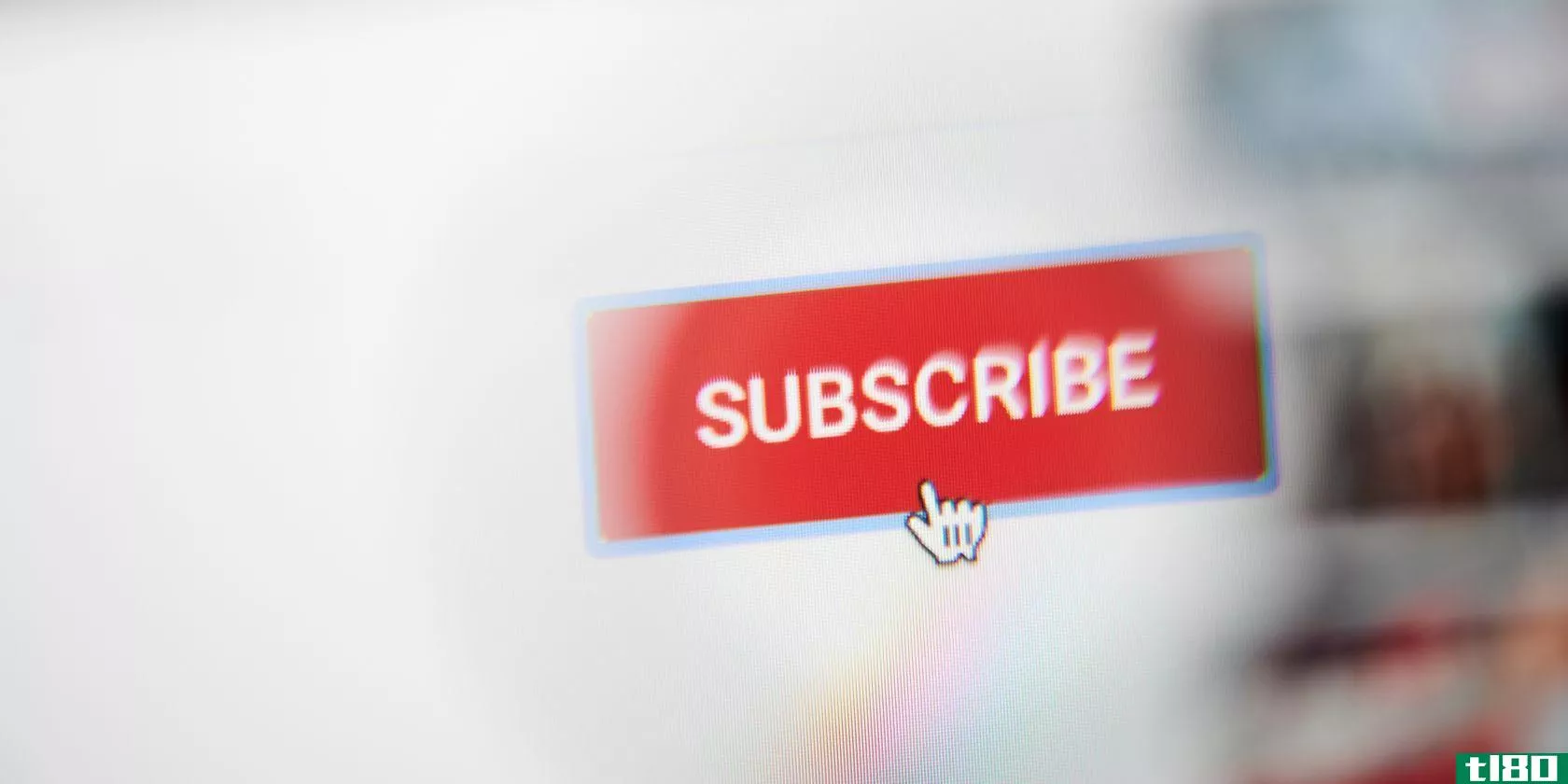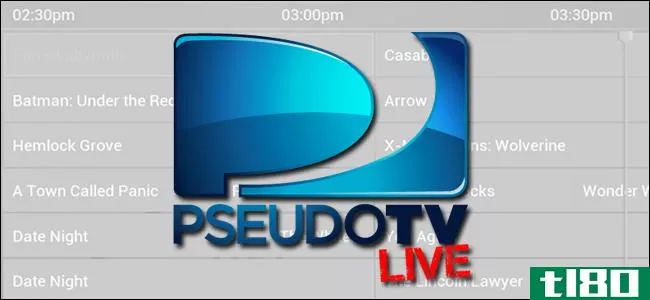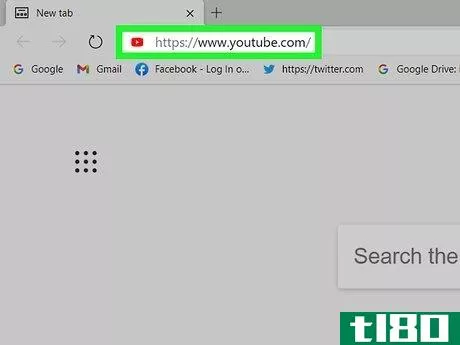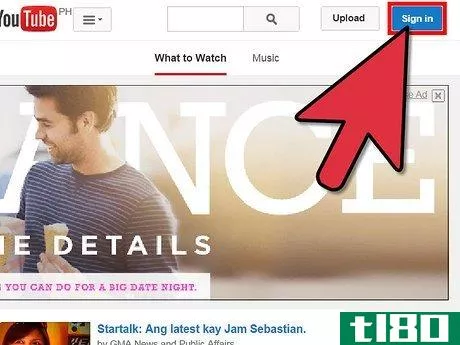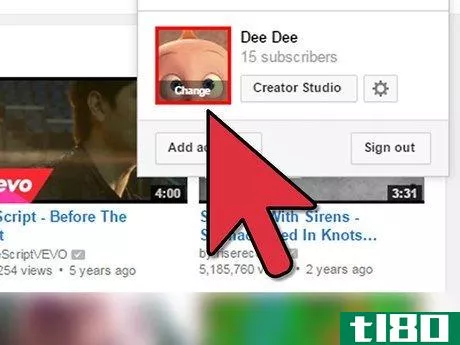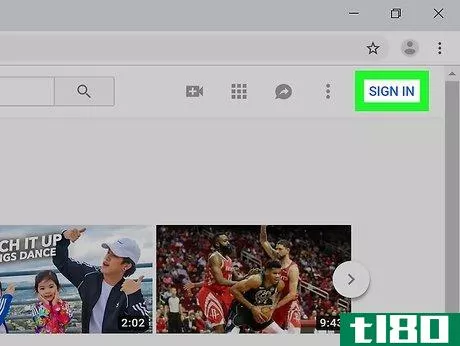如何删除youtube频道(delete a youtube channel)
方法1方法1/2:使用youtube
- 1打开YouTube的高级设置页面。去https://www.youtube.com/account_advanced在网络浏览器中。这将打开默认频道的高级设置页面。如果您没有登录YouTube,请在提示时输入您的电子邮件地址和密码。
- 2点击你的个人资料图标。在窗户的右上角。将出现一个下拉菜单。
- 3.选择一个频道。在下拉菜单中,单击要删除的频道的名称。
- 4向下滚动并单击删除频道。在这一页的底部。如果你没有看到这个选项,你需要从谷歌账户中删除你的频道。
- 5.输入密码。出现提示时,输入登录谷歌账户时使用的密码,然后单击密码字段下方的下一步。
- 6单击“我想永久删除我的内容”。这是页面中间的一个标题。单击它会使标题展开。
- 7选中“以下内容将被永久删除”框。这在这一页的底部附近。
- 8.单击删除我的内容。这是页面底部的一个蓝色按钮。这样做会弹出一个窗口。
- 9在出现提示时输入频道名称或电子邮件地址。如果你删除了一个品牌账户,你会把提示中指定的频道名称输入弹出窗口中间的文本框,而如果你删除了一个主账号的频道,你会输入你的电子邮件地址。
- 10点击删除我的内容。它在弹出窗口的右下角。这样做会从您的帐户中删除该频道。如果您要删除主帐户的频道,这将删除您帐户上的所有内容,包括播放列表、上载的视频和收藏夹。一旦删除完成,你仍然可以登录YouTube并使用你的帐户。


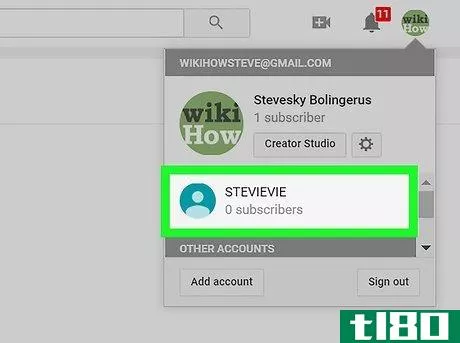
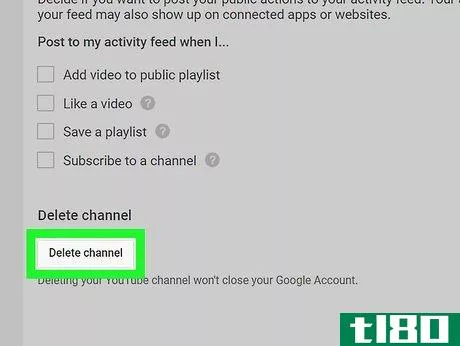
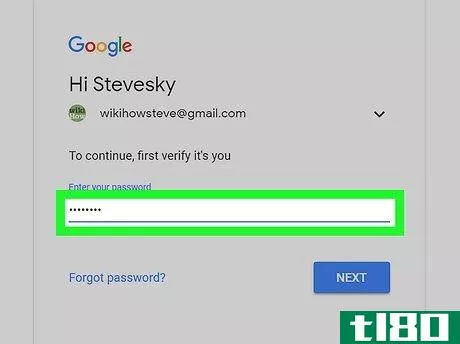
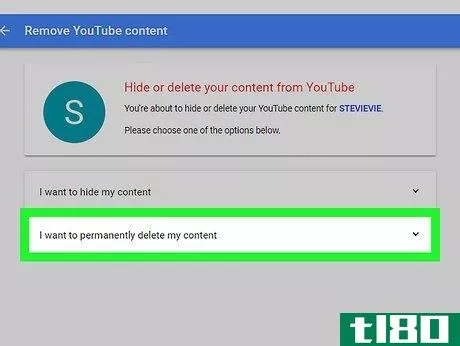
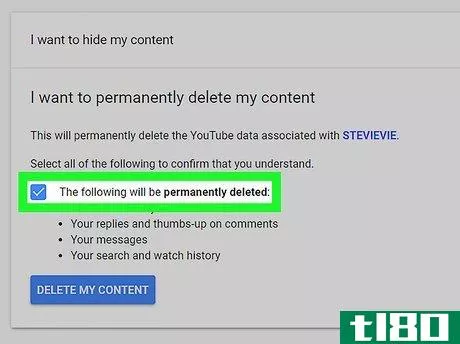
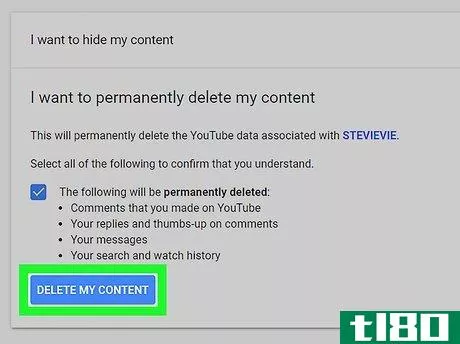
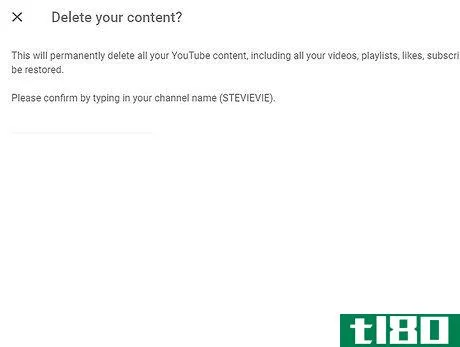
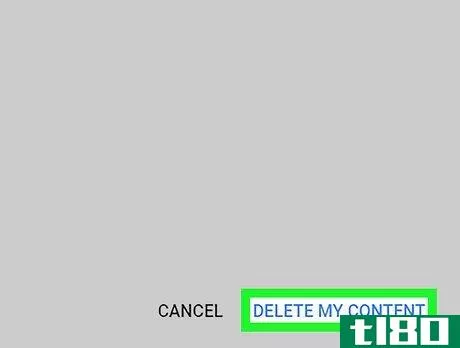
方法2方法2:使用你的谷歌账户
- 1如有必要,选择您的品牌客户。对于主帐户,跳过此步骤;如果要删除品牌帐户的频道,请执行以下操作:转到https://www.youtube.com/account在web浏览器中,并在必要时登录。单击“查看所有我的频道”或创建新频道。选择一个频道。单击配置文件图标,然后单击下拉菜单中的设置。单击查看或更改您的帐户设置。
- 2打开你的谷歌账户页面。去https://myaccount.google.com/在计算机的web浏览器中。如果您在上一部分中打开了品牌帐户页面,请跳过此步骤。
- 3如有必要,请登录。如果你没有登录你的谷歌账户,点击屏幕右上角的登录,然后输入你的电子邮件地址和密码。如果你在页面右上角看到谷歌账户的个人资料图片,请跳过此步骤。
- 4向下滚动并单击删除您的帐户或服务。这是页面右侧“帐户首选项”部分底部的一个链接。
- 5点击删除产品。此选项位于页面的右侧。
- 6.输入密码。出现提示时,输入登录谷歌账户时使用的密码,然后单击密码字段下方的下一步。
- 7.查找“YouTube”标题。向下滚动,直到在服务列表中找到“YouTube”部分。
- 8点击“垃圾”图标。在“YouTube”标题的右边。
- 9重新输入密码。现在你应该已经相当熟悉你的谷歌账户的密码了,所以在提示时重新输入密码,然后单击“下一步”。
- 10单击我想永久删除我的内容。这是页面中间的一个标题。单击它会使标题展开。
- 11选中“以下内容将被永久删除”框。这在这一页的底部附近。
- 12单击删除我的内容。这是页面底部的一个蓝色按钮。这样做会弹出一个窗口。
- 13在出现提示时输入频道名称或电子邮件地址。如果你删除了一个品牌账户,你会把提示中指定的频道名称输入弹出窗口中间的文本框,而如果你删除了一个主账号的频道,你会输入你的电子邮件地址。
- 14点击删除我的内容。它在弹出窗口的右下角。这样做会从您的帐户中删除该频道。如果您要删除主帐户的频道,这将删除您帐户上的所有内容,包括播放列表、上载的视频和收藏夹。一旦删除完成,你仍然可以登录YouTube并使用你的帐户。
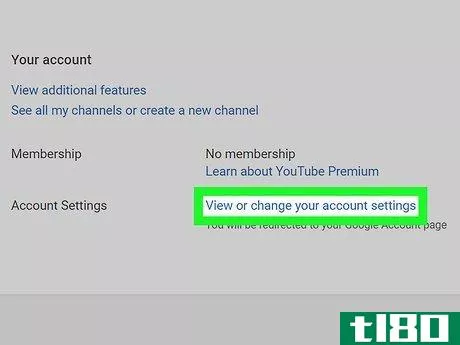
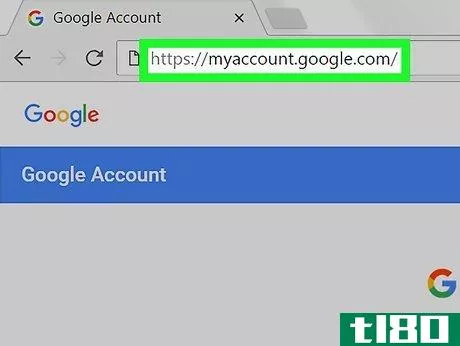
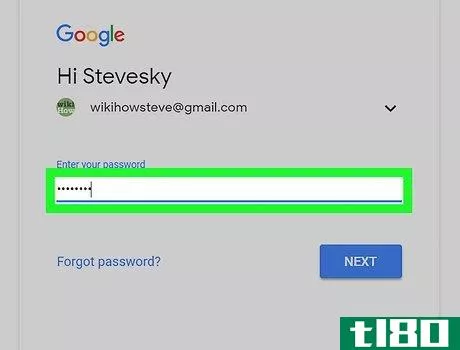
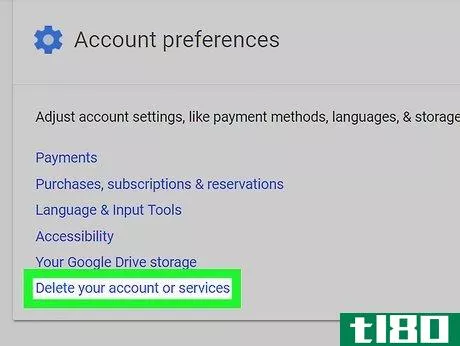
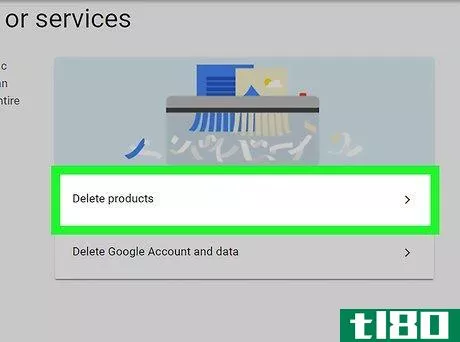
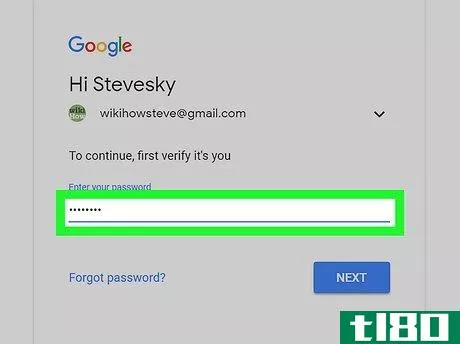
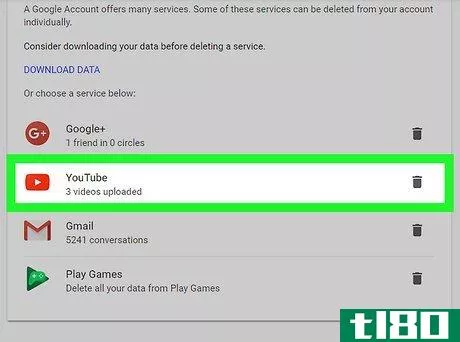
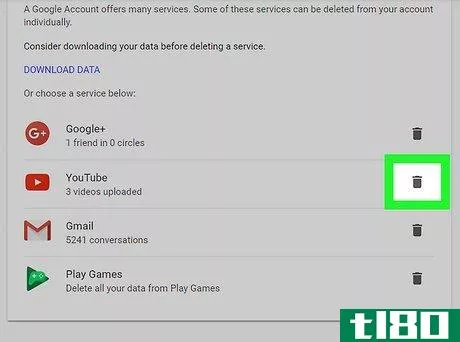
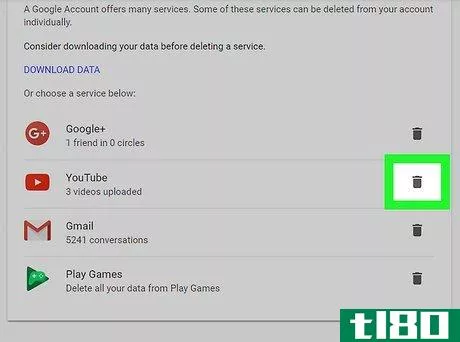
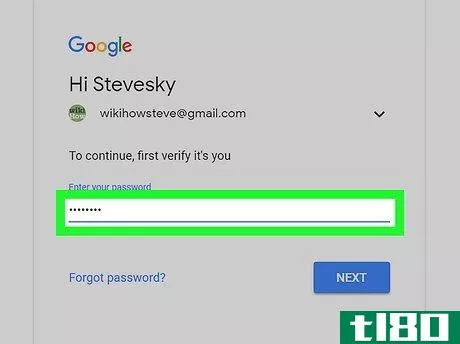
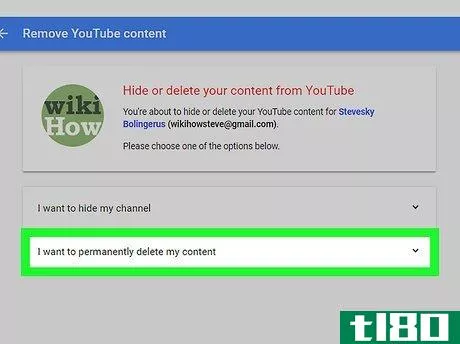
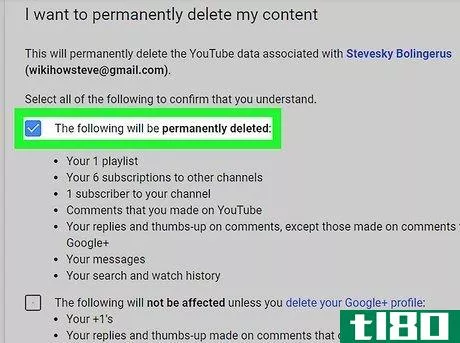
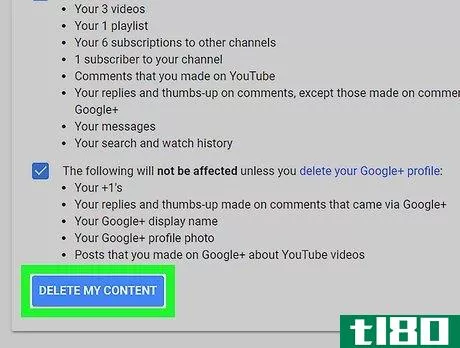
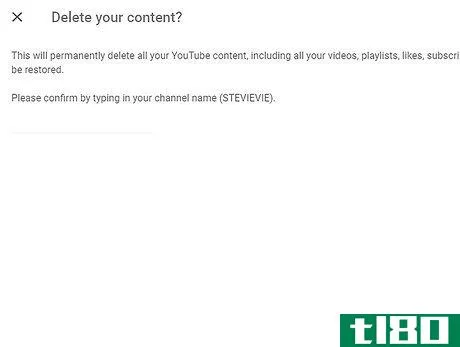
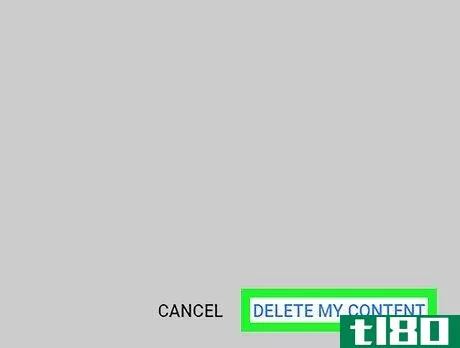
- 删除谷歌账户的YouTube服务不会删除你的谷歌账户,也不会删除你使用YouTube的能力。
- 发表于 2022-03-22 03:44
- 阅读 ( 113 )
- 分类:IT
你可能感兴趣的文章
在youtube上发现新内容的好方法
... YouTube has auto-generated channels of trending and popular videos that are created by algorithms. On these channels, you'll see a notice in the "About" section that they've been auto-generated by YouTube. YouTube's auto-generated channels have "Topic"...
- 发布于 2021-03-16 12:38
- 阅读 ( 492 )
厌倦了不相关的youtube推荐?这是你需要做的
...相关或无用的内容。厌倦了糟糕的YouTube推荐?这就是你如何修好它们,永远! ...
- 发布于 2021-03-18 00:02
- 阅读 ( 1009 )
什么是youtube频道会员资格?
...ouTube Subscripti*** vs Memberships: What’s the Difference? What YouTube Channels Offer Memberships? 什么是youtube会员(a youtube membership)? 2018年推出的YouTube会员资格允许频道每月收取额外“津贴”的费用。如果你熟悉Patreon等服务,会员资格也是一个...
- 发布于 2021-03-31 13:37
- 阅读 ( 348 )
如何在xbmc上重现频道冲浪体验
...于将YouTube频道添加到主频道列表的模板: <setting id=”Channel_#_type” value=”10″ /> <setting id=”Channel_#_1″ value=”YouTube Username” /> <setting id=”Channel_#_2″ value=”1″ /> <setting id=”Channel_#_3″ value=”#ofbackvideos” /> &...
- 发布于 2021-04-11 07:15
- 阅读 ( 188 )
谷歌更新youtube广告定位条款,删除仇恨言论
...offered advertisers hundreds of milli*** of choices for YouTube videos and channels related to White supremacist and other hate terms when we began our investigation, including “all lives matter”—a phrase frequently used as a di**issive rejoinder to Black Lives Matter—and “White lives matt...
- 发布于 2021-04-15 21:13
- 阅读 ( 189 )
youtube已经将史蒂文·克劳德无限期地从其合作伙伴计划中除名
...是YouTube的声明(包括链接): In order to monetize on YouTube, channels must comply with the YouTube Partner Program policies, which include our Community Guidelines, Google AdSense program policies, and Advertiser-Friendly Guidelines. Channels that repeatedly violate our policies are sus...
- 发布于 2021-04-16 06:33
- 阅读 ( 202 )
不寻常的youtube频道,实际上教你一些东西
...以下是如何分享您的:Post a video! Let's see what your favorite channel or YouTuber is all about - share one of their videos that you enjoyed right here in the discussi*** with us!Tell us why you love this channel! What do they teach? What's their catch? Of course, let us know why you think...
- 发布于 2021-05-19 06:14
- 阅读 ( 134 )
如何屏蔽youtube频道
...开的菜单中,选择“不推荐频道” Warning: Once you block a channel, you can’t unblock it individually. You must then unblock all of your blocked channels. Advertisement 就这样。YouTube将不再推荐源中所选频道的视频。 Tip: If you mistakenly blocked a channe...
- 发布于 2021-07-15 14:20
- 阅读 ( 516 )
如何在你的YouTube频道艺术上添加链接(add links on your youtube channel art)
步骤 1在网络浏览器中进入https://www.youtube.com/。这将在你的网络浏览器中打开YouTube。如果你没有登录到YouTube,点击右上角的 "登录",用与你的谷歌账户相关的用户名和密码登录。 2、点击你的个人资料图片。这是在右上角有...
- 发布于 2022-03-02 10:08
- 阅读 ( 163 )