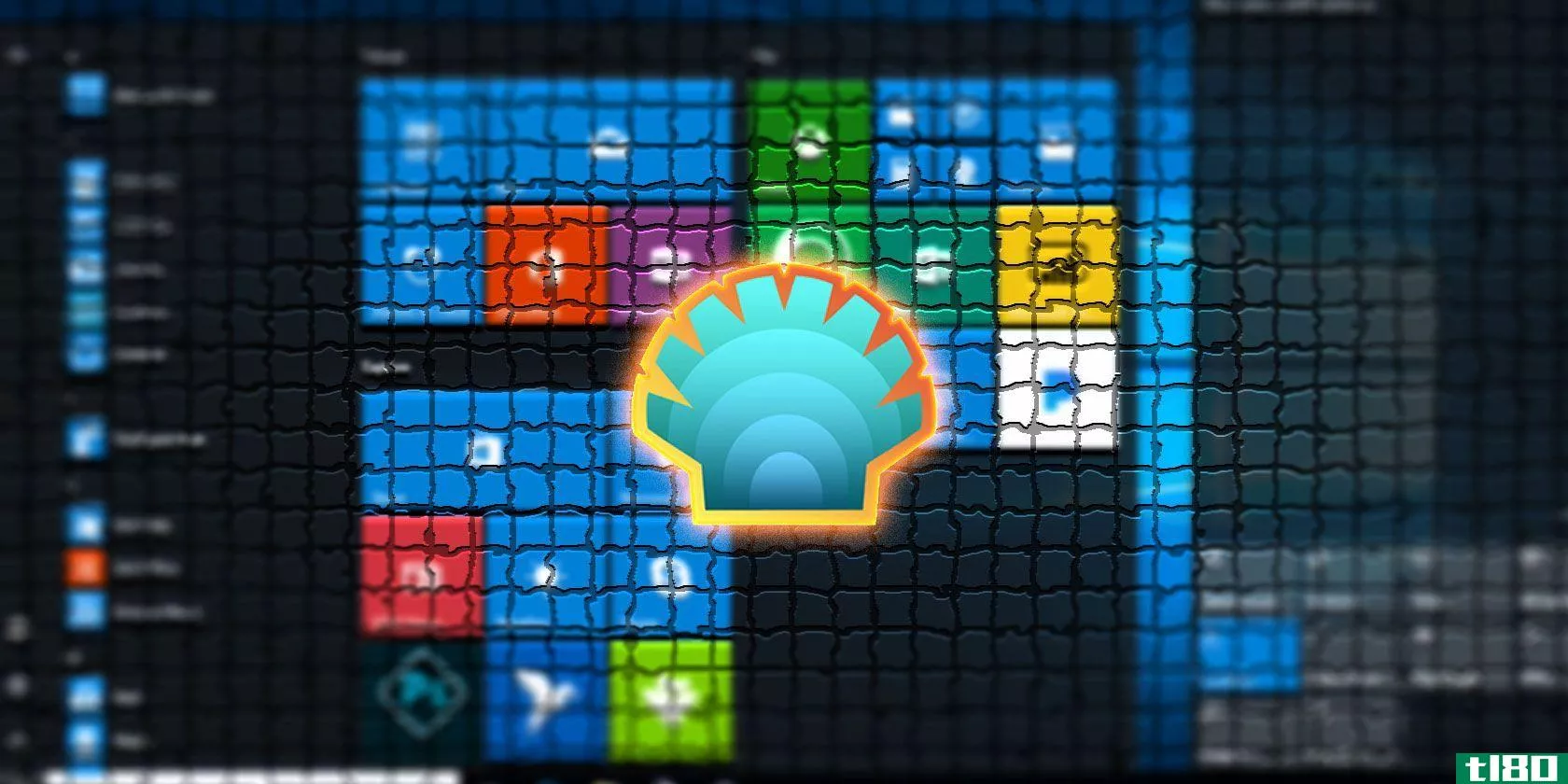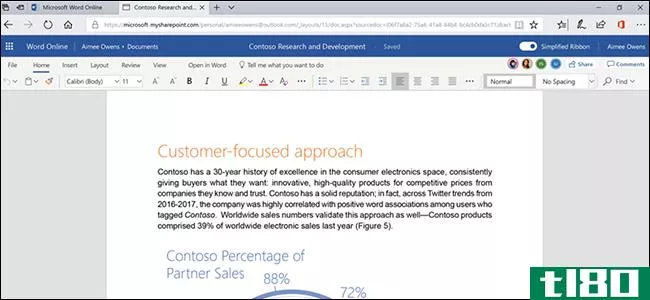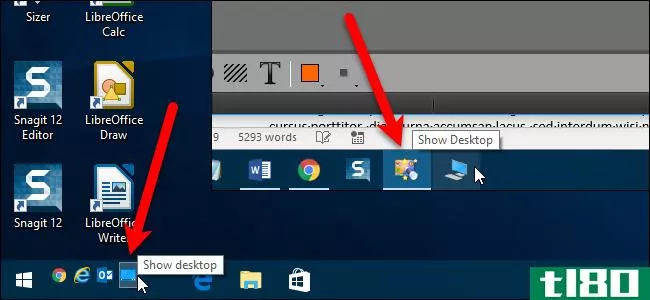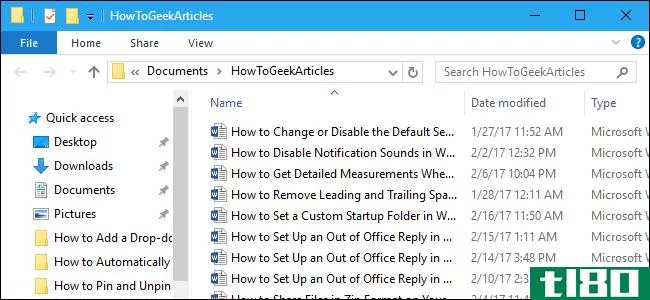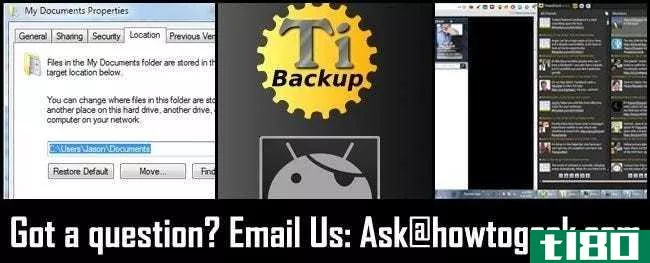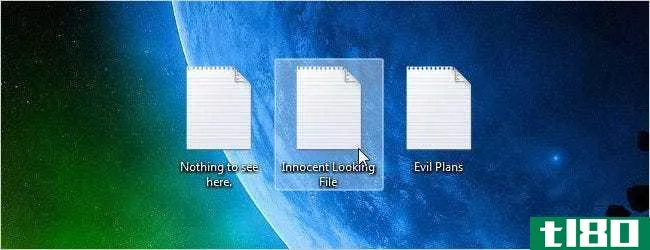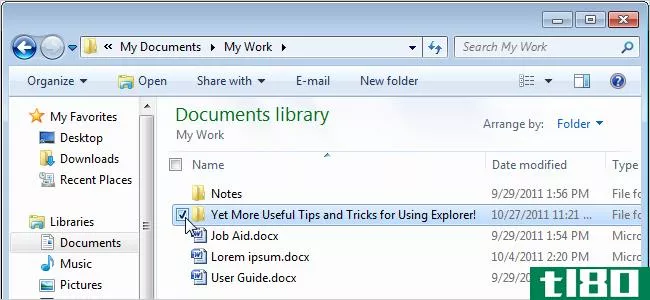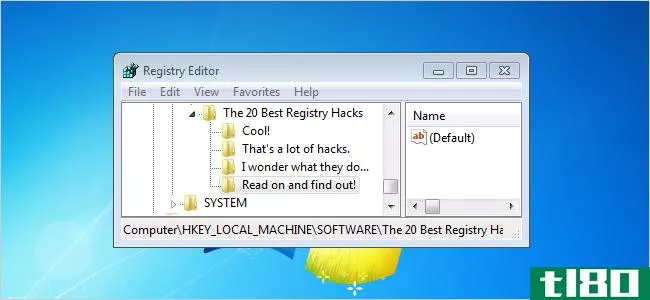如何恢复到windows 7上的经典任务栏(revert to the classic taskbar on windows 7)
第1部分第1部分(共4部分):返回旧任务栏以显示活动程序
- 1右键单击任务栏,然后单击“属性”将出现任务栏和开始菜单属性窗口。
- 2点击“使用小图标”选项
- 3点击任务栏按钮下的矩形,将出现一个下拉菜单。选择“永不合并”选项
- 4单击“属性”窗口右下角的“应用”。这些变化将立即反映出来。现在,您的活动运行程序上有了小图标+标签!单击“确定”保存这些更改。

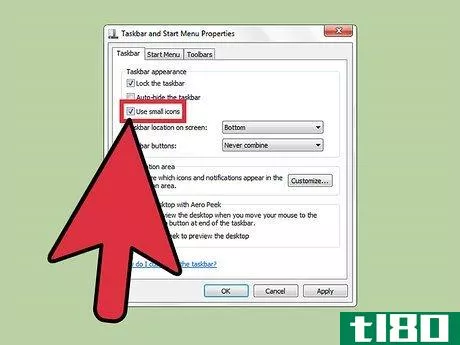
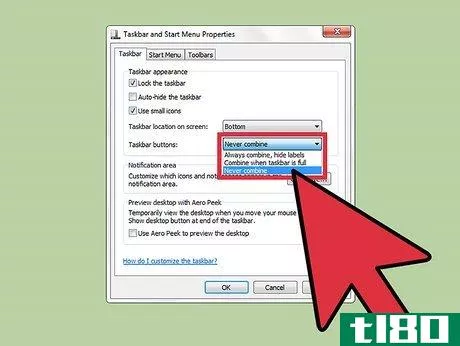
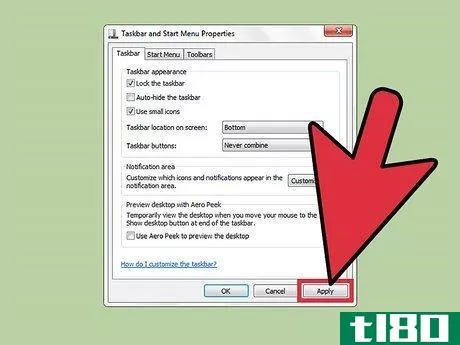
第2部分第2部分(共4部分):添加快速启动工具栏
- 1右键单击任务栏,悬停至“工具栏”,然后单击“新建工具栏…”
- 2复制并粘贴此路径到位置栏:%appdata%\Microsoft\Internet Explorer\Quick Launch
- 3点击“选择文件夹”。快速启动工具栏将立即显示在任务栏的右侧(时钟和通知图标旁边)

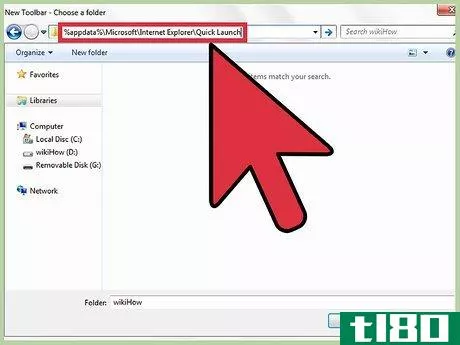
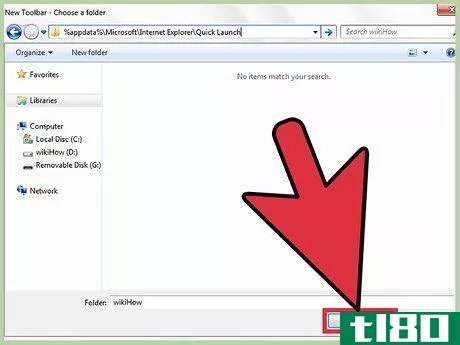
第3部分第3部分(共4部分):配置快速启动工具栏的外观
- 1右键单击任务栏。点击“锁定任务栏”解锁。
- 2点击并按住快速启动栏附近的点,然后一直向左拖动。“快速启动”工具栏应该就在“开始”按钮旁边。
- 3右键单击快速启动栏附近的点。取消选中“显示标题”。你会看到“快速启动”标签消失了。
- 4右键单击快速启动栏附近的点。取消选中“显示文本”。这样做后,你会看到标签消失:快速启动图标现在都整齐地排列成小图标。
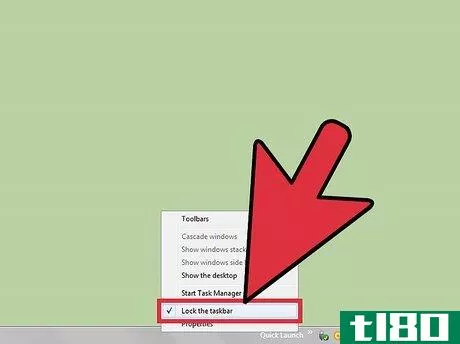
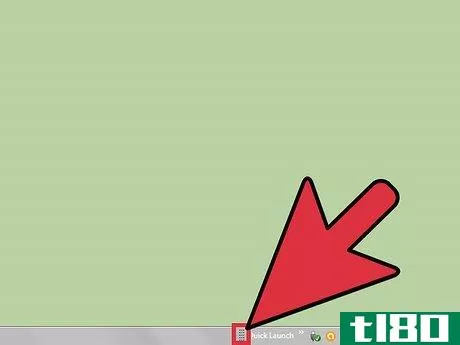
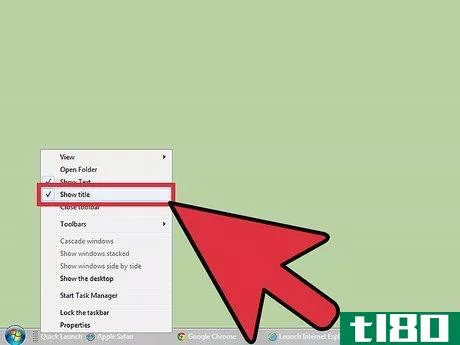

第4部分第4部分,共4部分:完成外观
- 1点击并按住右下角的点,您将看到活动运行程序的工具栏。将其拖动到快速启动工具栏前的左侧。全部完成!你的任务栏现在恢复到原来的风格!希望这将提高您在Windows 7中的工作效率!
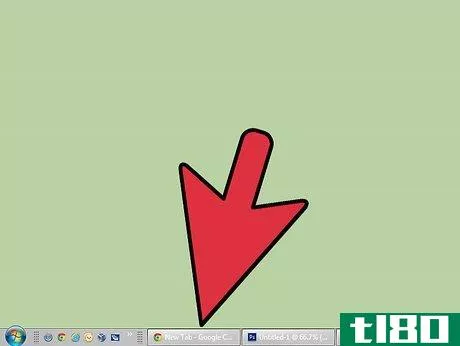
- 如果您喜欢旧的任务栏有将任务栏按钮展开为几个未分组按钮的选项,则需要从要求您“使用小图标”的原始对话框中展开下拉列表。但是,如果你喜欢Vista中的组合图标,请完全不要使用此设置。
- 如果在将其余图标设置为经典版本时仍以固定方式看到图标,则表示此项目已手动固定。要解决这个问题,你必须手动删除并启动这些程序,而不必将它们固定在任务栏上。
- 发表于 2022-04-26 10:49
- 阅读 ( 34 )
- 分类:IT
你可能感兴趣的文章
7个最佳的windows开始菜单替代品和替代品
... 您可能会在这样的列表中看到Classic Shell,因为它是最流行的开始菜单替代品之一。然而,在2017年12月,Classic Shell的开发者宣布他将不再积极开发该软件。 ...
- 发布于 2021-03-12 05:32
- 阅读 ( 259 )
用经典shell定制windows10的10种方法
... 我们将向您展示如何使用Classic Shell,这是一个第三方程序,主要用于调整开始菜单、任务栏和文件资源管理器。从更改开始图标、使任务栏完全透明到关机时检查Windows更新,Classic Shell可以做很多...
- 发布于 2021-03-13 12:18
- 阅读 ( 279 )
如何自定义任何颜色在Windows10与一个免费工具
... "The settings of Classic Color Panel do not always have an impact on the actually displayed image elements. The result depends on the specific Windows version and its settings. Application programs use different display techniques too, which ...
- 发布于 2021-03-14 12:19
- 阅读 ( 177 )
7种快速简便的方法来恢复丢失的windows功能
...ndows键+I打开Windows设置应用程序。选择Personalization>Taskbar并关闭其中的自动隐藏选项。 ...
- 发布于 2021-03-29 04:04
- 阅读 ( 305 )
如何在Windows10上查看所有打开窗口的缩略图
...Windows+Tab。 Tip: If you can’t find the “Task View” button on your taskbar, right-click the taskbar and enable “Show Task View Button” in the context menu. 一旦任务视图打开,您将看到打开的每个窗口的缩略图,它们将排列整齐。 很酷的一点是,任务视...
- 发布于 2021-03-31 21:38
- 阅读 ( 238 )
Windows10上的“立即见面”是什么?您如何使用它?
...线的小摄像机。 Tip: If you don’t see it the Meet Now icon in your taskbar, right-click the taskbar and select “Taskbar settings.” Click the “Turn system ic*** on or off” link. At the bottom of the next page, set the switch next to “Meet Now” to the “On” position. 单击任...
- 发布于 2021-04-01 00:25
- 阅读 ( 237 )
微软大胆计划将功能区恢复为工具栏
...ers first. But when we do, users will always be able to revert back to the classic ribbon with one click. 注意语言:不是“如果我们这样做了”,而是“当我们这样做的时候”。办公室用户可以期待这种更薄的功能区,即使时间线不清楚。 就我个人而...
- 发布于 2021-04-05 07:43
- 阅读 ( 108 )
如何在windows中将“显示桌面”图标移动到快速启动栏或任务栏
...新文件中。 [Shell] Command=2 IconFile=explorer.exe,3 [Taskbar] Command=ToggleDesktop 按Ctrl+S保存文件。在“另存为”对话框中,导航到以下文件夹,并确保从“另存为类型”下拉列表中选择“所有文件(*.*)”。 C:\Users\<user na...
- 发布于 2021-04-08 04:37
- 阅读 ( 297 )
如何在windows的文件资源管理器中设置自定义启动文件夹
...\Lori\AppData\Roaming\Microsoft\Internet Explorer\Quick Launch\User Pinned\TaskBar 在将自定义文件资源管理器快捷方式粘贴到此文件夹之前,建议您将原始快捷方式复制并粘贴到其他位置,以便备份快捷方式。您可能希望返回到使用默认的启动文...
- 发布于 2021-04-08 07:16
- 阅读 ( 217 )
使用和定制windows8的最佳文章
...ows8中使用Metro用户界面和经典的开始菜单 在windows8中使用Classic Shell获得经典的开始菜单和资源管理器工具栏 在Windows 8中使用Windows 7“开始”菜单、资源管理器和任务管理器 在windows8中没有“开始”按钮如何生活 如何在Windows8任...
- 发布于 2021-04-12 06:41
- 阅读 ( 238 )