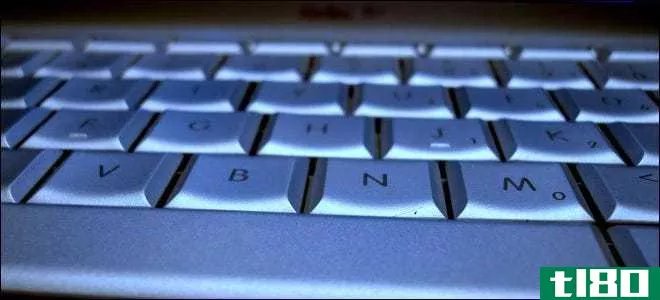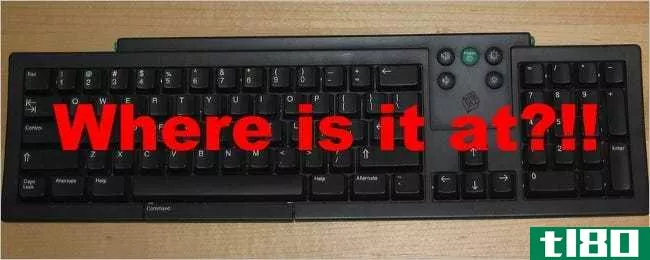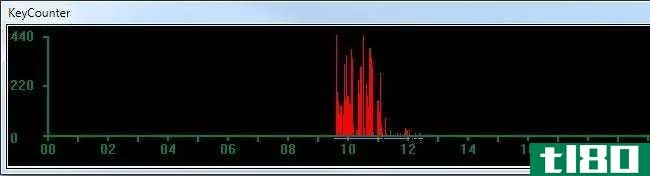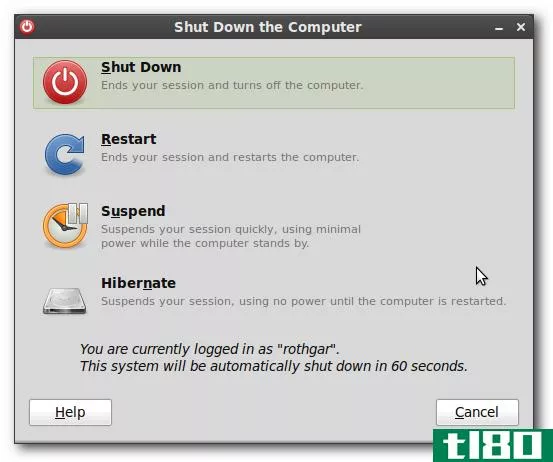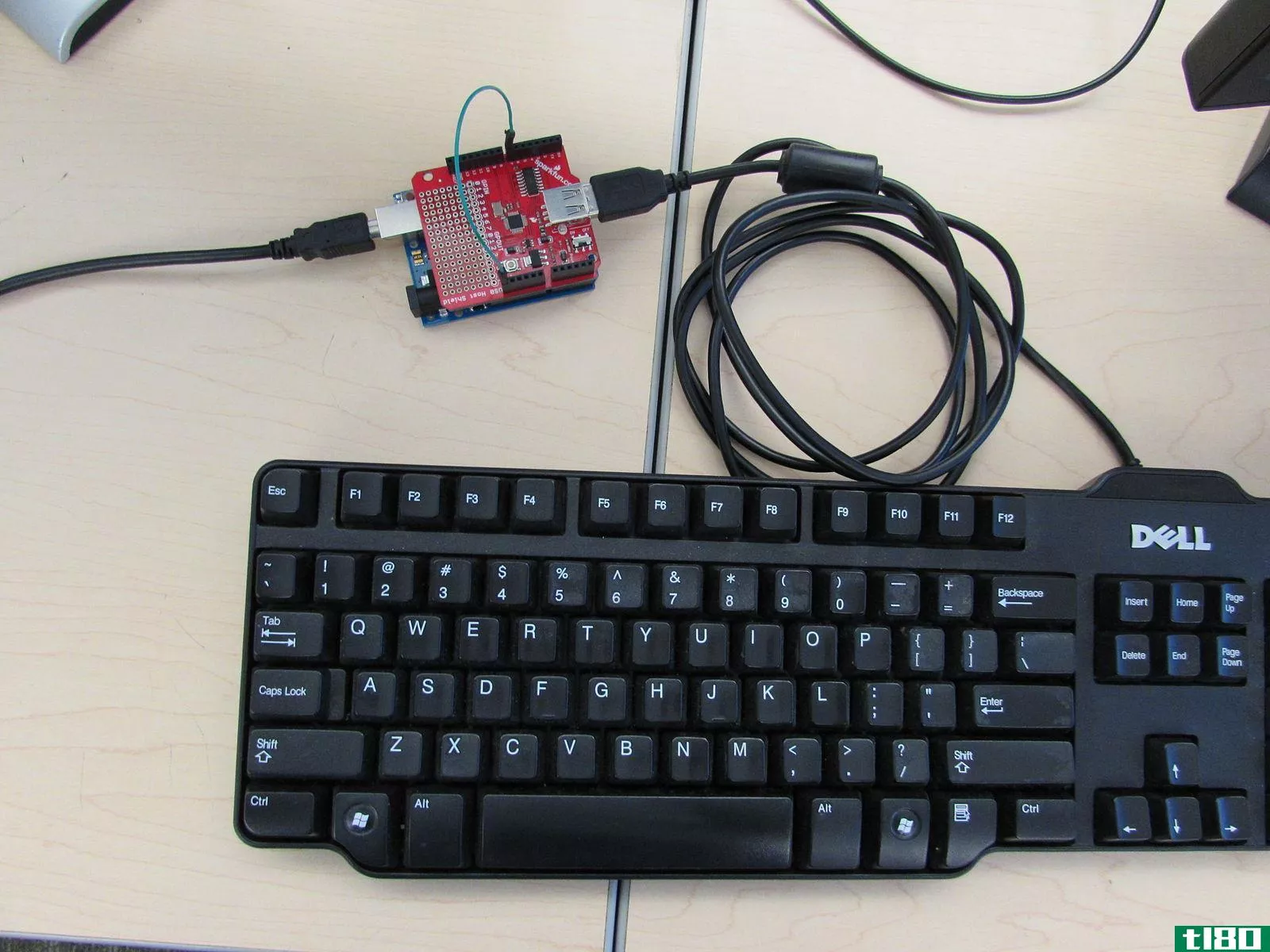键盘与鼠标
键盘和鼠标是计算机系统不可或缺的组成部分,人们甚至无法想象使用这两种设备与计算机或显示器进行交互。从某种意义上说,这两个设备是允许在计算机系统上工作的用户界面,没有它们,就不可能在计算机上做任何事情。鼠标的主要用途是引导计算机显示器上的光标,而键盘是一种类似打字机的设备,它具有一些附加功能,允许人与计算机交互。事实上,键盘是向计算机提供输入的唯一来源,它只在这个设备的帮助下执行我们要求的功能。
鼠标被认为是一种指向设备,而键盘是计算机的输入设备。尽管触摸屏已经被开发出来,允许人们在屏幕上使用虚拟键盘,但物理键盘仍然是大多数人的首选。键盘上有印有符号的按键,触控最轻;数字或字母表用键盘写在显示器的屏幕上。有一些指令,一个人必须按下一个键,并按住它,另一个键必须按下。在键盘的帮助下,还有许多快捷方式可以帮助您节省时间和精力。许多计算机命令都是这些快捷方式的结果。键盘的主要功能是使用文字处理器或文本编辑器。
鼠标是一种定点设备,由鼠标右键和左键组成,鼠标之间有一个轮子,可以在网页上下滚动。鼠标的主要功能是控制屏幕监视器上的光标。现在有无线鼠标可以通过红外线工作。
| 在简介:键盘vs鼠标•鼠标和键盘是允许人类与计算机交互的用户界面•当鼠标用作控制光标的指针设备时,键盘是一种输入设备,用于提供输入命令和输入文字处理器和文本编辑器。 |