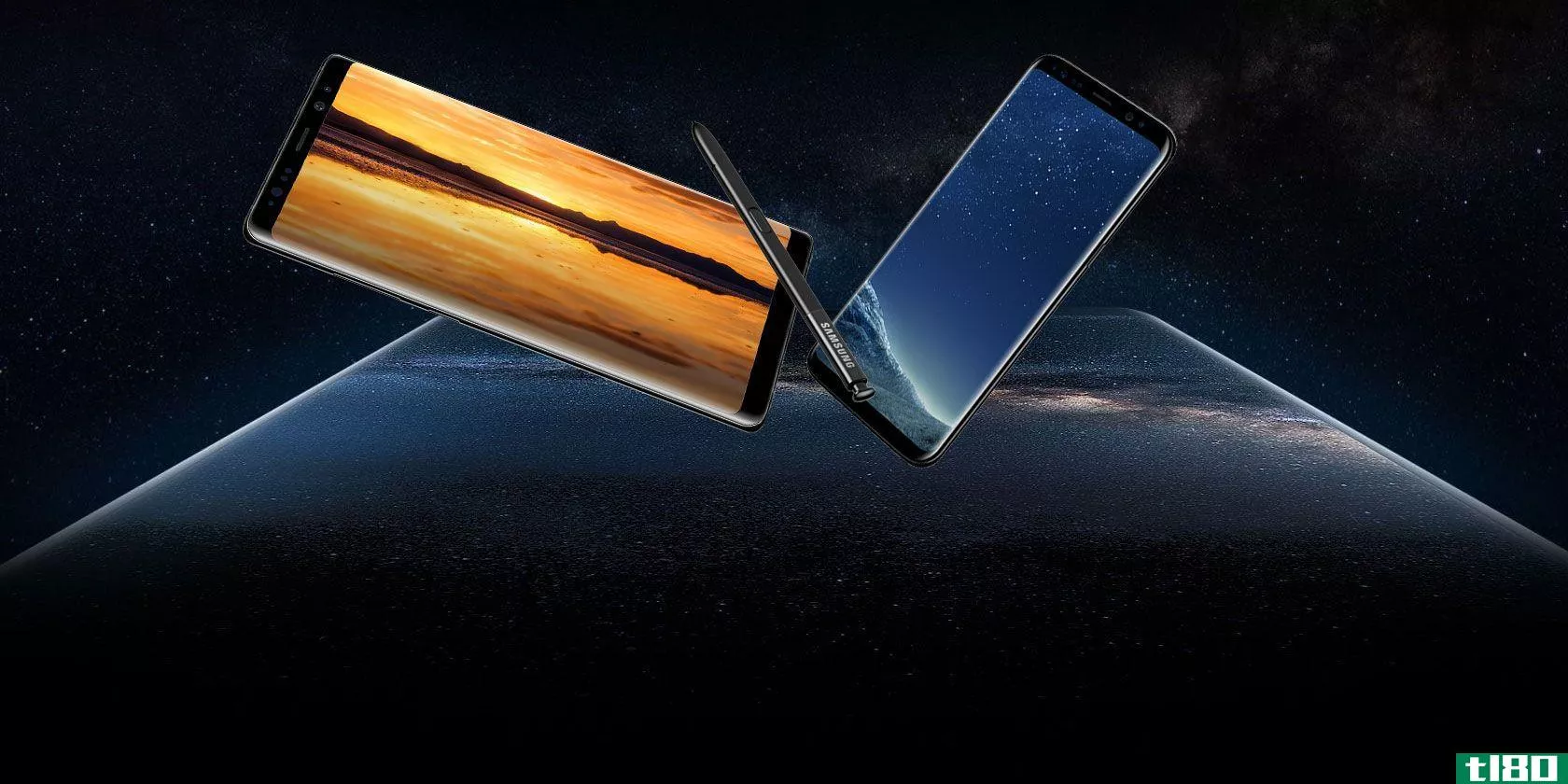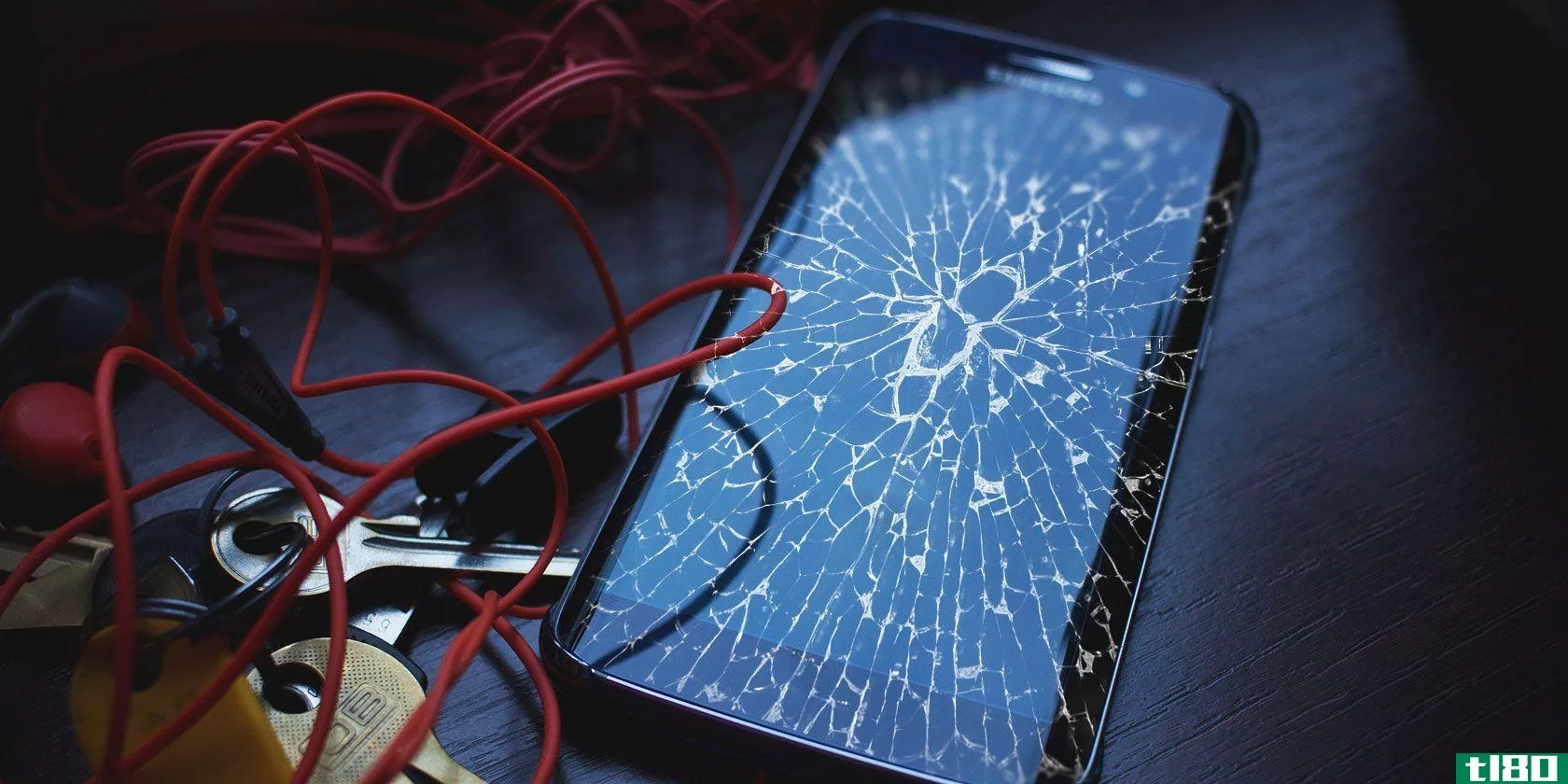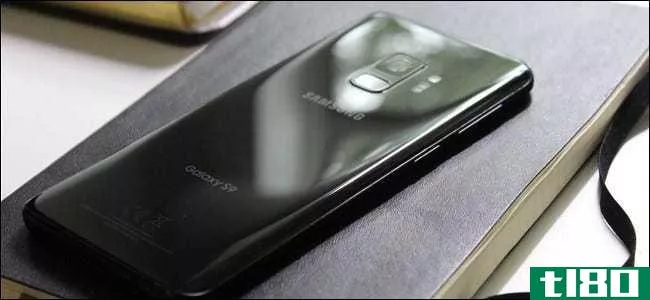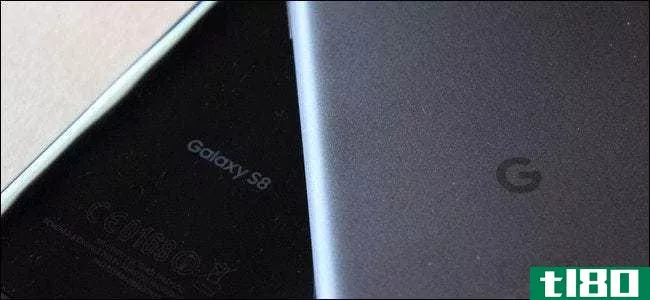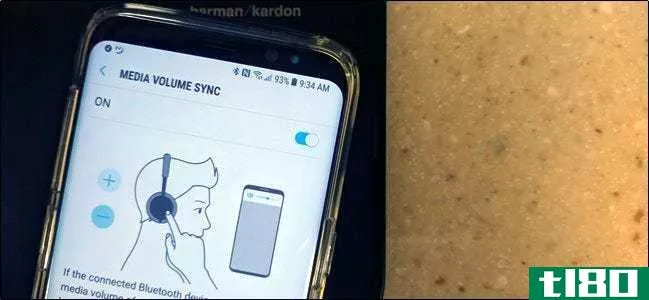三星galaxy s8指南展示了双蓝牙音频功能等
今天晚些时候,三星终于在纽约揭开了Galaxy S8的神秘面纱,但我们还有时间再挤出一些漏洞。比如,**的用户指南。是的,整个文件早些时候在三星的下载中心发布在网上(链接在这里,但现在锁在密码后面)。幻影捕捉到它之前,它被封存,虽然没有太多的惊喜,它仍然是一个很好的概述什么S8将提供。

有“边缘屏幕”和超薄边框,智能助手Bixby(能够导航用户界面,设置提醒,并从您的相机执行图像搜索),三星Dex-它允许您连接**到一个外部显示器,并使用它像一台电脑键盘和鼠标。
看点:如何观看三星galaxy s8活动
一些我们以前没有见过的东西也出现在指南中,包括“蓝牙双音频”功能。这显然可以让您同时将蓝牙音频流传输到两个不同的耳机或扬声器,从而能够独立地控制每个外围设备上的音量。如果您想了解S8的其他规格,我们已经在这里总结了漏洞,或者您可以从下面的用户指南中查看其他功能,由Phandroid提供:
INFINITY DISPLAY
Always On display – View various information, such as a clock or calendar, even when the screen is off.
Multi window – You can run two apps simultaneously without changing the screen. If you use the snap window feature, you can select an area and pin it to the top of the screen and use other apps or features in the lower window.
Edge screen – With various Edge panels, you can access frequently used features quickly and easily. You can also capture an area of content and share it with others.
INTELLIGENT LIFE
Hello Bixby – View frequently updated content, such as the weather, reminders, and alarms, in one place. Hello Bixby ****yses your usage patterns and provides suggested information, apps, and functi*** based on your routine.
Bixby Vision (image search) – Bixby Vision is an image search feature that lets you search for relevant information conveniently. Activate Bixby Vision and scan objects or locati*** with the camera to search for products online or nearby places. You can also translate detected text.
Reminder – Schedule notificati*** and to-do items or use location reminders. You can also create reminders from videos, images, or websites to view them later.
Bixby (intelligent voice assistant) – Bixby is an intelligent voice assistant that helps you use the device more conveniently. Press the Bixby key or say “Bixby.” Bixby will respond to you. Start a conversation by talking or typing. Bixby will launch a function you request or show the information you want.
SECURITY
Iris recognition – The iris recognition feature uses the unique characteristics of your irises, such as their shape and patten, to strengthen the security of your device. You can use your iris data to quickly unlock your screen, verify your Samsung account, and sign into webpages and more.
Fingerprint recognition – A built-in capacitive sensor reads your fingerprint when you touch it from any direction. Use your fingerprint to unlock your **artphone and pay with Samsung Pay.
Face recognition – Unlock the screen using facial recognition instead of drawing a pattern or entering a PIN or password.
Secure Folder – Protect your private content and apps in Secure Folder. Photos, memos, and apps in Secure Folder cannot by accessed by others. You can also keep your private content and apps secure by hiding Secure Folder when the device is unlocked.
Samsung Pass – Register your IDs and passwords for websites to Samsung Pass and verify your identity securely via your biometric data, rather than entering your login information.
CAMERA
Experience the improved camera for taking photos. You can either take clear selfies with the front camera’s **art Auto Focus (AF) feature and create various scenes with the various shooting modes and optimized filters.
MORE
Samsung Pay – Register your frequently used credit or debit cards to make quick and secure payments. Purchase items by simply touching your **artphone to any standard credit card reader.
Samsung DeX – Samsung DeX is a service that allows you to use your **artphone like a computer by connecting a **artphone to an external display, such as a TV monitor. You can your **artphone’s features on a large screen conveniently by connecting an external display, keyboard, and mouse.
Samsung Connect – Connect to nearby devices, such as Bluetooth headsets or other **artphones, easily and quickly. You can also control and manage TVs, home appliances, and Internet of Things (IoT) products with your **artphone.
Samsung Cloud – Store important data such as images, videos, and apps, securely in Samsung Cloud and view it on other devices.
Bluetooth Dual audio – Stream audio from one **artphone to up to two Bluetooth headsets or speakers simultaneously. You can adjust the volume levels for each device independently, allowing users to listen comfortably.
An external memory card (microSD card) – A micro SD card allows you to expand your device’s storage and lets you store more content, such as photos and videos.
Water resistant – The Galaxy S8 meets IP68 standards to ensure that it is water resistant. Now, you can use your **artphone in wet environments. You can your **artphone freely in various situati***.
Connection with Gear – You can quickly connect your **artphone and Gear by using the Samsung Gear app. You can answer calls, receive messages, record your walking steps, or workout, measure your heart rate, play music, and more on the Gear.
- 发表于 2021-05-10 12:16
- 阅读 ( 158 )
- 分类:互联网
你可能感兴趣的文章
苹果iPhone8 plus(apple iphone 8 plus)和三星galaxy s8 plus(samsung galaxy s8 plus)的区别
苹果iPhone8 plus(apple iphone 8 plus)和三星galaxy s8 plus(samsung galaxy s8 plus)的区别 iphone8plus和三星Galaxy S8 Plus的主要区别在于,与iphone8plus相比,三星Galaxy S8 Plus配备了更好的摄像头和更好的屏幕。另一方面,iphone8plus配备了一个功能更...
- 发布于 2020-11-09 09:38
- 阅读 ( 218 )
5款三星galaxy s8和note 8功能,您需要尝试
虽然所有三星安卓**都有一些出色的功能,但旗舰三星Galaxy S8和Note 8确实与众不同。 ...
- 发布于 2021-03-13 22:41
- 阅读 ( 210 )
你应该买三星吗?5款三星galaxy s8可选
三星2017年的旗舰**Galaxy S8和S8 Plus终于来了。S8和S8 Plus在过去的Galaxy迭代中提供了一些改进。随着Android正式成为最受欢迎的操作系统,三星Galaxy S8和s8plus对于许多人来说是一个潜在的升级或进军Android**的机会。 ...
- 发布于 2021-03-14 23:33
- 阅读 ( 265 )
三星galaxy s8屏幕维修或更换的5个选项
2017年,三星推出了Galaxy S8和S8+智能**。旗舰标志着一个新时代的边缘到边缘显示器,全玻璃外观和巨大的屏幕与身体的比例。但这种美观的设计有一个重要的警告:**的外观极易开裂,即使是从低处跌落。 ...
- 发布于 2021-03-18 08:17
- 阅读 ( 223 )
三星galaxy s9和s8常见的7个问题,解决了!
三星Galaxy**无疑很棒,但并非没有问题。我们将带您了解如何解决Galaxy S9和S8的特定问题,以及一些常见的故障排除步骤。 ...
- 发布于 2021-03-23 14:03
- 阅读 ( 332 )
galaxy s9和s9+:三星新旗舰的了解
2月25日,在世界移动大会(MWC)召开之前,三星在巴塞罗那举行的一次全球活动上宣布了其最新旗舰产品Galaxy S9和S9+。 ...
- 发布于 2021-03-26 09:19
- 阅读 ( 209 )
android的五大功能三星比谷歌做得好
...卓才是真正的安卓。但客观地说,这并不是完美的,而且三星设备在某些方面比其他任何一款Android设备都要好,甚至谷歌自己的设备也不例外。 这部分是因为三星的硬件选择,部分是因为它的软件修改。三星在移动技术的最新...
- 发布于 2021-04-05 04:04
- 阅读 ( 187 )
蓝牙5.0:有什么不同,为什么它很重要
从iPhone 8和iPhone X到三星Galaxy S8等现代智能**和其他设备,在其规格列表中宣传对“蓝牙5.0”的支持。下面是最新最伟大的蓝牙版本的新内容。 什么是蓝牙(bluetooth)? 蓝牙5.0是蓝牙无线通信标准的最新版本。它通常用于无线耳...
- 发布于 2021-04-06 16:56
- 阅读 ( 299 )
三星galaxy s8 vs galaxy s9:值得升级吗?
...S9,很难区分它与S8。这不一定是坏事,因为S8很容易成为三星迄今为止发布的最漂亮的设备。这是一个前瞻性的设计,为公司,特别是与过渡远离可怕的(和可怕的过时)主页按钮。 S9是关于改进S8的开始。由于S8与三星的常规...
- 发布于 2021-04-06 17:00
- 阅读 ( 188 )