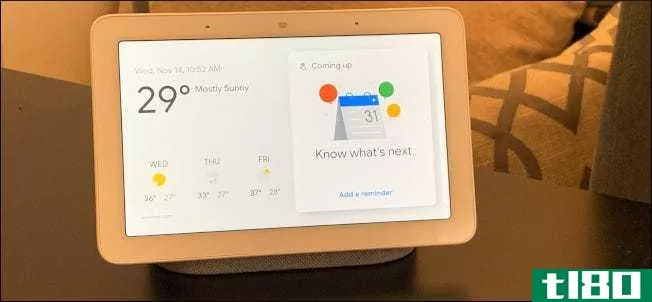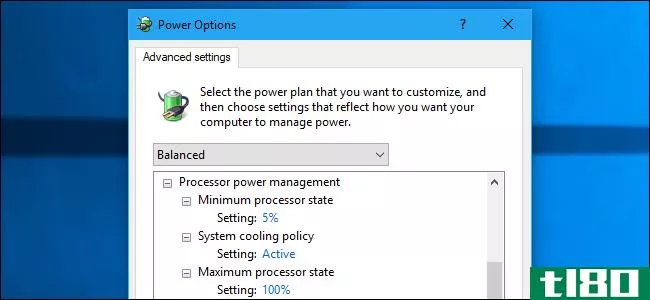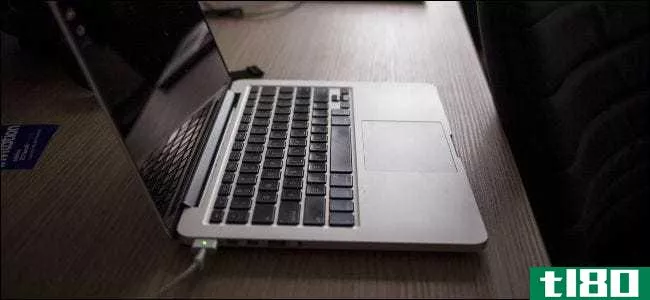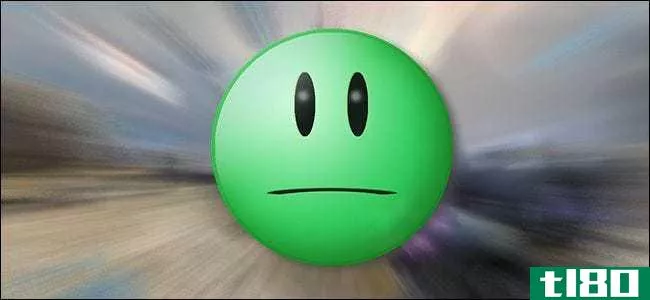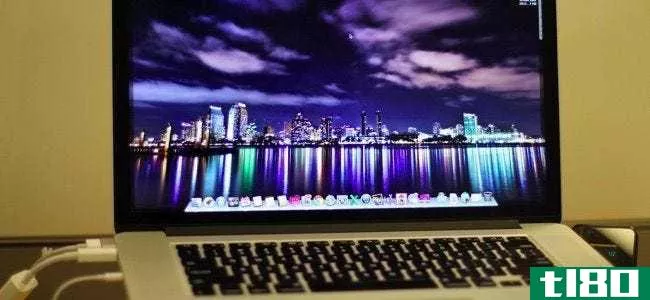当附近的电子设备关闭笔记本电脑的显示器时,你能做什么?

当我们在笔记本电脑上工作时,我们倾向于将**等其他设备放在附近,以便于访问和使用,但当靠近的设备开始导致笔记本电脑的显示器关闭时,您会怎么做?今天的超级用户问答帖子回答了一位沮丧的读者的问题。
今天的问答环节是由SuperUser提供的,SuperUser是Stack Exchange的一个分支,是一个由社区驱动的问答网站分组。
问题
超级用户读者阿凡克想知道如何阻止附近的电子设备关闭笔记本电脑的显示器:
About six months ago, the display on my Toshiba laptop started turning off whenever I placed my mobile phone or sound bar next to it. If I move them away, the display turns back on. How can I fix this so that I can keep other devices next to my laptop?
如何阻止附近的电子设备关闭笔记本电脑的显示器?
答案
超级用户贡献者Rahul2001为我们提供了答案:
Most laptops have something known as a Reed Switch. This is an electronic component that switches the display on or off. Your display lid has a magnet, and whenever the lid comes down, the switch detects it and switches the display off to save power. It looks like this switch is detecting the magnets in your mobile phone and sound bar speaker.
Since this issue has just started recently, it probably means that your switch has gone bad or become displaced. This can happen over time, especially if you dropped your laptop or knocked it against something. Here is what you can do:
Method 1 (Easy)
This way your laptop display will not switch off if you put the lid down, but other magnets will not turn it off either.
- Click the Start (Windows) Button
- Type Power Opti*** and press enter
- In the left hand pane, click Choose what closing the lid does
- Under When I close the lid, select Do nothing (you can do this for battery or plugged-in modes, or both)
- Click Save Changes
Method 2 (Difficult and Potentially Expensive)
This way your laptop display will still switch off if you put the lid down.
- Open your laptop up or take it to a repair shop. Have them take out the reed switch or replace it with a less sensitive one
- If your laptop has multiple switches, you can take the one nearest the space bar out
Method 3 (For Hardcore DIY Enthusiasts and PC Building Geeks)
Do this if the issue persists even after replacing the switch. This way your laptop display will still switch off if you put the lid down, but your mobile phone will not trigger it.
- Open your laptop up
- Use wires to extend the connecti*** and place the reed switch elsewhere
- Open the lid up and place the magnet correspondingly
有什么要补充的解释吗?在评论中发出声音。想从其他精通技术的Stack Exchange用户那里了解更多答案吗?在这里查看完整的讨论主题。
图片来源:Johan Larsson(Flickr)
- 发表于 2021-04-08 12:22
- 阅读 ( 228 )
- 分类:互联网
你可能感兴趣的文章
提高笔记本电脑游戏性能的10种方法
您的高级游戏笔记本电脑永远无法达到类似价格的游戏台式机的性能。但这并不意味着你不能玩最新的游戏。相反,它给你额外的压力,以确保你的笔记本电脑是优化的游戏。 ...
- 发布于 2021-03-11 10:48
- 阅读 ( 454 )
当今智能手机的十大问题&你能做些什么
智能**正在取代台式机和笔记本电脑成为我们的主要设备。太酷了。不幸的是,这是一个前进两步,后退两步的情况。 ...
- 发布于 2021-03-17 07:29
- 阅读 ( 243 )
如何让吵闹的笔记本风扇安静下来:你能做的7件事
在你所选择的环境中完成工作时,你无法打败笔记本电脑。但是便携性是有代价的。由于内部空间狭小和电池容量大,热量积聚往往是一个问题。 ...
- 发布于 2021-03-17 22:50
- 阅读 ( 403 )
如何修复windows 10睡眠模式问题
... 如果以上所有方法都失败了,而你正在使用笔记本电脑,那么你的电池可能就是罪魁祸首。关闭电脑并取出电池。稍等片刻,然后重新**。 ...
- 发布于 2021-03-18 05:10
- 阅读 ( 374 )
你能在微波炉上放一个智能显示器吗?
...示器放在微波炉旁边 撇开潜在的干扰不谈,另一个不让电子设备靠近微波炉的重要原因是微波炉很容易变得粗糙。你的微波炉上有通风口,在上面和周围发现油脂和食物颗粒并不少见。将智能显示器或平板电脑放在上面只意味...
- 发布于 2021-04-04 01:52
- 阅读 ( 217 )
htg解释道:windows中的高级电源设置是什么?
...里有不同的选择,这取决于它们的硬件。例如,带电池的笔记本电脑的“电池上”和“**”设置是分开的,而没有电池的台式电脑只有一个单独的设置,您可以为每个选项更改。一些windows10系统使用“现代待机”,选项很少。 窗...
- 发布于 2021-04-04 06:34
- 阅读 ( 202 )
我应该一直把笔记本电脑插上电源吗?
当你不在路上的时候,你应该让你的笔记本电脑插上电源充电吗?什么对电池最好?这是一个棘手的问题,而且有不少自相矛盾的建议。 你不能给笔记本电脑的电池过度充电 相关报道:揭穿**、平板电脑和笔记本电脑的电池...
- 发布于 2021-04-07 02:28
- 阅读 ( 240 )
如何(以及何时)重置mac上的smc
... 具体的方法取决于你的Mac。2009年以来生产的任何一款Mac笔记本电脑都没有可拆卸的电池,这意味着你需要一个键盘快捷键来完成这项工作。与此同时,Mac台式机基本上只需要拔掉插头。我们会讨论你所有的选择。 **c实际上做...
- 发布于 2021-04-07 14:46
- 阅读 ( 281 )