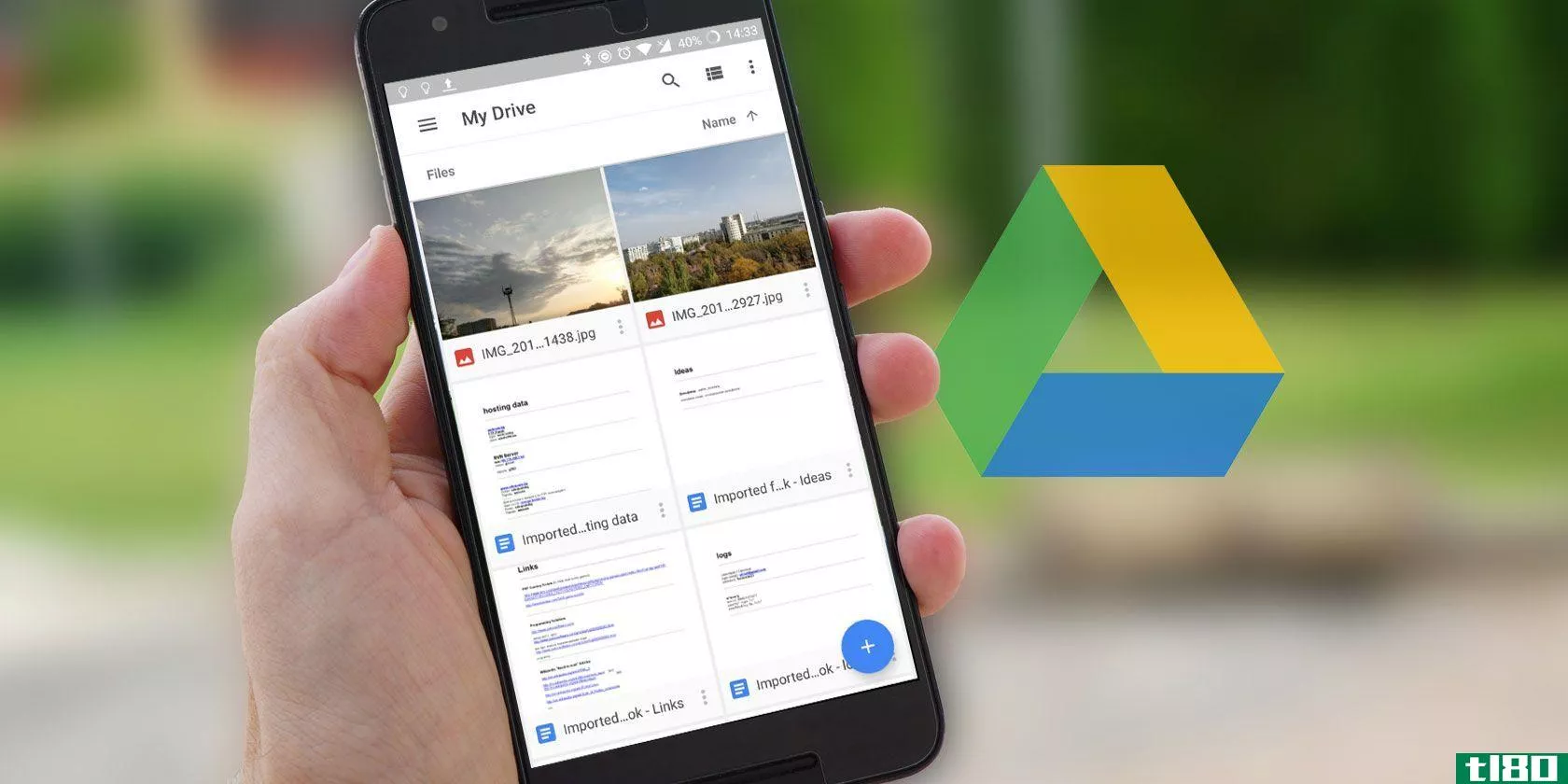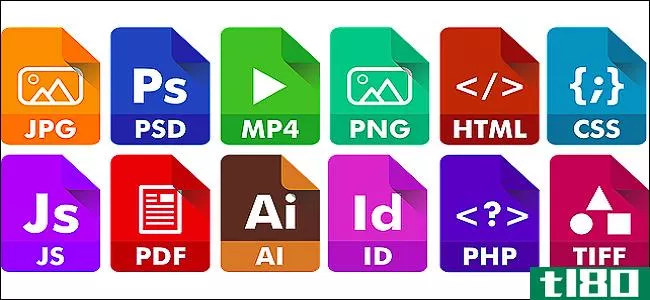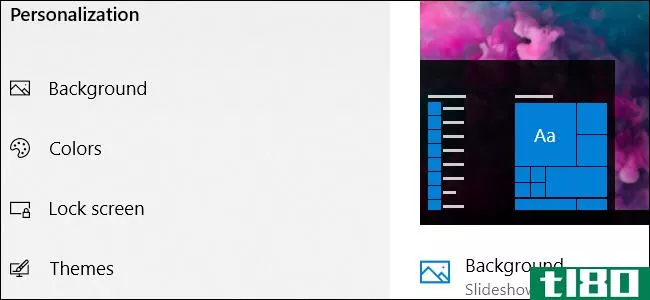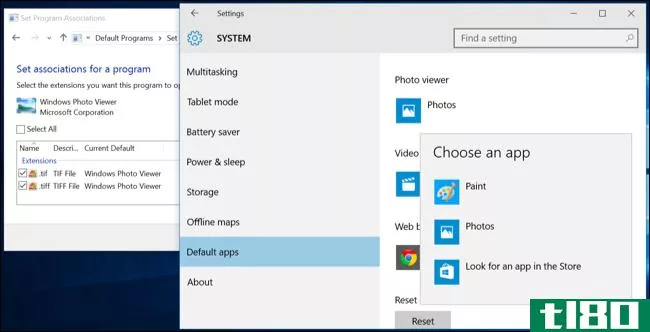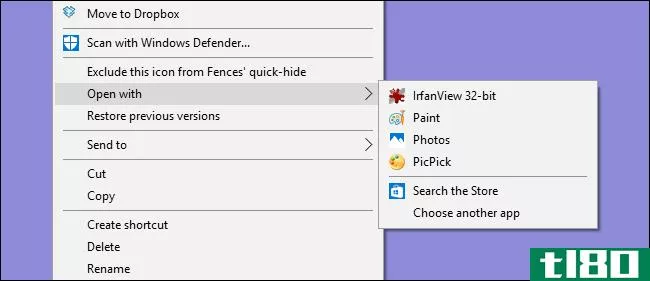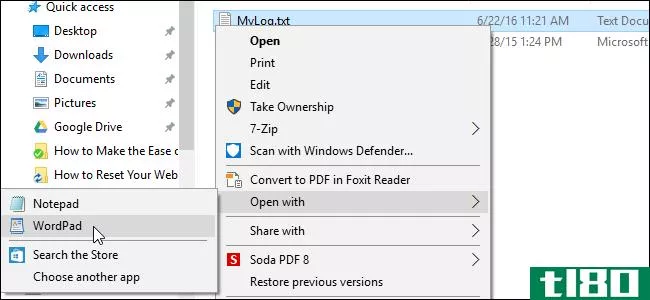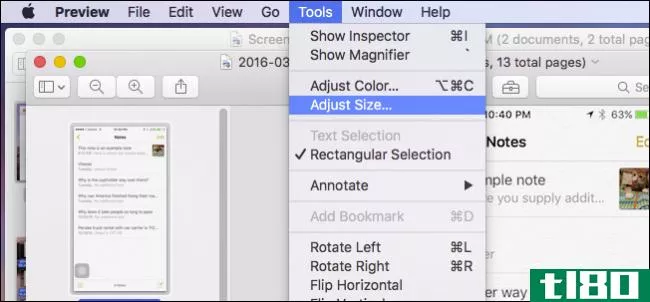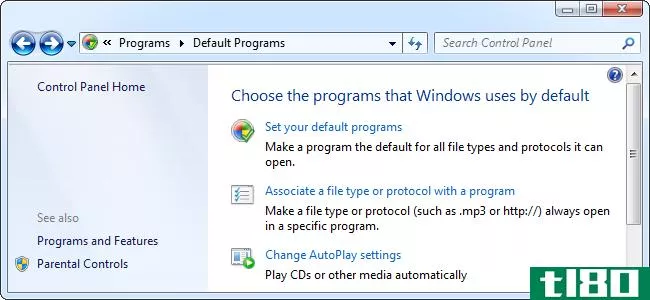选择多个文件时,如何使“打开方式”菜单可用?
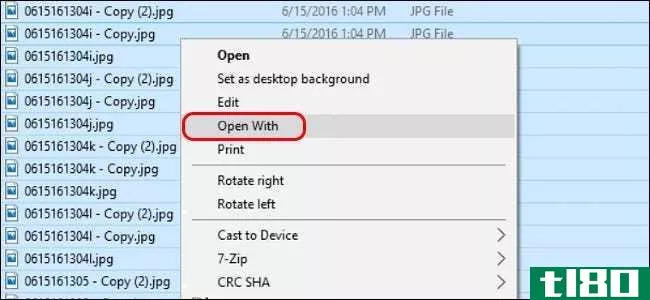
如果每天处理大量文件,您希望过程尽可能顺利、快速地工作,并且能够添加一些新的菜单选项可以使体验更美好。考虑到这一点,今天的超级用户问答文章有一些解决读者上下文菜单问题的好方法。
今天的问答环节是由SuperUser提供的,SuperUser是Stack Exchange的一个分支,是一个由社区驱动的问答网站分组。
问题
超级用户读者Clonkex想知道如何在选择多个文件时使“打开方式”上下文菜单选项可用:
I need the ability to open multiple image files in Google Chrome all at the same time without having to select and open each one individually via the standard “Open With” context menu option. When I select multiple files, the “Open With” option is no longer available in the context menu.
So far, several answers have provided decent workarounds, but they are not very flexible when it comes to working with a large variety of files where the “Open With” option would be very useful. Is there a way to actually enable “Open With” functionality when multiple files are selected?
选择多个文件时,如何使“打开方式”上下文菜单选项可用?
答案
超级用户贡献者IT解决方案和xypha为我们提供了答案。首先,IT解决方案:
Add the registry key text shown below to a text document, save it as OpenWith.txt, then change it to OpenWith.reg. Next, double click on it to import the new registry setting.
Make sure the registry key’s value points to chrome.exe along with the correct full path to its location on your system.
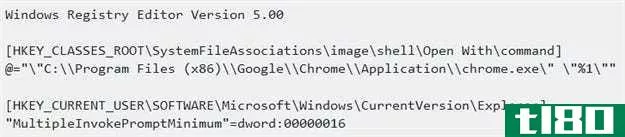
Now when you select all the image files, the “Open With” context menu option will be available and open them with Google Chrome.
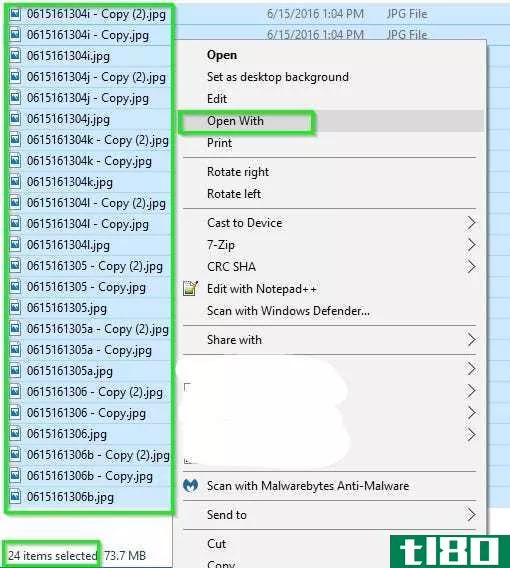
Further Resources, Notes, and C***iderati***
- Context menus are shortened when more than 15 files are selected [Microsoft KB2022295]
- Note that the registry key setting shown above can be named “Open With Chrome” or whatever else you wish and it will perform the same function (open all the selected files with Google Chrome). Whatever you choose to name it, that is the text you will see in place of “Open With” in the context menu.

然后是xypha的替代解决方案的答案:
You can accomplish the same thing using a workaround via the “Send To” option in Windows File Explorer’s context menu. Here is how to set it up:
Step 1
Add Google Chrome’s shortcut to the SendTo Folder (located at %AppData%\Microsoft\Windows\SendTo) so that it may appear in the Send To sub menu. This can be done in one of several ways. I will share one of the easiest here:
- Right click and drag the shortcut that was created on your desktop when Google Chrome was installed or its shortcut in the Start Menu to the SendTo Folder and select Copy.
- Make sure to right click on the new shortcut in the SendTo Folder, select Properties, then confirm that the Target field contains no command line opti***, just the path and file name for Google Chrome.
Step 2
Select the desired image files and right click on them, then go to the “Send To” sub menu in the context menu and select Google Chrome. That is all there is to it. All the images will open in Google Chrome, each in its own tab. I do this with Mozilla Firefox, but it should work just as well with Google Chrome.
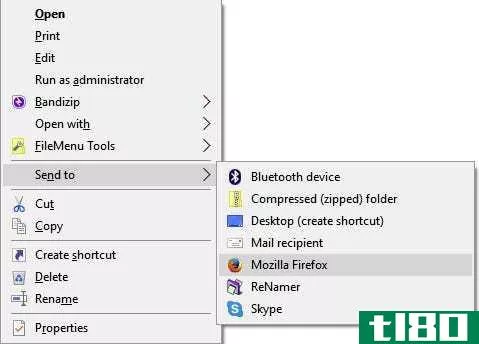
Troubleshooting Tips
- If Google Chrome does not appear in the “Send To” sub menu, try restarting Windows File Explorer from the Task Manager.
- If the images open in multiple windows instead of tabs, you might want to c***ider installing an extension to prevent this type of behaviour. I suggest One Window.
有什么要补充的解释吗?在评论中发出声音。想从其他精通技术的Stack Exchange用户那里了解更多答案吗?在这里查看完整的讨论主题。
图片来源:IT解决方案(超级用户)
- 发表于 2021-04-08 16:17
- 阅读 ( 212 )
- 分类:互联网
你可能感兴趣的文章
8谷歌驱动android功能你应该使用
...使用它,请打开驱动器并转到设置>备份和重置,然后选择备份我的数据并将其设置为打开。如果您有多个Google帐户,请选择一个您想要使用的帐户,并且您还应该确保激活了自动还原。 ...
- 发布于 2021-03-12 15:36
- 阅读 ( 286 )
如何在多个文件中查找和替换单词
... 如果你选择“全部查找”,你会得到一个点击列表。通过选择所有不想编辑的文件并按DEL键删除这些文件,然后右键单击其余文件并选择“全部打开”。 ...
- 发布于 2021-03-14 20:34
- 阅读 ( 173 )
更快地查找文件,并使用finder标记组织您的mac
... 右键单击文件并选择标记。。。在上下文菜单中。此时会弹出一个带有文本字段的框,供您输入要创建的标记的名称。键入该名称并按两次Enter键。这将创建标记并将其指定给选定的文件...
- 发布于 2021-03-15 05:18
- 阅读 ( 434 )
如何安装notepad++插件管理器和管理插件
... 在安装期间的“选择组件”屏幕上,确保从下拉列表中选择了“自定义”。然后,选中列表中的插件管理框。 ...
- 发布于 2021-03-22 07:34
- 阅读 ( 379 )
如何在mac上的safari中管理书签和收藏夹:完整指南
...)。在侧边栏中的任意位置单击鼠标右键或控制键,然后选择“新建文件夹”。 ...
- 发布于 2021-03-24 18:18
- 阅读 ( 787 )
如何将webp转换为jpeg、png和其他图像格式
... 转到包含所需WebP图像的站点,右键单击该图像,然后选择“将图像另存为PNG”。 您将得到通常的保存对话框,允许您保存所选WebP图像的PNG版本。 ...
- 发布于 2021-03-28 09:40
- 阅读 ( 363 )
什么是文件扩展名?
...您可以右键单击一个文件以打开其上下文菜单,并在其中选择一个可用的应用程序。 例如,在下面的图像中,您可以看到我们的Windows系统上有许多图像应用程序可以打开酷图.jpg“我们右键单击的文件。 但是,每个扩展都有一...
- 发布于 2021-04-05 07:11
- 阅读 ( 172 )
如何自定义windows10的外观
...熟悉。 要使用图片作为背景,请从“背景”下拉菜单中选择“图片”。就像以前的版本一样,windows10提供了一些图片可供选择,或者您可以单击“浏览”并找到自己的图片。 一旦你选择了一张图片,你就可以决定你的图片在你...
- 发布于 2021-04-07 23:29
- 阅读 ( 217 )
如何使windows照片查看器成为windows 10上的默认图像查看器
...为默认的照片查看器。 问题 无论出于何种原因,微软选择不包括允许在Windows10**问WindowsPhotoViewer的注册表项。如果您从以前版本的Windows升级,这些密钥将保留在原来的位置,但它们不是在安装Windows 10期间创建的。微软真的希...
- 发布于 2021-04-08 05:28
- 阅读 ( 168 )
如何清理杂乱的windows上下文菜单
...易被发现和处理。 关于如何处理这个问题,我们有一些选择。我们可以完全删除AddToPlaylistVLC键,这样就可以从上下文菜单中删除该项。然而,除非你先备份你的注册表或者导出注册表项,并保持注册表文件的状态,否则如果你...
- 发布于 2021-04-08 11:23
- 阅读 ( 159 )