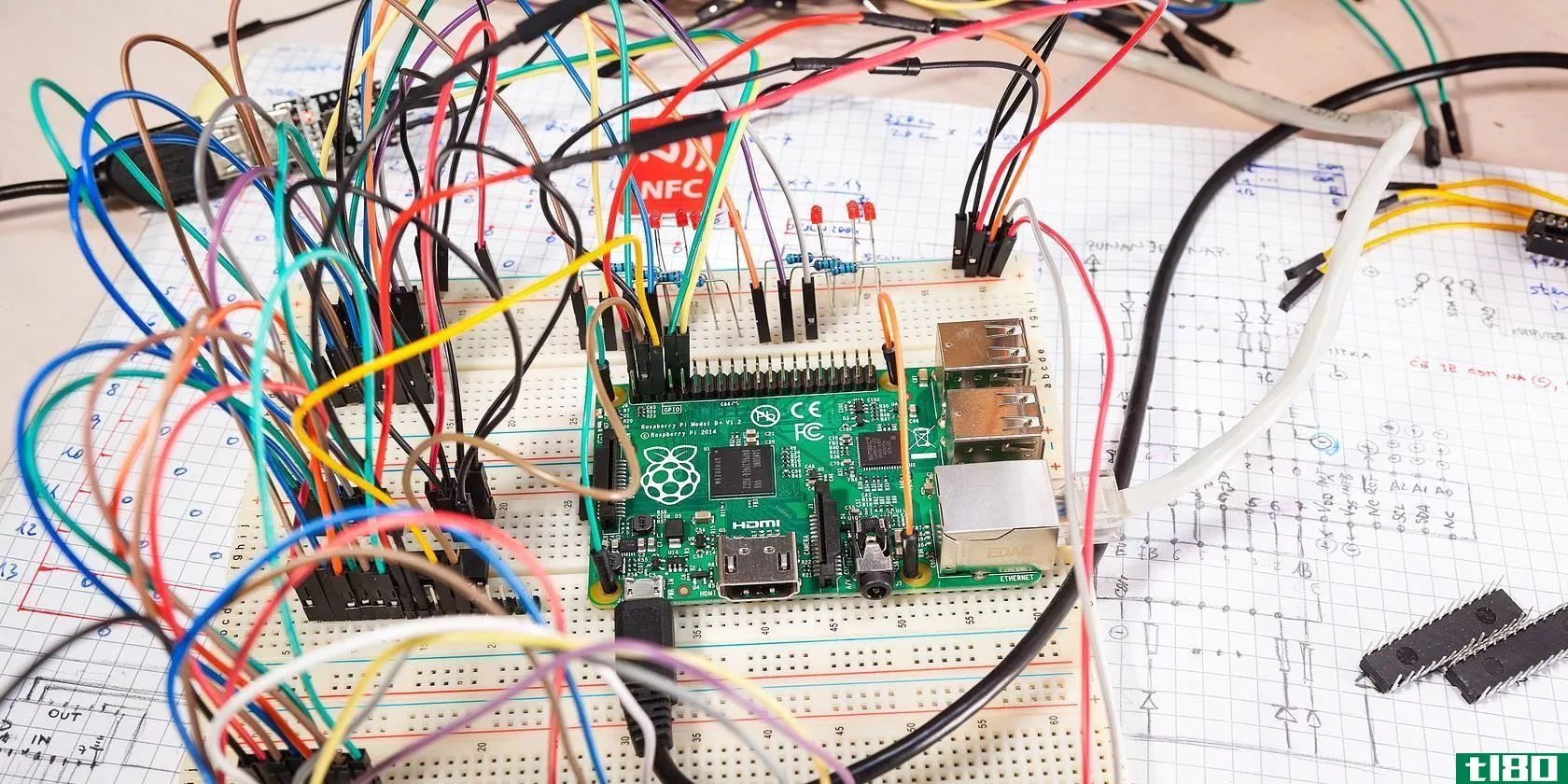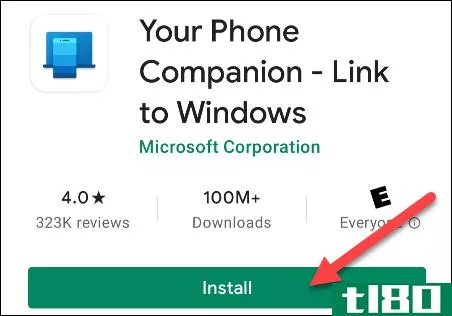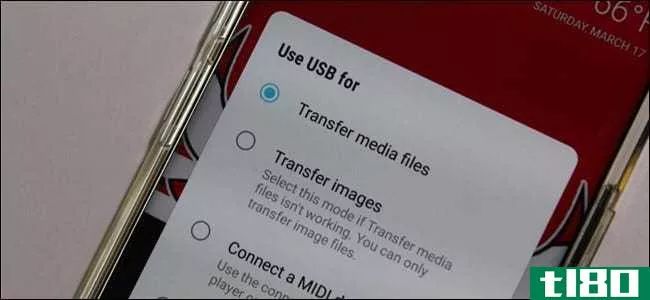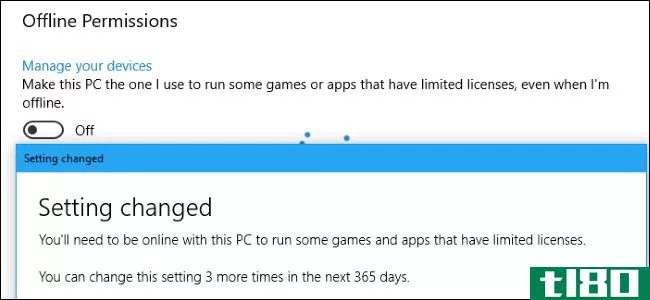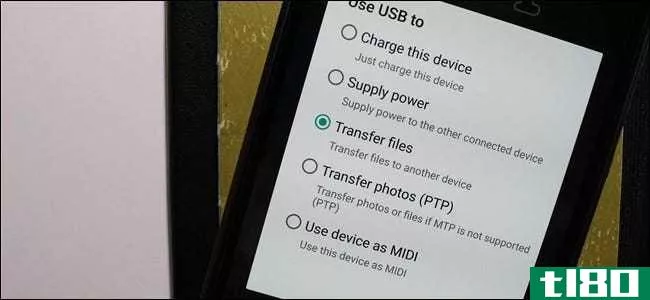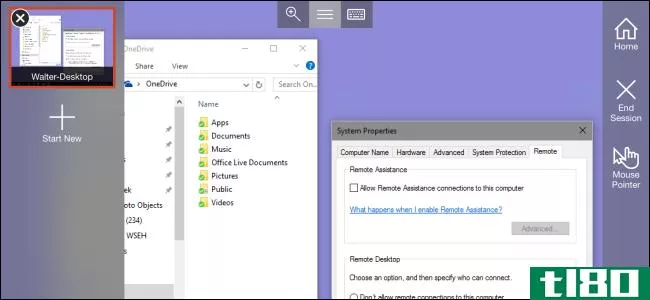是否需要“弹出”连接到windows的mtp设备?

我们都知道从我们的计算机上分离USB大容量存储设备有正确的方法和错误的方法,但是相同的原理适用于MTP设备吗?今天的超级用户问答帖子回答了一位好奇的读者的问题。
今天的问答环节是由SuperUser提供的,SuperUser是Stack Exchange的一个分支,是一个由社区驱动的问答网站分组。
问题
超级用户阅读器RockPaperLizard想知道你是否可以简单地拔下连接到Windows的MTP设备上的USB插头:
I know that after attaching a typical USB mass storage device to Windows, it is important to properly unmount the device before unplugging it in order to avoid the possibility of losing data. But for MTP devices (such as many Android devices) connected to a Windows computer via USB, is it necessary to perform any special or particular procedure before disconnecting the USB cable?
I am interested in understanding this for all versi*** of Windows (XP and later), so please include the applicable Windows version(s) in your answer.
你能简单地拔下连接到Windows的MTP设备上的USB插头吗?
答案
超级用户贡献者Carrein为我们提供了答案:
When plugging in USB mass storage devices, it gives a host computer undifferentiated access to the mass storage. It assumes absolute control over the file system similar to that of a hard drive.
As such, unless explicitly commanded by the host system to sever the connection between the devices, there is a chance that the host computer might corrupt the file system. Hence, the “Safely Remove Hardware and Eject Media” message.
However, MTP, or Media Transfer Protocol, operates at the file level rather than as a large unit of mass storage at the block level. When plugging in a device such as an MTP device, the host system queries the files on the device.
This is often maintained as a database or index in the root file system of the MTP device. The MTP device’s system does not have to rescan the entire device when its content is modified; it only needs to update the database/index.
The host system can then send a message to the device requesting that a file be downloaded, which will be sent by the device after acknowledging the signal. Deleting files works much the same way. The host system sends a message to the device, marking a file for deletion, then the device removes the file upon acknowledging the signal.
This works much like a transactional file system, where either the file is modified or it is not. The storage will not be affected by a failed transfer. This is also the reason why MTP only allows one file transfer at a time (atomic file transfer), so that corruption cannot occur as operati*** are run sequentially.
So yes, you can just pull the USB plug on your device.
Further Reading: Media Transfer Protocol [Wikipedia]
有什么要补充的解释吗?在评论中发出声音。想从其他精通技术的Stack Exchange用户那里了解更多答案吗?在这里查看完整的讨论主题。
图片来源:Jeremy Keith(Flickr)
- 发表于 2021-04-08 23:55
- 阅读 ( 151 )
- 分类:互联网
你可能感兴趣的文章
如何修复windows中的磁盘i/o错误
...次?一年一次?还有一个问题:您多久检查一次这些备份是否仍在工作?我最近决定这么做。当我将外置驱动器连接到笔记本电脑时,弹出一个I/O设备错误。 ...
- 发布于 2021-03-11 18:14
- 阅读 ( 705 )
如何直接连接到树莓皮没有互联网
...连接到路由器(通常是192.168.0.1,但需要检查路由器的IP是否正确)或通过使用键盘和监视器引导Pi并输入 ...
- 发布于 2021-03-16 08:17
- 阅读 ( 217 )
如何在电脑上添加蓝牙:3个适用于pc的蓝牙适配器
... 然而,值得首先检查一下你的电脑是否内置了蓝牙。如果找不到要检查的文档,则有几个选项: ...
- 发布于 2021-03-24 01:00
- 阅读 ( 228 )
如何使用miracast将windows10投影到电视
...无线HDMI。几台智能电视都内置了Miracast。要查看您的电视是否支持此功能,请查看此列表。 ...
- 发布于 2021-03-24 02:51
- 阅读 ( 256 )
4种方式分享任天堂开关媒体到您的手机或电脑
... 如果您的交换机尚未更新,则需要安装最新的软件更新才能使用这些功能。如果你在主屏幕上看到任天堂在线切换图标,你就会知道你是在兼容的版本上。 ...
- 发布于 2021-03-28 17:27
- 阅读 ( 274 )
当你的android手机无法连接到你的电脑时有7个修复程序
...有多个USB端口。尝试您机器上的另一个端口以查看您的**是否连接。你也应该使用不同的USB电缆连接,看看这是否能让你的电脑识别你的设备。 ...
- 发布于 2021-03-30 15:16
- 阅读 ( 248 )
如何通过usb将任天堂交换机截图复制到pc上
...选择“系统更新” 相关:如何更新你的任天堂开关 您还需要一个兼容的USB-a到USB-C电缆,可以直接**交换机底部的接口。电缆必须连接用于数据传输,而不仅仅是充电。请注意,此传输技术无法通过位于交换机基座上的USB端口工...
- 发布于 2021-04-01 01:11
- 阅读 ( 176 )
如何用微软的“你的手机”应用程序将安卓手机连接到Windows10 pc
...PC的连接。点击“继续”继续。 一个弹出窗口将询问您是否允许应用程序始终在后台运行。选择“允许” 这就是安卓目前所要做的一切。你会发现“你的**”应用程序预装在你的Windows10电脑打开它从开始菜单。如果看不到,请...
- 发布于 2021-04-01 01:24
- 阅读 ( 265 )
如何在Windows10中打开和使用蓝牙
...备类型,可能会在两个设备上弹出一个确认窗口,询问您是否要配对设备。在这里,我正在连接我的**和我的电脑,这个窗口出现了,防止任何人连接到你的电脑。验证PIN是否相同,然后单击“是”按钮。 配对不会自动显示的...
- 发布于 2021-04-04 23:21
- 阅读 ( 182 )