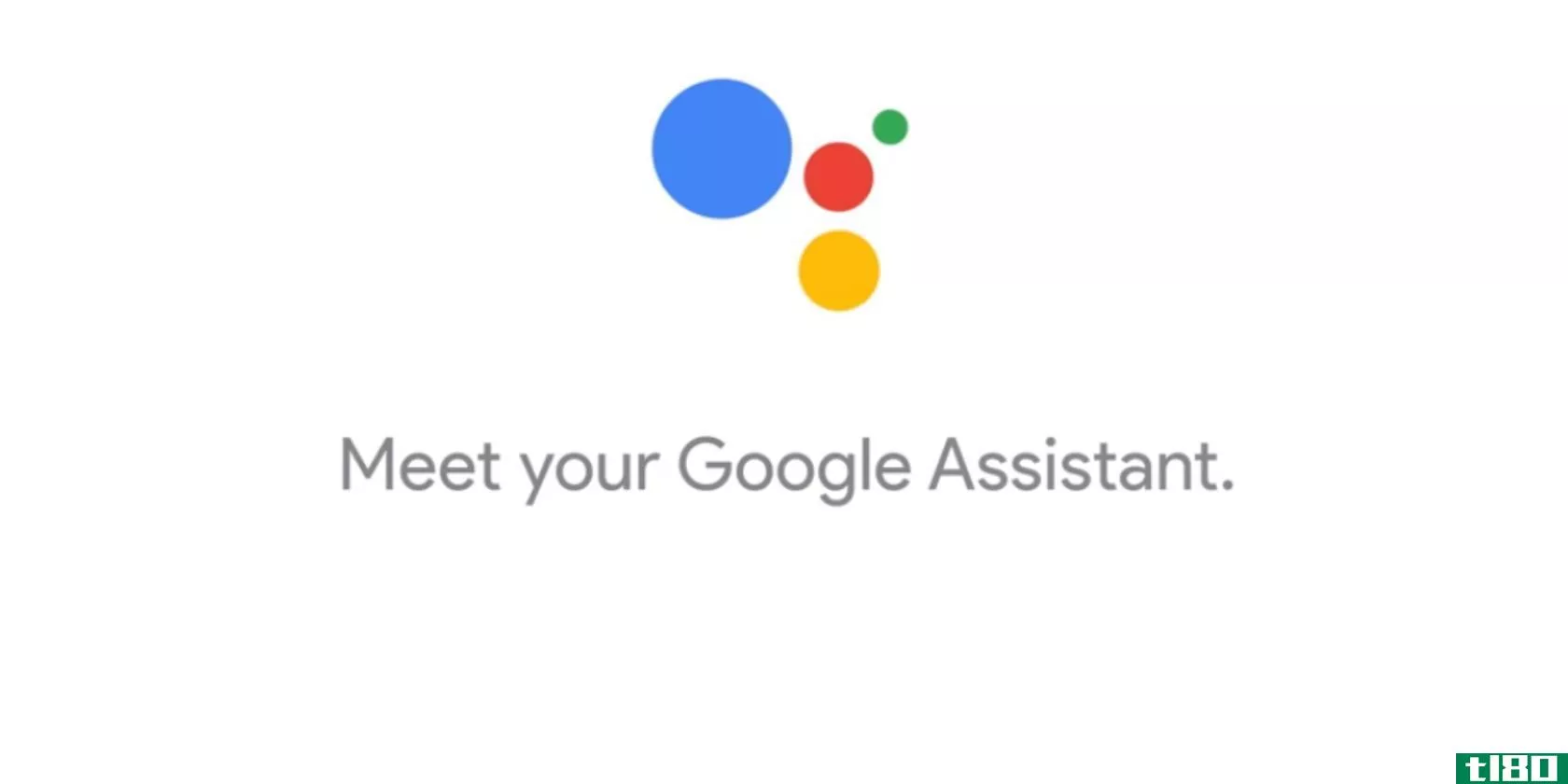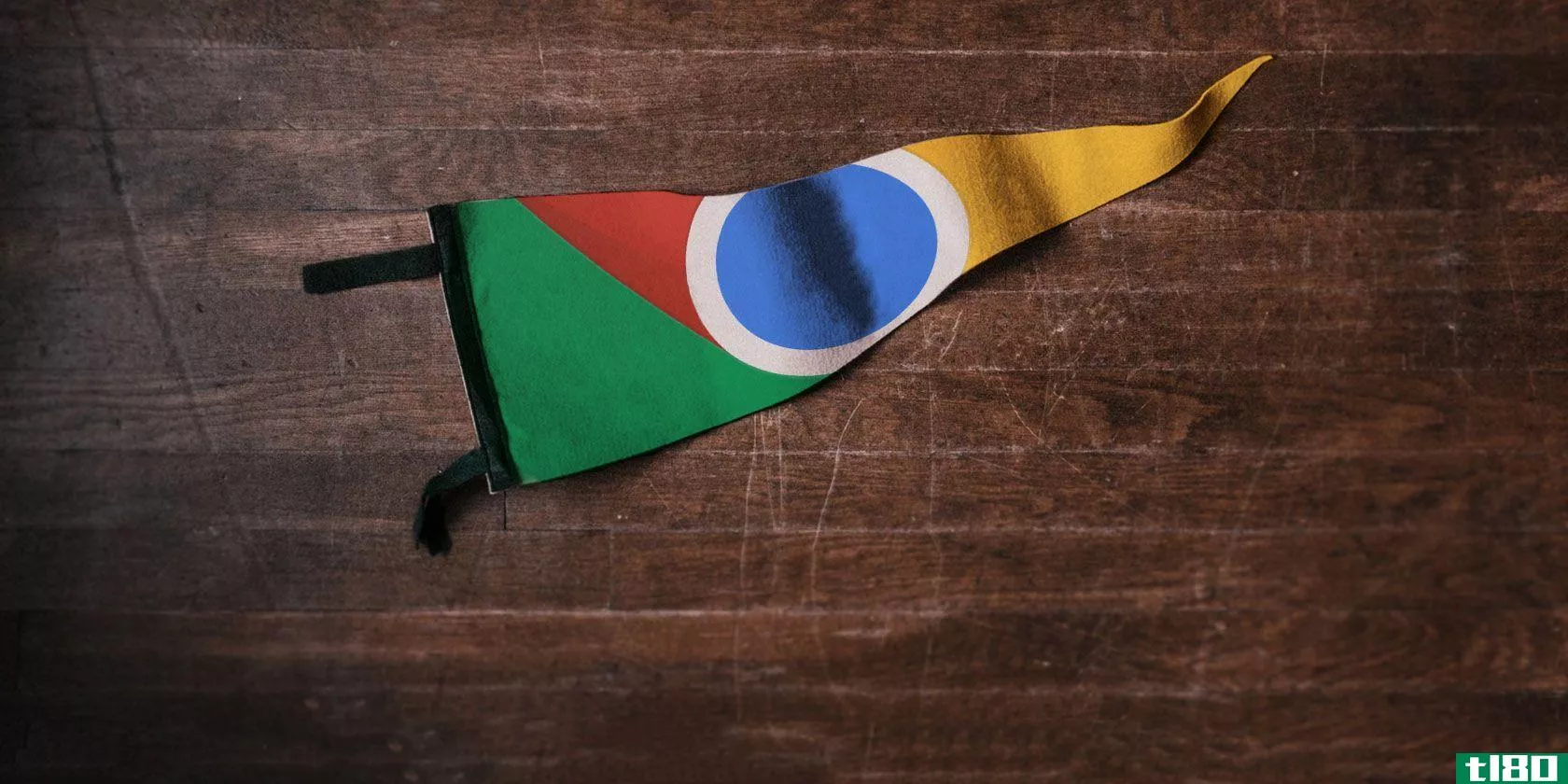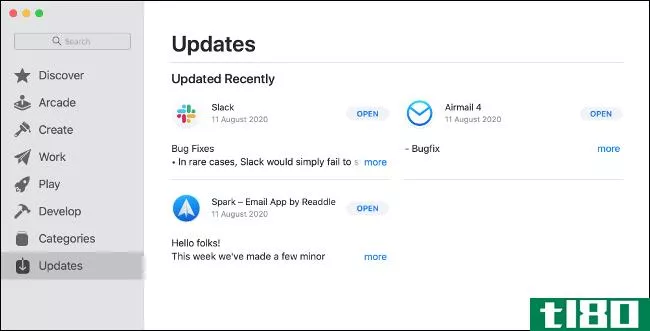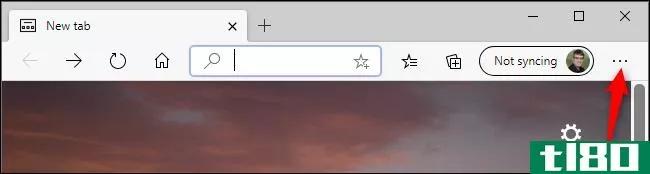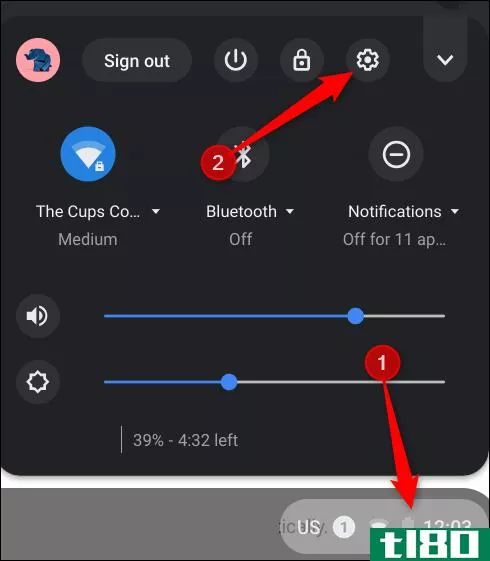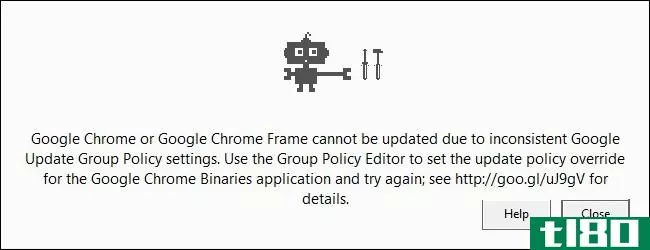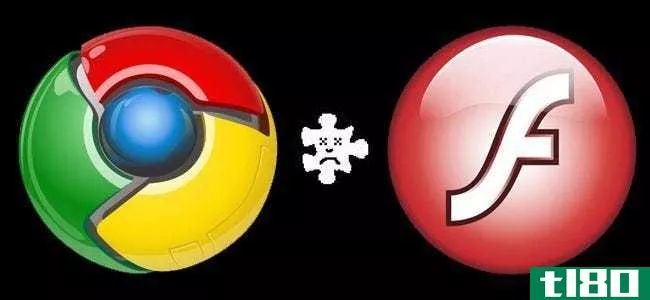如果谷歌chrome没有自动更新,你怎么检查它的版本?
有时,你需要知道你安装的程序的特定版本,而不需要自动更新或其他“问题”的麻烦。有什么简单的方法吗?今天的超级用户问答帮助读者在没有更新问题的情况下查看googlechrome的版本。
今天的问答环节是由SuperUser提供的,SuperUser是Stack Exchange的一个分支,是一个由社区驱动的问答网站分组。
问题
超级用户读者Franck Dernoncourt想知道如何在不自动更新自身的情况下检查Google Chrome的版本:
I know that Google Chrome’s version information can be checked by going to chrome://help. However, if Google Chrome is not up to date, it will automatically update itself without asking the user. How can I check the version of Google Chrome installed on my computer without it automatically updating itself? I use Google Chrome on Windows 7 SP1 x64 Ultimate.
如果谷歌Chrome没有自动更新,你怎么检查它的版本?
答案
超级用户贡献者DavidPostill为我们提供了答案:
Below are some possibilities.
Type chrome://version in Google Chrome’s Address Bar
The version number will be displayed:
Check the Version Using “Programs and Features”
In the Windows Start Menu, select Control Panel, then Programs and Features. The version number will be displayed in the last column:
Turn Off Google Update, Then Type chrome://version in Google Chrome’s Address Bar
To check for updates, Google Chrome uses two system services, Google Update Service (gupdate) and Google Update Service (gupdatem). To turn off automatic updates in Google Chrome, we have to disable these Google services. You can disable these services easily from the System Configuration window by following these steps.
Keep in mind that turning off automatic updates should be done with caution. You may not receive the latest security updates if you do not automatically or manually update Google Chrome frequently.
1. Make sure that you save all open tabs in Google Chrome if you want to restore them later, then close the browser.
2. Press Windows+R to open the Run Command dialogue box.
3. Type msconfig in the box and press Enter to open the System Configuration window.
4. In the System Configuration window, select the Services Tab.
5. At the bottom, select/check the box Hide All Microsoft Services. This will hide all services related to Microsoft so that you do not disable essential services.
6. Under the Services section, search for and find Google Update Service (gupdate) and Google Update Service (gupdatem).
7. Deselect/uncheck both Google services and click Apply. Click OK to save the settings.
8. Now you will be asked whether you want to exit without a restart or if you want to restart your computer now. Choose one or the other according to your current situation.
That is all there is to it! You have successfully disabled automatic updates in Google Chrome. To check whether the settings have been applied correctly or not, open Google Chrome and click on the Chrome Menu > Help > About Google Chrome.
Google Chrome will start checking for any available updates. If you see the “An error occurred while checking for updates: Update check failed to start (error code 3: 0x800704C7 — system level).” message, then you have successfully disabled automatic updates in Google Chrome.
Note: When you open Google Chrome the next time, you might be asked to provide administrative access to enable automatic updates in Google Chrome. Simply select No every time.
Source: Disable Automatic Updates in Google Chrome [Technical Notes]
有什么要补充的解释吗?在评论中发出声音。想从其他精通技术的Stack Exchange用户那里了解更多答案吗?在这里查看完整的讨论主题。
- 发表于 2021-04-09 03:41
- 阅读 ( 172 )
- 分类:互联网
你可能感兴趣的文章
谷歌助理来旧手机和新平板电脑
...带到老**和新平板电脑上让人如此满意的原因。现在,如果谷歌能解决Android的碎片化问题就好了。 ...
- 发布于 2021-03-12 03:33
- 阅读 ( 225 )
解决文件上传错误,谷歌驱动器与这些快速解决方案
... 如果谷歌硬盘坏了,你所能做的就是坐以待毙。如果不是,请继续阅读一些故障排除技巧。 ...
- 发布于 2021-03-12 09:11
- 阅读 ( 242 )
处理操作系统升级最安全的方法是什么?
...弊。专有的桌面操作系统,如微软Windows、苹果macOS和谷歌Chrome操作系统,都采取了集中化的方式。GNU/Linux有一个分散的模型。 ...
- 发布于 2021-03-18 19:58
- 阅读 ( 228 )
升级浏览体验的12个最佳chrome标志
googlechrome是世界上最流行的浏览器,但是即使它做得很好,你仍然可以改进它。Chrome专家可能知道它的一些最佳选择是隐藏的。 ...
- 发布于 2021-03-21 09:48
- 阅读 ( 254 )
你现在可以得到的11个缺失的android功能
...,Android还没有任何东西可以帮助你解决这个难题。但如果谷歌能从Notifix那里得到一些灵感的话,它是可以做到的。 ...
- 发布于 2021-03-22 18:59
- 阅读 ( 194 )
android上chrome的7项基本隐私设置
...误解。几乎所有人都认为谷歌提供了这些建议。当然,如果谷歌是你的搜索服务提供商,它就是。但是许多人在没有意识到对他们隐私的影响的情况下改变了服务提供商。 ...
- 发布于 2021-03-24 10:44
- 阅读 ( 203 )
你现在需要获得chrome 88来修复零日漏洞
... 然而,你在浏览器中所做的一切都比不上更新到googlechrome版本88更重要,因为它为零日漏洞提供了关键的安全修复。 ...
- 发布于 2021-03-26 21:19
- 阅读 ( 174 )
谷歌chrome现在将这个伟大的吊杆识别为恶意软件
...很可能会评估新开发人员上传的代码是否是恶意行为。如果谷歌怀疑这是恶作剧,那么这个插件就有可能永远消失。 ...
- 发布于 2021-03-26 21:49
- 阅读 ( 209 )
如何更新所有mac应用程序
...不会自动更新。这因应用程序而异。然而,最常见的,如Chrome,流行的免费应用程序,如传输BitTorrent客户端,以及正在开发的付费应用程序,可能会通知您任何挂起的更新。 当你启动一个应用程序时,你可能会看到一个通知,...
- 发布于 2021-04-01 18:33
- 阅读 ( 220 )
如何更新microsoft edge
...器,您需要了解什么 如何更新新的边缘浏览器 新的基于Chrome的微软边缘浏览器就像谷歌Chrome一样更新。它自动为自己下载和安装更新。 要手动检查Edge中的更新,请单击Edge浏览器窗口右上角的菜单按钮。它看起来像三个水平点...
- 发布于 2021-04-02 05:07
- 阅读 ( 228 )