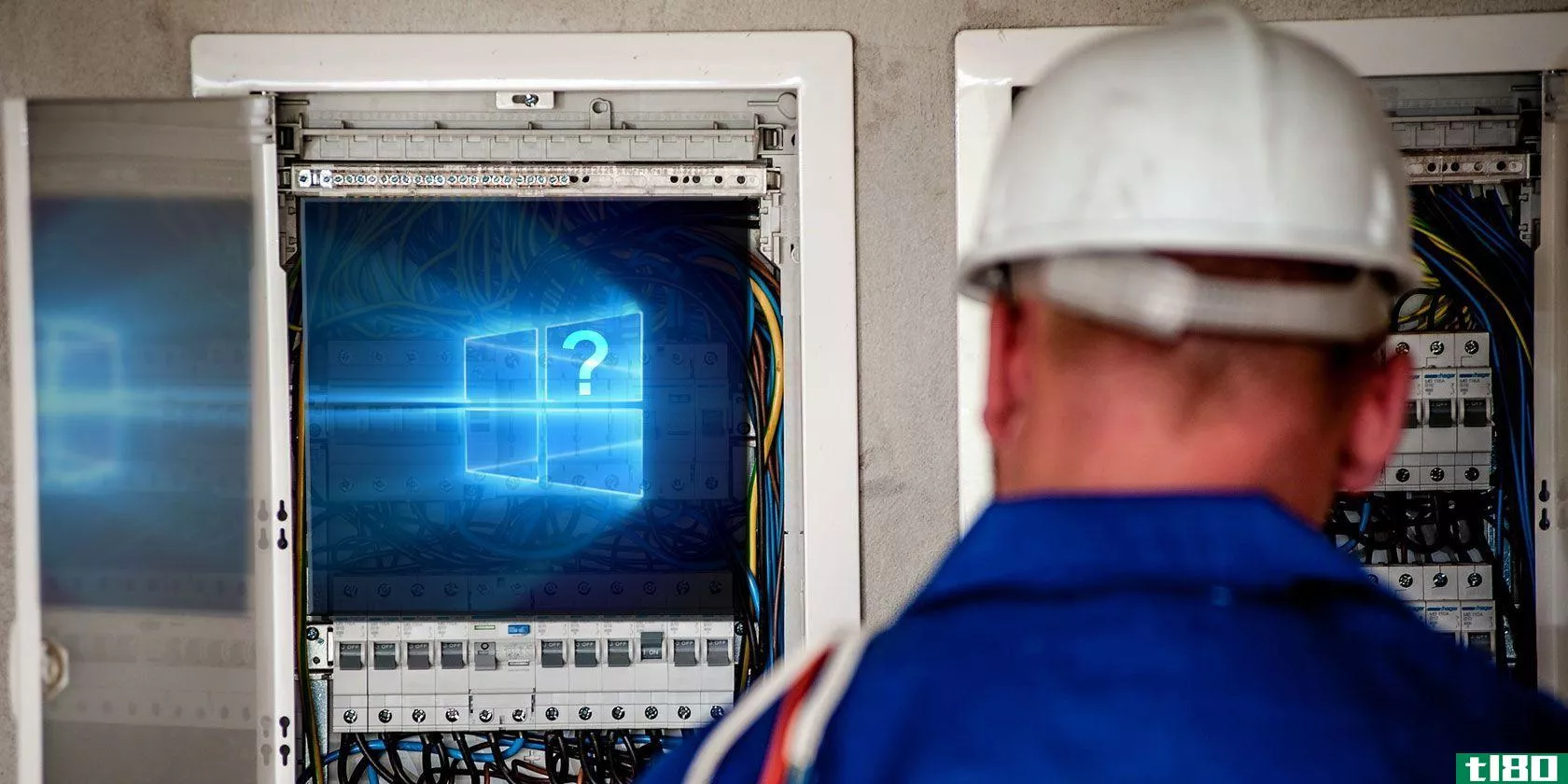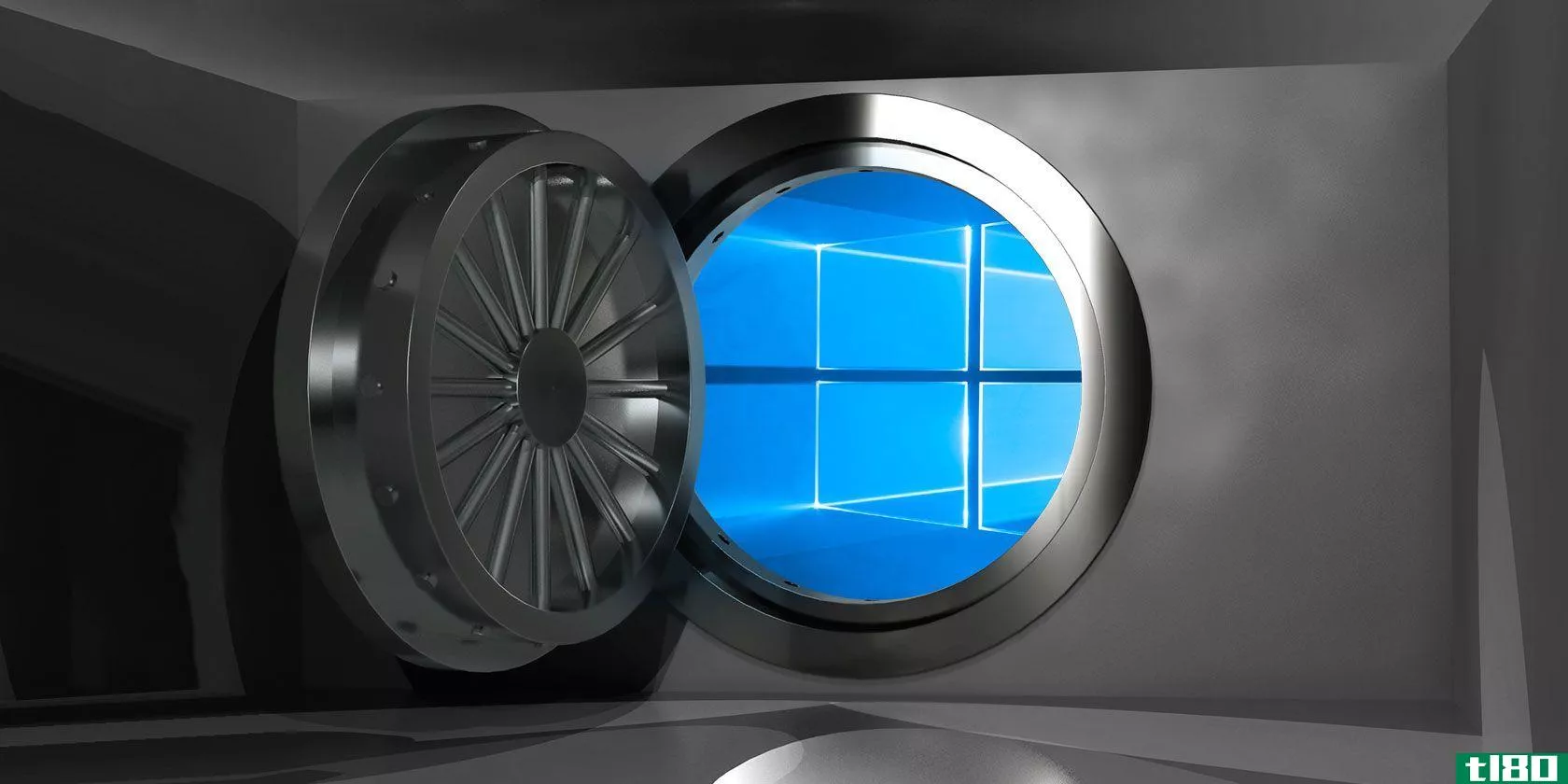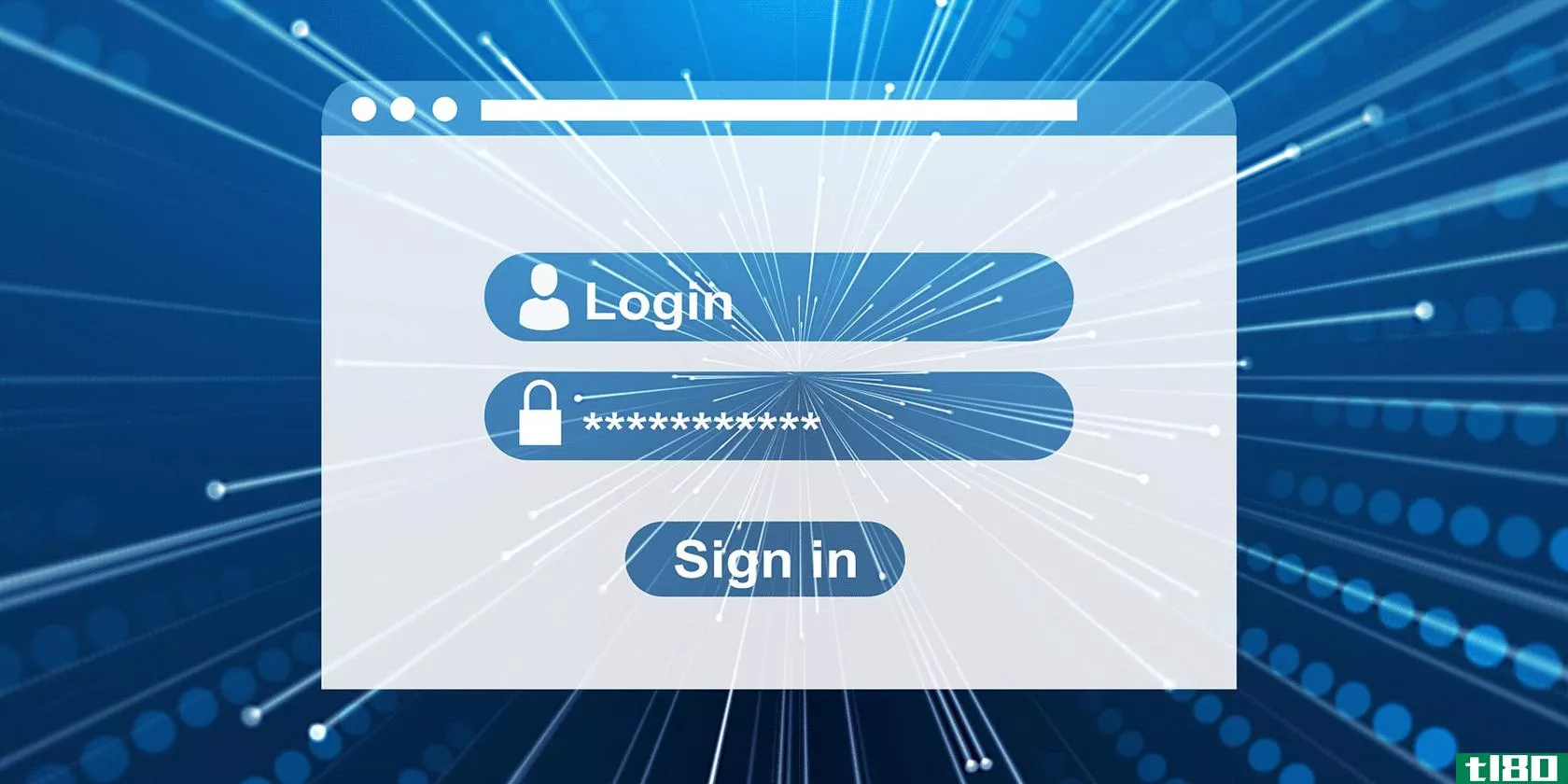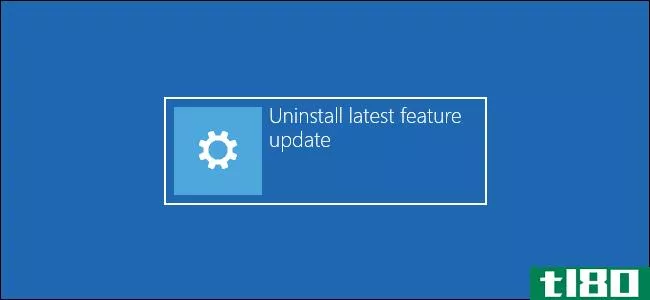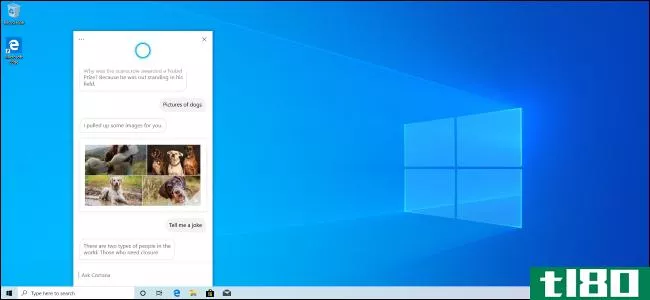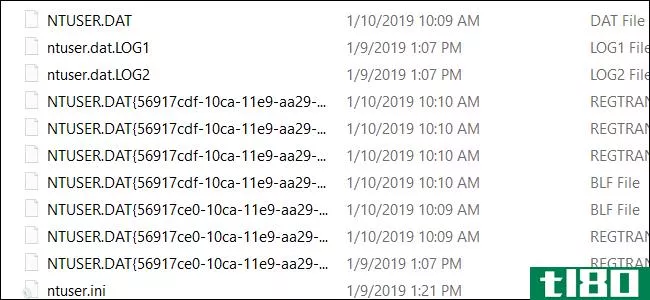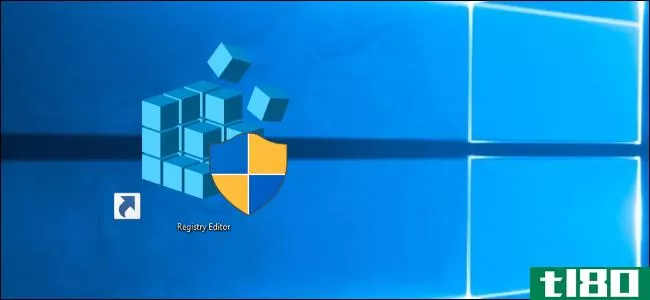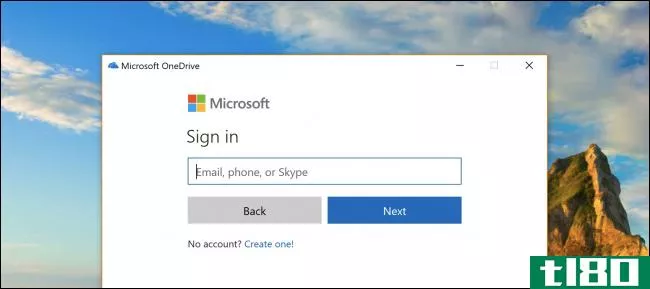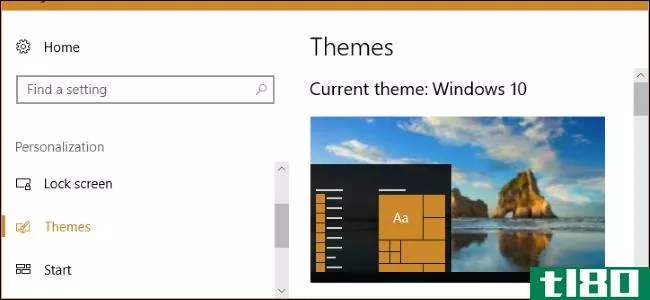为什么每次登录时Windows10都会“删除”我的所有设置?
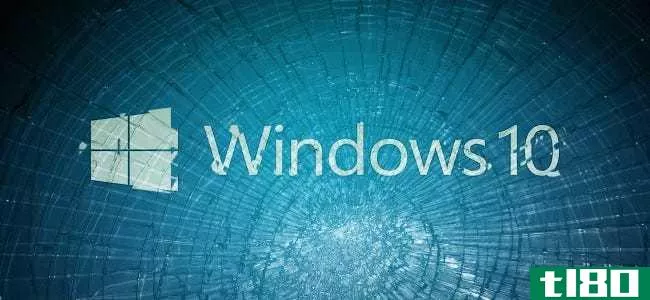
几乎没有什么事情能像设置好Windows系统那样让人沮丧,就像你只想在下次登录时看到所有的辛苦工作和自定义设置都消失了一样。到底怎么回事?今天的超级用户问答有一个非常沮丧的读者问题的解决方案。
今天的问答环节是由SuperUser提供的,SuperUser是Stack Exchange的一个分支,是一个由社区驱动的问答网站分组。
碎玻璃图像效果PhotoFunia.com网站.
问题
超级用户读者Konamiman想知道为什么Windows 10每次登录时都会“擦除”他的所有设置:
My Windows 10 system has suddenly started doing something really weird. Every time I log in, I see a “Preparing Windows” message, and once I am logged in, I see that all of my settings are gone. By that I mean:
- The desktop background has been reset to the default one (with the Windows logo)
- All of my pinned taskbar shortcuts are gone
- The Cortana search bar is back (I had disabled it)
- All my accounts in Google Chrome are gone
- My custom regional settings are gone
- My installed keyboard layouts are gone
- All applicati*** act like it is the first time running them (no applicati*** seem to have been uninstalled)
The current Windows 10 build number is 10.0.10586. A couple of days ago, I set things up so that I would receive Insider builds as they came out, but to the best of my knowledge, no updates have been installed yet.
Another weird thing is that when viewing the insider build configuration screen, I see the message “Another administrator has set up this device to receive builds“. I am the only person using this computer and there are no additional user accounts set up. What is going on here?
为什么每次登录时Windows10都会“擦除”他的所有设置?
答案
超级用户贡献者Oded为我们提供了以下答案:
I have seen this before. Windows loads an empty profile instead of the existing one, something previously seen with Windows 7, and now Windows 10 as well, but the operating system has not changed that much in this aspect.
One thing that can work is removing the affected profile from the profile list in the registry:
- HKLM\SOFTWARE\Microsoft\Windows NT\CurrentVersion\ProfileList
The problem profile will have two folders starting with the same GUID, one with a .bak extension and one without. Rename the one without the .bak extension to something else (add a .tmp extension, for example), then remove the .bak extension from the one that has it (which has your correct profile settings).
Reboot and log in as you normally would. Your settings should be back to normal. This “problem” is described in full in this blog post:
How to fix: Windows 7 loads default instead of user-modified profile wiping off all settings, files, email accounts, bookmarks
有什么要补充的解释吗?在评论中发出声音。想从其他精通技术的Stack Exchange用户那里了解更多答案吗?在这里查看完整的讨论主题。
- 发表于 2021-04-09 14:34
- 阅读 ( 175 )
- 分类:互联网
你可能感兴趣的文章
如何防止windows 10在重新启动电脑后重新打开应用程序
windows10的一个习惯是在打开电脑时重新打开以前打开的应用程序。如果你不想让你的机器这样做,你宁愿从头开始打开你的应用程序,你可以禁用这个功能。 ...
- 发布于 2021-03-10 23:33
- 阅读 ( 278 )
如何修复windows10:初学者常见问题解答
正在寻找有关Windows10的帮助吗?你来对地方了。无论您是刚刚升级到windows10并且想知道如何控制它,还是找不到重要的功能,我们都会提供帮助。 ...
- 发布于 2021-03-12 01:54
- 阅读 ( 317 )
Windows10FallCreators更新中的9个新设置功能
微软继续在每个版本中更改windows10的设置,最终目标是逐步淘汰控制面板。随着秋季创作者的更新,我们将看看有哪些新的设置功能可用。 ...
- 发布于 2021-03-12 12:59
- 阅读 ( 222 )
如何恢复丢失的windows 10用户配置文件
如果错误消息阻止您登录Windows 10用户帐户,则可能是您的配置文件已损坏。我们将向您展示如何修复它或创建一个新帐户。 ...
- 发布于 2021-03-13 17:04
- 阅读 ( 225 )
如何对windows10进行密码保护
...、商业文件、感情照片等等都必须妥善保管。幸运的是,Windows10有大量的锁定方法来帮助保护您的数据。 ...
- 发布于 2021-03-14 23:11
- 阅读 ( 191 )
如何删除Windows10中的帐户密码(以及为什么要删除)
创建网站帐户时,密码是必需的,但您可以在没有密码的情况下使用计算机。也许你不想在你的记忆中篡改另一个密码,或者你家里没有其他人可以访问你的电脑。如果您在Windows10中的用户帐户上已经有密码,您可以在几分钟内...
- 发布于 2021-03-15 05:12
- 阅读 ( 159 )
如何删除您的microsoft帐户并创建本地windows 10登录
你可以说Windows10与Microsoft帐户配合使用会更好。这意味着您可以同步数据和设置,跨多个设备安装应用程序,并自动登录到使用Windows ID进行身份验证的应用程序和服务。 ...
- 发布于 2021-03-22 20:00
- 阅读 ( 229 )
如何用googleauthenticator在windows10上生成2fa代码
...验证器时拿起**都不方便吗?幸运的是,如果你使用的是windows10电脑,你实际上可以把**的身份验证功能带到你的电脑上。 ...
- 发布于 2021-03-27 05:36
- 阅读 ( 371 )
如何卸载Windows10的2020年10月更新
和往常一样,微软正在缓慢推出Windows10的2020年10月更新版(20H2),以检查漏洞。如果您的电脑在安装更新后遇到问题,下面介绍如何回滚到以前版本的Windows 10。 你只有10天! Windows10只给你10天的时间来卸载像2020年10月更新这...
- 发布于 2021-04-01 10:58
- 阅读 ( 261 )
windows 10 2020年5月更新的新增功能,现已提供
...描你电脑的文件来创建搜索数据库。 微软询问内部人士为什么关闭搜索索引器,并得到了三个主要方面的改进:“过度的磁盘和CPU使用,一般的性能问题,和低感知价值的索引器。”微软说,它现在正在检测使用高峰时间,以...
- 发布于 2021-04-03 05:05
- 阅读 ( 321 )