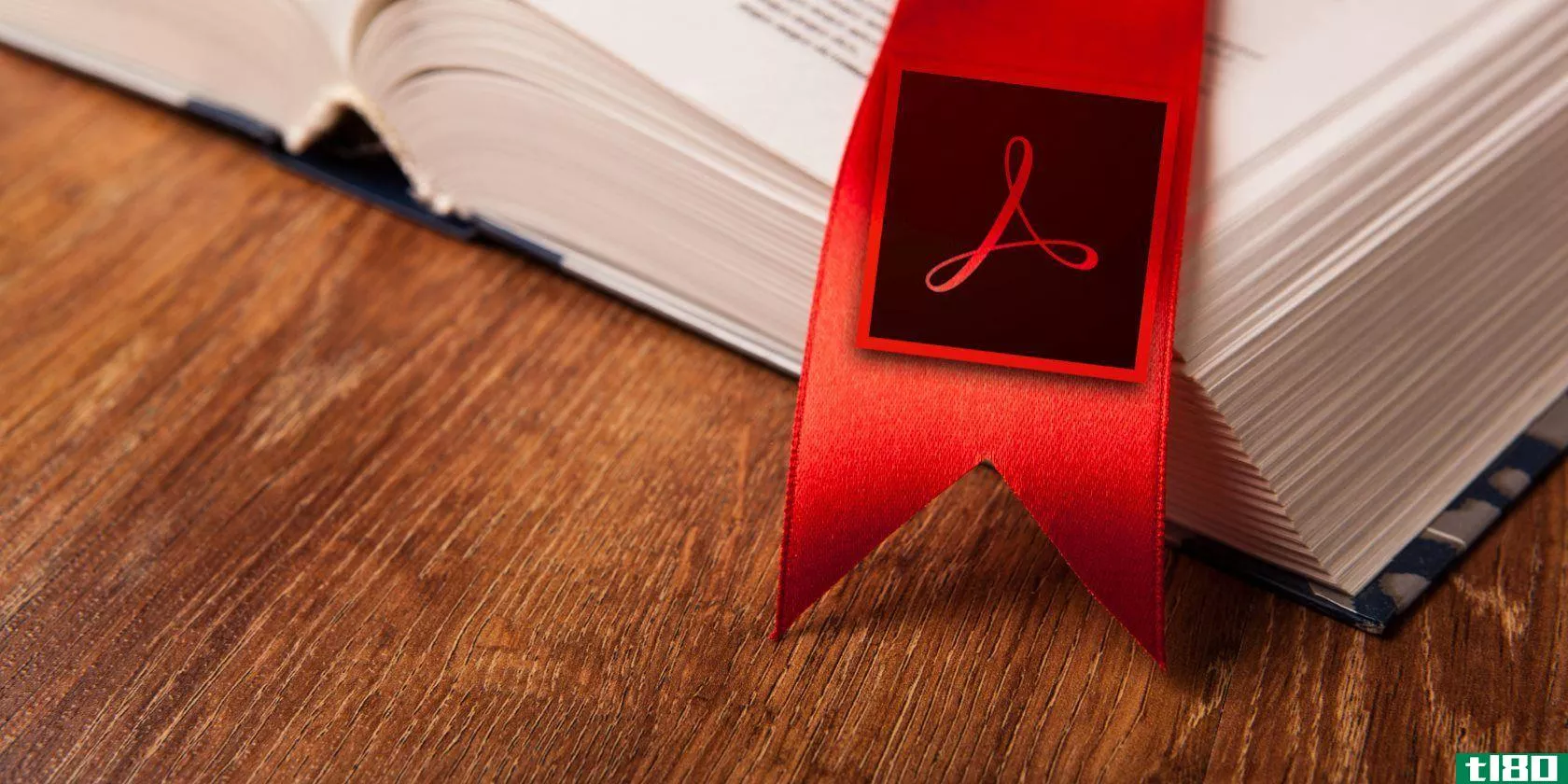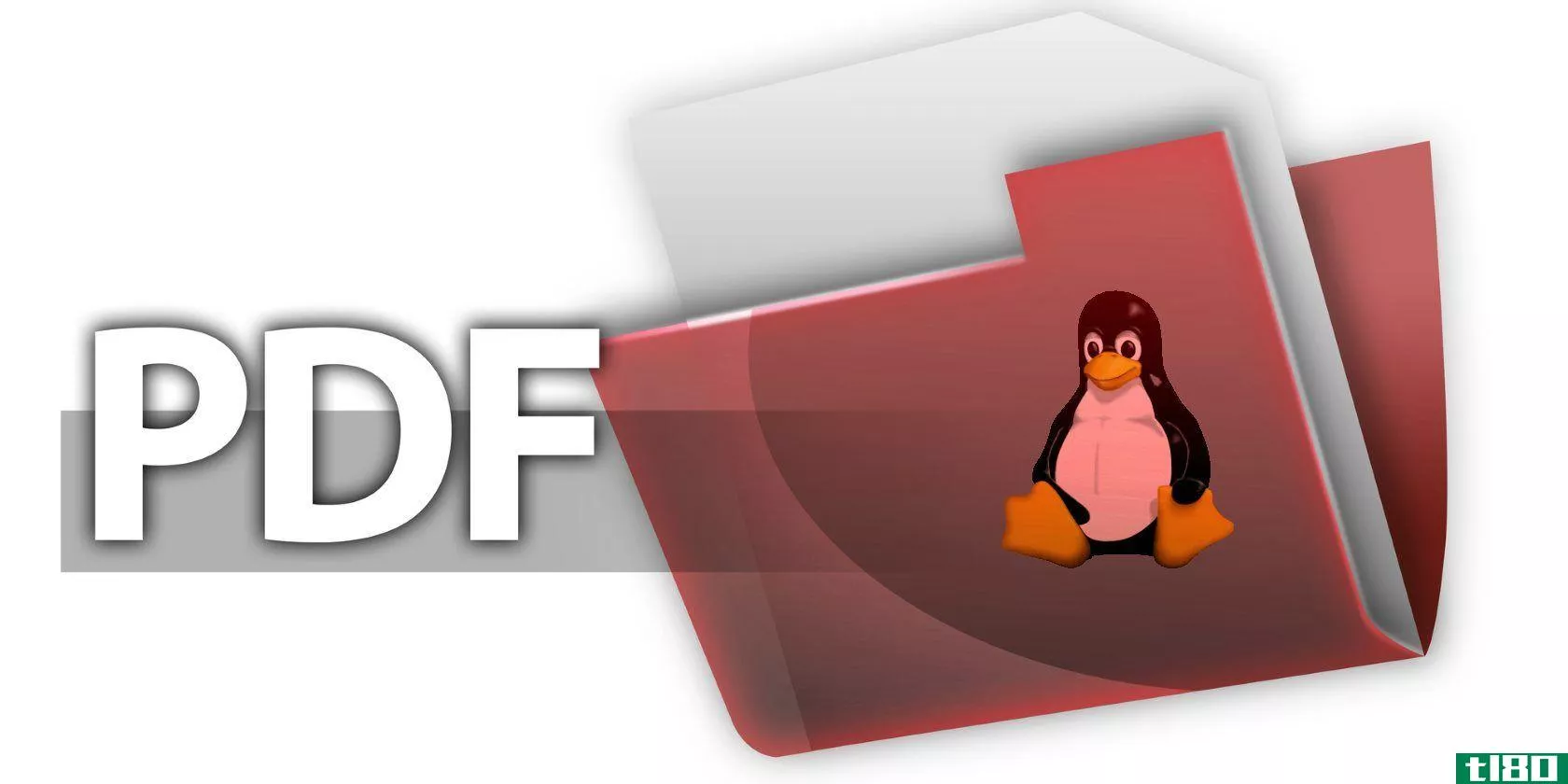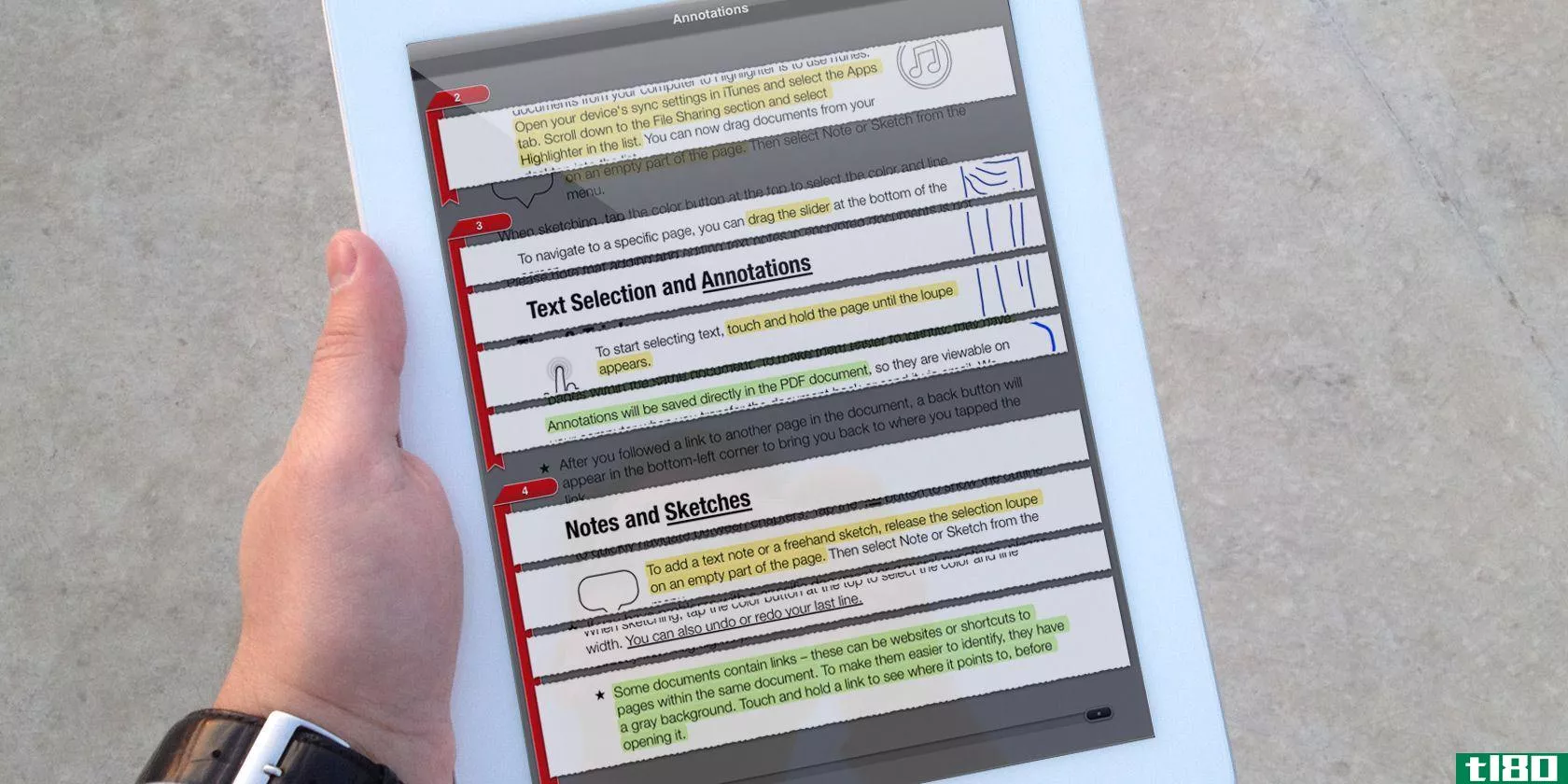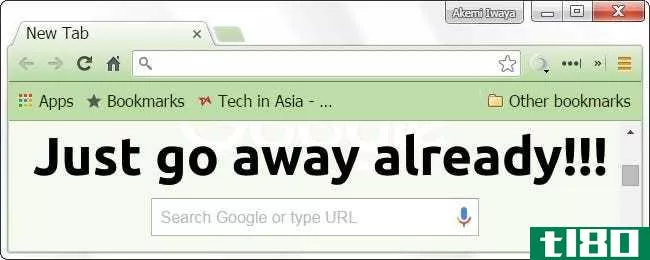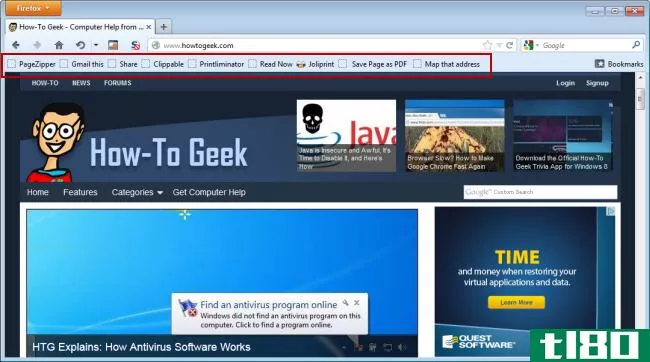如何向pdf添加书签(add bookmarks to a pdf)
方法1方法1/2:记住一页
- 1在Acrobat Reader中打开PDF。如果您没有Acrobat Reader,请参阅安装Adobe Acrobat Reader以了解如何获得它。
- 2点击编辑菜单。在Acrobat Reader的左上角。
- 3点击偏好…。在菜单的底部。
- 4点击文档。在左栏的顶端附近。
- 5选中“重新打开文档时恢复上次查看设置”旁边的框这是“打开设置”下的第一个选项
- 6.单击“确定”。现在,无论何时重新打开PDF,它都会显示上次关闭时打开的页面。
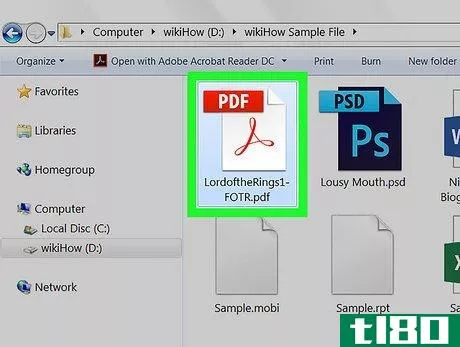
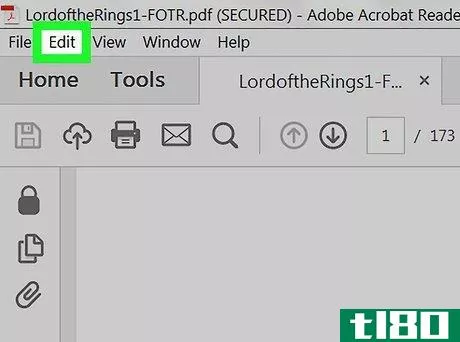
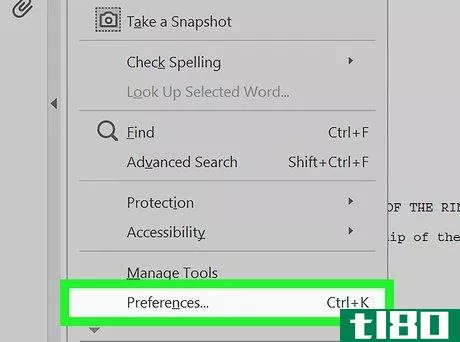
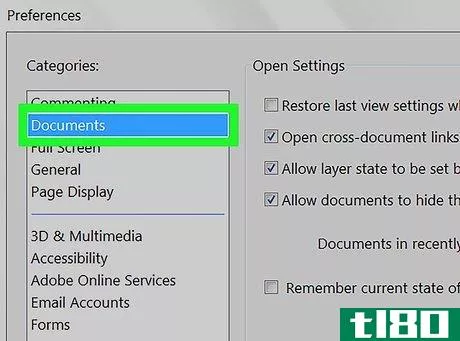
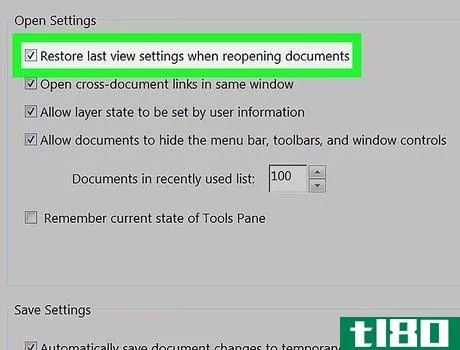
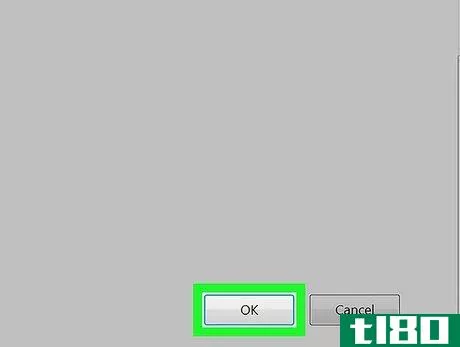
方法2方法2/2:突出显示文本
- 1在Acrobat Reader中打开PDF。如果您没有Acrobat Reader,请参阅安装Adobe Acrobat Reader以了解如何获得它。
- 2点击高亮显示工具。它是顶部工具栏中的黄色标记图标。
- 3高亮显示要添加书签的文本字符串。要执行此操作,请在要高亮显示的文本之前单击鼠标,然后拖动它以选择整个部分。所选文本将以黄色突出显示。
- 4单击“磁盘”按钮保存文档。如果出现提示,请为文件命名,然后单击“保存”。
- 5返回书签文本。下次打开PDF时,打开页面缩略图,滚动到突出显示的区域,然后单击它。这将直接将您带到页面。如果您发现很难找到正确的页面和突出显示的区域,请放大缩略图以便仔细查看。通过右键单击高亮显示的区域并选择“删除”,删除不需要的高亮显示。
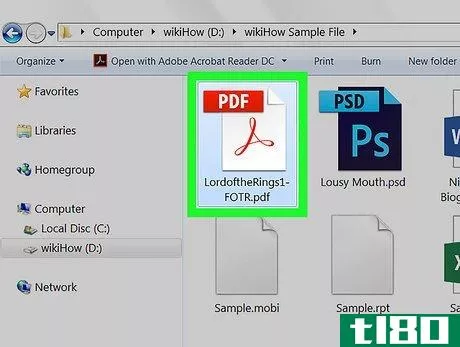
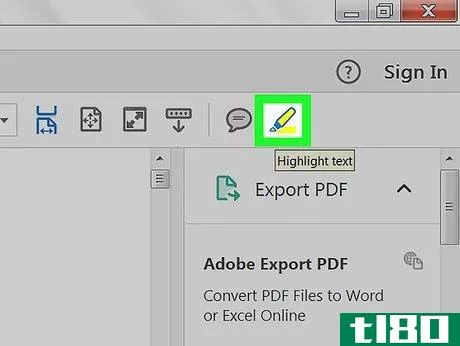
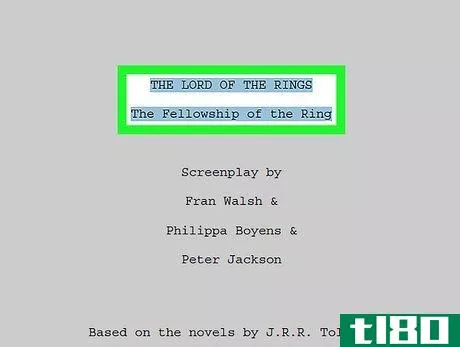
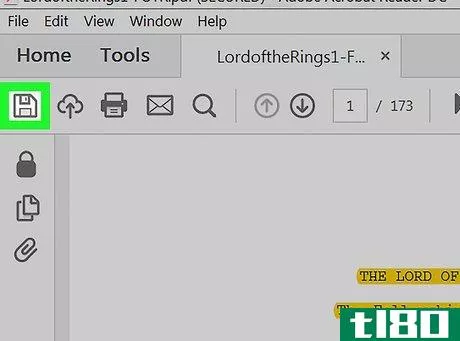
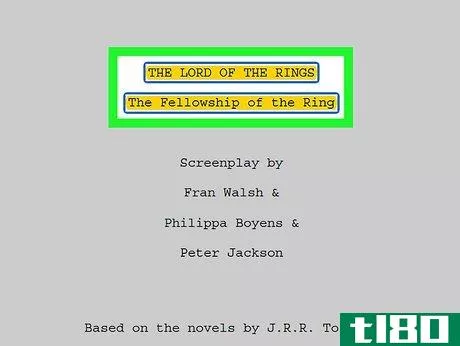
- 发表于 2022-03-01 22:39
- 阅读 ( 148 )
- 分类:IT
你可能感兴趣的文章
如何在adobe reader中为pdf文档中的页面添加书签
... 下载并解压缩小文件。将文件(“bookmark\u page”)复制到Acrobat Reader JavaScript目录中。在我的Windows 10计算机中,它位于–C:\Program Files(x86)\Adobe\Acrobat Reader DC\Reader\Javascripts。 使用Adobe Acrobat R...
- 发布于 2021-03-12 15:01
- 阅读 ( 662 )
7个最好的linux pdf查看器——adobe reader只是其中之一
需要在Linux中读取PDF文件,但不知道如何读取?嗯,现在没什么问题了。就在2008年,PDFs还被Adobe严格控制,Adobe拥有并开发了许多专有格式。幸运的是,这家软件公司选择将PDF(portabledocumentformat的缩写)作为一种开放标准。 ...
- 发布于 2021-03-13 01:00
- 阅读 ( 851 )
mac的safari快捷方式备忘单
...eturn in that order to duplicate current tab quickly.²Shortcut works with bookmarks in Favorites bar also.³Shortcut works in other macOS apps also.⁴The Undo shortcut Cmd + Z also works as long as the Close Tab action was the most recent one. Neither shortcut can reopen private browsing tabs and ...
- 发布于 2021-03-18 02:52
- 阅读 ( 223 )
4种在ipad上组织和管理web内容的方法
...桌面OneNote Clipper扩展。为此,我们将为Safari设置OneNote iOS bookmarklet。 ...
- 发布于 2021-03-21 17:15
- 阅读 ( 277 )
5款出色的ipad应用程序,用于突出PDF、电子书等内容
...徒手画出部分。如果您是新手,请遵循我们的指南,了解如何在iPad上使用Apple Pencil。 ...
- 发布于 2021-03-30 15:37
- 阅读 ( 379 )
有没有可能完全禁用谷歌浏览器中的书签栏?
...用Google Chrome中的书签栏: I would like to completely disable the bookmarks bar in Google Chrome, but I am unable to find any information on the Internet that shows me how to do this. If I disable the bookmarks bar, it still appears as an embedded bar on the “new tab/search” page. If I ...
- 发布于 2021-04-09 21:29
- 阅读 ( 148 )
如何在iphone或ipad上读取pdf文件
PDF是一种必要的邪恶。当然,他们是一个方便的方式来保存任何文件的风格,你打算,并可以阅读几乎任何设备…但如果你的设备没有一个好的内置PDF阅读器,找到一个可能是一个痛苦。 在iPhone和iPad上没有什么不同。在这些设...
- 发布于 2021-04-09 21:40
- 阅读 ( 292 )
最有用的书签,以提高您的浏览体验
...的浏览体验。 强制密码保存 我们之前已经向您展示了如何使用LastPass来存储和使用您的在线用户名和密码,但是,您可能会担心在云中存储您的私有信息的安全性。我们还向您展示了如何使您的LastPass帐户更加安全。但是,您...
- 发布于 2021-04-12 05:28
- 阅读 ( 210 )
ipad提示、技巧和教程的完整列表
...大的文章,所以你应该书签这个页面,以供将来参考。 如何最大限度地延长ipad的电池寿命 So you got yourself a shiny new Apple device, but you’re so addicted that the battery is running out way too soon—what you need is a couple of tips to keep your battery runnin...
- 发布于 2021-04-13 03:32
- 阅读 ( 266 )
如何在任何设备上签署文件
通过电子邮件签署和发送PDF文件总是一件痛苦的事,尤其是如果你认为需要打印、签署、扫描PDF文件,并及时通过电子邮件将其发送给某人。但你没有!使用一些应用程序和内置软件,您可以节省时间、金钱,以及从正确的办公...
- 发布于 2021-05-15 12:06
- 阅读 ( 118 )