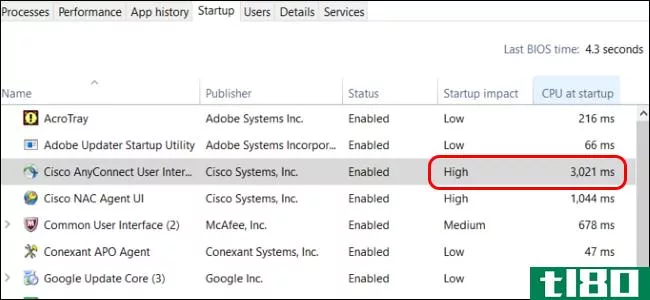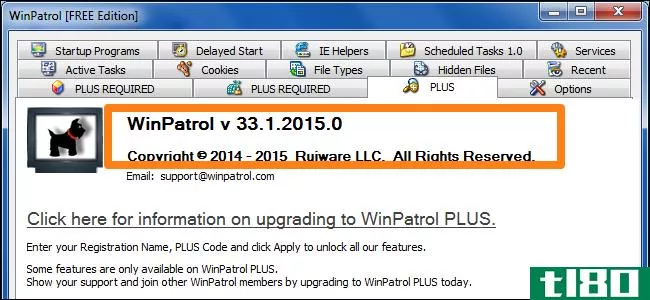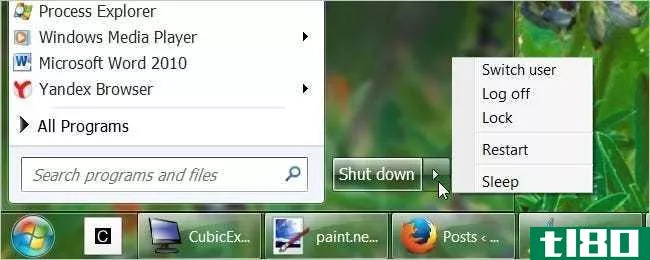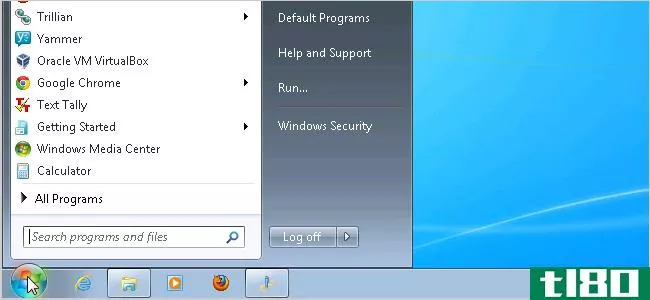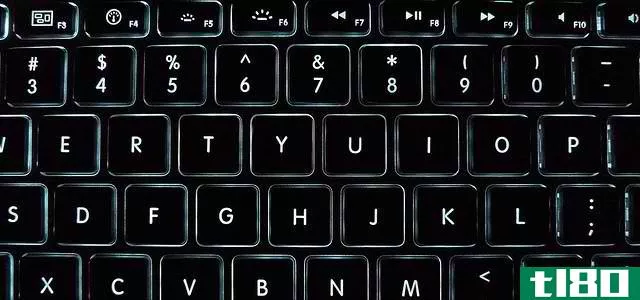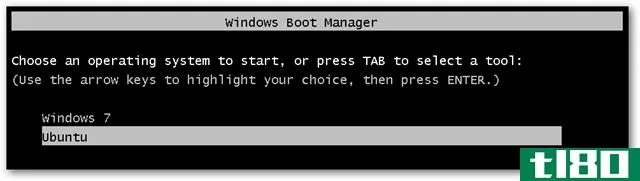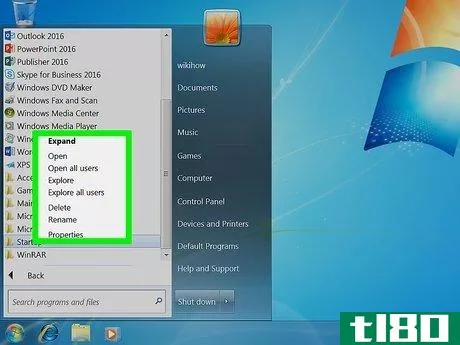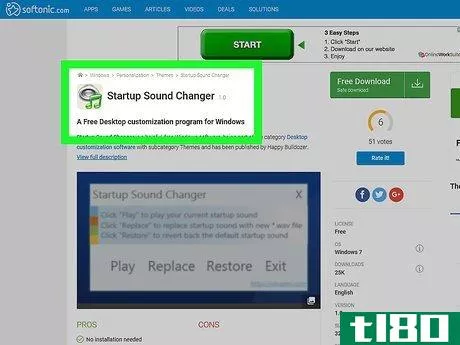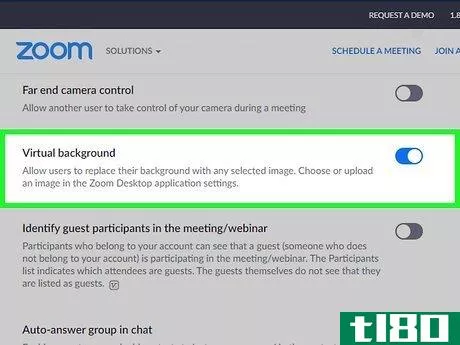如何更改计算机上的启动程序(change startup programs on your computer)
方法1方法1/2:在windows上
- 1开始。单击屏幕左下角的Windows徽标。
- 2在“开始”中键入任务管理器。这将在您的计算机上搜索任务管理器应用程序。
- 3点击任务管理器。它是“开始”窗口顶部的计算机形状图标。这样做将打开任务管理器。也可以按Ctrl键+⇧ Shift+Del可直接打开任务管理器。任务管理器可能需要几秒钟才能完成加载。
- 4单击启动选项卡。此选项卡位于任务管理器窗口的顶部。
- 5.选择一个程序。单击要禁用的程序的名称。在程序名称的右边可以看到程序对计算机启动速度的影响(例如,一个高影响程序的名称右边有“high”)。
- 6.单击禁用。在窗户的右下角。这样做将防止下次启动计算机时程序打开。如果要重新启用已禁用的程序,可以选择该程序,然后单击右下角的“启用”。专家提示Luigi Oppido Computer&;技术专家路易吉·奥皮多(Luigi Oppido)是加利福尼亚州圣克鲁斯(Santa Cruz)游乐点电脑的所有者和运营商。Luigi在一般计算机维修、数据恢复、病毒清除和升级方面拥有超过25年的经验。他也是电脑人秀的主持人!在KSQD上播出,覆盖加州中部超过两年。路易吉·奥皮多计算机公司;技术专家变体:要更改PC上的启动程序,请按Windows键,然后按R键调出运行对话框。在下面输入“MS CONFIG”这将带您进入系统配置实用程序。从那里,转到“启动”选项卡,在Windows 10上,该选项卡内会有另一个链接。在该链接中,您将有第二个窗口,其中列出了机器上启动的每个程序。然后,您可以右键单击并禁用该软件,如果需要,也可以在那里重新启用该软件。。


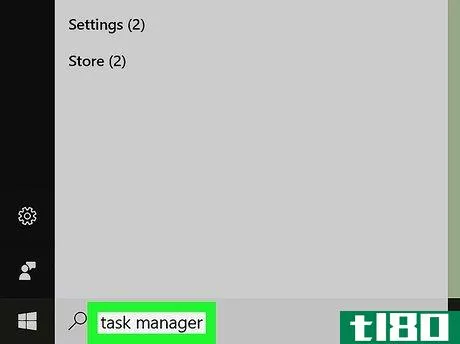
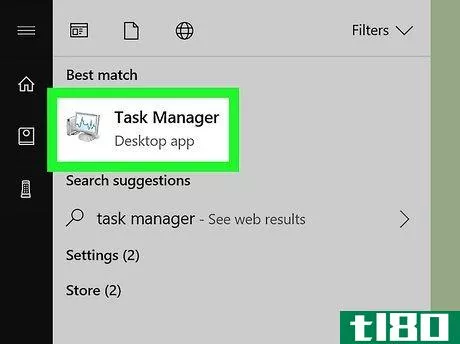
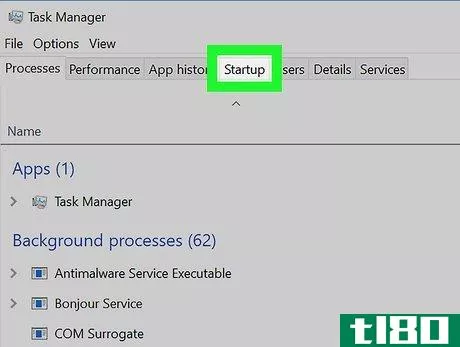
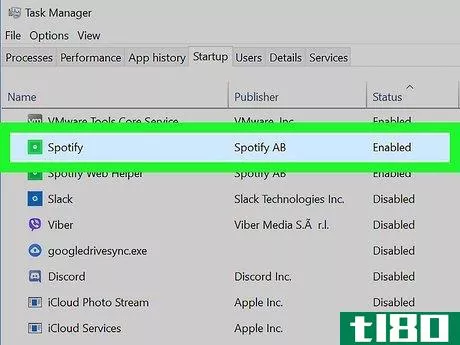
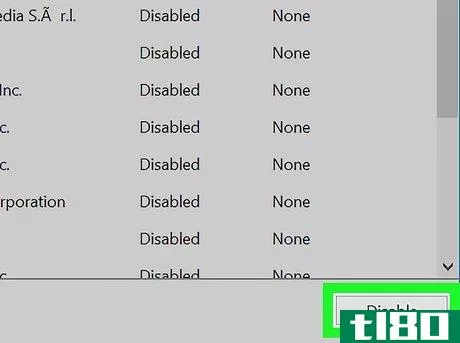
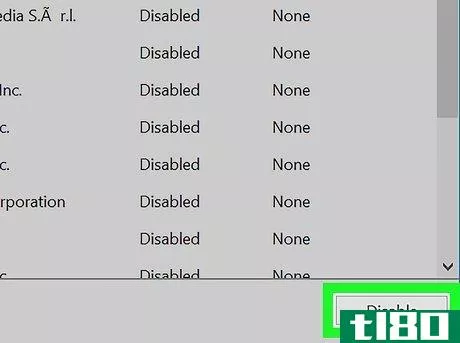
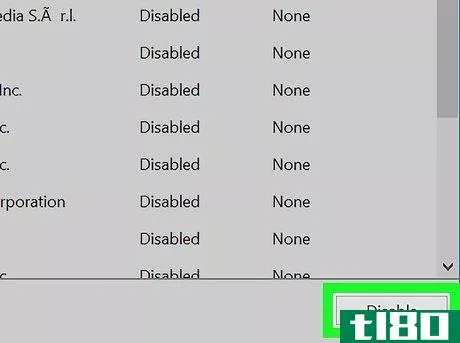
方法2方法2/2:在mac上
- 1打开苹果菜单。单击屏幕左上角的Apple徽标。将出现一个下拉菜单。
- 2单击系统首选项…。它在下拉菜单的顶部附近。系统首选项窗口将打开。
- 3点击用户&;组。这个图标很像两个人的轮廓。
- 4单击登录项目选项卡。它在窗户的顶部。
- 5.选择一个应用程序。在打开计算机时,单击要阻止启动的应用程序。
- 6.点击-。它位于窗口启动程序部分的左下角。这样做将从列表中删除该程序,这意味着当你打开Mac时,它将不再自动启动。如果你想在Mac电脑的启动列表中添加一个程序,点击+这里,然后从结果列表中选择一个程序。
- 7关闭Mac电脑前关闭程序。如果在关闭Mac电脑之前不关闭最近打开的程序,Mac电脑将重新打开这些程序。有几种方法可以做到这一点:应用程序——在Dock或Launchpad中找到的程序,它们不是来自应用商店(例如Audacity或Microsoft Word)。单击Apple菜单,单击强制退出,然后单击应用程序并单击强制退出。菜单栏程序——你可以在屏幕右上角找到类似iCloud的程序。单击程序图标,然后单击下拉菜单中的退出。。


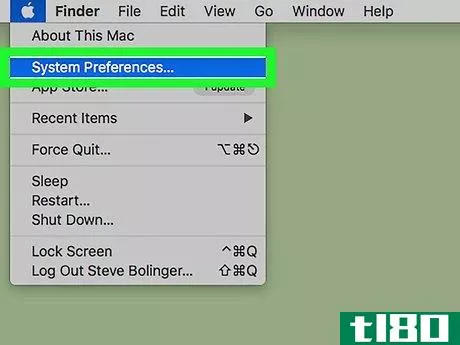

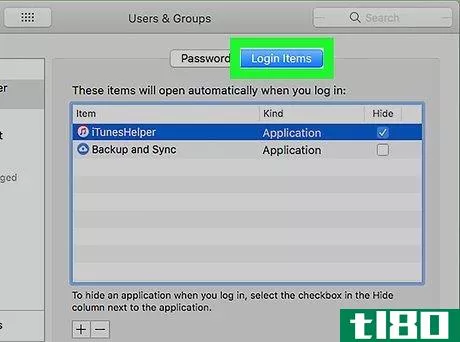
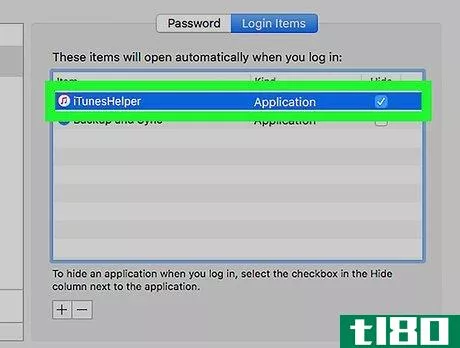
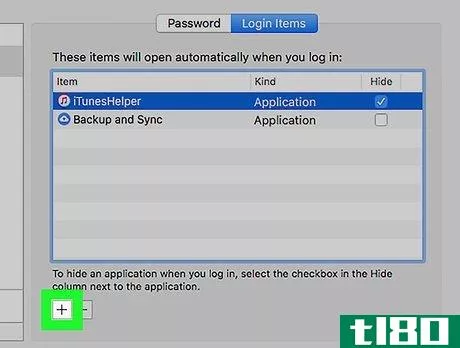

- 要暂时禁用Mac电脑上的启动程序,请按住⇧ 按住Shift键,然后单击“登录”箭头,然后在Mac的Dock加载后释放该键。
- 并非所有自动启动的程序都会使用计算机的启动程序列表作为参考。如果您有一个程序未在计算机设置的“启动”或“登录项目”部分中列出,则需要打开该程序的设置并从中禁用启动提示。这将因项目而异。
- 发表于 2022-03-13 10:22
- 阅读 ( 116 )
- 分类:IT
你可能感兴趣的文章
如何使用windows10启动文件夹:您需要知道的一切
... 什么是windows启动文件夹(the windows startup folder)? ...
- 发布于 2021-03-25 00:51
- 阅读 ( 179 )
如何禁用windows 10启动延迟
...s中向系统启动添加程序、文件和文件夹 Note: Eliminating the startup delay works best on solid-state drives since they load things much quicker. While you can certainly give it a try if you have a traditional hard drive, you might not see much increase in how fast your startup apps loa...
- 发布于 2021-04-03 23:48
- 阅读 ( 244 )
如何确定程序启动时完全加载所需的时间?
...their start, especially if they are “less necessary” compared to other startup programs. I have debated whether it is actually worth my time to look into this or not c***idering that my computer has a fast SSD, and if some programs only take a few milliseconds to start, then perhaps it is not wo...
- 发布于 2021-04-08 00:29
- 阅读 ( 172 )
如何使用winpatrol监视windows pc的更改
...费版本,另一个是付费版本。在本文中,我们将重点介绍如何使用免费版本来监视计算机上的更改。 首先,您需要导航到WinPatrol的下载页以下载安装文件。此文件将用于安装WinPatrol的免费和付费版本。一旦你下载程序到你的电...
- 发布于 2021-04-08 23:24
- 阅读 ( 103 )
如何从另一台计算机控制crashplan的备份应用程序
...搜索用户界面属性文件。此文件位于Windows计算机上的C:\Program Files\CrashPlan\conf\中。搜索类似的\CrashPlan\conf文件夹以在其他操作系统上定位该文件。 在文本编辑器中打开文件。所有行都将用一个hashtag(#)注释掉。查找线路#serviceH...
- 发布于 2021-04-09 01:13
- 阅读 ( 148 )
为什么windows会休眠而不是完全关闭?
...Here is how to disable Windows Hybrid Shutdown feature (also known as Fast Startup): Right click the Windows start menu button and choose Power Opti***. Click on Choose What the Power Button Does. If there is a Windows UAC shield at the top with Change Settings That Are Currently Unavailable, click...
- 发布于 2021-04-09 11:03
- 阅读 ( 167 )
卸载软件后提示重新启动时,是否也可以关闭?
...提供了答案: The Process Explained When you install or uninstall a program, it will register or unregister the usage of one or more .dll files. .dll files are placed in the Windows system32/syswow64 directory when installed, and they are common files for many applicati***. These files often ar...
- 发布于 2021-04-11 07:12
- 阅读 ( 183 )
如何使用ssh-hop从windows转发密钥
...f there is a key to use for the connection. Loading Keys automatically at startup (Optional) The process above needs to be repeated after every machine reboot, as Pageant doesn’t save loaded key configurati***. To have it load the configuration automatically at startup, you can use one of t...
- 发布于 2021-04-12 04:08
- 阅读 ( 198 )
20个最佳Windows7开始菜单和任务栏提示和技巧
...h box only to find you get no results? You can easily find files, folders, programs and more using the Start menu search in both Windows 7 and Vista. However, if you enter “recycle bin” in the Start menu Search box, you will not find it. 下面的文章介绍如何将回收站添加到“开始...
- 发布于 2021-04-12 18:13
- 阅读 ( 303 )
windows pc的20个最佳快捷键和热键提示
...e mouse, you can use the keyboard to quickly and easily open your favorite programs. The following article shows you how to set up keyboard shortcuts to open applicati*** in Windows. 在Windows中创建应用程序的快捷键 在windows中创建自定义的windows快捷键 We just showed you how t...
- 发布于 2021-04-13 09:23
- 阅读 ( 257 )