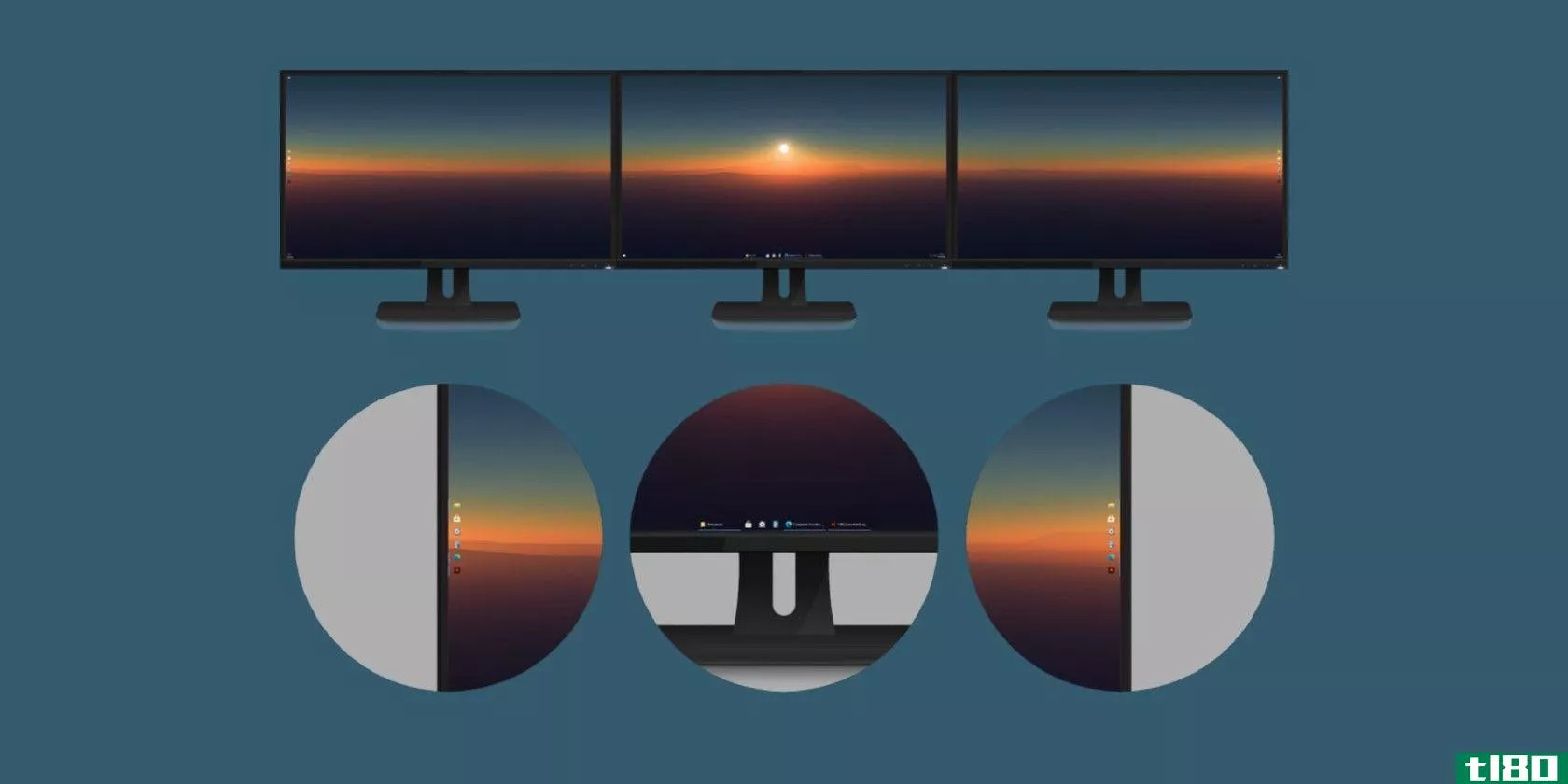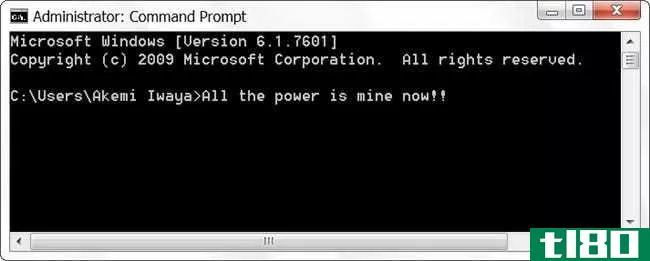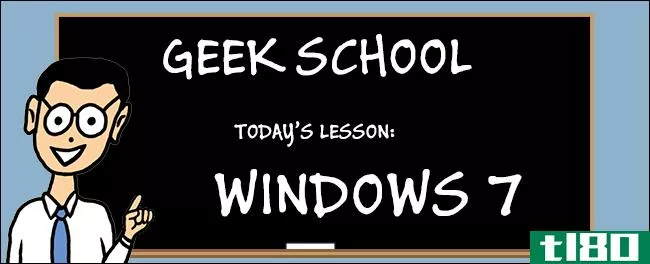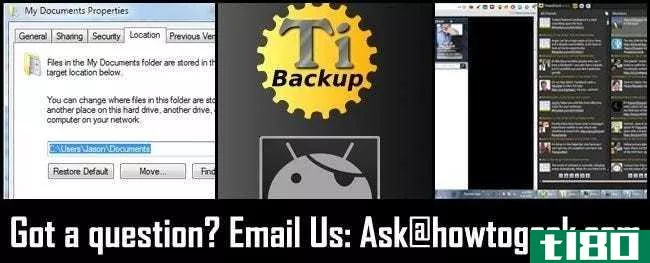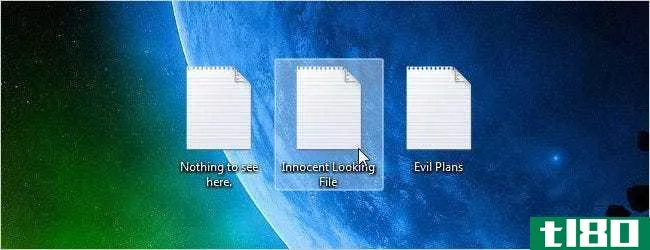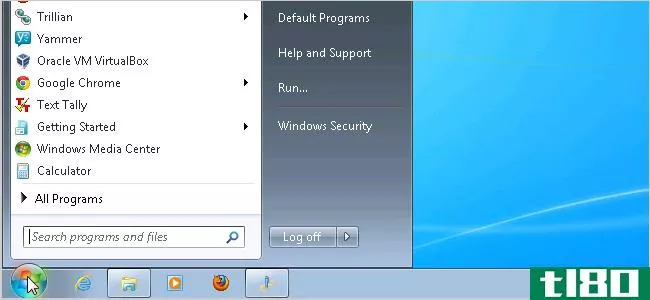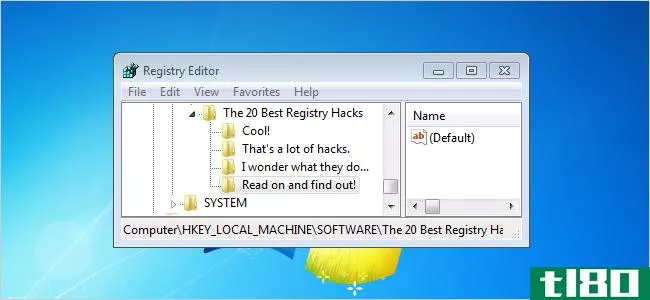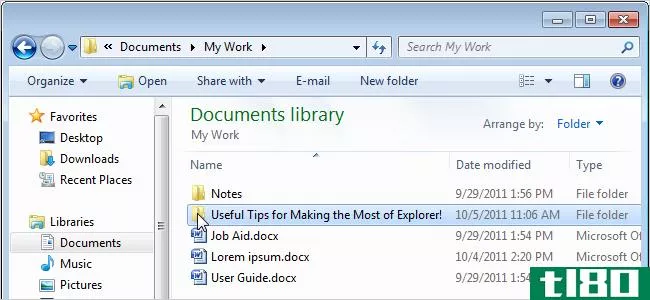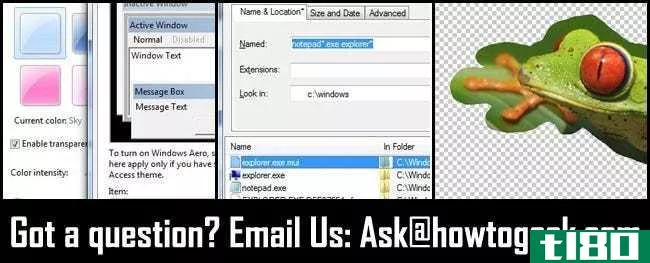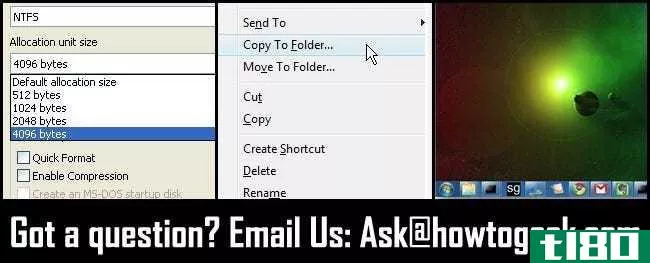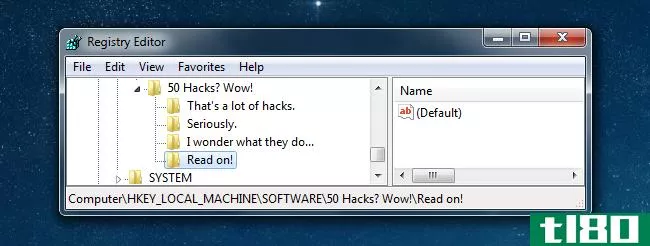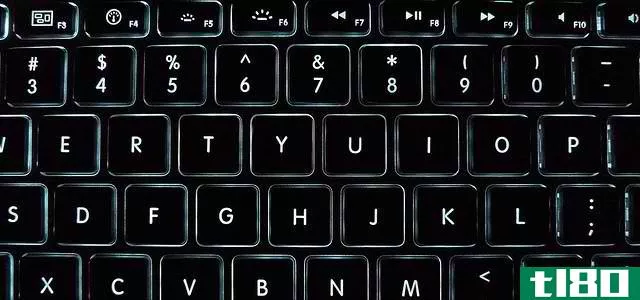如何更改windows 7中任务栏的位置(change the position of the taskbar in windows 7)
方法1方法1/3:使用任务栏和开始菜单属性更改位置
- 1进入任务栏和开始菜单属性菜单。指向任务栏中的空白区域,然后从桌面上出现的浮动对话框中选择“属性”。
- 2为任务栏选择一个新位置。单击“任务栏在屏幕上的位置”字段旁边的下拉菜单从“底部”、“左侧”、“右侧”或“顶部”选项中选择任务栏位置
- 3保存新的任务栏位置首选项。任务栏的新位置现在将反映在桌面上。单击任务栏底部的“应用”和“开始菜单属性”对话框,然后选择“确定”保存更改。

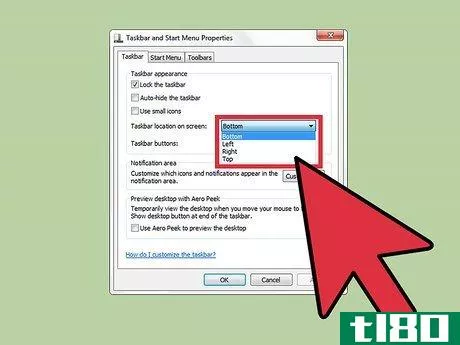
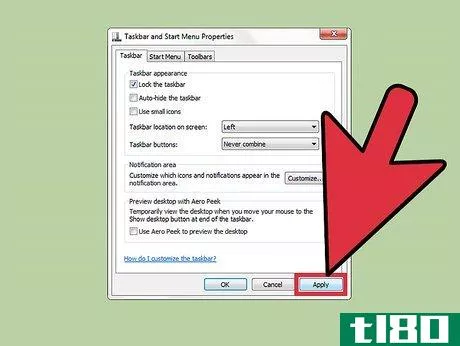
方法2方法2/3:使用拖放方法更改位置
- 1确认任务栏已解锁。只有将任务栏设置为“解锁”位置时,才能移动和重新定位任务栏。在任务栏的空白处单击鼠标右键以显示“任务栏”对话框。单击“锁定任务栏”旁边的复选标记以解锁任务栏。如果任务栏已解锁,则不会出现复选标记图标。
- 2更改任务栏的位置。直接单击任务栏,然后将其拖动到桌面上您希望它驻留的区域。任务栏可以移动到桌面的左侧、右侧、顶部或底部。将任务栏置于所需位置后释放鼠标。
- 3.锁定任务栏。此过程将防止任务栏在放置到所需位置后意外重新定位或移动。指向任务栏中的空白区域,然后右键单击鼠标以拉出任务栏对话框。直接单击“锁定任务栏”此时,该选项旁边会显示一个复选标记,表示任务栏已锁定。

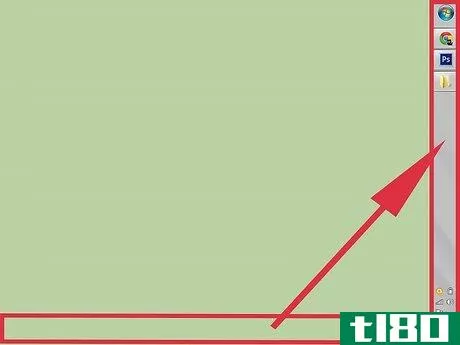
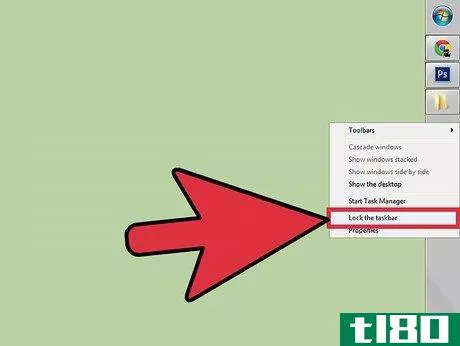
方法3方法3/3:调整任务栏大小
- 1打开任务栏。此过程将允许您更改任务栏的宽度。右键直接单击任务栏的空白部分,然后删除“锁定任务栏”旁边的复选标记如果没有复选标记,则任务栏已解锁。
- 2调整任务栏的宽度。将光标放在任务栏的外边缘,直到看到光标变为带有两个箭头的箭头。单击任务栏边缘,然后拖动任务栏,直到达到满意的宽度。释放鼠标以固定任务栏的当前宽度。
- 3.锁定任务栏。这将有助于保持任务栏的宽度,防止它被意外调整大小。右键单击任务栏并在“锁定任务栏”旁边打勾

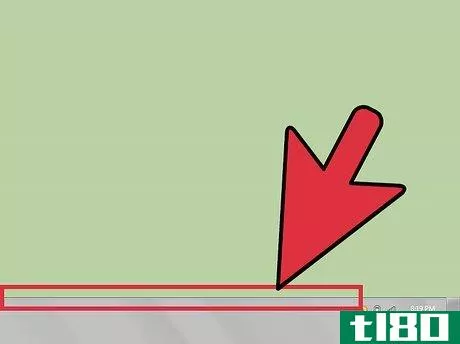
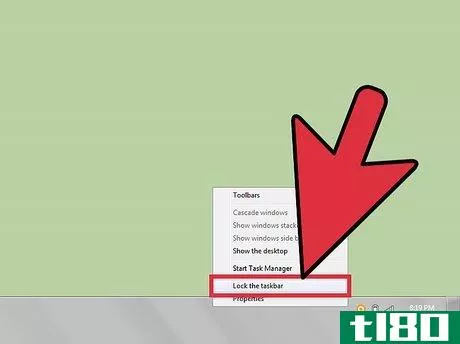
提示
- 发表于 2022-03-13 20:18
- 阅读 ( 57 )
- 分类:IT
你可能感兴趣的文章
Windows10上的“立即见面”是什么?您如何使用它?
...线的小摄像机。 Tip: If you don’t see it the Meet Now icon in your taskbar, right-click the taskbar and select “Taskbar settings.” Click the “Turn system ic*** on or off” link. At the bottom of the next page, set the switch next to “Meet Now” to the “On” position. 单击任...
- 发布于 2021-04-01 00:25
- 阅读 ( 258 )
如何在Windows7任务栏中自定义日期格式
您是否希望Windows在Windows 7任务栏中显示完整日期而不是短日期格式?使用这个简单的教程,您将有窗口显示您希望它的确切日期。 要开始,请单击屏幕右下角,系统托盘中显示时间和日期。 当弹出对话框打开时,单击“更改...
- 发布于 2021-04-08 11:31
- 阅读 ( 180 )
有没有一种快速的方法可以在启用uac的情况下以管理员身份打开程序?
...u can also hold Ctrl + Shift and left click a command prompt window on the taskbar (probably other applicati*** too) to open a new one as administrator. Confirmed as working on Windows 7, 8, 8.1, and 10. 接着是大卫·马歇尔的回答: For Windows 8.1 and 10 (English versi***), you can open...
- 发布于 2021-04-10 00:41
- 阅读 ( 192 )
极客学校:学习Windows7–资源访问
...务必查看Windows 7上本极客学校系列的前几篇文章: 介绍如何去极客学校 升级和迁移 配置设备 管理磁盘 管理应用程序 管理Internet Explorer IP寻址基础 网络 无线网络 防火墙 远程管理 远程访问 监视、性能并保持Windows的最新状态 ...
- 发布于 2021-04-11 23:42
- 阅读 ( 220 )
你说的:你最喜欢的windows定制技巧
...der to quickly reboot into my dual-boot Linux OS directly from the Windows taskbar. 使用第三方应用程序调整焦距灵敏度: Install KatMouse, so I can use scroll wheel on any window that the mouse is on without changing focus. Also allows you to scroll some panes that normally are not sc...
- 发布于 2021-04-12 08:44
- 阅读 ( 173 )
ask htg:在windows7中移动我的文档、备份android和多监视器任务栏
...ow-To Geek, I saw your article on how to tweak the Windows 8 multi-monitor taskbar. I didn’t realize, until I saw that article, how bad I want a multi-monitor taskbar! The problem is I’m in Windows 7. What can I do? I reallywant a sweet cross-monitor taskbar! Sincerely, Taskbar Envy 亲爱的朋...
- 发布于 2021-04-12 11:20
- 阅读 ( 153 )
20个最愚蠢的怪人戏法,能给你的朋友留下深刻印象
...the ones you want to tile or cascade, then choose Tile or Cascade from the Taskbar context menu. 在WindowsXP和Vista中,您只需按住Ctrl键并单击多个任务栏按钮,然后选择一个选项即可平铺选定的窗口。在Windows7中,这个功能被删除并添加了AeroSnap,它允...
- 发布于 2021-04-12 17:44
- 阅读 ( 289 )
20个最佳Windows7开始菜单和任务栏提示和技巧
...an find it using Windows 7 Search. You can also add the Recycle Bin to the Taskbar. The following article discusses a couple of different methods for adding the Recycle Bin to your Taskbar for easier access. It also shows you how to add the fully functional Recycle Bin to the Quick Launch bar. 在Wi...
- 发布于 2021-04-12 18:13
- 阅读 ( 341 )
改进windows的20种最好的注册表黑客
...allows you to view live thumbnails of every window for the programs on the Taskbar. Clicking these thumbnails accesses the different windows for each program. However, sometimes you may want to click the icon for a program on the taskbar to open the last accessed window for that program. 下面的...
- 发布于 2021-04-12 18:25
- 阅读 ( 277 )