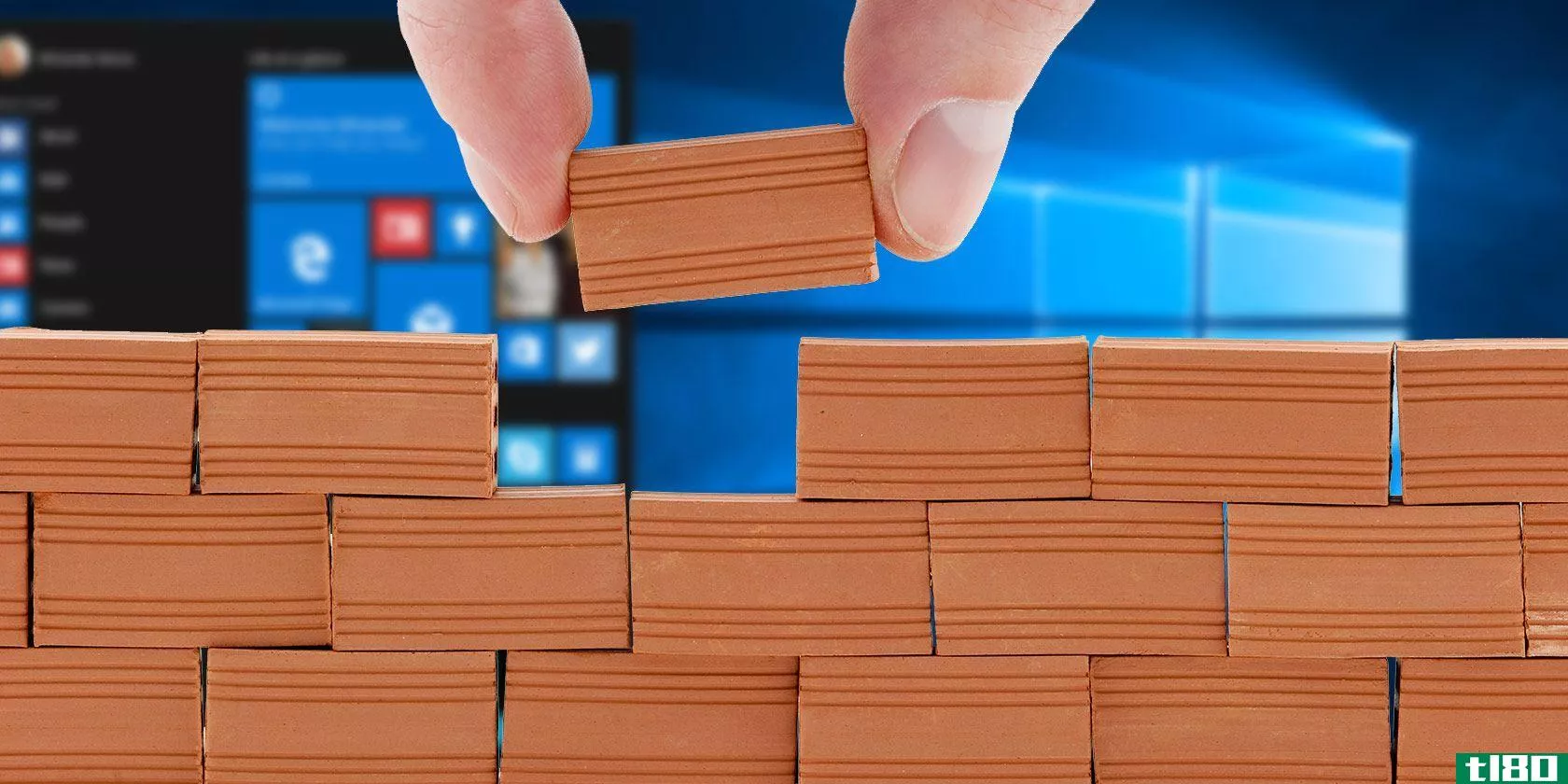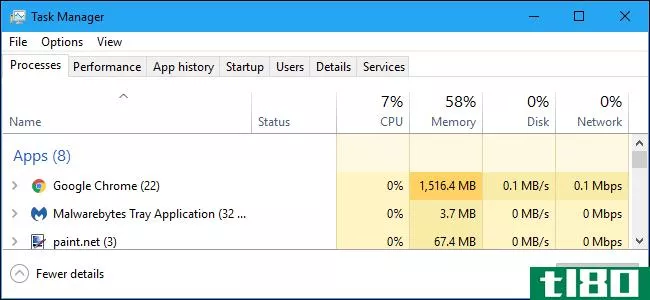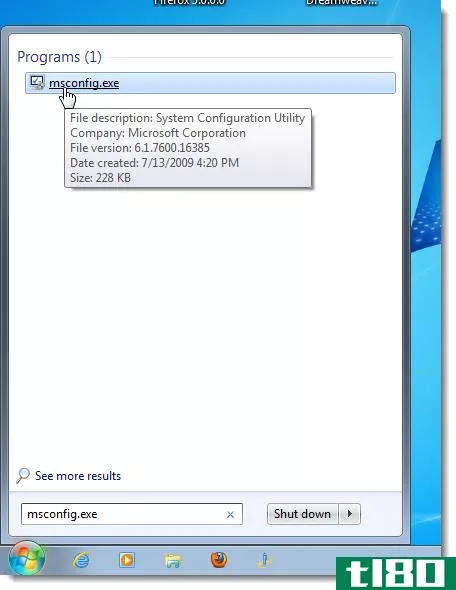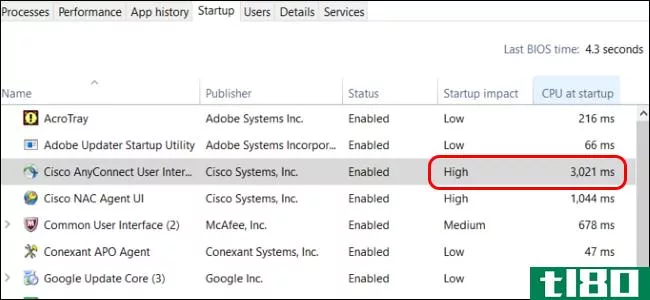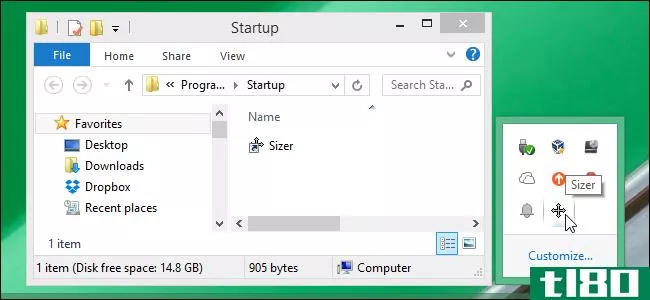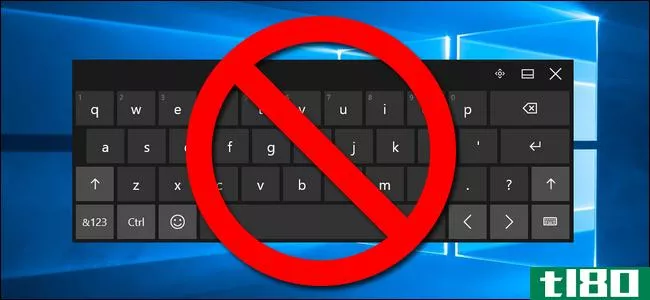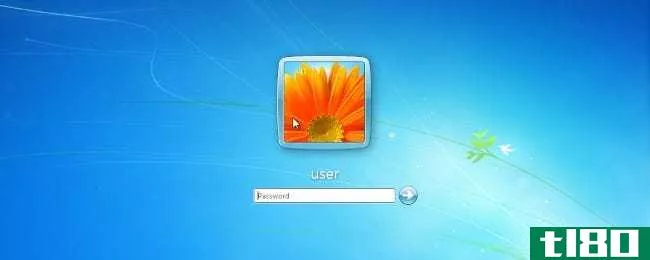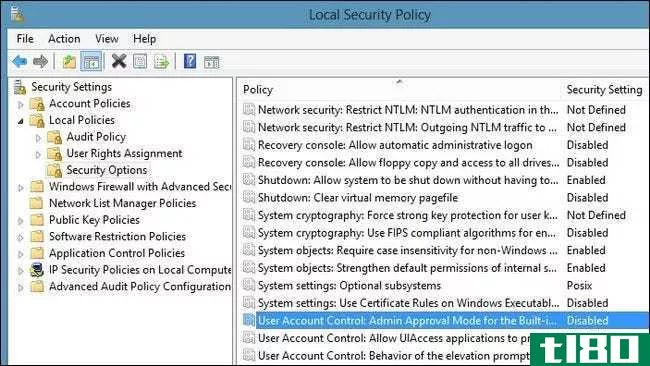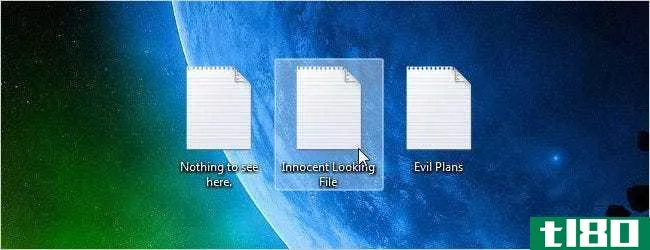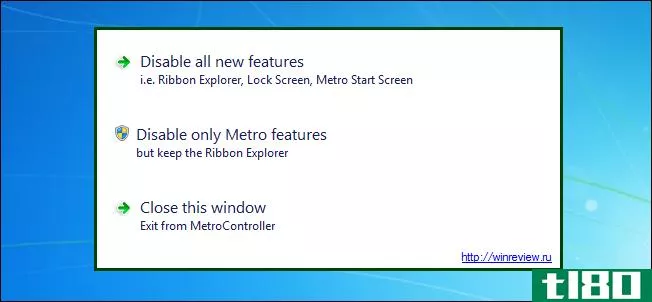如何在windows 8中启用和禁用启动程序(enable and disable startup programs in windows 8)
步骤
- 1右键单击任务栏的空白部分。在出现的菜单中,单击“任务管理器”通过组合键“Windows+Shift+Esc”可以更快地访问“任务管理器”
- 2单击“启动”选项卡,查看启动计算机时运行的程序。
- 3选择要修改的程序。
- 4单击屏幕右下角的“禁用”或“启用”。已完成。
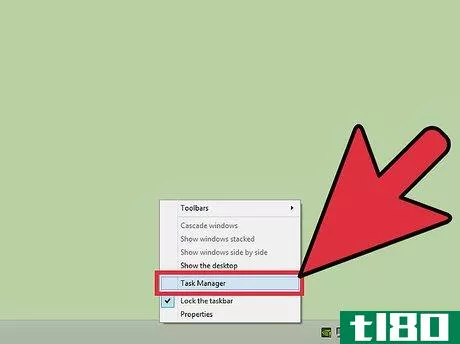
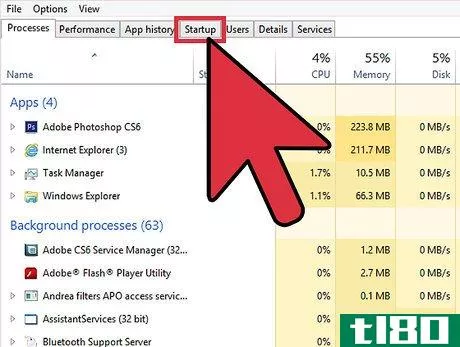
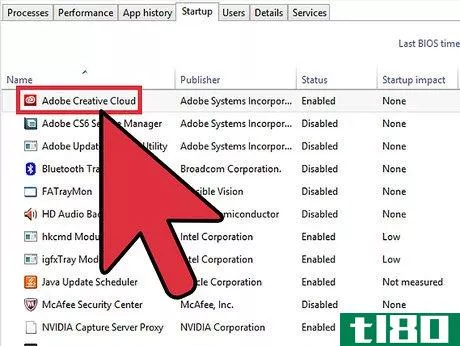
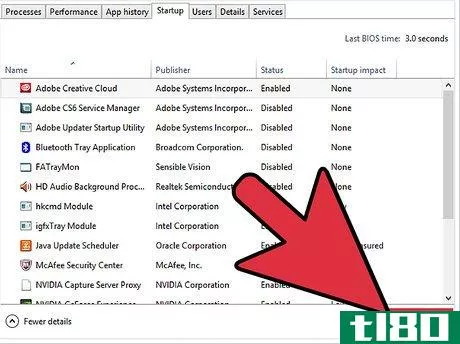
- 您可以检查“启动影响”,以确定每个程序将如何影响您的启动时间。
- 您还可以通过使用Ctrl+Alt+Del组合键并从显示的菜单中单击“任务管理器”来访问任务管理器。
- 发表于 2022-06-06 19:54
- 阅读 ( 23 )
- 分类:计算机和电子产品
你可能感兴趣的文章
7个管理windows隐私设置的工具
...的卖点是它能够删除泄露数据的Windows默认程序,并且在programs and Features下不可删除。它还可以删除遥测数据、阻止各种IP地址、禁用Windows Defender和停用Windows更新。 ...
- 发布于 2021-03-16 15:17
- 阅读 ( 316 )
windows任务管理器:完整指南
...line arguments. Operating system context: The minimum operating system the program is compatible with if any information is included in the application’s manifest file. For example, some applicati*** might say “Windows Vista,” some “Windows 7,” and others “Windows 8.1”. Most won’t di...
- 发布于 2021-04-03 17:57
- 阅读 ( 216 )
如何禁用windows 10启动延迟
...s中向系统启动添加程序、文件和文件夹 Note: Eliminating the startup delay works best on solid-state drives since they load things much quicker. While you can certainly give it a try if you have a traditional hard drive, you might not see much increase in how fast your startup apps loa...
- 发布于 2021-04-03 23:48
- 阅读 ( 254 )
如何在windows中禁用启动程序
...能会很长。 编者按:显然我们的更古怪的读者已经知道如何做到这一点,但本文的意思是为其他人。请随意与您的非技术朋友分享! 如果您使用的是Windows 8或Windows 10,请向下滚动。 在windows 7、vista或xp中禁用启动程序 对于一...
- 发布于 2021-04-06 09:52
- 阅读 ( 158 )
如何确定程序启动时完全加载所需的时间?
...their start, especially if they are “less necessary” compared to other startup programs. I have debated whether it is actually worth my time to look into this or not c***idering that my computer has a fast SSD, and if some programs only take a few milliseconds to start, then perhaps it is not wo...
- 发布于 2021-04-08 00:29
- 阅读 ( 179 )
如何在windows中向系统启动添加程序、文件和文件夹
...可以通过将任何应用程序、文件或文件夹添加到Windows“Startup”文件夹中,使其从Windows启动。 按Windows+R打开“运行”对话框。 “类型”shell:启动,然后按Enter键打开“Startup”文件夹。 在“启动”文件夹中创建指向任何文件、...
- 发布于 2021-04-08 04:19
- 阅读 ( 171 )
如何在windows 8和10中永久禁用触摸键盘
...,请按Windows+R调出“运行”对话框并输入以下位置: C:\Program Files\Common Files\microsoft shared\ink 按Enter键跳转到文件夹,然后向下滚动直到找到“TabTip.exe“文件。我们将对文件进行一些小的更改,包括更改文件的所有权(以便我们...
- 发布于 2021-04-09 12:25
- 阅读 ( 176 )
不要浪费时间优化ssd,windows知道它在做什么
...高性能”和Windows将保持他们的权力,所有的时间。无论如何,驱动器只有在您不使用时才会进入休眠状态,因此您不会因为允许Windows关闭您不使用的硬件而看到性能的明显下降。 禁用系统还原:禁用系统保护服务,Windows将不...
- 发布于 2021-04-09 14:33
- 阅读 ( 218 )
如何在用户登录windows时自动运行具有管理员权限的程序?
...id. C:\Users\MyUser\AppData\Roaming\Microsoft\Windows\Start Menu\Programs\Startup C:\ProgramData\Microsoft\Windows\Start Menu\Programs\StartUp Then I edited the program using Resource Hacker to modify its manifest so that administrator privileges were required to run this program. This also made s...
- 发布于 2021-04-10 11:36
- 阅读 ( 182 )
如何在不启动outlook的情况下禁用outlook 2013加载项?
...mode: outlook.exe /safe If you are having problems with a Microsoft Office program, you may be able to use User-Initiated Safe mode to make it possible to run the program. You can find more info on Microsoft Office’s Safe Mode here. 注意:由于Raystafarian的回答有点简短,我们从他...
- 发布于 2021-04-11 10:24
- 阅读 ( 178 )