如何将音乐从ipod传输到iphone(transfer music from the ipod to an iphone)
第1部分第1部分(共3部分):将ipod音乐传输到itunes
- 1导航至iExplorer官方网站:https://www.macroplant.com/iexplorer/.iExplorer是一款应用程序,允许你管理iOS设备上的文件和数据,并将音乐传送到iTunes。如果您不再能够访问最初将iPod与iTunes同步的计算机,则此方法非常有用。如果iPod上的音乐已经保存到电脑上的iTunes,请跳到本文第二部分,将音乐传送到iPhone。
- 2单击“下载”,然后选择将iExplorer安装文件保存到Windows或Mac电脑的选项。
- 3导航到桌面,双击iExplorer安装文件。应用程序将自行安装在您的计算机上。
- 4安装完成后启动iExplorer。
- 5使用USB电缆将iPod连接到计算机。iExplorer将花费一些时间来检测您的设备。如果iTunes打开并提示您将iPod与iTunes同步,请单击“否”或“取消”。这可以防止iTunes删除保存在iPod上的所有现有音乐和媒体。
- 6单击“Music”(音乐)按钮。iExplorer将自动检测并在屏幕上显示您的音乐文件。
- 7选择要传送到iTunes的歌曲或播放列表。稍后,你将把你的iPhone与iTunes同步,这样同样的音乐就可以复制到iPhone上。如果您的计算机上尚未安装iTunes,请按照以下步骤安装iTuness。此应用程序需要在iOS设备之间传输和同步音乐。
- 8单击iExplorer底部的“从设备传送”,然后选择“将所选项目导出到iTunes”。IExplorr将自动将iPod上的歌曲直接导出到iTune。如果选择了播放列表,请选择“将所选播放列表导出到iTunes”


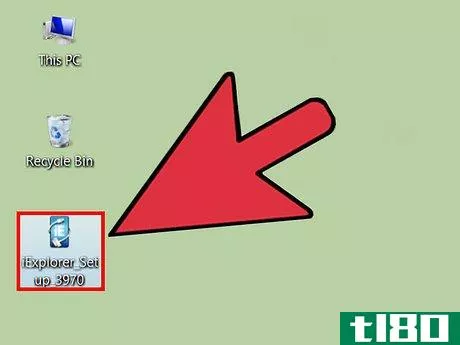
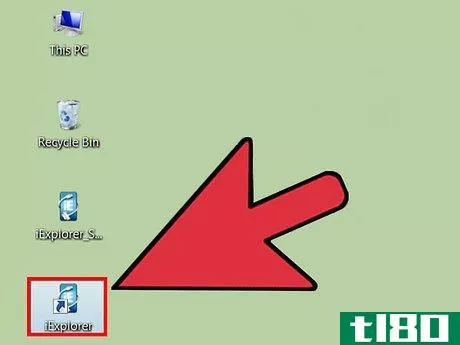
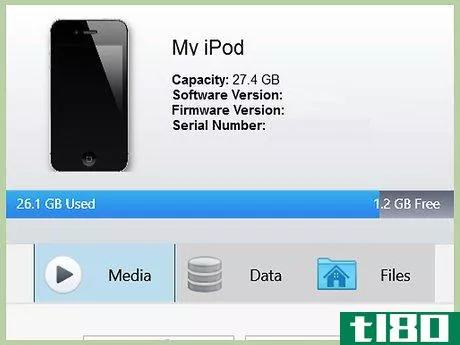
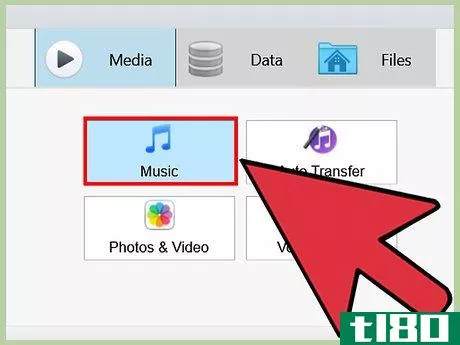


第2部分第2部分(共3部分):将音乐从itunes传输到iphone
- 1使用USB电缆将iPhone连接到电脑。iTunes将在检测到您的设备时自动启动。
- 2点击iTunes左上角的iPhone。iTunes的左侧边栏中将显示多个内容选项卡。
- 3单击“音乐”,然后在“同步音乐”旁边打勾
- 4选择要同步到iPhone的音乐。选择“整个音乐库”会将iTunes中的所有现有音乐传输到iPhone,而选择“播放列表、专辑、艺术家和流派”则可以选择和传输特定的歌曲、播放列表、艺术家等。
- 5单击iTunes右下角的“Sync”。iTunes会将所有选定的音乐复制到你的iPhone上。
- 6同步完成后,单击iPhone旁边显示的“弹出”图标。
- 7断开iPhone与电脑的连接。您的iPod音乐现在将保存在iPhone上。
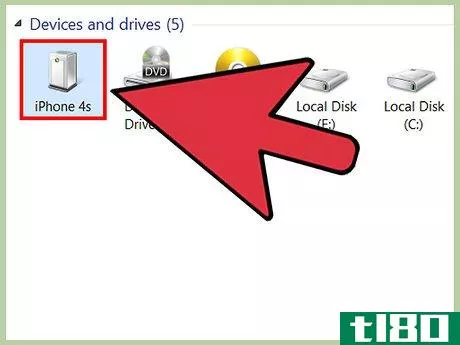



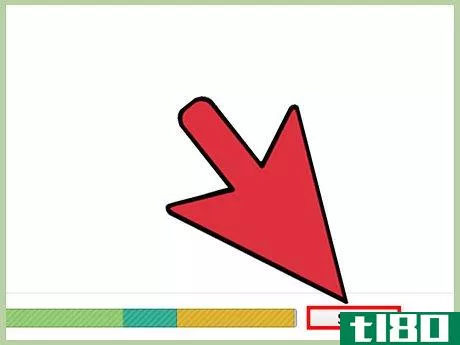
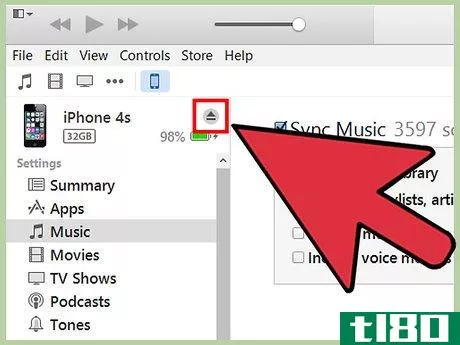

第3部分第3部分(共3部分):故障排除
- 1如果iExplorer、iTunes或您的计算机无法检测到您的iPod或iPhone,请尝试使用其他USB电缆或USB端口。如果您的设备无法在计算机上显示,这可以帮助排除与硬件相关的问题。
- 2如果您在访问iPod或iPhone上的数据时遇到困难,请尝试重新启动iOS设备和计算机。在某些情况下,重新启动设备和计算机可以帮助解决连接和设备检测问题。
- 3如果您收到错误或无法完成本文概述的任何步骤,请尝试在计算机上安装任何可用的Windows或Apple更新。安装更新有助于确保您运行的是最新版本的软件,并有助于解决各种问题和错误。
- 4如果您在将iPhone与iTunes同步时遇到问题,请验证您正在运行最新版本的iTunes。安装新的iTunes更新可以帮助解决同步和检测问题。启动iTunes并单击Windows中的“帮助”或Mac OS X中的“iTunes”。单击“检查更新”,然后按照屏幕上的说明将可用更新应用到iTunes。

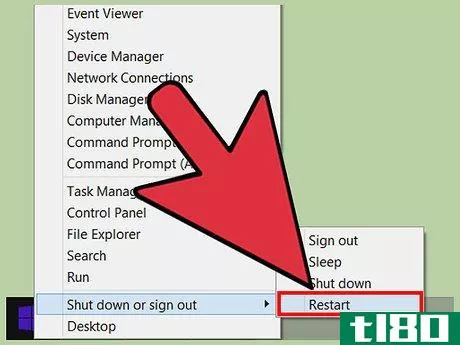
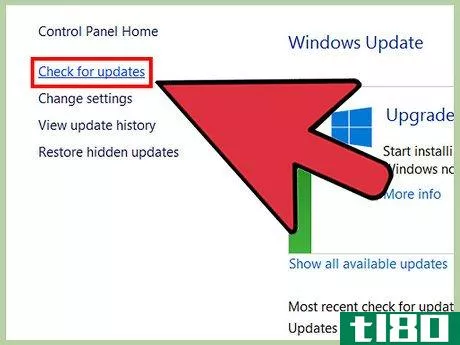
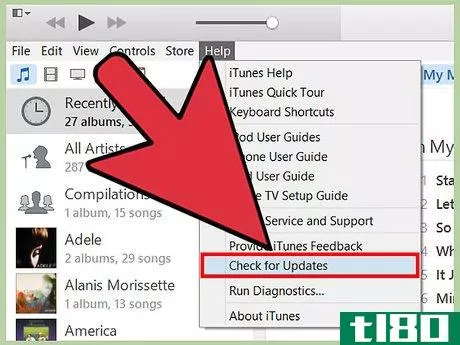
- 发表于 2022-08-01 22:22
- 阅读 ( 13 )
- 分类:综合
你可能感兴趣的文章
如何在iphone或ipad上播放高分辨率音频
苹果设备和音乐有着悠久的历史。音乐家和其他有创造力的人经常使用mac,而iPod是便携式音乐的一个重要步骤。如今,iPhone承载着这个火炬。 ...
- 发布于 2021-03-20 15:44
- 阅读 ( 401 )
苹果在最后一次更新后关闭了它的音乐备忘录应用程序
在2016年推出四年后,苹果的音乐备忘录应用程序将在空中举行盛大的录制会议。或者,换句话说,它被苹果取消了。 ...
- 发布于 2021-03-29 03:19
- 阅读 ( 190 )
ipad提示、技巧和教程的完整列表
...大的文章,所以你应该书签这个页面,以供将来参考。 如何最大限度地延长ipad的电池寿命 So you got yourself a shiny new Apple device, but you’re so addicted that the battery is running out way too soon—what you need is a couple of tips to keep your battery runnin...
- 发布于 2021-04-13 03:32
- 阅读 ( 277 )
出现问题时如何恢复ipod touch
...问题,变得不稳定。在这里,我们来看看一些基本步骤,如何重置或恢复它,以帮助它恢复工作。 重置ipod touch/iphone 如果你的应用程序或音乐不能正常播放,你可能需要先简单地重置一下你的设备。例如,当我们向你展示如何...
- 发布于 2021-04-13 08:29
- 阅读 ( 122 )
ipod不见了,但没有被遗忘
...但我并没有丢掉我的iPod——它让我想起了我在21世纪初是如何成长的,以及随之而来的所有奇怪的自由。 请在Wired上阅读Honan所有的优秀论文。
- 发布于 2021-04-27 10:50
- 阅读 ( 159 )
史蒂夫·乔布斯2011年在苹果drm诉讼中的证词指向了音乐公司
...的修补安全漏洞的协议,而不是试图击败那些想创建自己音乐商店的竞争对手。这得益于苹果iTunes软件负责人的证词,顺便说一句,已故苹果CEO史蒂夫•乔布斯(Steve Jobs)在2011年去世前几个月拍摄的一段证词。 ...
- 发布于 2021-04-28 00:59
- 阅读 ( 140 )
iOS9.2发布,对苹果音乐、新闻和ibooks进行了改进
...发现大量的错误修复和一些小的新功能,比如新闻、苹果音乐、iBooks(它获得了一些有用的3D触摸功能)、播客等等。在第三方应用程序中使用嵌入式web浏览器现在更容易(因为您可以访问第三方扩展),而且单手操作更舒适。i...
- 发布于 2021-05-02 16:33
- 阅读 ( 222 )
ipod 15岁生日:苹果手机音乐图标的视觉历史
...了iPod的诞生。从那一天起,iPod就改变了人们购买和收听音乐的方式,卖出了数以百万计的设备,为苹果与iPhone和iPad的强大动力奠定了基础。 虽然经典的iPod设计终于在两年前退役,iPod系列的其余成员对...
- 发布于 2021-05-08 06:56
- 阅读 ( 174 )
如何将spotify播放列表传输到apple music
...消选择单个歌曲。 Note: To use the website for free, you can only transfer 1,000 tracks at a time. You can repeat the process as many times as it takes to move over your entire Spotify library to Apple Music. 完成后单击“下一步:选择目的地”。 现在,选择Apple Music作...
- 发布于 2021-07-14 15:59
- 阅读 ( 104 )
如何将音乐从ipod或iphone传送到电脑?
...让你所有的音乐几乎任何iPod或iPhone,无需越狱。下面是如何做到这一点。注意:这适用于所有iPod,除了旧的点击轮iPod,这些iPod的格式是与Mac一起使用的。因此,如果你是一个Mac用户,你有一个点击轮iPod(相对于iPhone或iPodtouch...
- 发布于 2021-07-23 14:05
- 阅读 ( 139 )















