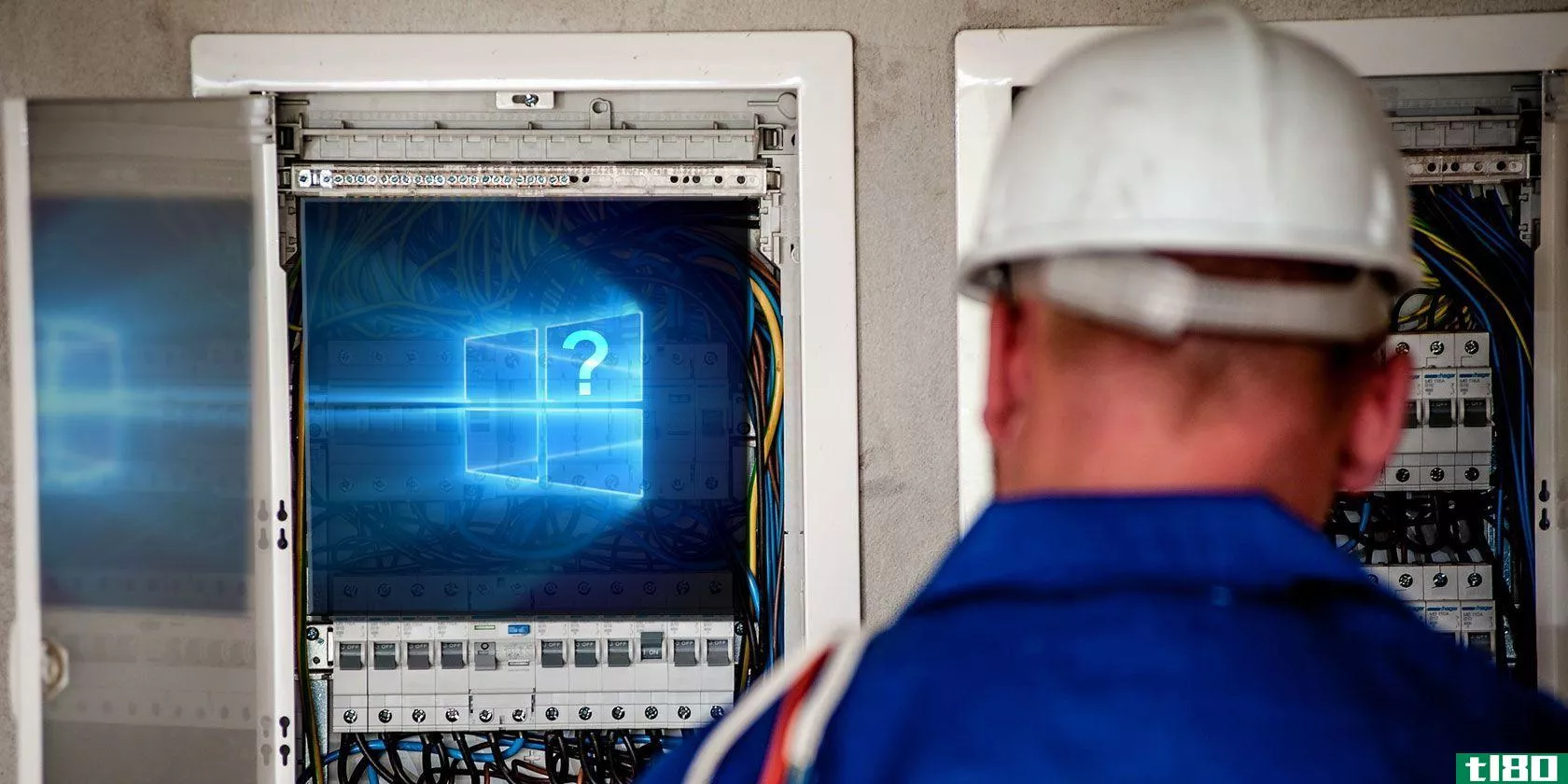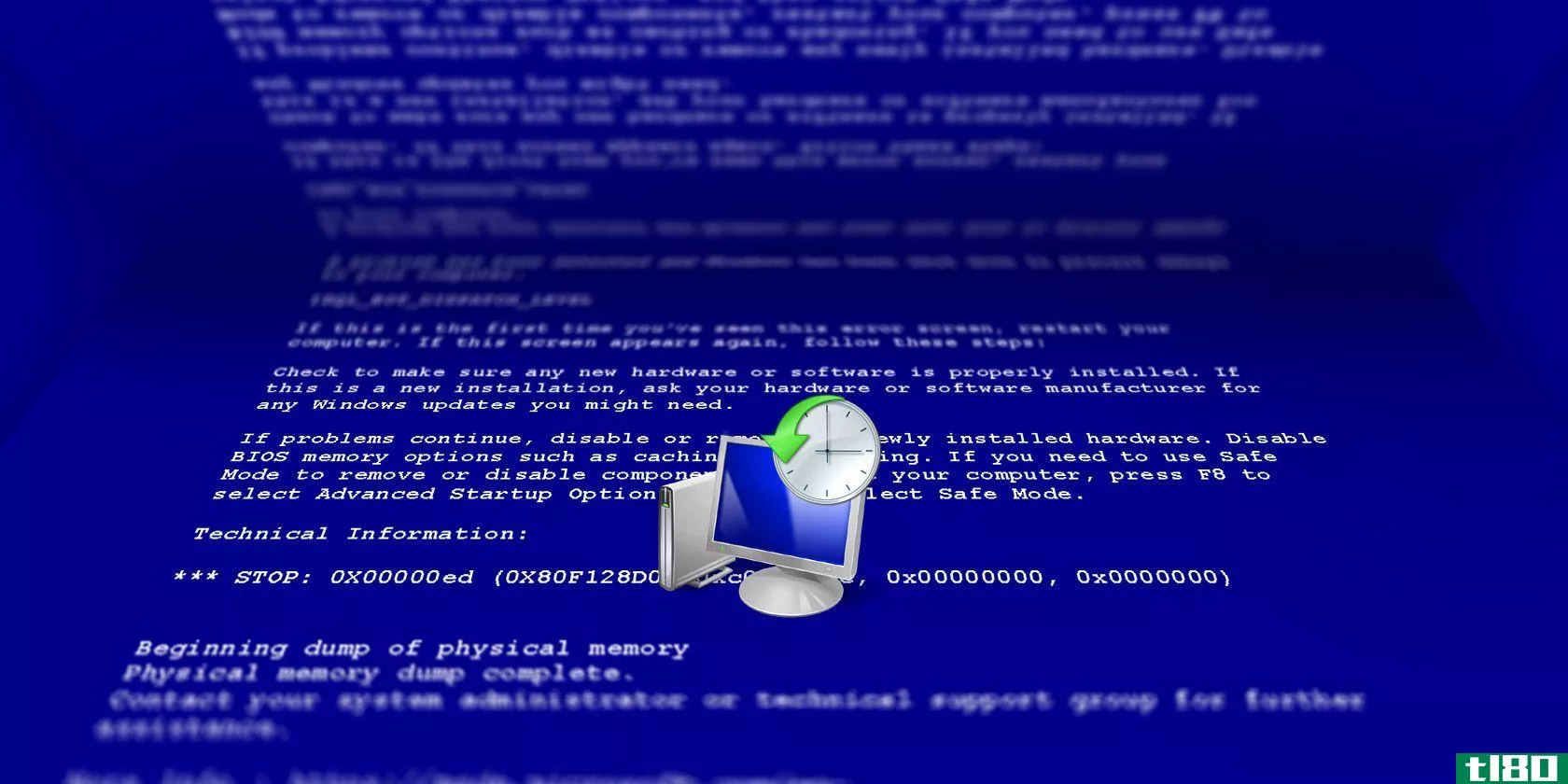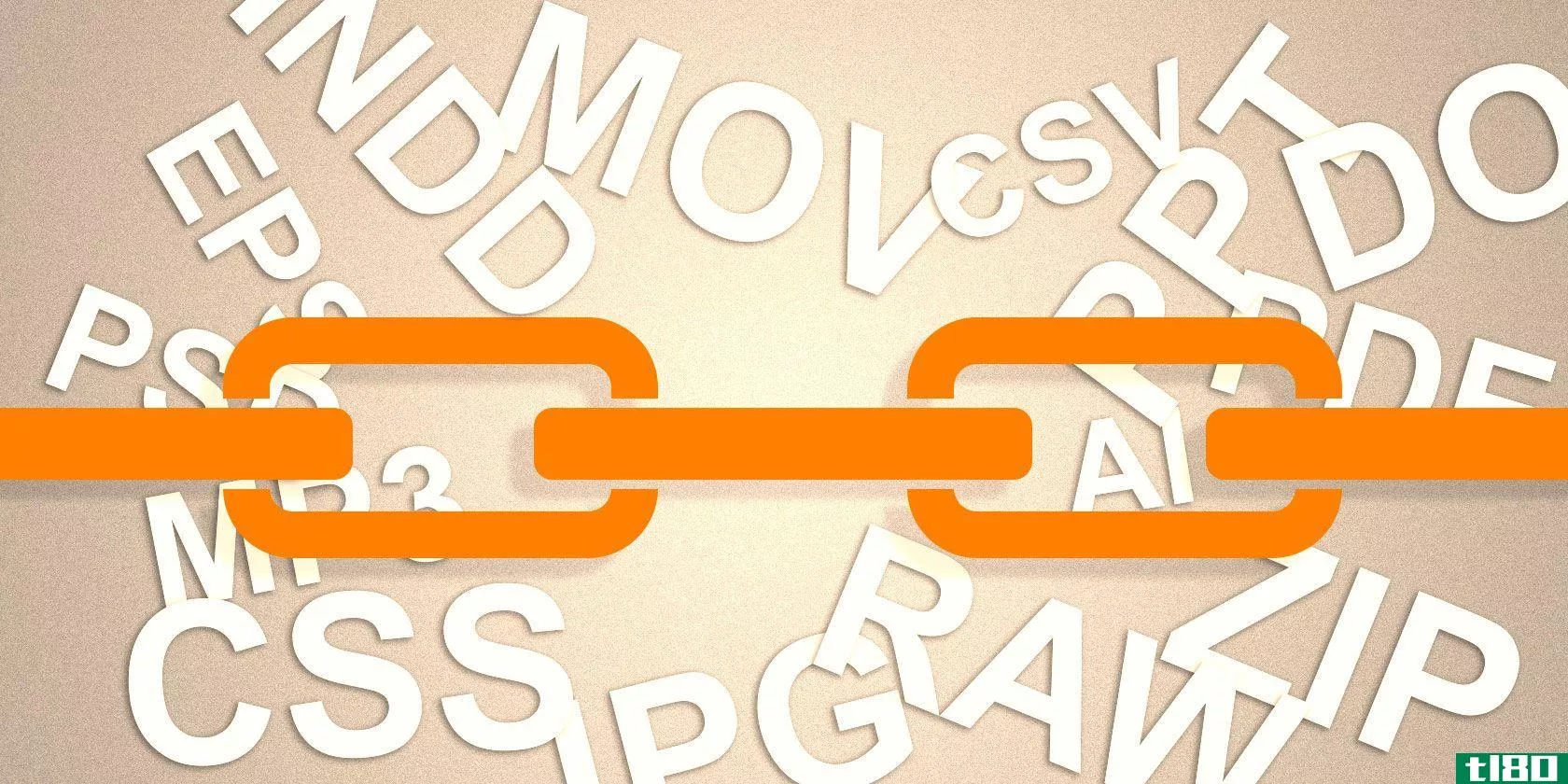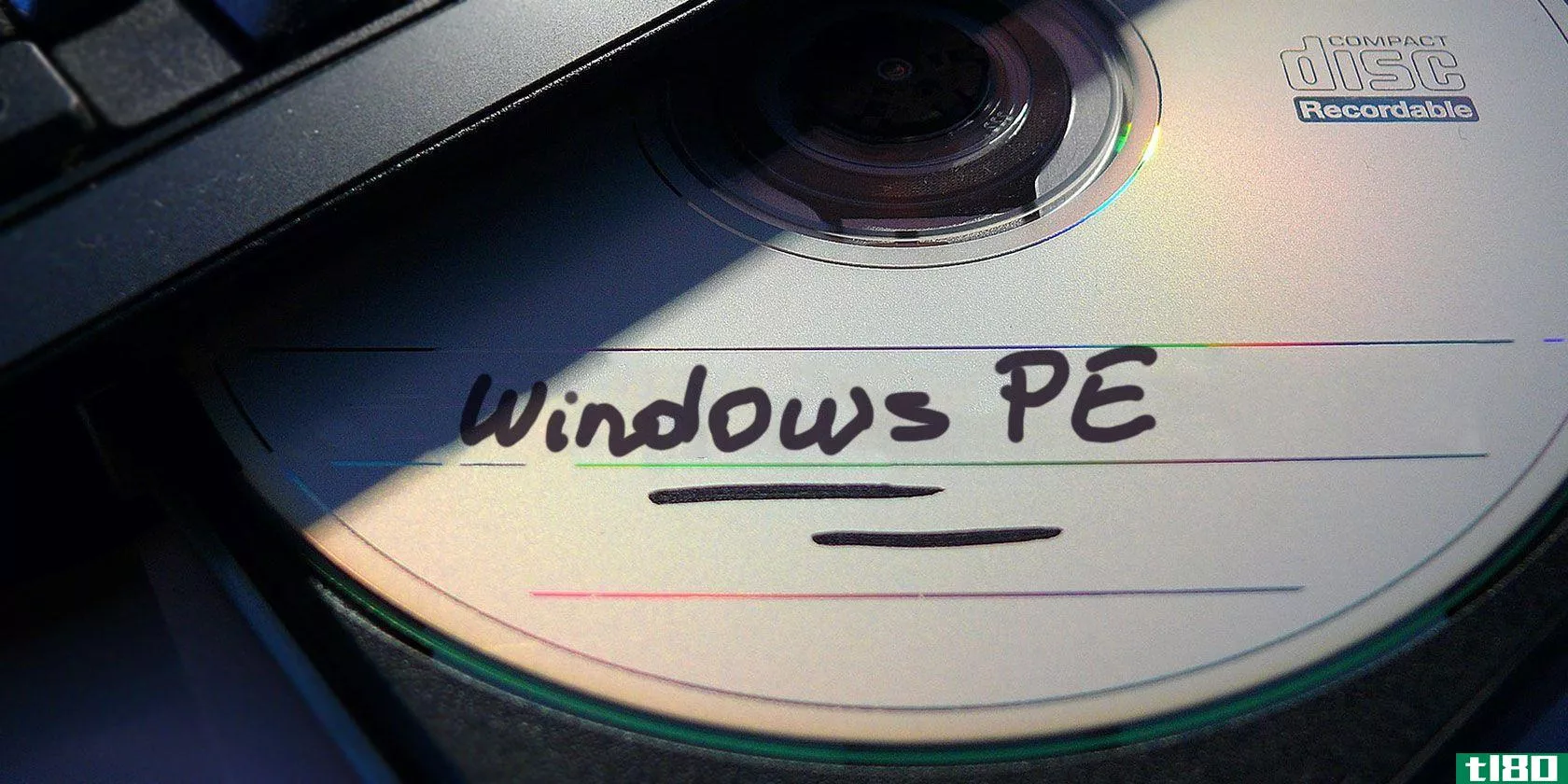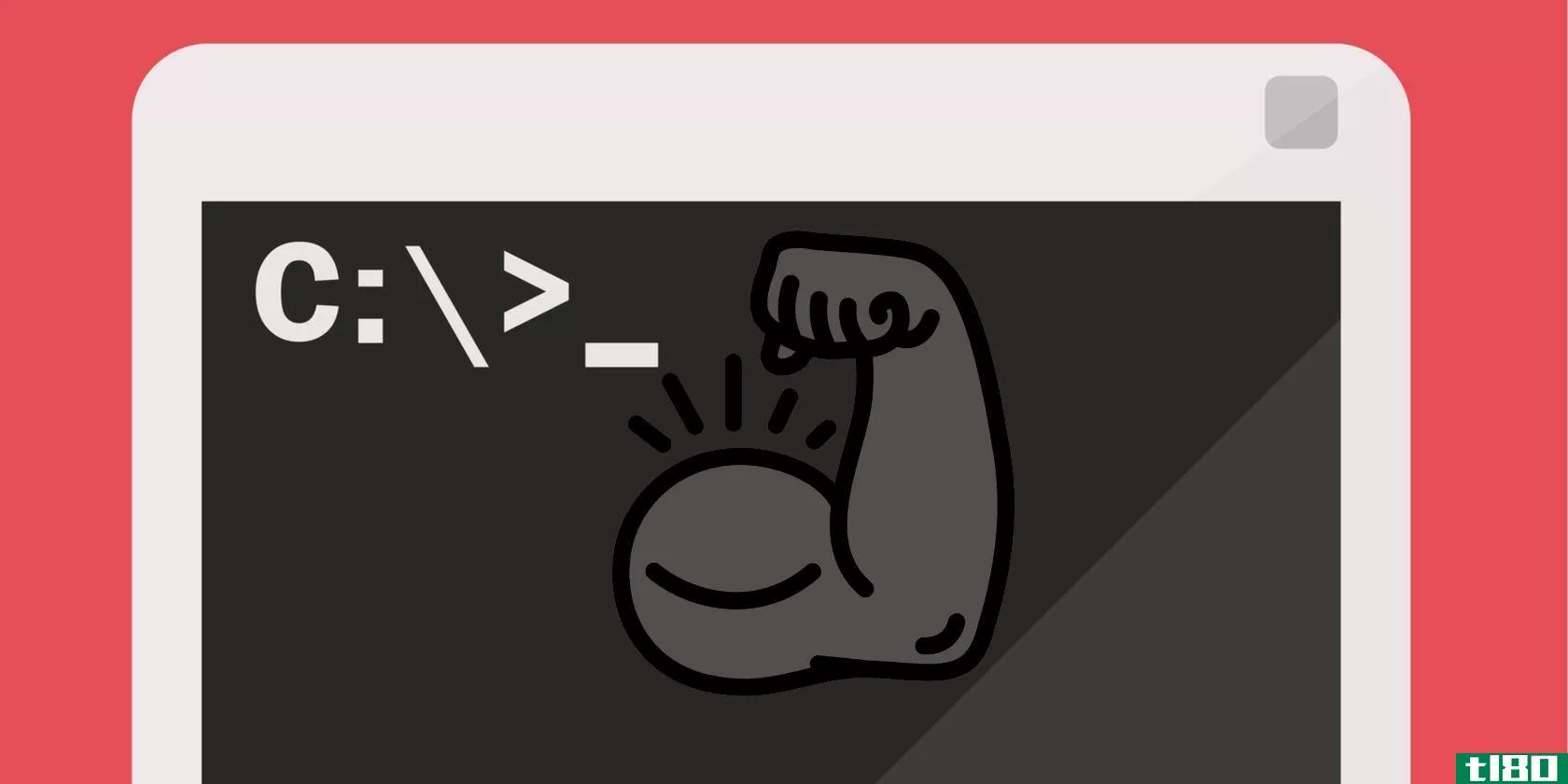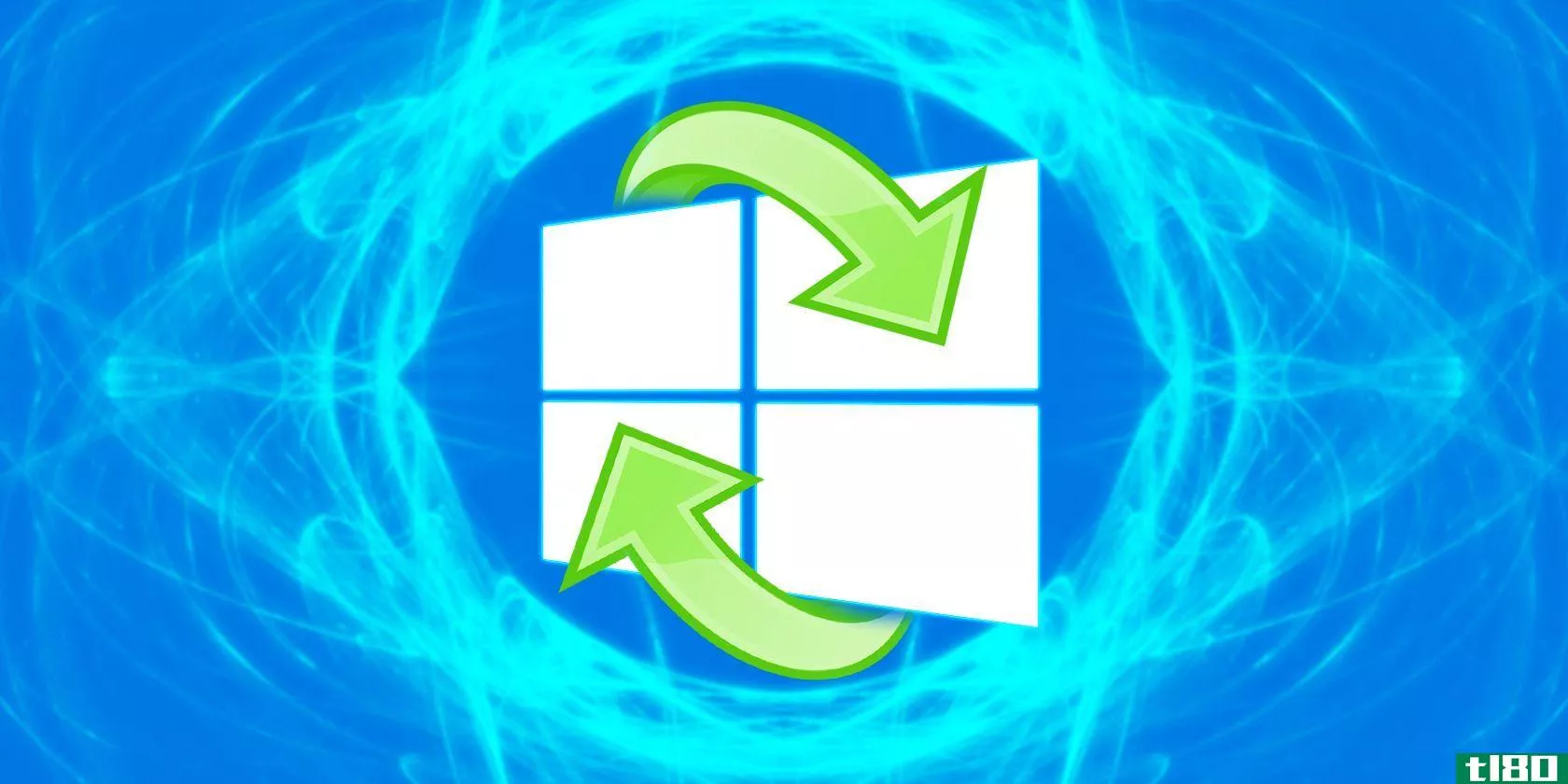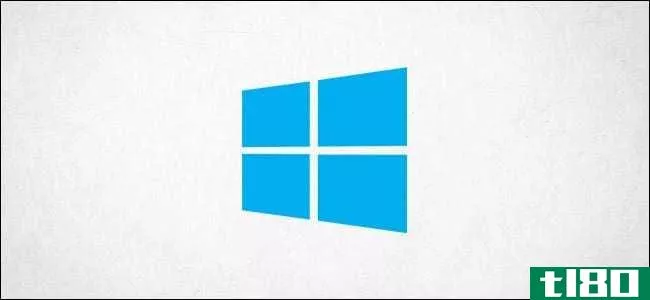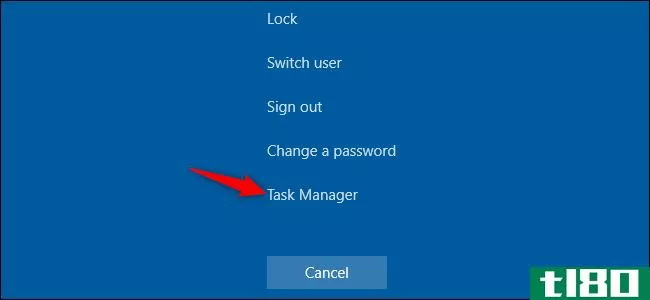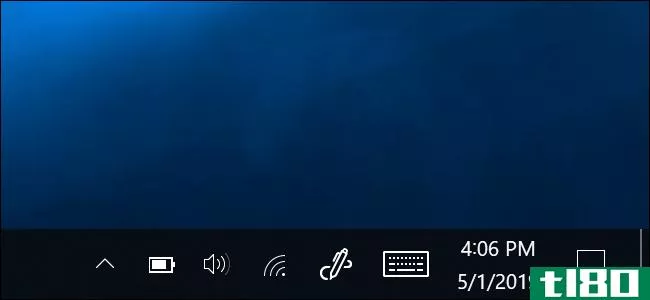如何在Windows10中恢复“所有最近使用的文件”列表?
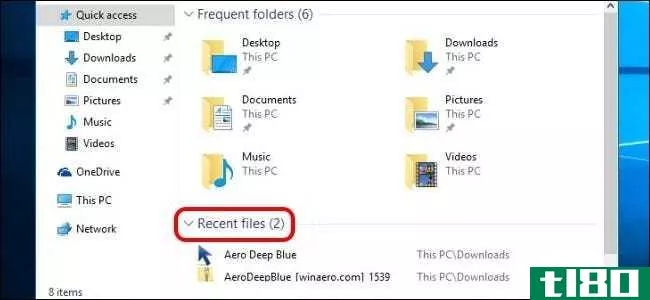
当你经常在Windows中使用一个长期而方便的功能,然后突然看到它从最新版本中被删除,这可能会非常令人沮丧。你如何找回丢失的功能?今天的超级用户问答有一些有用的解决方案,读者的“最近的文件”的苦恼。
今天的问答环节是由SuperUser提供的,SuperUser是Stack Exchange的一个分支,是一个由社区驱动的问答网站分组。
问题
超级用户读者Boy先生想知道如何在Windows 10中恢复“所有最近使用的文件”列表:
I can find the listings for recent items, but these only seem to let me see recent items opened by a particular app. For example, I can look at Microsoft Word’s icon and see the documents recently opened in it.
I am unable to find a simple “these are the last ten documents/files opened with any application”, which is very useful if I have not pinned the apps in question to my taskbar. This feature used to exist in Windows XP as “My Recent Documents”:
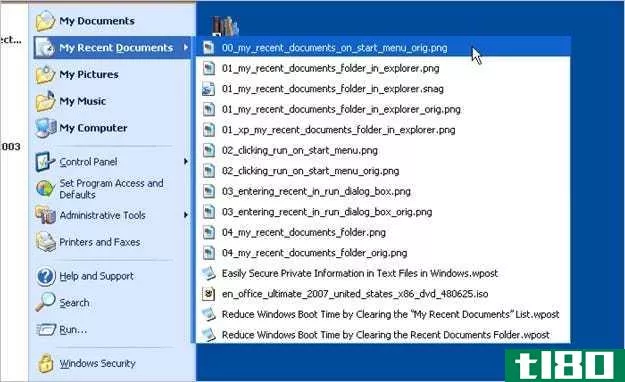
Is there a way to get this functionality back in Windows 10? For example, I open doc.docx, sheet.xlsl, opti***.txt, picture.bmp, etc. with different apps and then see these items all listed in one place indicating the files that I have most recently accessed?
如何在Windows10中恢复“所有最近使用的文件”列表功能?
答案
超级用户贡献者Techie007和thilina R为我们提供了答案。首先,技术007:
I believe that the new way of thinking at Microsoft during the Start Menu’s redesign process was that if you want to access “files”, then you should open the File Explorer to access them instead of the Start Menu.
To that end, when you open the File Explorer, it will default to Quick Access, which includes a list of Recent Files like the example shown here:
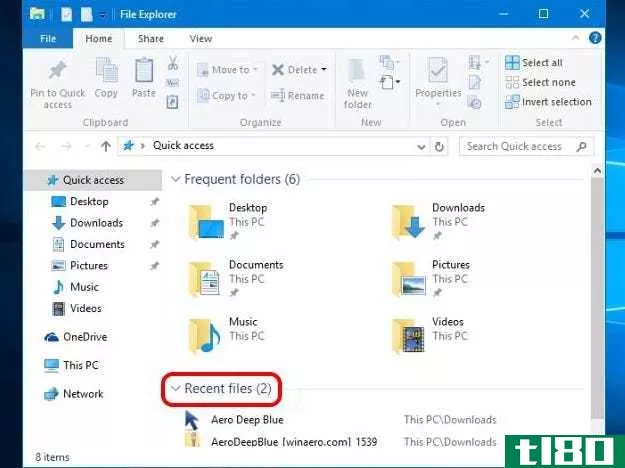
接着是蒂丽娜·R的回答:
Method 1: Use the Run Dialog Box
- Open the Run Dialog Box with the keyboard shortcut Windows Key+R
- Enter shell:recent
This will open the folder listing all of your recent items. The list can be quite long and may contain items that are not as recent, and you may even want to delete some of them.
Note: The contents of the Recent Items folder is different from the contents of the File Explorer entry Recent Places, which contains folders that have been recently visited rather than files. They often have quite different contents.
Method 2: Make a Desktop Shortcut to the Recent Items Folder
If you like (or need) to look at the contents of the Recent Items folder on a frequent basis, you may want to create a shortcut on your desktop:
- Right-click on the desktop
- In the Context Menu, choose New
- Select Shortcut
- In the box, “type the location of the item”, enter %AppData%\Microsoft\Windows\Recent\
- Click Next
- Name the shortcut Recent Items or a different name if desired
- Click Finish
You can also pin this shortcut to the taskbar or place it in another convenient location.
Method 3: Add Recent Items to the Quick Access Menu
The Quick Access Menu (also called the Power User’s Menu) is another possible place to add an entry for Recent Items. This is the menu opened by the keyboard shortcut Windows Key+X. Use the path:
- %AppData%\Microsoft\Windows\Recent\
Contrary to what some articles on the Internet say, you cannot simply add shortcuts to the folder that is used by the Quick Access Menu. For security reas***, Windows will not allow additi*** unless the shortcuts contain certain code. The utility Windows Key+X menu editor takes care of that problem.
Source: Three Ways to Easily Access Your Most Recent Documents and Files in Windows 8.x [Gizmo’s Freeware] Note: The original article was for Windows 8.1, but this works on Windows 10 at the time of writing this.
有什么要补充的解释吗?在评论中发出声音。想从其他精通技术的Stack Exchange用户那里了解更多答案吗?在这里查看完整的讨论主题。
图片/截图来源:Techie007(超级用户)
- 发表于 2021-04-09 00:41
- 阅读 ( 234 )
- 分类:互联网
你可能感兴趣的文章
如何修复windows10:初学者常见问题解答
正在寻找有关Windows10的帮助吗?你来对地方了。无论您是刚刚升级到windows10并且想知道如何控制它,还是找不到重要的功能,我们都会提供帮助。 ...
- 发布于 2021-03-12 01:54
- 阅读 ( 316 )
在windows 10上恢复windows xp的4种方法
微软早就从20年前推出的操作系统windowsxp开始了发展。尽管windows10现在是最新最棒的,但对某些人来说,XP是无法战胜的。因此,我们将向您展示如何在Windows10上恢复WindowsXP。 ...
- 发布于 2021-03-13 08:38
- 阅读 ( 255 )
Windows10中释放磁盘空间的6个技巧
...个问题在旧机器上更为复杂。由于微软积极的更新策略和windows10的低系统要求,许多人在没有与更现代型号相同空间的计算机上使用该操作系统。 ...
- 发布于 2021-03-17 16:47
- 阅读 ( 228 )
系统还原不工作?windows 7和10的5个修复程序
系统还原是一个关键的计算机恢复工具。如果Windows计算机出现问题,系统还原可以帮助您将系统文件、程序文件和注册表信息回滚到以前的状态。如果这些文件已损坏或损坏,系统还原将用良好的文件替换它们,从而解决您的...
- 发布于 2021-03-18 09:44
- 阅读 ( 418 )
如何更改Windows10文件关联和默认程序
Windows10使用特定程序打开不同的文件类型。它通过文件关联来实现,其中程序或应用程序被设置为该文件类型的默认值。 ...
- 发布于 2021-03-18 18:23
- 阅读 ( 341 )
如何制作自己的windows pe救援光盘(并确保电脑安全)
Windows预安装环境(PE)救援光盘是一个自定义的Windows恢复环境,其中包含可用于修复计算机的工具。想想数据备份和恢复工具、密码实用程序、恶意软件删除和保护等等。 ...
- 发布于 2021-03-20 06:41
- 阅读 ( 437 )
5个可引导的基于windows pe的恢复光盘,可以保存您的系统
每个Windows用户都应该至少有一个Windows系统救援光盘的访问权限。Windows系统救援光盘是一种可引导的恢复环境。恢复环境通常有一堆方便的工具,可以用来修复Windows,或者至少诊断问题。 ...
- 发布于 2021-03-20 07:42
- 阅读 ( 319 )
windows系统还原的5个最佳救援和恢复磁盘
有时,Windows是一个难以控制的操作系统。随机崩溃、引导失败、错误消息和蓝屏死机系统崩溃是WindowsLife的重要组成部分。 ...
- 发布于 2021-03-21 23:41
- 阅读 ( 220 )
您必须知道的15个windows命令提示符(cmd)命令
命令提示符正慢慢从Windows界面上消失,这是有充分理由的:CMD命令在基于文本的输入时代是一种过时的、基本上不必要的工具。但许多命令仍然有用,windows8和windows10甚至添加了新功能。 ...
- 发布于 2021-03-22 17:39
- 阅读 ( 540 )
如何将windows 10恢复出厂设置或使用系统还原
运行Windows10并遇到问题?可能是恶意软件破坏了你的系统,或者事情进展缓慢。你甚至可能打算卖掉你的电脑。 ...
- 发布于 2021-03-22 22:14
- 阅读 ( 357 )