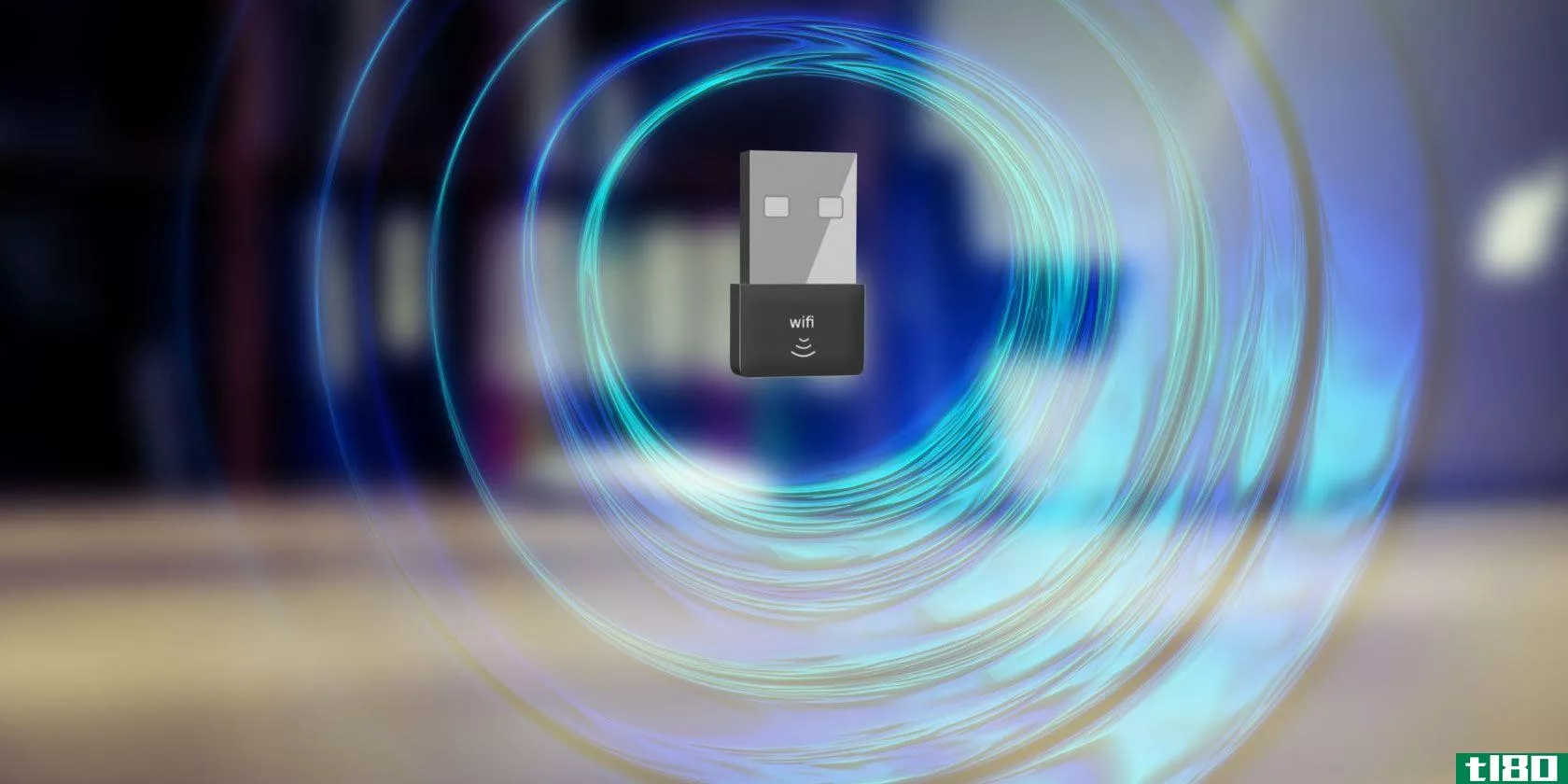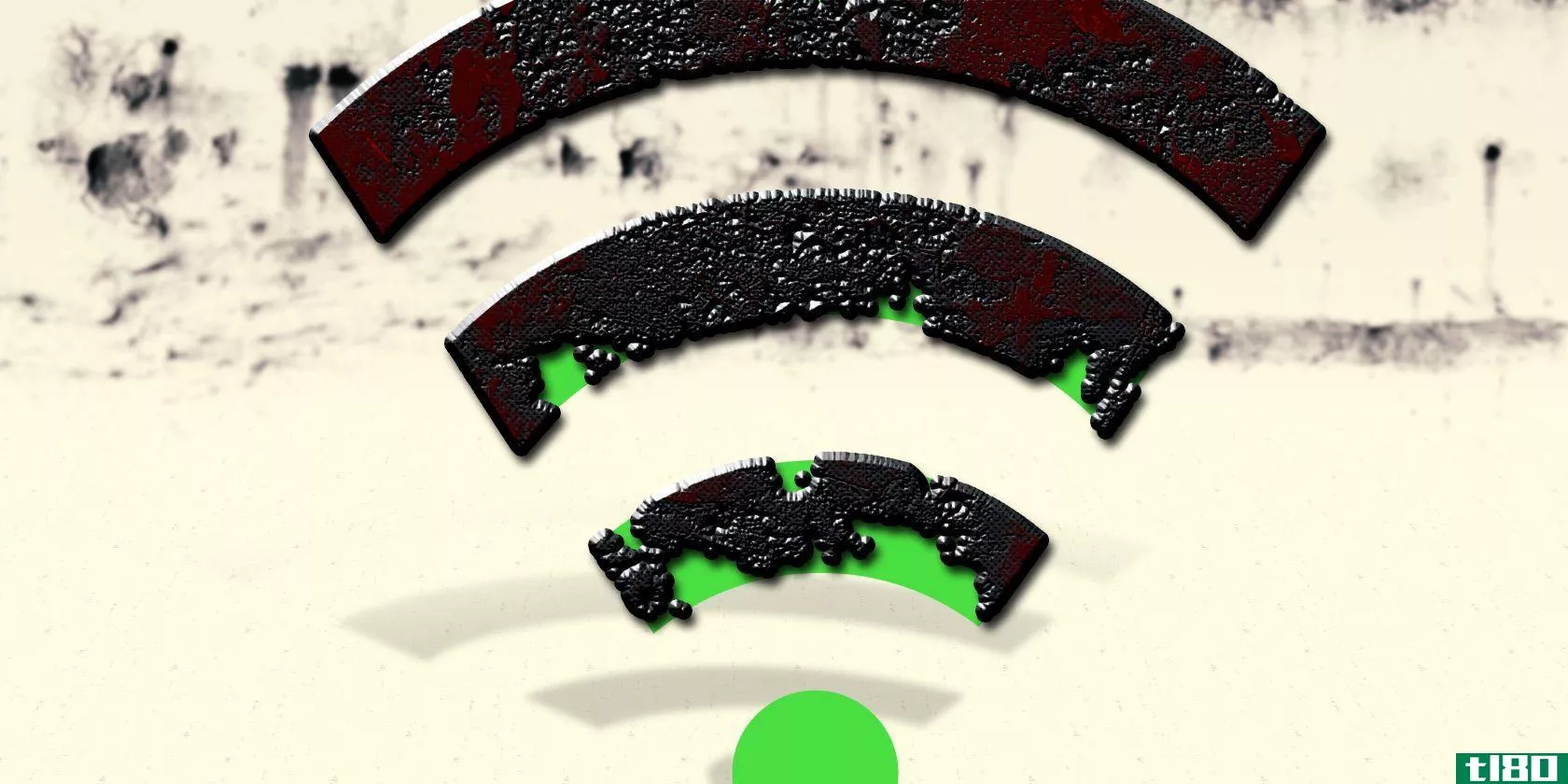wi-fi路由器天线是否相对于与其相连的wi-fi设备“旋转”?

如果你对在家里使用Wi-Fi还不熟悉,那么当你的设备连接到路由器时,你可能会对它的工作原理感到好奇。有鉴于此,今天的超级用户问答帖子为好奇的读者提供了答案。
今天的问答环节是由SuperUser提供的,SuperUser是Stack Exchange的一个分支,是一个由社区驱动的问答网站分组。
照片由Scott Beale(Flickr)提供。
问题
超级用户阅读器1.21千兆瓦想知道Wi-Fi路由器天线是否相对于与其相连的Wi-Fi设备“旋转”:
Do Wi-Fi router antennas rotate their direction based on the location of the device they are talking to (i.e. based on MIMO, triangulation, and other factors)?
For example, if I keep my device still and in one location, will the transfer rate go up?
Wi-Fi路由器天线是否相对于与其相连的Wi-Fi设备“旋转”?
答案
超级用户贡献者JakeGould为我们提供了答案:
Shorter Answer
Physically, router antennas do not rotate. But logically, beamforming technology allows some MIMO routers to shape the tran**ission/reception power from the router to your device that is connected via 802.11n or 802.11ac.
If you are concerned about whether the act of physically moving connected devices around affects data tran**ission/reception, it might theoretically affect speeds in some way, but on a practical level it might not be worth being concerned about. More details below.
Longer Answer
Do Wi-Fi router antennas ‘rotate’ their direction based on the location of the device they are talking to (i.e. based on MIMO, triangulation, and other factors)?
Do Wi-Fi router antennas rotate? Well, I am not aware of any that physically rotate like the ears of a cat, dog, or even Robby the Robot from Forbidden Planet.
That said, if the Wi-Fi router uses a multiple antenna array, it can use beamforming technology to effectively “shape” the way data is received and tran**itted from the router’s antenna array. As Wikipedia explains (bold emphasis is mine):
- Beamforming or spatial filtering is a signal processing technique used in sensor arrays for directional signal tran**ission or reception. This is achieved by combining elements in a phased array in such a way that signals at particular angles experience c***tructive interference while others experience destructive interference. Beamforming can be used at both the tran**itting and receiving ends in order to achieve spatial selectivity. The improvement compared with omnidirectional reception/tran**ission is known as the receive/tran**it gain (or loss).
This general concept is used in MIMO-based networking techniques as explained in O’Reilly’s “802.11ac: A Survival Guide” (again, bold emphasis is mine):
- An alternative method of tran**ission is to focus energy toward a receiver, a process called beamforming. Provided the AP has sufficient information to send the radio energy preferentially in one direction, it is possible to reach farther. The overall effect is illustrated in Figure 4-1 (pictured here). Beamforming focuses energy toward a client, such as to the laptop computer at the right side of the figure. The wedges illustrate the areas where the beamforming focus increases power, and therefore the signal-to-noise ratio and data rates. The mirrored preferential tran**ission to the left is a common effect of focusing energy in a system with limited antenna elements. However, focusing the energy toward the left and right sides of the figure means that the AP’s range in other directi*** is **aller.
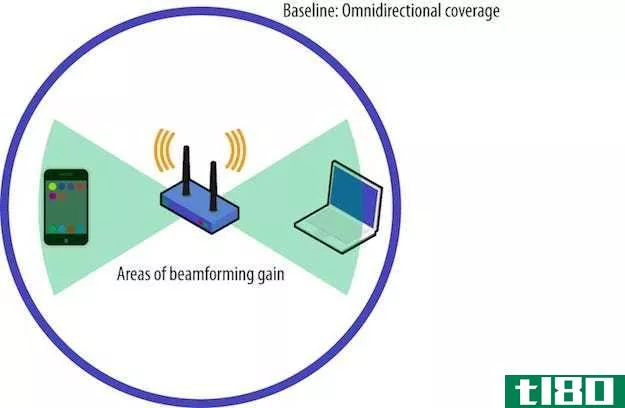
That said, beamforming is not a magical cure for Wi-Fi signal loss/strength and works best at medium ranges (once again, bold emphasis is mine):
- Beamforming increases the performance of wireless networks at medium ranges. At short ranges, the signal power is high enough that the SNR will support the maximum data rate. At long ranges, beamforming does not offer a substantial gain over an omnidirectional antenna, and data rates will be identical to non-beamformed tran**issi***. Beamforming works by improving what is called the rate over range—at a given distance from the AP, a client device will have better performance.
So when you ask the following question:
For example, if I keep my device still and in one location, will the transfer rate go up?
Maybe it will, maybe it will not. You can experiment, if you wish, with moving around a room versus standing still. First, check to see if your router actually has beamforming capabilities and if they are enabled. But honestly, you might be trying to squeeze blood from a stone here for minimal gains.
有什么要补充的解释吗?在评论中发出声音。想从其他精通技术的Stack Exchange用户那里了解更多答案吗?在这里查看完整的讨论主题。
- 发表于 2021-04-10 05:38
- 阅读 ( 217 )
- 分类:互联网
你可能感兴趣的文章
完整的windows网络故障排除指南
...表示。通常有两种情况。第一种情况是作为调制解调器、路由器、交换机和无线接入点的中央设备。第二个图显示了另一种情况,其中角色被拆分为多个设备。 ...
- 发布于 2021-03-11 18:35
- 阅读 ( 234 )
快速家庭网络所需的7个wi-fi路由器功能
如果你不使用Wi-Fi路由器,那么你应该尽快得到一个——即使你只有一个连接的设备!今天的路由器提供有用的功能,你需要利用。它们非常有用,事实上,如果你有一个,但它是旧的,这是一个主要的理由考虑升级你的路由器...
- 发布于 2021-03-12 09:26
- 阅读 ( 231 )
wi-fi加密狗速度慢和性能差的6个原因
... 虽然现代无线加密狗倾向于支持两个频段,但如果路由器也在5GHz频段上传输,则只能使用5GHz频段。如果你的路由器不是双频路由器,那么你只能使用2.4GHz频段。谢天谢地,大多数现代路由器都是双频的,所以如果你有旧...
- 发布于 2021-03-13 23:47
- 阅读 ( 340 )
升级无线路由器的6个理由
路由器正在改头换面。20多年来,这种久经考验的“双天线盒”方式一直为互联网用户服务,但各公司终于开始将Wi-Fi设备拖进21世纪。新功能、新设计和新界面风靡一时。 ...
- 发布于 2021-03-15 12:11
- 阅读 ( 248 )
如何增强wi-fi信号并扩展wi-fi范围
Wi-Fi信号非常宝贵。离开路由器总是意味着你的Wi-Fi信号开始下降。走得够远,你就会进入黑暗地带:Wi-Fi无法到达的地方。在这种情况下,您可能想知道如何增强Wi-Fi信号。你能把它推到整个房子里吗?到院子里去?给你的邻居...
- 发布于 2021-03-18 07:35
- 阅读 ( 261 )
介绍了最常见的wi-fi标准和类型
... 有许多不同类型的Wi-Fi标准。您的路由器、笔记本电脑、平板电脑、智能**和智能家居设备都使用不同的无线标准连接到互联网。无线标准也每隔几年改变一次。更新带来更快的互联网,更好的连接,更多...
- 发布于 2021-03-21 16:32
- 阅读 ( 197 )
机上wi-fi值吗?在浪费钱之前该知道些什么
...列天线与地面站相连。连接转发到位于飞机上的服务器和路由器,然后在整个机舱内广播。 ...
- 发布于 2021-03-22 05:59
- 阅读 ( 250 )
你的wi-fi速度下降了吗?下面是原因和7个技巧来解决它
... 你似乎无法通过路由器获得全网速。如果你的家庭网络依赖Wi-Fi,那么在家里优化Wi-Fi接收效果是很重要的。 ...
- 发布于 2021-03-22 08:29
- 阅读 ( 173 )