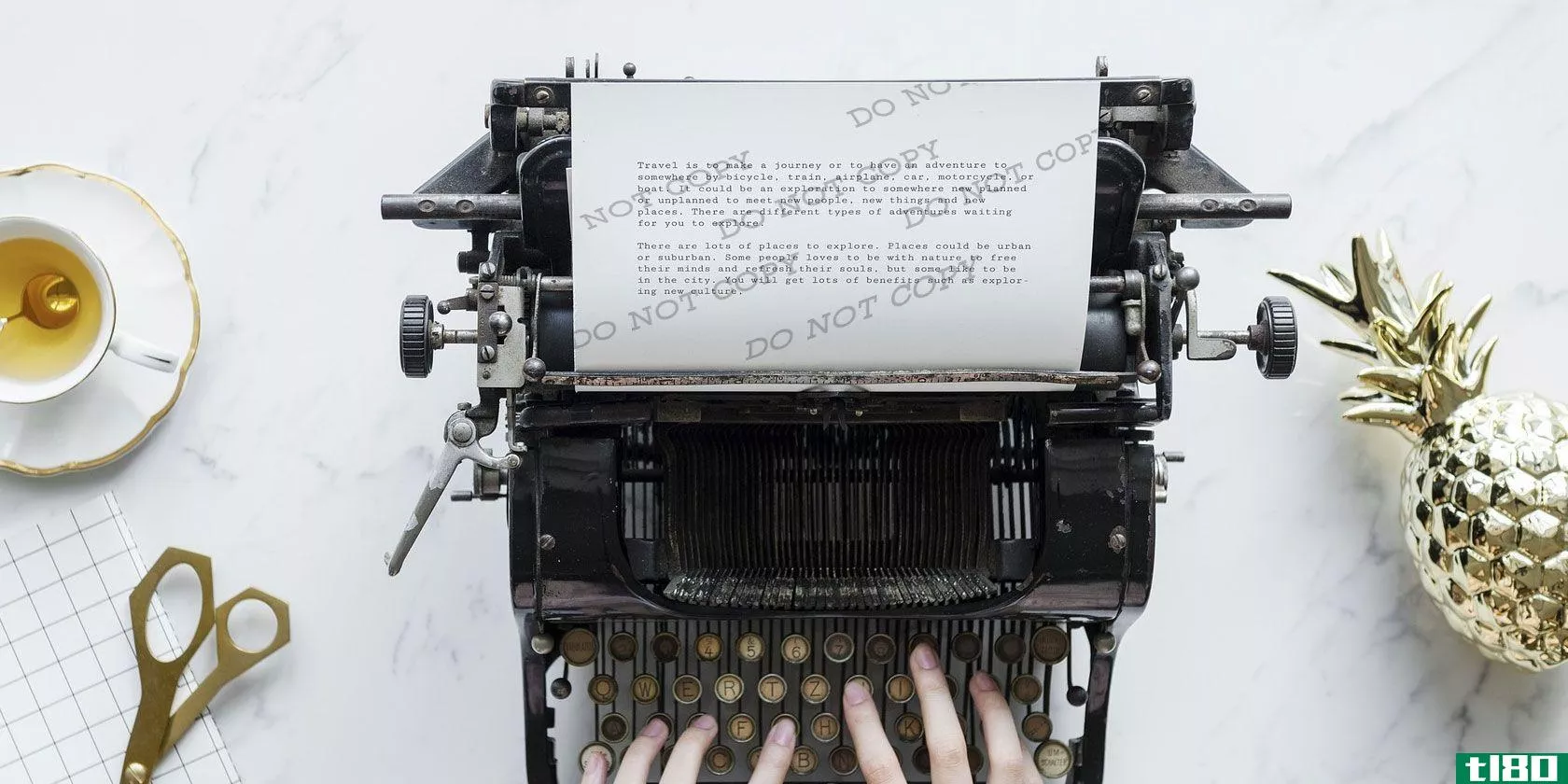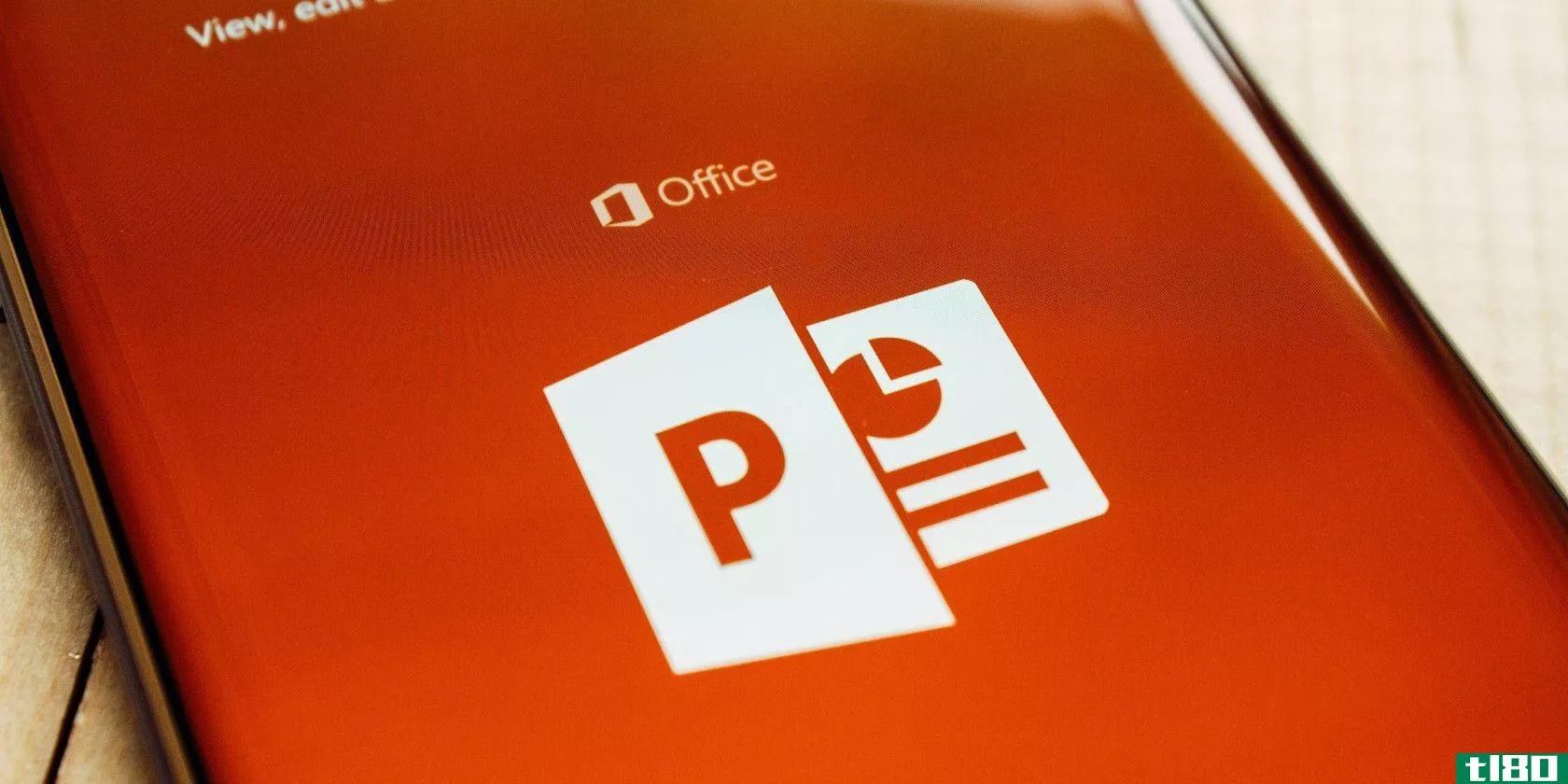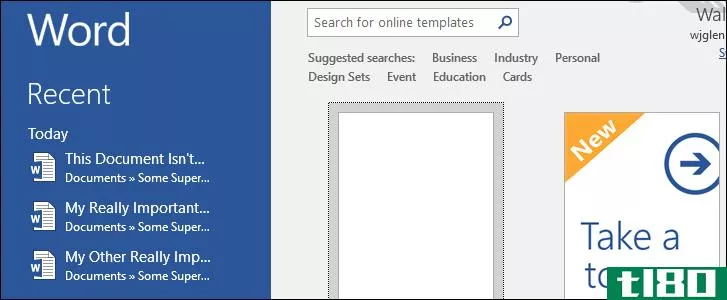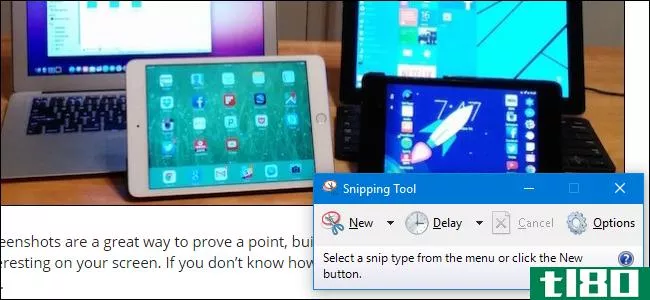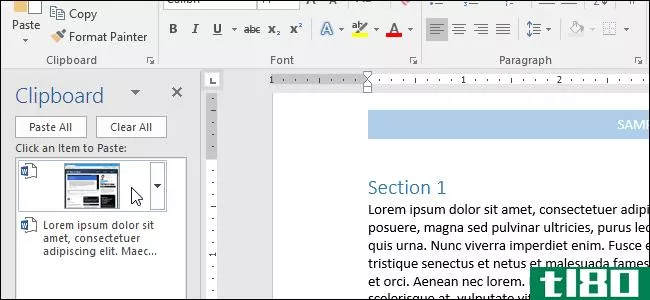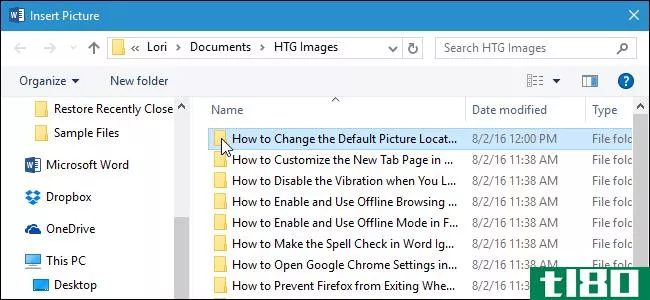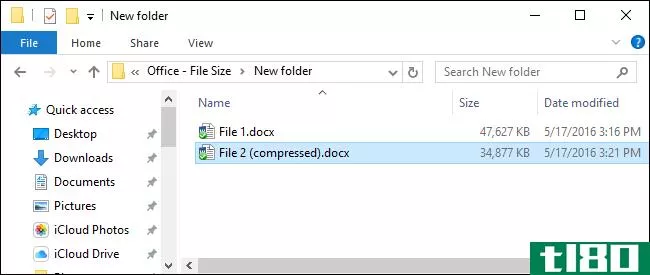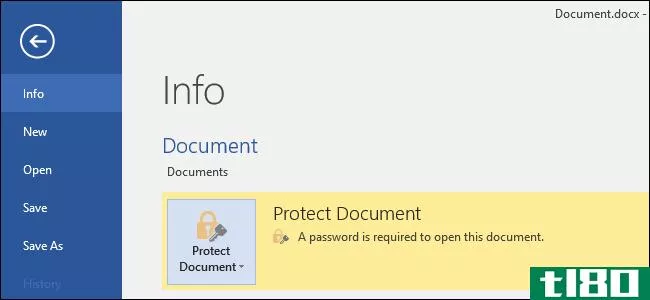如何删除microsoft office文档中截取的屏幕截图中未使用的部分?
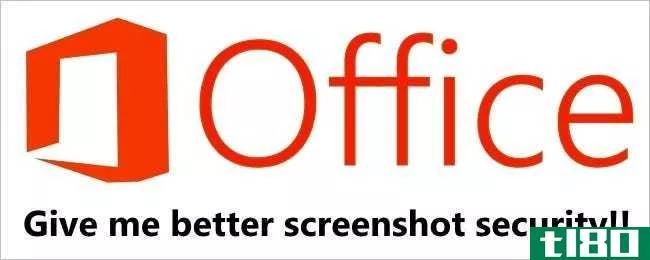
当您将屏幕截图添加到Microsoft Office文档并对其进行裁剪时,很可能不会进一步考虑未使用的部分,但您是否知道这些部分仍然存在,并且如果它们包含敏感信息,可能会带来安全风险?今天的超级用户问答帮助一位忧心忡忡的读者只保留了所需的部分截图,而永久性地去掉了其余的截图。
今天的问答环节是由SuperUser提供的,SuperUser是Stack Exchange的一个分支,是一个由社区驱动的问答网站分组。
问题
超级用户读者user462760想知道如何阻止Microsoft Office在文档中保留截图中未使用的部分:
I made a worrying discovery that after cropping a screenshot in Word, PowerPoint, and likely other Microsoft Office programs, the unused parts of cropped screenshots are retained. This has made me fairly paranoid as I frequently take screenshots and crop them to show the relevant piece of information before sending the documents off to others.
I had assumed that when I saved a document, the unused porti*** of cropped images were discarded, but looking at work from years ago, I can still uncrop the unused parts of the images to view the original screenshots in their entirety.
Is there a way to disable this? This seems like a ridiculous security flaw.
有没有办法阻止Microsoft Office在文档中保留截图中未使用的部分?
答案
超级用户贡献者Steven为我们提供了答案:
Delete Cropped Areas of a Picture
Even after you crop parts of a picture, the cropped parts remain as part of the picture file. You can reduce the file size by removing the croppings from the picture file. It is also a good idea to do this to help prevent other people from viewing the parts of the picture that you have removed.
Important: This cannot be undone. Therefore, you should only do this after you are sure that you have made all the crops and changes that you want.
1. Click the picture or pictures that you want to discard unwanted information from.
2. Under Picture Tools, on the Format tab, in the Adjust group, click Compress Pictures.

Note: If you do not see the Picture Tools and Format tabs, make sure that you selected a picture. You might have to double-click the picture to select it and open the Format tab.
3. Under Compression Opti***, select the Delete cropped areas of pictures check box. To remove croppings for the selected picture or pictures only and not all of the pictures in the file, select the Apply only to this picture check box.
Tip: For more information about reducing the file size of the pictures and compressing pictures, see Reduce the file size of a picture.
Source: Delete cropped areas of picture (Crop a picture or a shape with a picture fill) – Microsoft
有什么要补充的解释吗?在评论中发出声音。想从其他精通技术的Stack Exchange用户那里了解更多答案吗?在这里查看完整的讨论主题。
- 发表于 2021-04-10 09:54
- 阅读 ( 257 )
- 分类:互联网
你可能感兴趣的文章
microsoft office中的5个最佳辅助工具
微软为其产品配备了内置的辅助工具,以支持阅读障碍或视力受损的用户。您还可以使用这些工具创建更具包容性的文档。 ...
- 发布于 2021-03-15 07:59
- 阅读 ( 292 )
如何在几秒钟内恢复未保存的microsoft word文档
... 谢天谢地,Microsoft Office 2010的一个小功能可以让您几乎瞬间恢复丢失的文档。下面是方法。 ...
- 发布于 2021-03-18 04:52
- 阅读 ( 375 )
如何在microsoft word中插入(或删除)水印
简陋的microsoftword水印说明了很多关于文档的信息。最常用的“草稿”水印告诉大家,这是一个早期的副本。“机密”标记暗指某件事。 ...
- 发布于 2021-03-18 19:53
- 阅读 ( 259 )
microsoft发布windows更新功能体验包
微软已经详细说明了用户对下一个Windows功能体验包的期望,因为最新版本将在windowsiniderpreview Beta频道上发布。 ...
- 发布于 2021-03-27 03:50
- 阅读 ( 188 )
如何将pdf插入microsoft powerpoint
...图像,您可能希望将这些内容导入其他地方。如果要创建Microsoft PowerPoint演示文稿,可以按照以下步骤**PDF文档。 在我们开始之前,你应该知道两种方法可以做到这一点。首先,您可以拍摄PDF文档的屏幕截图并将其作为图片**。...
- 发布于 2021-04-02 19:44
- 阅读 ( 211 )
如何在microsoft office中插入图片或其他对象
无论您使用的是Microsoft Word、Excel还是PowerPoint,添加图像和其他对象都会为文档、电子表格或演示文稿增加视觉吸引力。下面是如何做到这一点。 从计算机**图像 Office应用程序允许您**存储在计算机硬盘上的图像。为此,请将...
- 发布于 2021-04-03 04:40
- 阅读 ( 281 )
windows最佳免费截图应用
...enshot可以将截图复制到剪贴板,保存到您选择的位置,在Microsoft Office应用程序中打开截图,在图像编辑器中打开截图,也可以将截图直接上载到Imgur图像托管站点以便于共享。包含的外部命令插件允许您将程序添加到此列表中。...
- 发布于 2021-04-06 10:57
- 阅读 ( 182 )