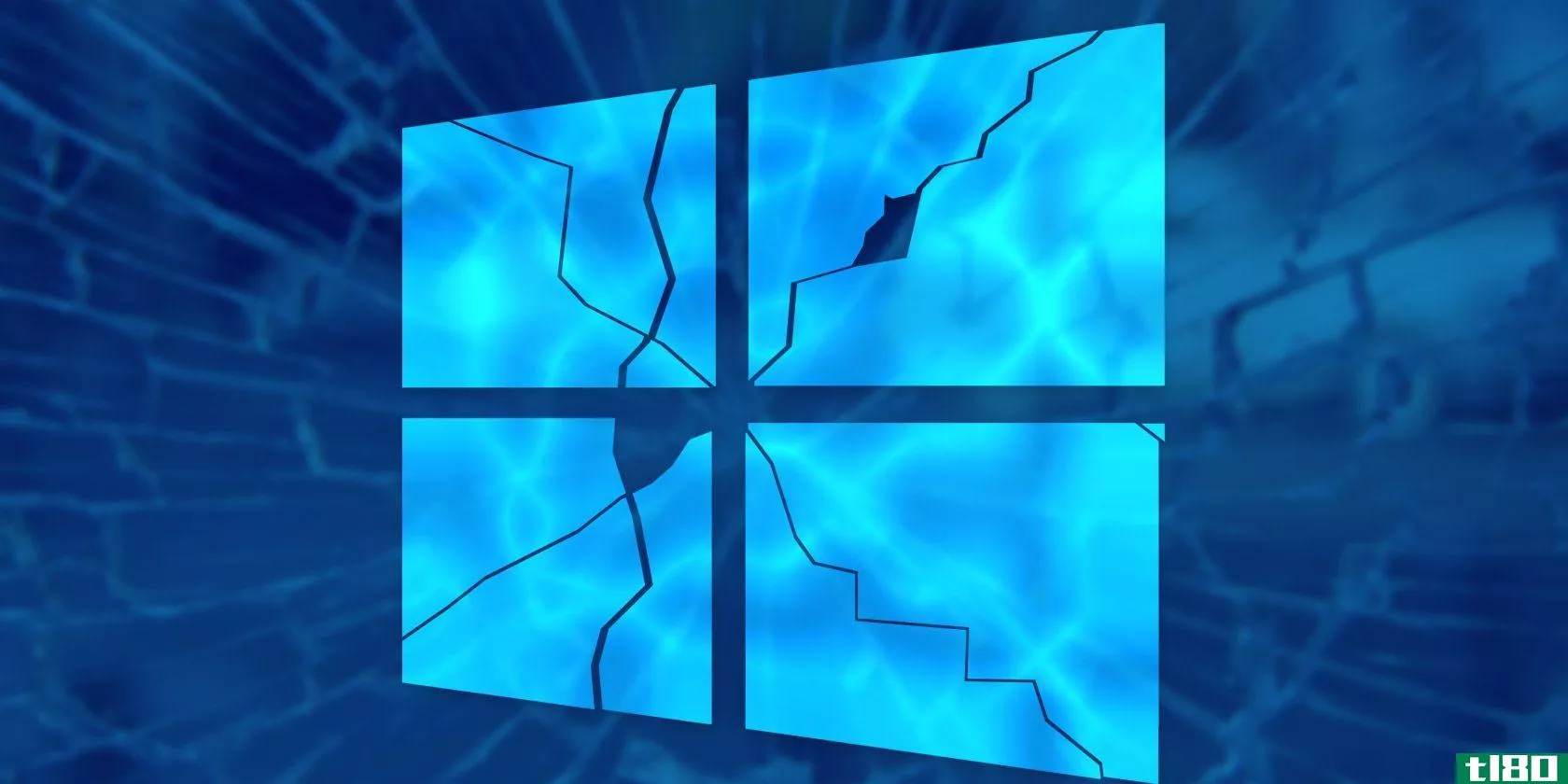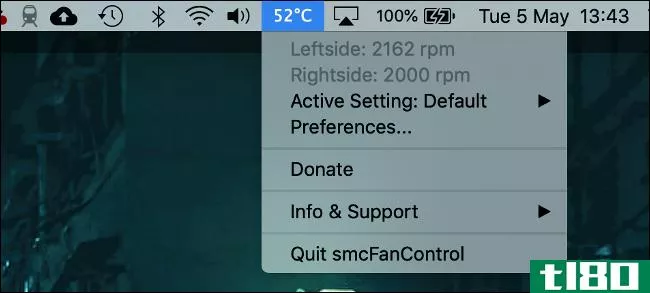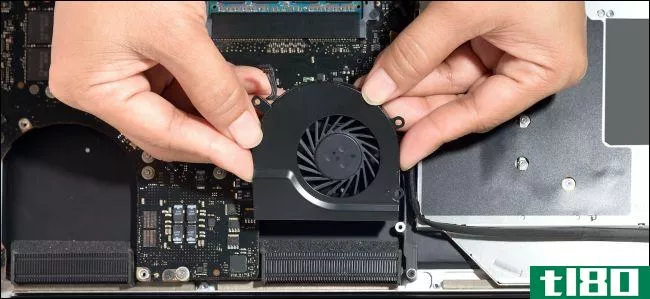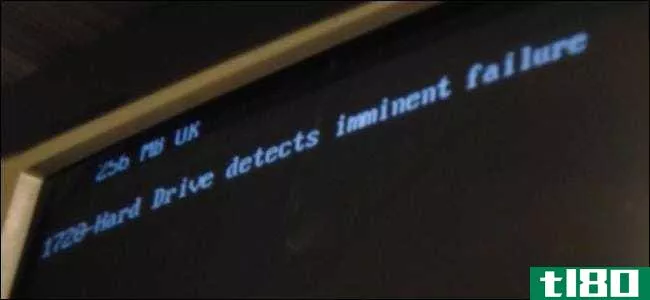你怎么知道哪个电脑风扇声音很大?
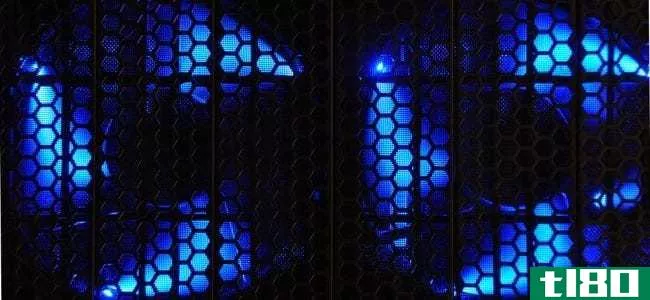
当你电脑上的风扇声音大到足以干扰你的工作流程,或者在做其他事情时破坏了乐趣时,你会怎么做?今天的超级用户问答帖子将探讨抓住“罪魁祸首”的最佳方法。
今天的问答环节是由SuperUser提供的,SuperUser是Stack Exchange的一个分支,是一个由社区驱动的问答网站分组。
图片由elu finco(Flickr)提供。
问题
超级用户读者“Annonomus Person”想知道如何找出哪台电脑的风扇声音这么大:
On my new computer, the fan(s) is/are plain LOUD! Using SpeedFan, I find that my temps are all under 32 degrees C with normal usage (IDK how accurate that is, but the CPU itself says 27 degrees C).
The fan doesn’t sound unbalanced, and it isn’t making sounds in a rhythm (not the usual rrrrrrrRRRRRR… rrrrrrrRRRRRR… rrrrrrrRRRRRR… rrrrrrrRRRRRR), it just runs c***tantly. I am thinking about oiling the fans, but I can’t decide if it is the PSU fan, a case fan, or the CPU fan. If it’s the CPU fan, I will most likely just replace it with a quiet fan. How can I tell which fan is making the noise (if not multiple ones)?
One thing that I think may be the problem is my CPU fan isn’t PWM, so would swapping that out help? There is no “linear voltage” or etc. thing in BIOS, so I think it may be running at full speed. Also, there could be too much airflow because it is also making a whistling noise that you can hear when close to it, and sounds like when I accidentally put part of the side cover over my floor vent to get it out of the way.
找出哪个风扇声音大的最佳方法是什么?
答案
超级用户贡献者Hefewe1zen、Darrel Hoffman和Ross Aiken为我们提供了答案。首先,Hefewe1zen:
Use a **all piece of plastic (like a pen cap) to stop the fan from spinning. That is the easiest way to isolate the cause. It’s okay to stop it for a few seconds while on. Most fan noise is due to failure of the bearings. Sometimes, lifting the sticker on the hub and oiling it with 3 in 1 lube will help with the noise.
接着是达雷尔·霍夫曼的回答:
We used to do this on one of our older computers and it worked fine, but a word of warning – while a plastic pen cap is probably okay, DO NOT use anything conductive like a paper clip, especially on the power supply fan. A colleague of mine knows this from experience after getting a very nasty shock and tripping all the circuit breakers. He’s lucky he wasn’t killed – there’s supposedly enough charge in a computer power supply to be lethal.
最后,罗斯·艾肯的回答是:
I’ll just put this here as an alternative solution:
Unplug each fan, one-by-one from the motherboard (or from the PSU, depending on the fan), and when you stop hearing the noise, plug them back in one-by-one until you hear it again (to verify that the one you thought was making the noise actually was). I’d do the CPU fan last; everything else will be fine with ambient cooling for an extended period of time. The CPU fan is the one most likely to have issues.
Granted, if you have a GPU with fans on it, you’ll probably need to use @Hefewe1zen’s method for those.
I just don’t like telling people to put hard objects and/or fingers near fast-moving objects. Too high of a chance of someone hurting themselves (especially if they’re un-coordinated).
一个风扇一个风扇的方法,有一个很好的谨慎措施,以避免一个恶劣的冲击或伤害,绝对是一个很好的方式来了解哪个风扇是大声的。
有什么要补充的解释吗?在评论中发出声音。想从其他精通技术的Stack Exchange用户那里了解更多答案吗?在这里查看完整的讨论主题。
- 发表于 2021-04-11 11:55
- 阅读 ( 271 )
- 分类:互联网
你可能感兴趣的文章
13个常见电脑和笔记本电脑问题的diy修复
你的电脑怎么了?你的电脑停止启动了吗?或者你的笔记本电脑每次开机一个小时左右就会死机?可能是电源线有问题,或者你的鼠标工作不正常,或者更糟的是,你把咖啡洒在键盘上了。 ...
- 发布于 2021-03-12 15:07
- 阅读 ( 314 )
为什么windows会崩溃?故障排除指南
...看开支报告或浏览互联网。你的电脑死机了,你不知道该怎么办。当你原本正常的一天被打断时,困惑是典型的。然而,没有理由担心。 ...
- 发布于 2021-03-17 13:14
- 阅读 ( 329 )
如何让吵闹的笔记本风扇安静下来:你能做的7件事
...始挣扎。但是为什么你的笔记本电脑风扇会发出噪音,你怎么能让它安静下来呢?让我们看看。 ...
- 发布于 2021-03-17 22:50
- 阅读 ( 407 )
7种让吵闹的游戏电脑静音的方法
...己的电脑,还是购买了一台预先建造好的钻机,你都应该知道如何降低噪音——尤其是如果你打算做很多资源密集型的工作,比如高端游戏。 ...
- 发布于 2021-03-24 12:46
- 阅读 ( 203 )
你的电脑里有5种奇怪的噪音
... 如果你仍在使用硬盘,重要的是要知道它们是机械的。为了读取硬盘上的数据,一根针穿过一个敏感的磁性板。该板的任何损坏都可能导致数据丢失。 ...
- 发布于 2021-03-30 17:03
- 阅读 ( 237 )
如何使用amazon prime播放免费音乐
...常流行,但你可能不知道亚马逊也有音乐流。我们会教你怎么开始听。 什么是亚马逊音乐(amazon music)? 亚马逊音乐实际上由四个不同的订阅组成,每个订阅都有不同的功能和音乐库。以下是基本区别(可在此处找到完整的对比...
- 发布于 2021-04-01 09:16
- 阅读 ( 271 )
如何防止mac过热
...电脑。如果你要在引擎盖下到处乱摸的话,一定要弄明白怎么把自己接地。 重要提示:你的mac电脑又热又安静吗? 如果你有一个问题,你的Mac是热的,但风扇没有旋转,我们首先建议你重置你的SMC中描述的“风扇旋转不断?重...
- 发布于 2021-04-02 03:59
- 阅读 ( 260 )
如何手动控制mac的风扇
...运行风扇也可能导致损坏,所以尽量不要折磨你的笔记本电脑。 控制风扇 下载Macs Fan Control应用程序并将其移动到Applicati***文件夹即可开始。当它启动时,您将看到一个所有风扇的列表和设置自定义控件的选项。“Auto”保持默...
- 发布于 2021-04-04 02:47
- 阅读 ( 129 )
如何建立自己的电脑,第一部分:选择硬件
...到选择正确图形卡或RAM的帮助(或者,嘿,搜索how To Geek怎么样?),但本文的重点是选择相互兼容的组件。所以,在你最后购买之前,做最后一次兼容性检查,按顺序检查每个部件和每个相应的部件。 处理器:需要匹配主板...
- 发布于 2021-04-07 00:06
- 阅读 ( 192 )