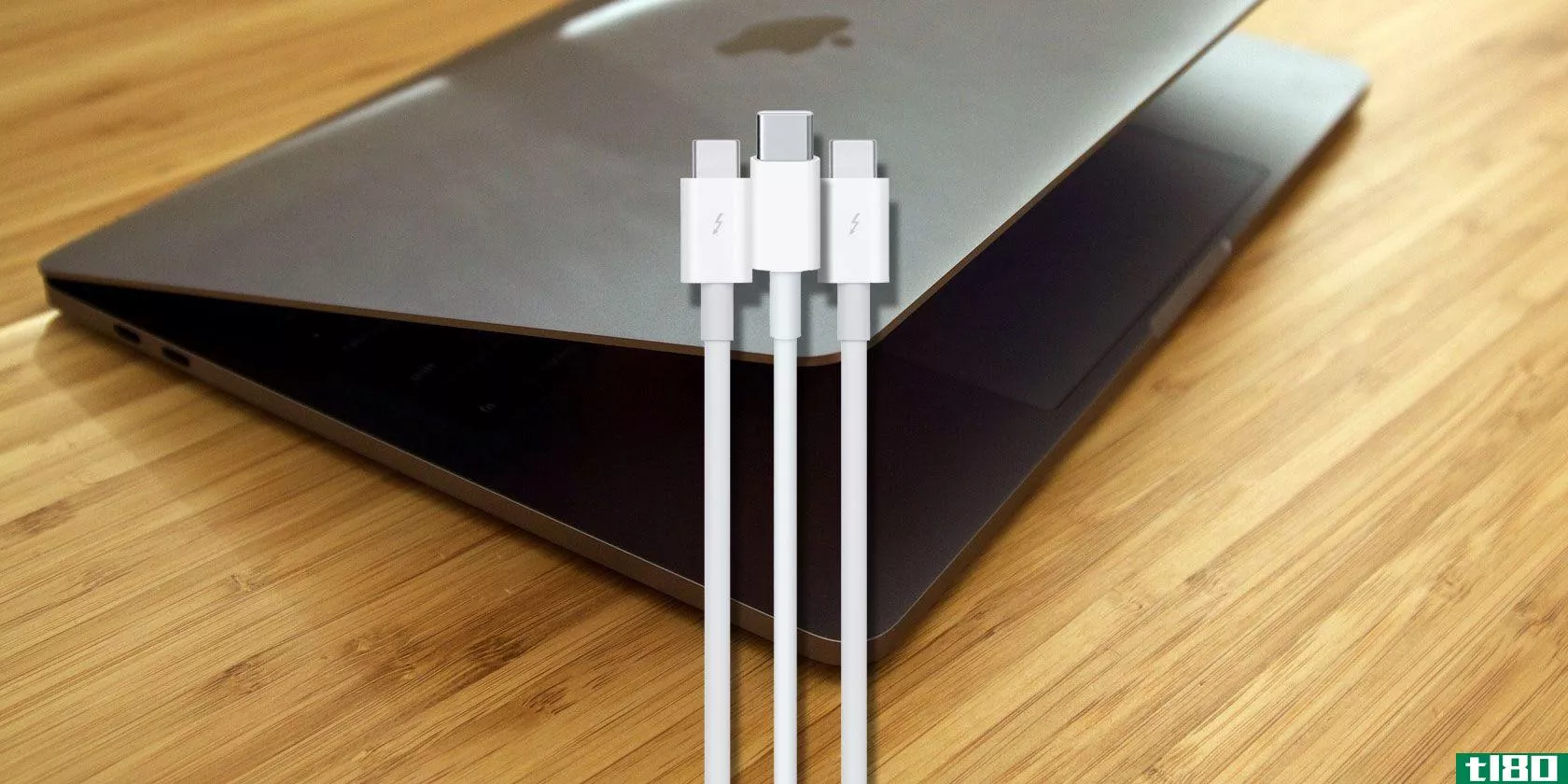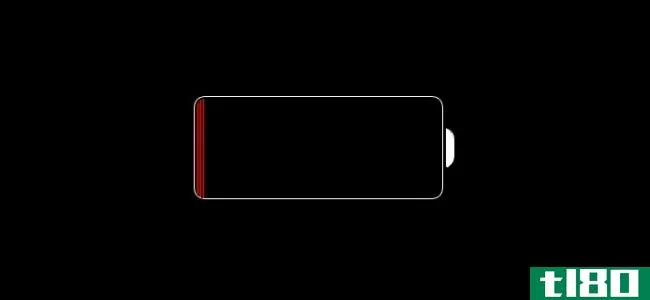我的电脑在给usb设备充电时会耗电更多吗?

你的电脑在等待你的命令的时候会消耗大量的电能,那么用USB接口给智能**或平板电脑充电会对它产生很大的需求吗?
今天的问答环节是由SuperUser提供的,SuperUser是Stack Exchange的一个分支,是一个由社区驱动的问答网站分组。
可在WallperSwide以墙纸形式提供图像。
问题
超级用户读者阿内赫很好奇,如果给USB设备充电会给他的电脑带来额外的负荷:
Something I’ve always wondered. If I c***tantly hook up cellphones, hard drives and the like via USB to my computer, will it eat up more on the electricity bill? Or are the USB ports using up electricity by just being enabled anyway, thus not affecting the power usage?
那是怎么回事?当你通过电脑给**充电时,会消耗多少能量?
答案
超级用户撰稿人Zakinster深入了解了从电脑充电与从墙上充电器充电的区别,以及两者的效率:
Short answer: Probably, but not necessarily; it won’t be free power, but it might be obtained more efficiently. It really depends on the particular power supply’s efficiency curve, and the point at which you are operating it at (and power c***umption is affected by software).
Long answer:
A USB port can output maximums of 500mA (USB1&2) and 950mA (USB3) at 5V which gives maximums of 2.5W (USB1&2) and 4.75W (USB3).
USB ports don’t c***ume power by themselves. Without anything plugged, they are just open-circuits.
Now, if you get 1A (5W) out a USB3 port, it will usually increase the global power c***umption by ~6W (depending on your power supply efficiency) which would be an increase of 2% to 5% of your computer power c***umption.
But, in some cases, it may be different.
If you take a look at some PSU efficiency curve (from AnandTech) :
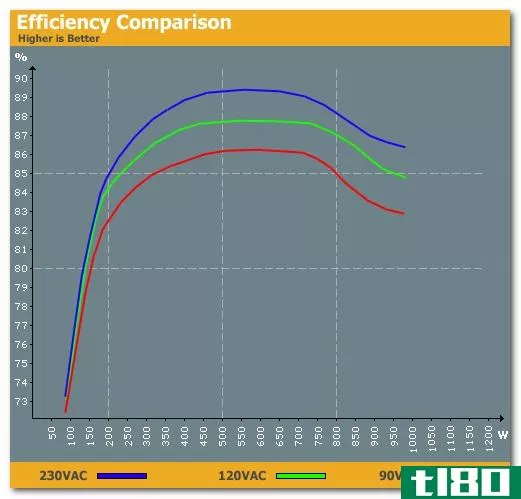
You’ll see the efficiency is not a c***tant value, it varies a lot depending on the load applied to the PSU. You’ll see on that 900W PSU that at low power (50W to 200W), the curve is so steep that an increase in the load will entail a substantial increase in efficiency.
If the increase in efficiency is high enough, it would mean that in some cases, your computer may not need to actually draw an extra 5W from the wall socket when you’re drawing an extra 5W from a USB port.
Let’s take an example of a computer drawing 200W on a PSU with an actual efficiency of 80% at 200W :
Computer power c***umption : 200W USB device power c***umption : 5W PSU efficiency at 200W : 80.0% Wall power c***umption without USB : 200W / 80,0% = 250.00WNow, depending on the efficiency curve of the PSU between 200W and 205W, the relative power c***umption of the USB device may be completely different :
<Case 1> PSU efficiency at 205W : 80.0% Wall power c***umption with USB : 205W / 80.0% = 256,25W Wall power c***umption of the USB device : 6.25WThis is the usual simplified case, where the efficiency is the same, hence the power c***umption of the USB device is equivalent to 5W / 80.0% = 6.25W
<Case 2> PSU efficiency at 205W : 80,5% Wall power c***umption with USB : 205W / 80,5% = 254,66W Wall power c***umption of the USB device : 4.66WIn this case, the PSU efficiency is increasing between 200W and 205W, thus you can’t deduce the relative power c***umption of the USB device without taking into account the whole computer power c***umption, and you’ll see the relative increase at the wall socket may actually be lower than 5W.
This behavior only happens because, in that case, the PSU is under-loaded, so it’s not the usual case, but it’s still a practical possibility.
<Case 3> PSU efficiency at 205W : 82% Wall power c***umption with USB : 205W / 82% = 250,00W Wall power c***umption of the USB device : 0WIn this case, the PSU draws the same power from the wall socket, whatever the load it receives. This is the behavior of a zener regulator where all unnecessary power are dissipated into heat. It’s a behavior that can be observed in some kind of low-end PSU at very **all load.
<Case 4> PSU efficiency at 205W : 84% Wall power c***umption with USB : 205W / 84% = 244,00W Wall power c***umption of the USB device : -6WThat last case, is a purely hypothetical case where the PSU would actually c***ume less power at higher load. As @Marcks Thomas said, this is not something you can observe from a practical power-supply, but it’s still theoretically possible and proves that the instinctive TANSTAAFL rule cannot always be applied that easily.
换言之:如果你绝对关心效率,那么使用你的电脑为尽可能多的USB设备充电(当你在那里使用电脑时),而不是为每个设备**一个独特的墙疣。但实际上,损失和收益是最小的,您应该以最方便的方式为设备充电。
有什么要补充的解释吗?在评论中发出声音。想从其他精通技术的Stack Exchange用户那里了解更多答案吗?在这里查看完整的讨论主题。
- 发表于 2021-04-11 18:44
- 阅读 ( 139 )
- 分类:互联网
你可能感兴趣的文章
假冒充电器杀死电池:4个提示找到合适的充电器和电缆为你
...不会帮你什么忙。我知道我早就用我能找到的microUSB线给我的设备充电了。 ...
- 发布于 2021-03-15 07:58
- 阅读 ( 118 )
你需要了解的3个usb-c问题
...从一个可靠的供应商那里购买,提供良好的技术规格。 我的同事克里斯概述了如何购买一个USB-C电缆,不会损害您的设备,所以我不会再散列在这里太多。但重要的是要记住,并不是所有的USB-C电缆都是平等创建的,这取决于你...
- 发布于 2021-04-05 07:12
- 阅读 ( 176 )
你能在任何设备上使用充电器吗?
智能**、平板电脑或笔记本电脑的每一台设备似乎都有自己的充电器。但你真的需要这些不同的电缆和充电块吗?你能在多个设备上重复使用同一个充电器吗? 虽然这曾经是一个复杂得多的话题,但标准(终于)开始发挥作用...
- 发布于 2021-04-06 20:58
- 阅读 ( 162 )
当你的iphone或ipad充电不正常时该怎么办
...原因,然后祈祷,在不让**投入使用的情况下解决问题。 在给iPhone或iPad充电时,会出现各种问题,从容易解决到需要的苹果服务。谢天谢地,在我们的经验中,这个问题几乎总是一个不同程度的容易解决的问题。下面是你应该...
- 发布于 2021-04-07 10:25
- 阅读 ( 171 )
想要快速充电吗?不要使用汽车的usb接口
...于,它们不能提供足够的能量来维持现代耗电型**、平板电脑和其他设备的开机和充电。我们用USB电压/电流表测量了多辆车,发现仪表板上的数据端口(通常用于连接USB驱动器或**播放音乐)提供了非常微弱的0.5A输出。虽然这足...
- 发布于 2021-04-07 17:43
- 阅读 ( 134 )
如何根据您的需要选择完美的usb集线器
...口和使用白色电缆的电源端口,以消除任何“为什么不是我的Kindle安装?“深夜的挫折。 在本节中,我们唯一可以提供的警告是确保您仔细阅读描述。例如,如果您正在寻找10端口集线器,请确保说明中指出有10个数据端口加上...
- 发布于 2021-04-08 19:59
- 阅读 ( 186 )
购买外部电池组的完整指南
...量很大。如果你想通过长途通勤或越野飞行而不必**平板电脑或游戏设备,你需要一个外部电池组来保持电子流动。请继续阅读,我们将向您展示如何选购一款既能满足您的需求,又能让您的屏幕保持明亮的包装。 什么是外置...
- 发布于 2021-04-08 20:05
- 阅读 ( 111 )