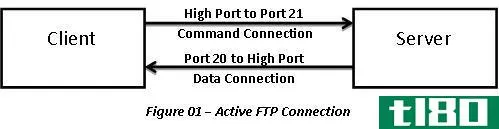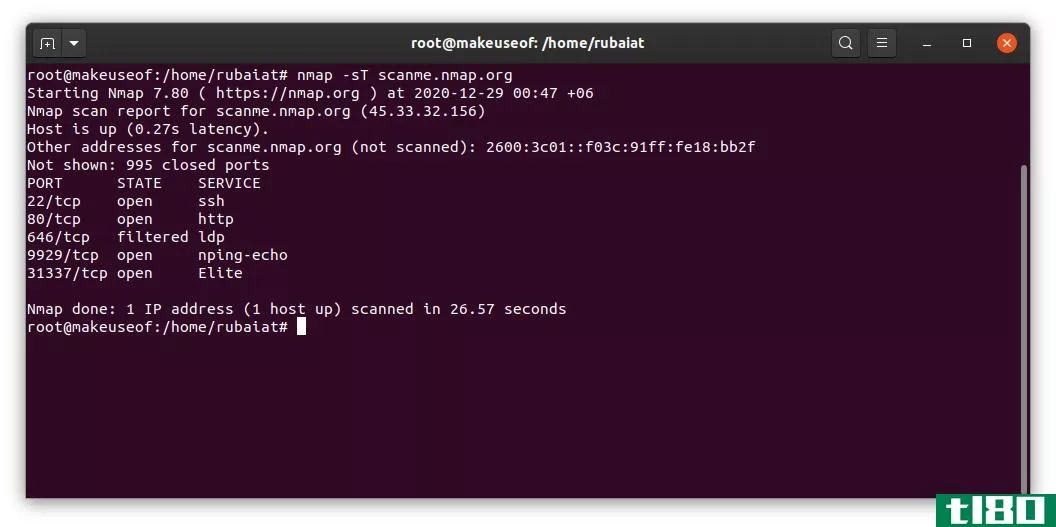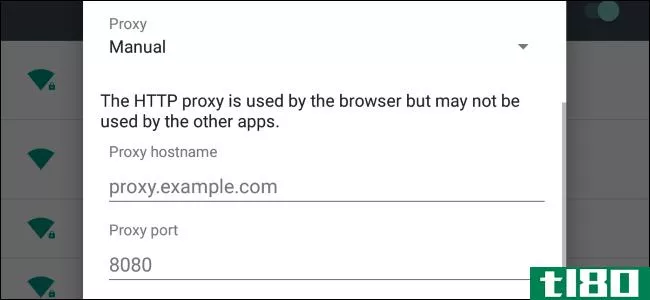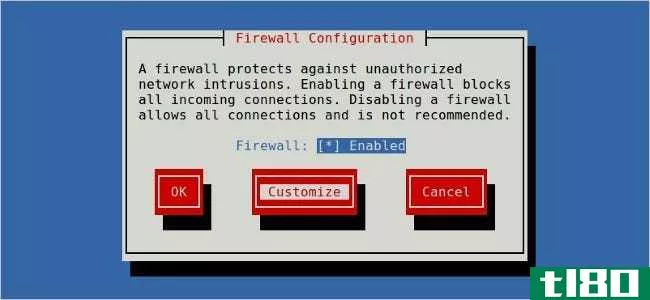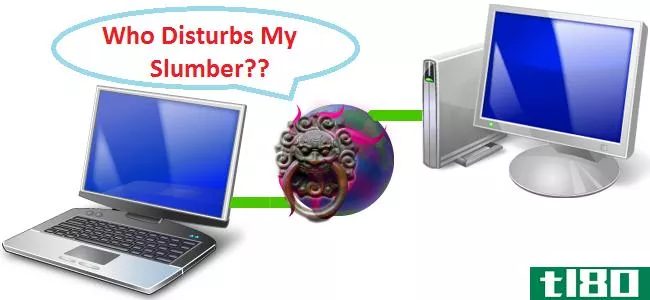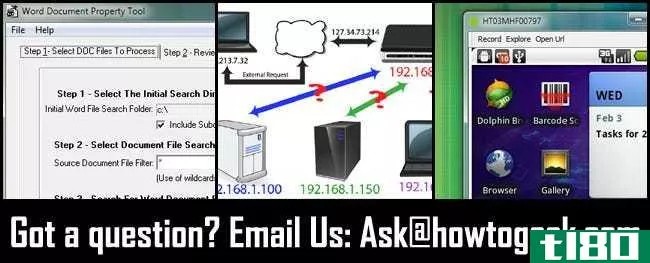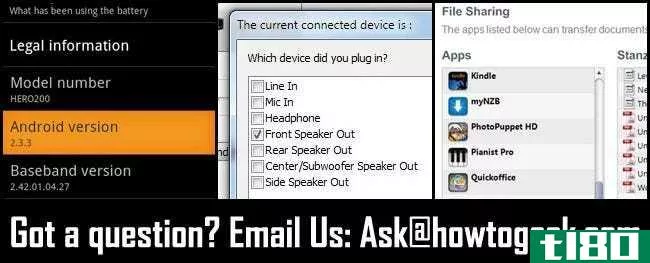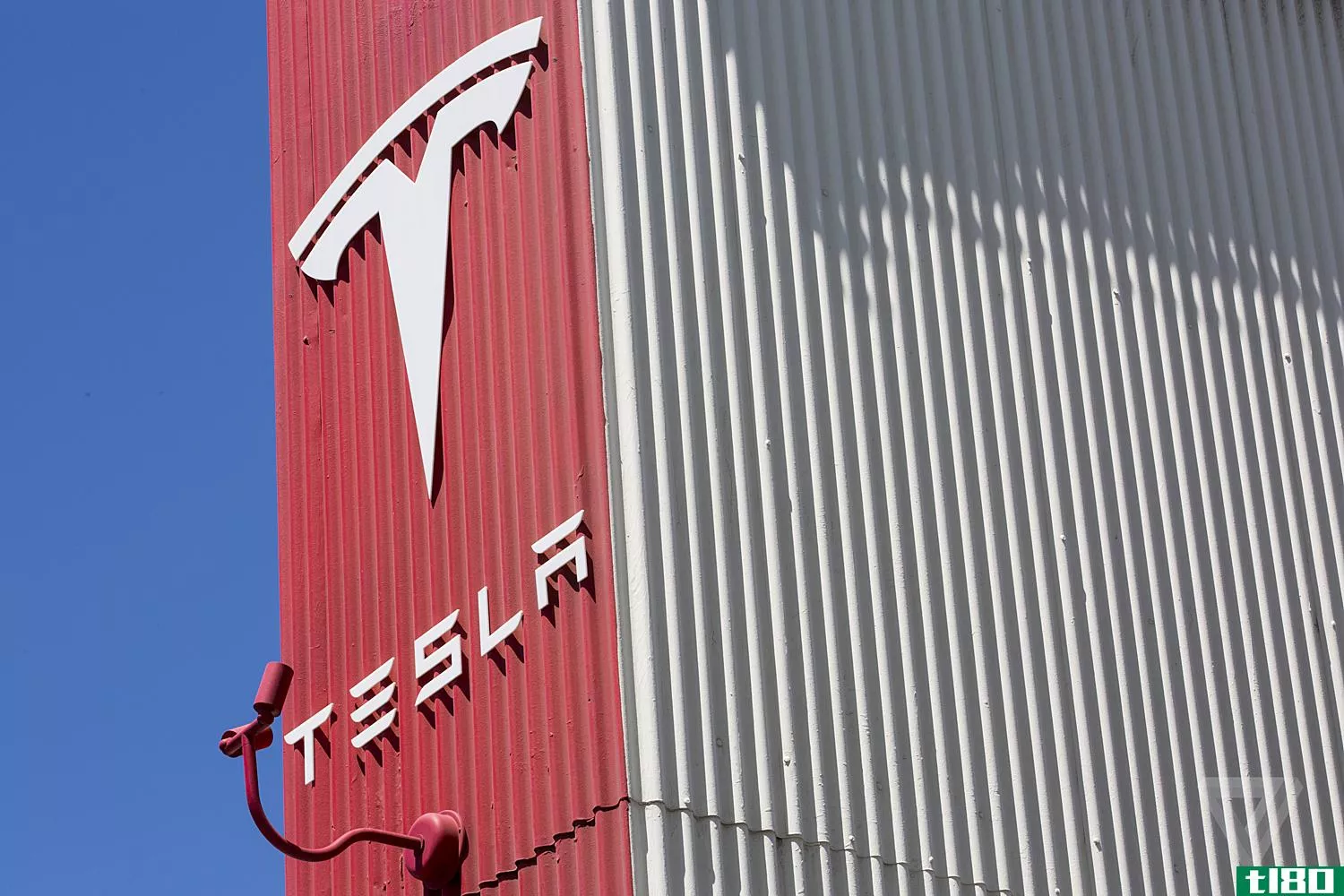如何绕过rcn在80号端口的封锁(circumvent rcn's block on port 80 incoming traffic)
步骤
- 1在端口80以外的端口上设置家庭web服务器。您可以使用Apache、nginx等。请验证您是否可以通过使用其他设备访问网络中的服务器。例如,如果在IP地址为192.168.1.101的机器上使用端口82设置服务器,请转到http://192.168.1.101:82在网络上其他设备的web浏览器中。
- 2在路由器的配置中,将服务器正在运行的端口转发到它正在运行的机器的IP上。例如,如果您在IP地址为192.168.1.101的机器上设置服务器,使用端口82,您会将端口82转发到IP地址为192.168.1.101。
- 3查找网络的外部IP地址:http://www.whatismyip.com/
- 4通过使用您选择的端口访问外部IP地址,验证您的服务器是否可以在网络外部访问。例如,如果您的外部IP地址是123.45.67.890,并且您正在使用端口82,请转到http://123.45.67.890:82在网络以外的设备的web浏览器中。
- 5在网络外部设置反向代理服务器,将流量发送到您在外部IP上转发的端口。一个选择是https://github.com/yukinoraru/heroku-http-reverse-proxy部署在赫罗库。确保更改配置以指向您的IP地址和端口!例如,如果您的外部IP地址是123.45.67.890,并且您正在使用端口82,那么您将在配置中替换“您的站点”。“与你同行”http://123.45.67.890:82"
- 6测试反向代理。现在,通过访问反向代理服务器的URL,您应该能够访问端口80上的内部Web服务器。
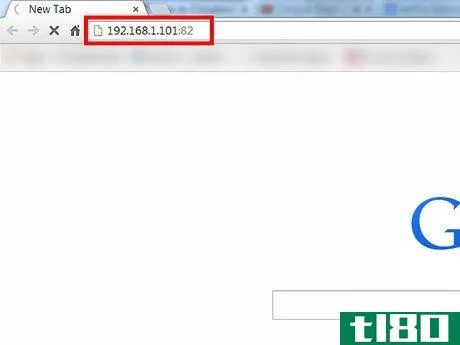
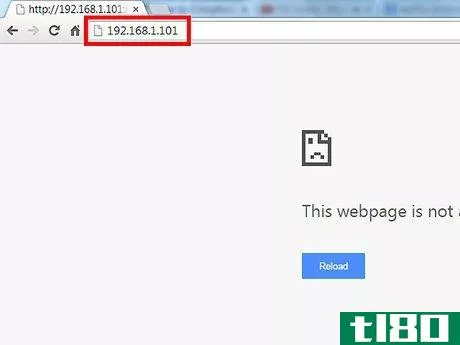
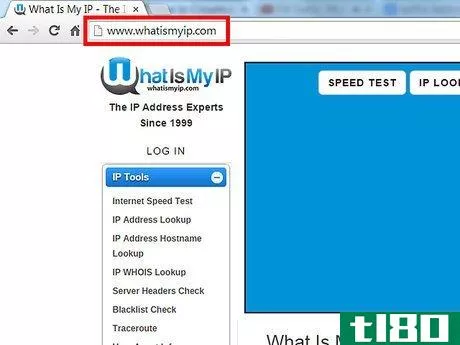
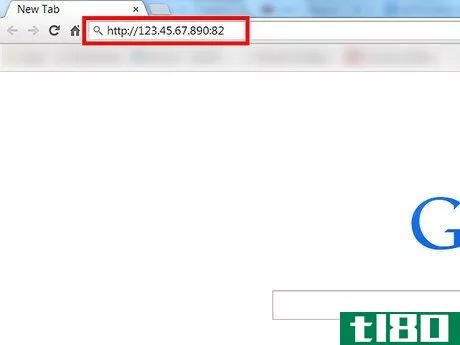
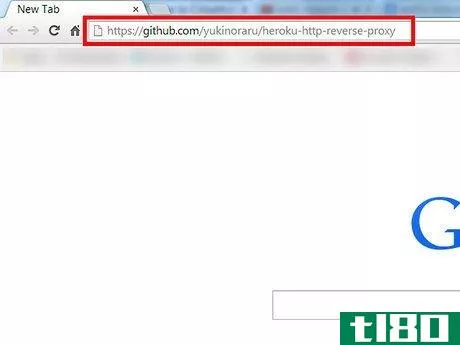
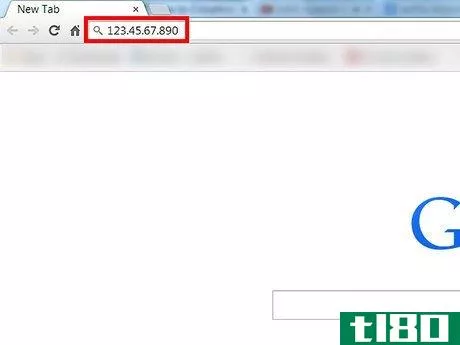
- 这些示例使用端口82。RCN建议25号端口也为此目的开放。
- 请参阅web服务器的文档,了解如何指定它应该在哪个端口上运行
- 请参阅路由器的文档,了解如何设置端口转发
- 通过切换WiFi连接,智能手机是一种从网络内外访问设备的简单方式。
- 发表于 2022-03-15 04:52
- 阅读 ( 98 )
- 分类:IT
你可能感兴趣的文章
活动ftp(active ftp)和被动ftp(passive ftp)的区别
...应用层。 通常,存储要传输的文件的FTP服务器使用两个端口进行传输,一个用于命令,另一个用于发送和接收数据。来自客户端计算机的请求在服务器的端口21接收,该端口专门用于发送命令;因此,它被称为命令端口。一旦接...
- 发布于 2020-11-04 09:09
- 阅读 ( 272 )
不使用代理或VPN绕过被阻止站点的5种方法
... 并不是每个人都知道如何有效地使用vpn或代理站点,但是使用这些技术,您应该能够绕过遇到的任何障碍,而不会跳过太多的障碍。 ...
- 发布于 2021-03-17 18:55
- 阅读 ( 233 )
如何在android上配置代理服务器
...信息。在“代理主机名”框中输入代理的地址。不管框名如何,您都可以输入两个主机名,如“proxy.example.com和IP地址,比如这里的“192.168.1.100”。请提供您所拥有的任何类型的地址。在“代理端口”框中输入代理所需的端口。 ...
- 发布于 2021-04-08 05:50
- 阅读 ( 201 )
如何将以太网连接添加到笔记本电脑
...着你必须放弃以太网端口:请继续阅读,我们将向你展示如何廉价、轻松地为最薄的超薄笔记本电脑添加以太网可访问性。 Dear How-To Geek, I love my new Windows ultrabook. It’s super light, super thin, and all around the laptop I dreamed of back in the 199...
- 发布于 2021-04-09 01:18
- 阅读 ( 229 )
为什么选择80作为默认http端口,选择443作为默认https端口?
...者Samuel Alexander想知道为什么选择80和443作为默认HTTP和HTTPS端口: Why was port 80 chosen as the default HTTP port and 443 as the default HTTPS port? Is there any particular reason or was it just defined that way? 为什么选择80和443作为默认的HTTP和HTTPS端口? 答案 ...
- 发布于 2021-04-10 03:59
- 阅读 ( 156 )
如果你封锁了所有的连接,你怎么还能使用互联网?
... block” means that incoming new connecti*** are blocked, but established traffic is allowed. So if outbound new connecti*** are allowed, then the incoming half of that exchange is okay. The firewall manages this by tracking the state of connecti*** (such a firewall is often called a Stateful Firew...
- 发布于 2021-04-10 22:26
- 阅读 ( 91 )
房东可以访问个人网络,因为他们控制上游连接?
... connected directly to the Internet. He may be able to sniff your Internet traffic though (since he is between you and the Internet). You can read through these other SuperUser questi*** for more information: How much information can my ISP see? What information can my ISP see from my router? 接...
- 发布于 2021-04-11 02:54
- 阅读 ( 291 )
如何配置ubuntu内置防火墙
...行以下几个命令之一: sudo ufw allow 22 (Allows both TCP and UDP traffic – not ideal if UDP isn’t necessary.) sudo ufw allow 22/tcp (Allows only TCP traffic on this port.) sudo ufw allow ssh (Checks the /etc/services file on your system for the port that SSH requires and allows it. Ma...
- 发布于 2021-04-12 10:22
- 阅读 ( 143 )