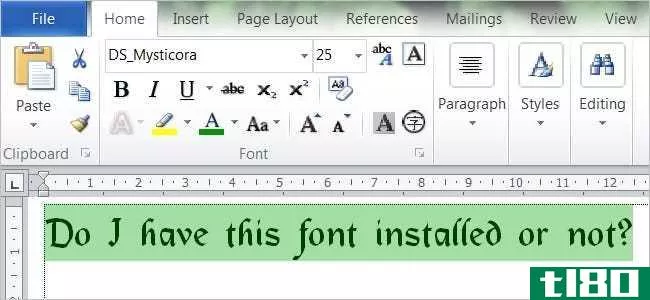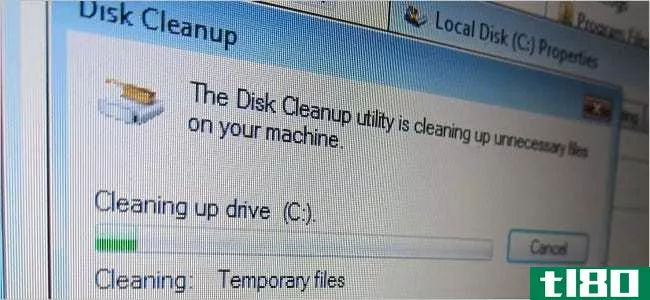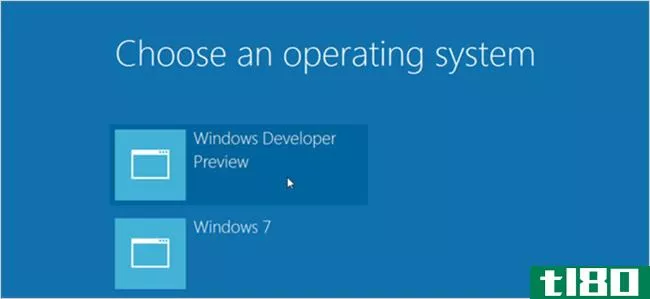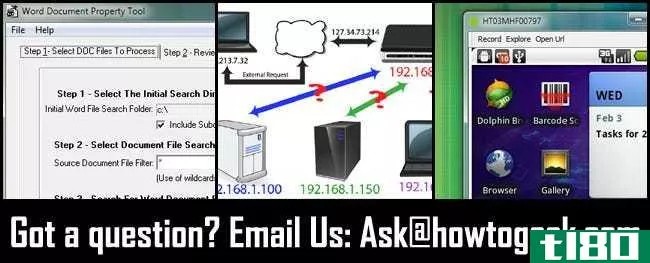如何使用hp deskjet 5525将文档无线扫描到您的计算机(scan a document wirelessly to your computer with an hp deskjet 5525)
第1部分第1部分,共2部分:设置打印机
- 1打开打印机。确保它已插入电源,然后按电源按钮将其打开。
- 2确保打印机与计算机连接到同一个Wi-Fi网络。您需要访问控制面板、无线向导设置,然后按照说明进行连接。
- 3打开打印机的平板扫描仪。只需将其从打印机上提起即可。
- 4添加您的文档。将要扫描的文档或照片面朝下放置。
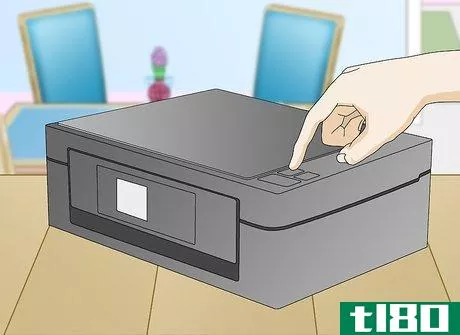

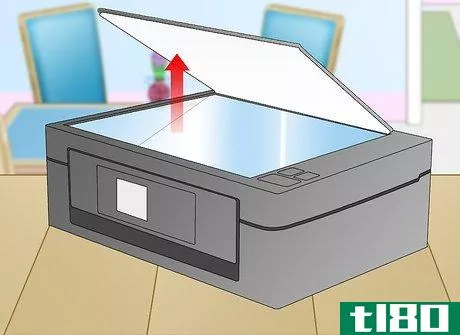

第2部分第2/2部分:从计算机扫描
- 1打开电脑。确保与打印机连接到同一个Wi-Fi网络。
- 2打开HP Deskjet应用程序。在电脑桌面上,单击“开始”菜单,然后单击“程序”。查找HP Deskjet 5520系列程序或HP扫描链接。程序将加载并检测网络中连接的打印机。
- 3.选择一条捷径。在左侧面板中,您可以看到最常见扫描任务或类型的可用扫描设置列表。
- 4调整设置。在右侧面板上,选择扫描快捷方式后,可以进一步调整设置:选择扫描大小定义扫描的文档或照片的大小。您可以从整个扫描区域、字母、A4和其他各种尺寸中进行选择。选择输出类型定义输出文件的颜色。它可以设置为彩色、灰度或黑色&;白色选择分辨率以每英寸点数(dpi)定义输出文件的分辨率。选择项目类型定义输出是文档还是照片。选择文件类型定义输出文件的文件类型。它可以是位图、JPEG、PNG、TIFF或PDF格式。
- 5.回顾你的形象。勾选“显示扫描预览”。在确认扫描过程之前,最好先查看输出结果。
- 6进一步定制您的设置。如果你想进一步调整你的设置,你可以点击盒子底部的高级设置链接。扫描-将出现一个对话框,显示扫描过程中的进度。变亮或变暗您可以在预览屏幕中进一步调整输出的亮度和对比度。只需拖动相应的条,直到找到合适的设置。旋转通过单击相应的按钮,可以向右或向左旋转90度。裁剪在最终扫描照片或文档之前,您可以进行一些最终裁剪和选择。
- 7保存你的图像。单击“保存”定义输出文件的名称和在计算机中的位置。
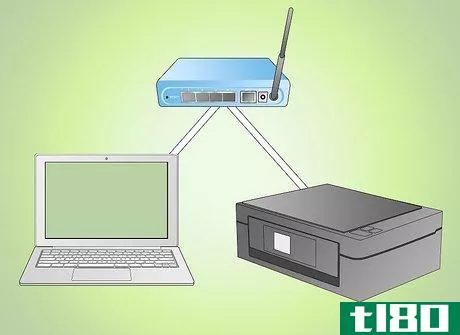

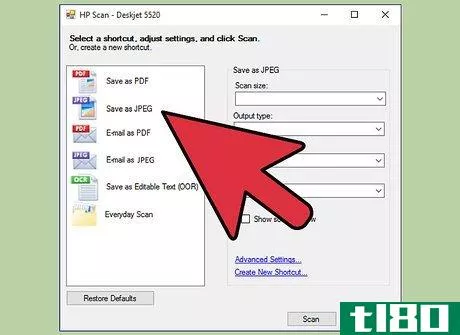
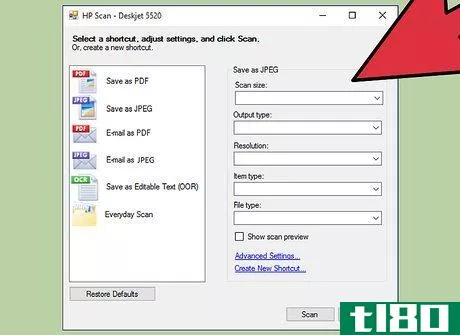
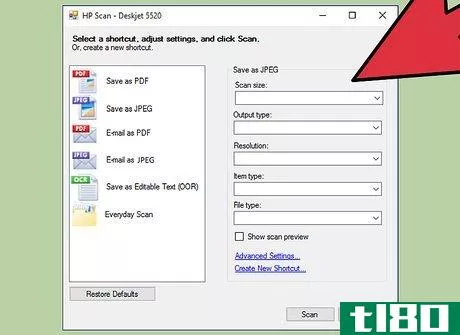
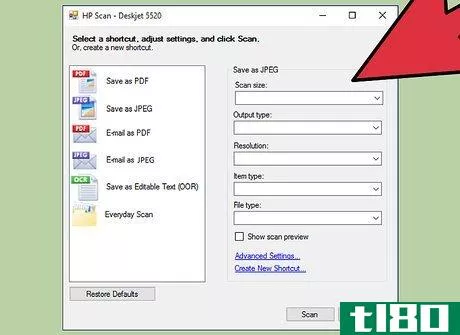
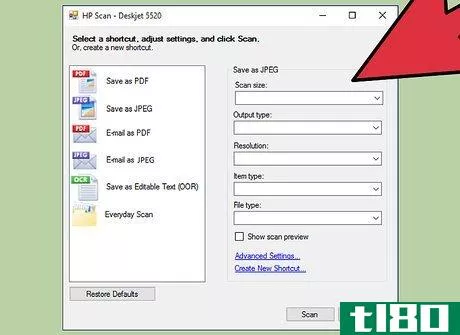
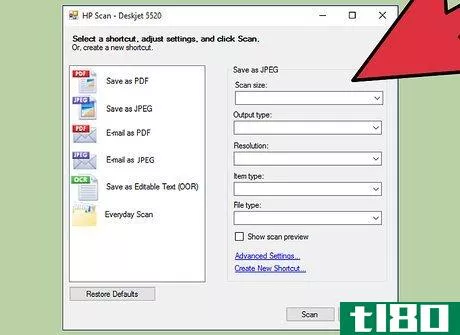
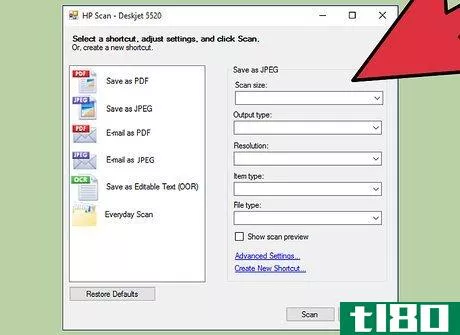
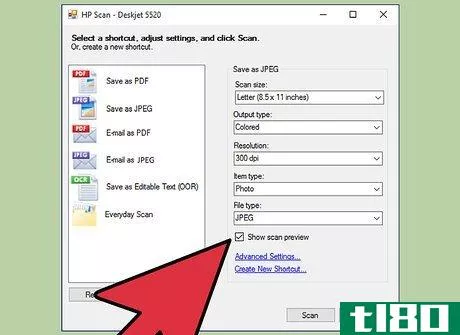
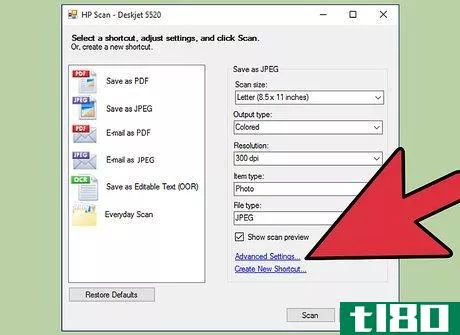
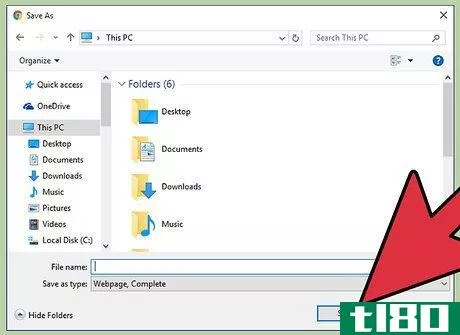
- 发表于 2022-04-27 05:26
- 阅读 ( 38 )
- 分类:IT
你可能感兴趣的文章
为mac用户提供的10个超酷礼物创意
... Jabra Elite 85h Wireless Noise-Canceling Headphones, Titanium Black – Over Ear Bluetooth Headphones Compatible with iPhone & Android - Built-in Microphone, Long Battery Life - Rain & Water Resistant BUY NOW ON AMAZON ...
- 发布于 2021-03-18 18:15
- 阅读 ( 288 )
2019年imac十大最佳配件
...度。键盘可以通过蓝牙或小型USB加密狗连接到Mac。对于多计算机环境,您可以在三个不同的设备之间切换。 ...
- 发布于 2021-03-20 17:41
- 阅读 ( 294 )
如何将无线打印机连接到wi-fi
... 要将HP Deskjet、Officejet和任何其他类型的HP打印机连接到Wi-Fi: ...
- 发布于 2021-03-30 01:45
- 阅读 ( 212 )
即使文档中没有安装字体,您如何在文档中看到它?
...Seravek font installed on my computer, but my client sent a Microsoft Word document with the text set up using this font. When I select the text, it shows the ‘correct’ font name (Seravek). I have looked in C:\Windows\Fonts and in C:\Program Files (x86)\Microsoft Office\, but I cannot find a cor...
- 发布于 2021-04-10 06:25
- 阅读 ( 146 )
为什么清空磁盘空间会加快计算机的速度?
当你更多地了解计算机及其工作原理时,你偶尔会碰到一些似乎毫无意义的事情。考虑到这一点,清空磁盘空间真的会加速计算机吗?今天的超级用户问答帖子回答了一位困惑的读者的问题。 今天的问答环节是由SuperUser提供的...
- 发布于 2021-04-10 20:49
- 阅读 ( 254 )
如何在iphone或ipad上获得android风格的本地文件系统
...,但以下是迄今为止我们发现的最好的两个应用程序: Documents (Free): Readdle’s Documents app is polished and free. It provides a file system you can access in any app, as well as a powerful app with support for viewing different types of documents and media files. It can ...
- 发布于 2021-04-11 03:17
- 阅读 ( 255 )
揭穿神话:隐藏你的无线ssid真的更安全吗?
...的: An SSID is a network name, not — I repeat, not — a password. A wireless network has an SSID to distinguish it from other wireless networks in the vicinity. The SSID was never designed to be hidden, and therefore won’t provide your network with any kind of protection if you try to hide i...
- 发布于 2021-04-11 07:32
- 阅读 ( 215 )
你说的:给一台旧笔记本电脑一个新的生命
..., clean, install an opsys,and get internet working. I also upgrade memory, wireless, etc. from my parts bin. Then I give it to a poor person who needs a computer. Usually a single working mom with kids. I also do the same with old desktops as well. They really appreciate them and It gives me the sat...
- 发布于 2021-04-12 04:29
- 阅读 ( 164 )