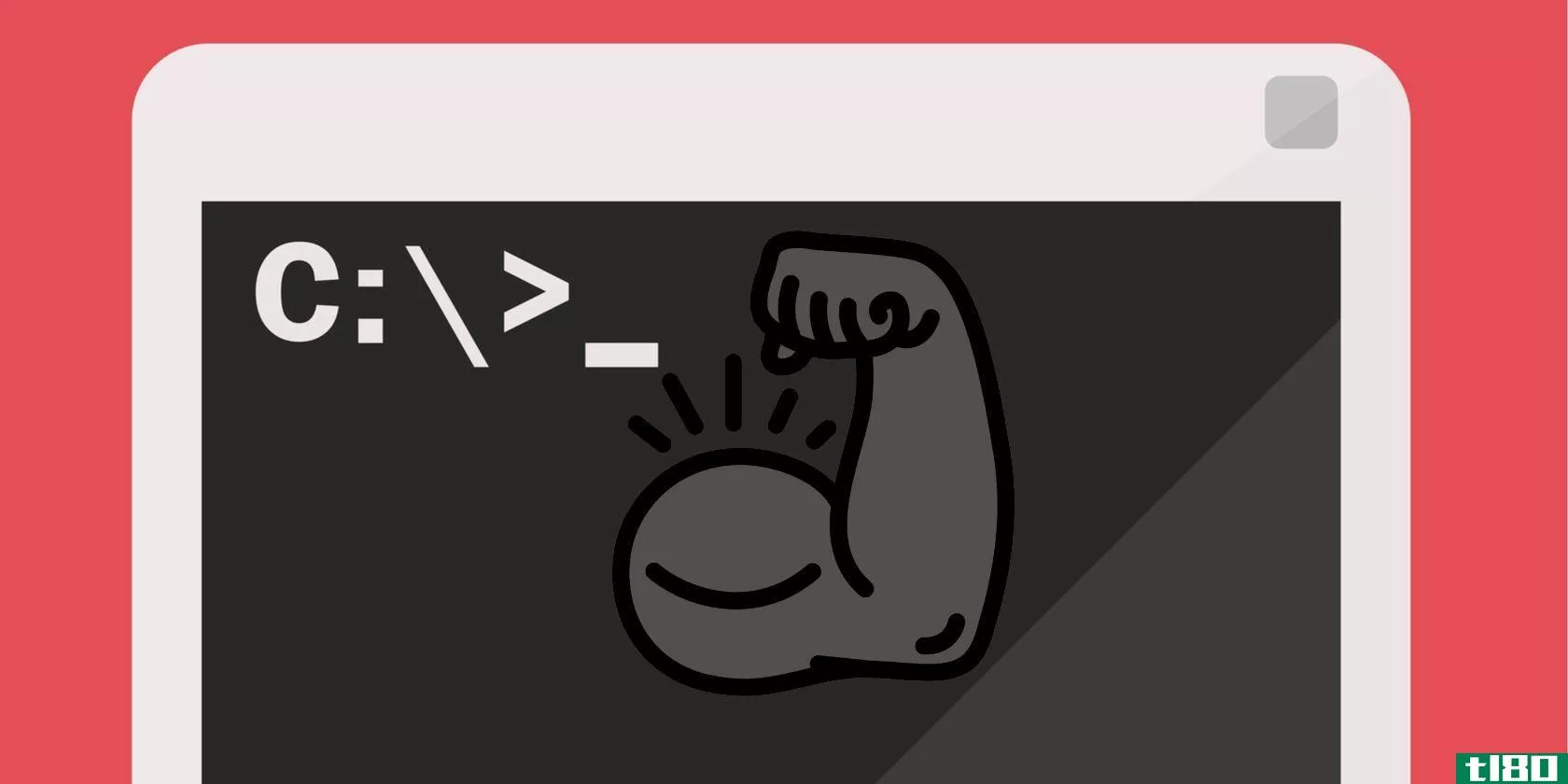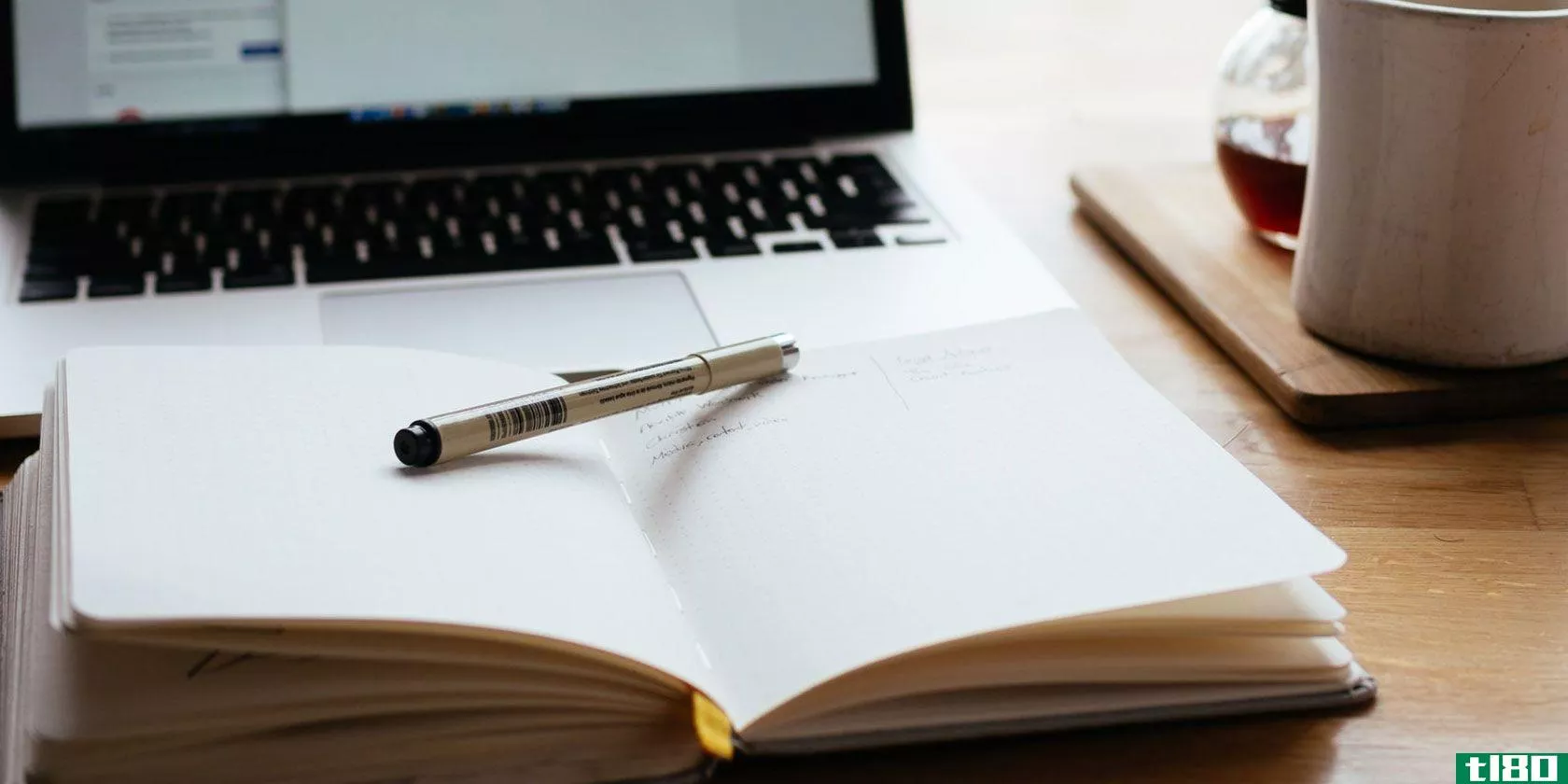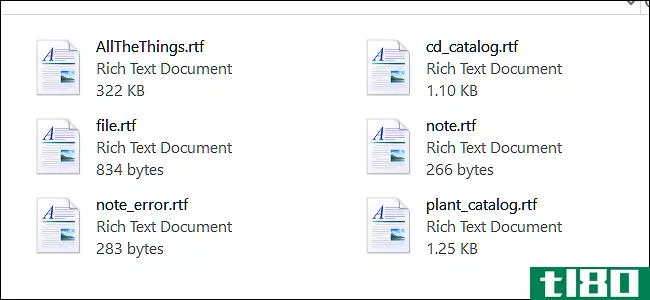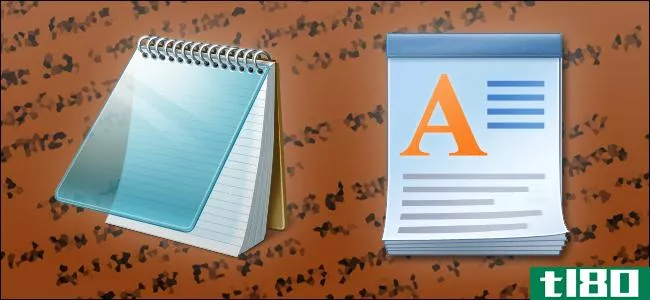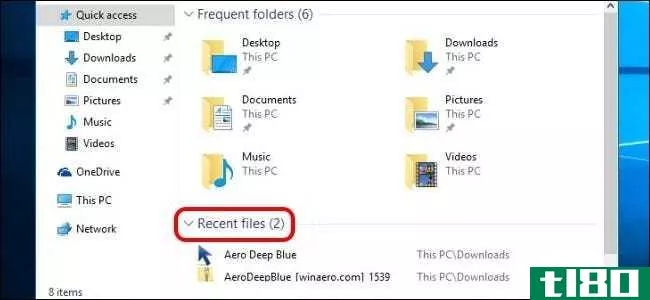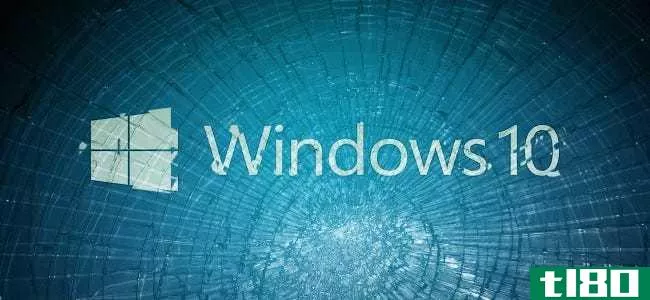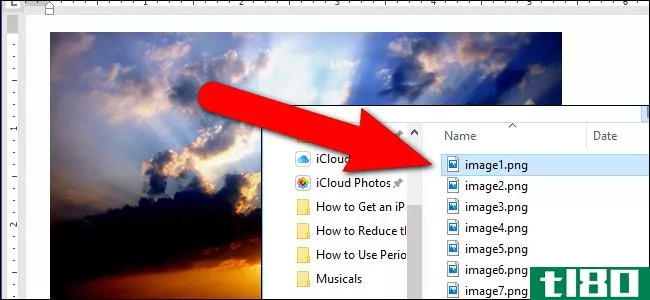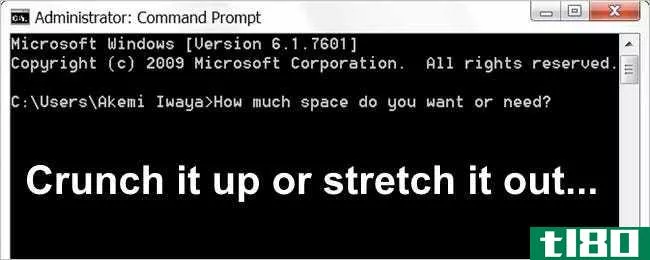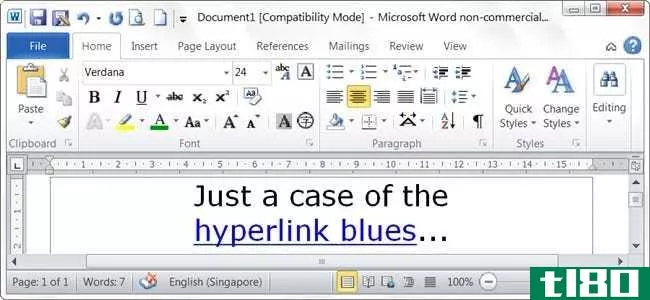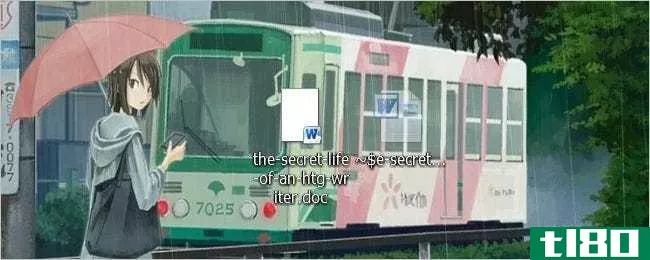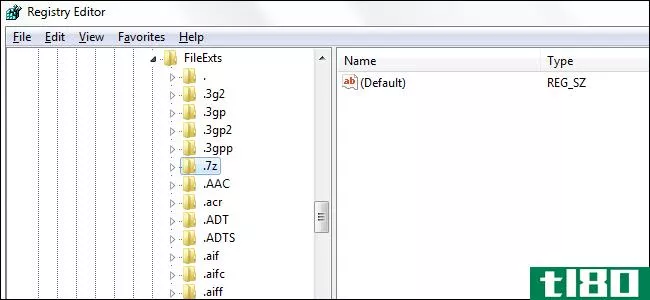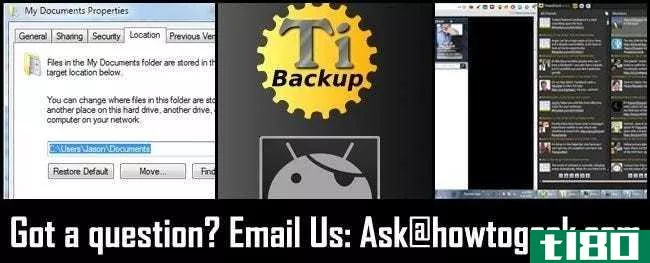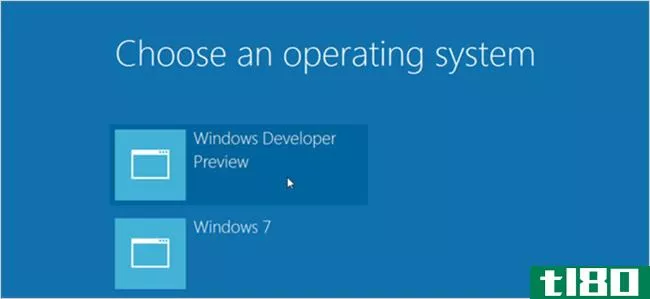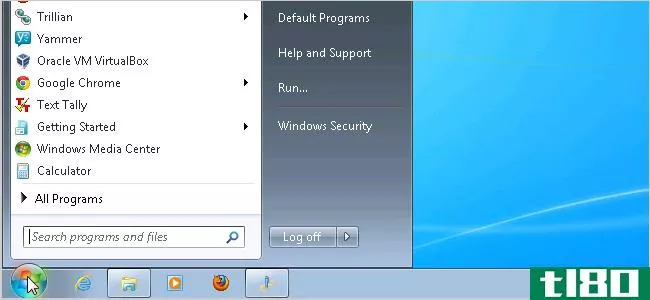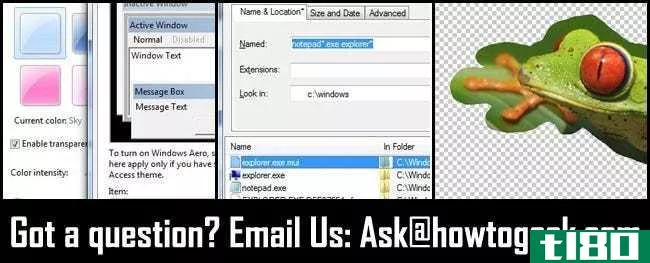如何在windows 10上将默认值从写字板更改为word(change the default from wordpad to word on windows 10)
步骤
- 1打开设置。按键盘上的Win+I打开设置窗口。或者,您可以单击“开始”菜单中的齿轮图标。
- 2点击应用程序。它在一个列表图标旁边。
- 3点击默认应用。您将在窗口左侧的菜单中看到此菜单选项,旁边是一个带有箭头的列表图标。
- 4单击“按文件类型选择默认应用”。此菜单选项位于菜单底部的“重置”下你会在窗口左侧看到用于打开文件的默认应用程序旁边列出的文件类型。
- 5将“.docx、.rtf和.txt”旁边的应用程序更改为Word。如果默认为写字板,请单击它,然后从下拉列表中选择Word。如果您没有活动的Microsoft 365订阅,您将看到打开应用商店的提示。如果没有列出默认值,请单击“选择默认值”,然后从列表中选择Word。
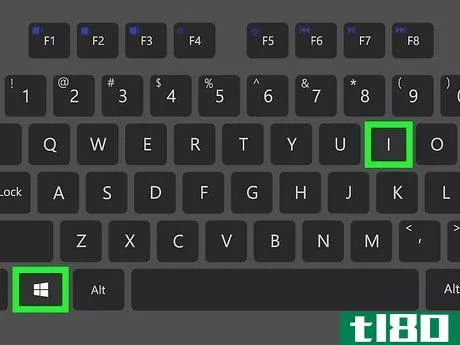
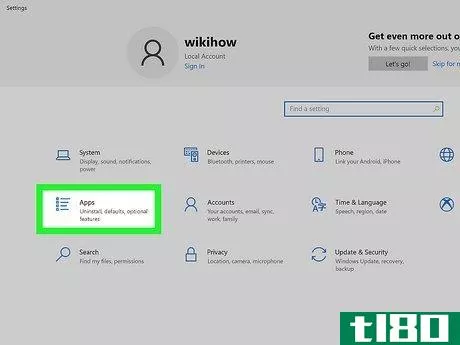
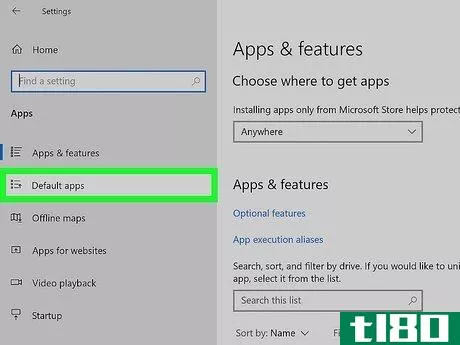
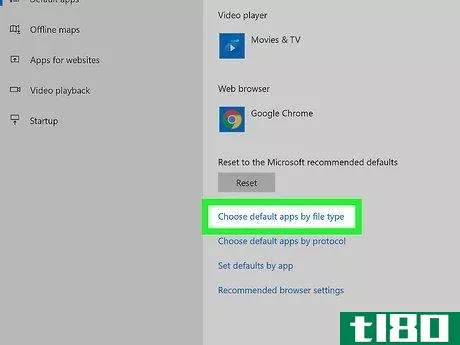
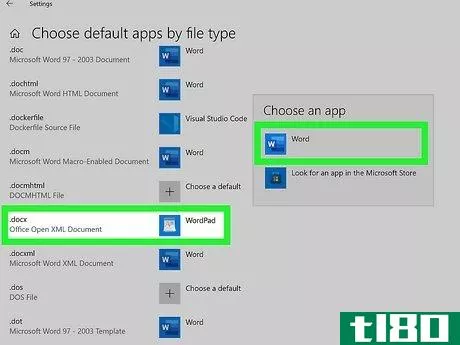
- 当您的计算机上没有Word的活动订阅时,文件类型会自动更改。如果您有活动订阅,但所有默认设置都已更改,并且无法在Word中打开文档,则必须卸载并重新安装Office。
- 发表于 2022-03-13 19:04
- 阅读 ( 71 )
- 分类:IT
你可能感兴趣的文章
您应该知道的基本windows cmd命令
... COLOR - Sets the default c***ole colors. ...
- 发布于 2021-03-15 18:07
- 阅读 ( 361 )
记事本和写字板:文本编辑器有什么区别?
... 记事本和写字板经常不被注意,但它们都可以在某些用途上派上用场。让我们看看记事本和写字板是用来做什么的,它们有什么不同,以及它们的最佳替代品。 ...
- 发布于 2021-03-21 19:40
- 阅读 ( 537 )
什么是rtf文件(如何打开一个)?
...个内置的编辑器,可以打开RTF文件。在Windows中,这就是写字板。在macOS中,您可以使用Apple TextEdit或Apple Pages。除非你安装了其他软件(比如微软Word),否则这些应用程序将是打开RTF文件的默认设置。例如,即使是新安装的Windows...
- 发布于 2021-04-05 05:19
- 阅读 ( 177 )
在windows中,记事本和写字板有什么区别?
...你从来没有在Windows中查看过其他的书写选项。记事本和写字板都是由微软自己开发的,并且包含在每一个Windows版本中。在同一领域中,它们都不如付费软件强大,但不要马上就把它们打发掉,它们可能只会为你服务。 记事本和...
- 发布于 2021-04-08 04:10
- 阅读 ( 303 )
如何在Windows10中恢复“所有最近使用的文件”列表?
...d of the Start Menu. To that end, when you open the File Explorer, it will default to Quick Access, which includes a list of Recent Files like the example shown here: 接着是蒂丽娜·R的回答: Method 1: Use the Run Dialog Box Open the Run Dialog Box with the keyboard shortcut Windows Key+R...
- 发布于 2021-04-09 00:41
- 阅读 ( 264 )
为什么每次登录时Windows10都会“删除”我的所有设置?
...gs are gone. By that I mean: The desktop background has been reset to the default one (with the Windows logo) All of my pinned taskbar shortcuts are gone The Cortana search bar is back (I had disabled it) All my accounts in Google Chrome are gone My custom regional settings are gone My installed ke...
- 发布于 2021-04-09 14:34
- 阅读 ( 208 )
如何从word、excel和powerpoint文档中提取图像、文本和嵌入文件
...d”文件夹中的文件。 您可以在文本编辑器(如记事本或写字板)中打开此文件,但在特殊的XML编辑器(如免费程序XML Notepad)中更容易阅读。无论文档本身采用何种样式和/或格式,文件中的所有文本都以纯文本块的形式提供。...
- 发布于 2021-04-09 20:36
- 阅读 ( 372 )
如何还原或更改Windows10桌面图标文本的默认外观?
...ut for this is Ctrl + Shift + 8. However, to restore it back to the normal default style, right click anywhere on the desktop, go to (click) View, followed by clicking on any of the available opti*** (i.e. Medium Ic***). Since there has been a bit of interest in this, Ctrl + Shift + number (listed b...
- 发布于 2021-04-10 01:35
- 阅读 ( 192 )
能否在windows命令提示符下更改输出缓冲区的大小?
...not been filled with output yet. To change the screen buffer size from the default of 300 lines (Microsoft’s chosen default), perform the following steps: Open the Windows Command Prompt Right-click on the application’s icon in the upper left corner of the window Click on Properties in the drop...
- 发布于 2021-04-10 02:53
- 阅读 ( 255 )
如何将MicrosoftWord文档中的所有超链接恢复为默认的蓝色样式?
... Since there are so many hyperlinks, how can I return all of them to their default underlined blue colored text style without slowly searching through the entire document and converting each one individually? 有没有一种简单(快速)的方法可以将microsoftword文档中的所有超链接...
- 发布于 2021-04-10 03:25
- 阅读 ( 189 )